You could consider this part 2 of using Outcomes in Canvas. Missed part 1? Go back and look at how to find them.
Learning Outcomes can help students understand why they’re doing an assignment or quiz. It connects to the bigger picture and helps you articulate the learning behind the coursework. Attaching Outcomes to assignments also opens up a different form of the grade book called “Learning Mastery.” In this post, I’ll go through how to attach Outcomes and navigate the Learning Mastery view of the grade book.
Attaching Outcomes to Assignments
Attaching an Outcome to an Assignment requires that you use a rubric. On the Assignment page, scroll to the bottom and look for the + Rubric button. It adds a new box at the bottom of the page with a default rubric added. Click on Find Outcomes in the rubric.
A new popup opens with your imported course Outcomes. You can select the appropriate items and they’ll be added to the rubric for the assignment.
Attaching Outcomes to Quizzes
Attaching an Outcome to a quiz is a little bit different. It isn’t added to the quiz as an assignment. Instead, you create question banks organized by topic with specific outcomes attached.
Click on Quizzes in your menu on the left. In the top-right corner, click on the gear icon and then select Manage Question Banks.
If you’ve already created some quizzes, you will have a bank titled Unfiled Questions. These can be reorganized later. For now, create a new question bank and give it a title. Inside the bank, you have options to add questions, edit ones already present, or copy questions between banks. At the bottom of the menu on the right there is a button that says Align Outcome. Clicking this button brings the same menu as the Assignment view and you can assign the appropriate Outcomes.
A problem comes up when multiple Outcomes are linked to a question bank. While it’s easier up front to create topical question banks, it might make more long-term sense to create a bank based on the Outcome with questions spanning multiple topics. That way, you can map each question to a specific Outcome to report student growth more accurately.
Another option would be to create a bank for each quiz which has specific Outcomes attached. You can still report the general performance on each Outcome based on the quiz grade.
What’s next?
Take some time and create an Assignment or Quiz which aligns with some of your course Outcomes. Giving feedback to students using the Outcome rubric can make their progress more apparent and help with reflection and analysis of learning as you move forward.
Our next post will look at tracking student progress through Outcomes using the Learning Mastery gradebook. Take time to subscribe via email or Twitter and like our Facebook page so you don’t miss it.
flickr photo by Michel_Rathwell shared under a Creative Commons (BY) license.

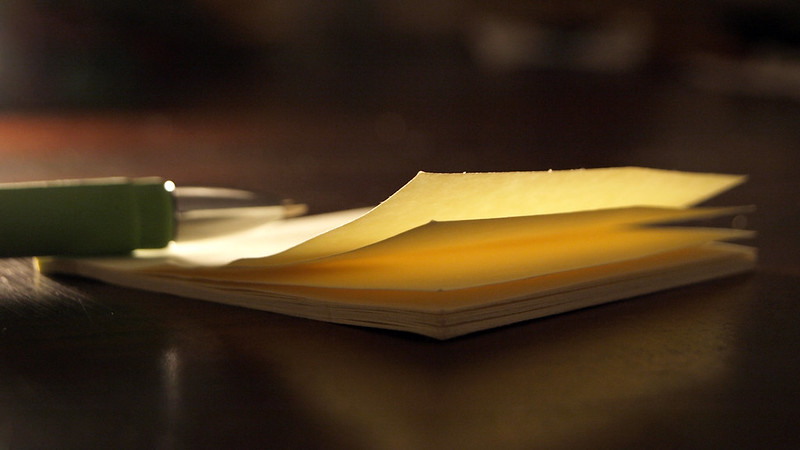
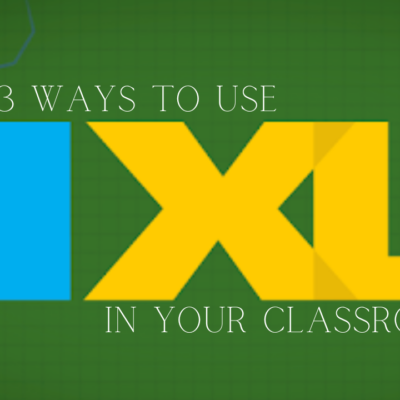
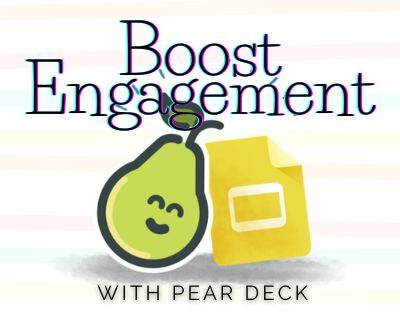
1 Response
[…] preferred method of managing retakes is to use question banks. I’ve written about banks before, but at a minimum, they give you a chance to create infinite combinations of questions which can be […]