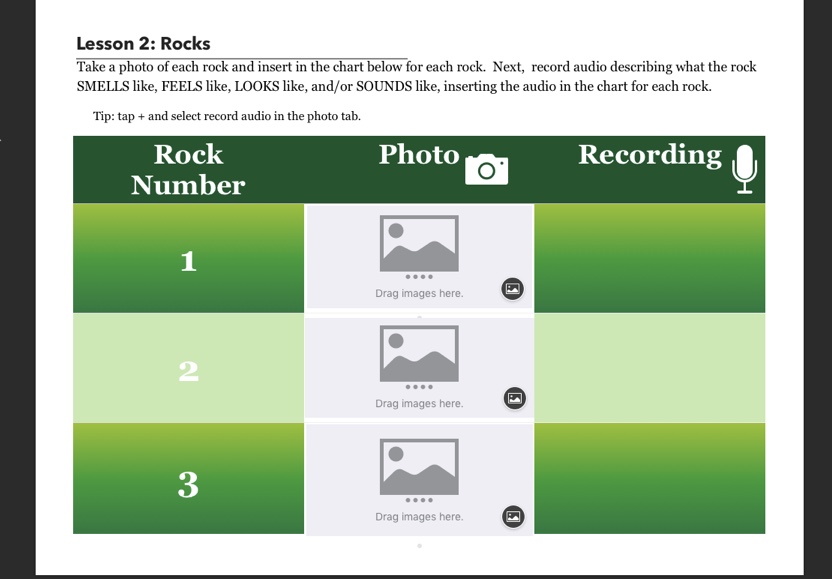“Instructional Tech Weekly Update” wasn’t too catchy, so for this week, we’ve rebranded do The TWIT (This Week in Instructional Tech) Newsletter. We’ll see if it sticks.
Read on for information about grading periods in Canvas (woot!), a matrix on where to find account information for students, finding that pesky control center in iOS 12, and the PD website gets a major facelift.
Canvas Grading Periods
Tech Services did some work this week to restructure Canvas courses to now push grades to the proper grading periods! The update is in your Gradebook view. You can now toggle between the grading period using the dropdown menu (or View > Filters in the new gradebook) in the gradebook. Assignments are sorted into the correct grading period based on the due date.
Where do I…?
With all the new tech comes all the new passwords. Staying on top of what does what can be a chore. Heidi Krusenklaus at Memorial took some time to create a document which has become the where-is-what of student account information. Here’s a quick quiz (all answers are free and available on the doc!):
- A student forgot their Apple ID password. Where can you find it?
- True or false: A student’s Google password is the same as Canvas.
- If a student forgets their lockscreen code, how do you get it unlocked?
Time for a Buddy Check
Teachers, we need your help! There are still a number of teacher iPads out there that have not gone through the reset and re-enroll process that all teachers were supposed to do at the beginning of the year. These teacher iPads are starting to experience issues because they are trying to work in a broken system.
We are going to ask you to do a buddy check at your next staff meeting on Monday. All teacher iPads should now have the Self Service portal on them. If you see a teacher with the old App Portal then we need to get them updated. Please take a second to look around and encourage or help your colleagues to go through the reset instructions. Without this fix, their iPads will eventually cease to function. We understand sometime tech can seem a bit terrifying, but with a friendly face by your side you can do anything.
⚡️⚡️ Quick Tip: Control Center in iOS 12
Some of you have downloaded the iOS 12 update only to find that the control center has disappeared! One of the changes with this update was launching those controls. Instead of a double click on the home button or a swipe up from the bottom, you now swipe from the top right corner. Need a GIF? We got your GIF.

One last thing…
As much as it terrifies us, 2019 is just around the corner. The PD site you know and love is going away at the end of this year and being replaced with some much needed newness. You can head over there now and take an early look if you want to get familiar with the new layout. If you’re not ready to dive in, here’s a short overview of the changes coming.