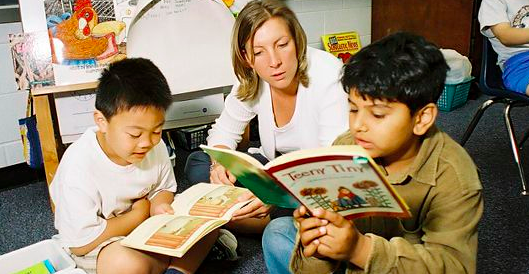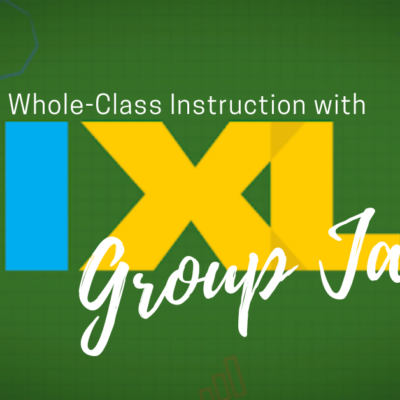Speaking helps us reinforce our thoughts. If we can communicate what we’re thinking, we open up possibilities to challenge our schema and solidify ideas. It can also help us process other perspectives…all good things in teaching and learning.
The discussion prompt, however, often leaves much to be desired.
…the best standard for gauging the effectiveness of a discussion prompt may be the degree to which students engage with the topic through unique, critical, and personal substantive postings.
Of Courses Online [Podcast], ep. 04
The benefit of a discussion is that students actually discuss rather than respond. While the context for some of this post is centered on higher education, these principles apply to all levels of student prompting. Below are a few tips on how to prompt students to talk and some resources you can use to get started.
Prompts that Actually Prompt Discussion
The University of Central Florida online pedagogy repository has a short list of rules (they’re more what you’d call ‘guidelines,’ than actual rules…) to help you get started:
- Rule 1: Make the prompt relevant to your course content.
- Rule 2: Make the prompt current, such as something recently in the news.
- Rule 3: Add a bit of controversy such as an ethical twist to the prompt.
- (optional) Rule 4: Add in learner choice by allowing students to select from two alternative discussions topics.
Discussion goes best when there is a little bit of controversy. Don’t just discuss why we celebrate Columbus Day (single response, history report), but prompt students to argue the validity of the holiday in our current context (multiple responses, historical context analyzed and argued).
Obviously, this needs to be scaled depending on your level of student. Remember, all students can think critically, it just manifests itself differently based on their age. If you have younger students, good discussions can stem from, “What do you think will happen next?” Use a story you’re reading or an experiment you’re performing to prompt thinking and debate. The goal of a discussion is to draw ideas out into the open. Open-ended prompts like, “What do you think…?” have low barriers for entry because students aren’t shooting for an expected result or what they think you want to hear.
You also need to consider the type of discussion you want to start. Again, the UCF repository has some good examples of discussion structures to play with (and so your discussions don’t get stale):
- Debate: argue for a position
- Role play: speak from a fictional (or non-fictional) point of view
- Scenario: respond to a real-life situation
There are many more on their website, so jump over there for more ideas.
Tools for Discussion
Curating responses can be difficult. There are several ways to go about collecting and responding to student posts using tools we have available.
Pen and Paper
Tried and true, responding to a prompt in writing is quick and easy to do. You can go for longer responses and work on writing styles (argument vs report) or you can narrow the scope and have students write one-liners on sticky notes. Having multiple prompts around your room will let you cycle back to discussions throughout the chapter or unit. You can then host a gallery walk where students cycle around the room, reading responses. Mix in some color and allow students to comment or post back to their peers. This can also help introduce students to appropriate online commenting where it is easy to leave rude or non-constructive responses.
Seesaw Activity
If you’re in K-5, your students have access to Seesaw. You can prompt a discussion by creating an activity for students to respond to. They can choose text (even using the speech-to-text tool on the iPad) or reply with audio and/or video. You can then approve posts to the class Journal as they come in.
Canvas Discussion
Similar to Seesaw, but for grades 6-12. Using the Discussions tool, you can write a prompt and have students respond inline. The discussion allows you to hide other responses until a student responds once, helping ensure a unique response for each student. You can also enable liking and threading to keep the discussion organized. Canvas also allows students to leave media recordings as their responses.
Flipgrid
If you haven’t used Flipgrid, it’s a video prompt/reply system that has recently been made free for all educators. You can organize different Grids by topic that hold multiple prompts. You can allow student responses to be viewed publicly so students can see and respond to one another. You can also pull in specific responses to your teacher dashboard and use those to start more discussions. Here’s more on getting started if you’re interested.