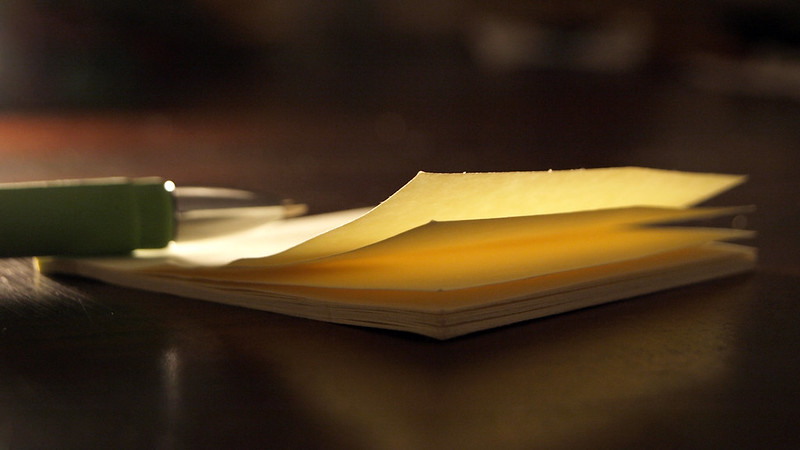The TWIT, clickbait edition
We’re back. This week, we learn that spam isn’t just for your keto diet, one trick that will revolutionize your teaching, and two mistakes you’re making when you’re using Safari.
Spam is Best Served Hot
This week, there were several spam incidents in the district. They happen from time to time and it’s just good to keep an eye out. Generally, if it seems suspicious, it probably is. If you’re not sure, be sure to:
- Carefully read the senders email address. It’s easy to skim and not catch that it’s from an account that’s close one you recognize. They count on recipients missing the small differences.
- Ignore any and all attachments. Opening an email can’t automatically compromise your account. But opening an attachment on a suspicious email can. If you’re not sure, don’t click it.
- Contact Tech Services if you think something weird is happening. Forward the email you received to helpdesk@elkhart.k12.in.us and they’ll take care of it.
Once you pass something to Tech Services, just delete the email and go on with your day.
This One Trick Will Revolutionize Your Teaching
In teaching, it’s easy to drown in acronyms. (Seriously. We made the title of this newsletter an acronym because that’s what teachers do.) So, what happens when you combine UbD (Understanding by Design), with CLT (Cognitive Load Theory) and EI (Element Interaction)?
We didn’t either.
This week, we posted on the blog about using feedback to drive lesson structure in order to help students make sense of related elements. Some of the research sounds intimidating, but we boiled it down to some action steps you can take to make sense of the frameworks.
Two Mistakes You’re Making in Safari
Do you still read with your eyes? It’s 2018. Time to start reading with your ears.
Safari has two great tools to help develop and support literacy skills in students:
- clean up the page with reader mode, and
- allow Siri to read text on the screen out loud to students.
Wes posted a new(ish) video showing how to use both tools with your students. (While we’re on the topic of the YouTube channel, have you subscribed to updates?)
You Don’t Want to Miss This!
It’s been noted in previous newsletters, but we have an online course available: Digital Instructor. You can focus on Google tools or PowerSchool, Seesaw or Canvas, as you have time. As you complete tasks, you’re automatically issued a badge to show your progress.
We’ve detailed the program, its goals, and how to sign up on the Credentialing page.