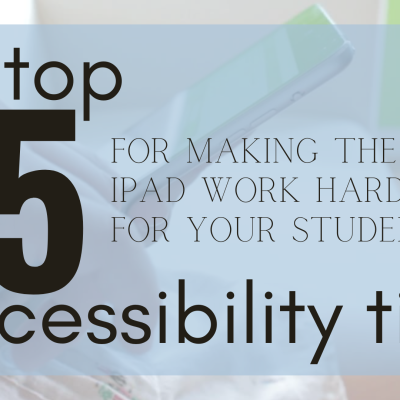The New Year TWIT
| Happy New Year! We’re excited to be back for second semester after refreshing for a couple of weeks. We have two updates today: gradebooks and the new technology website. |
Gradebooks
Many of you are working hard on setting up your gradebooks. The same expectation stands for this semester: PowerSchool is the official grade for students. If you are using the Canvas sync to get grades into PowerSchool, remember:
- You must import categories from PowerSchool into Canvas for syncing to work.
- Canvas comments do not post to PowerSchool. PowerSchool comments are erased when Canvas syncs scores.
- If you’re using automatic scoring in Canvas (zeros for late work), those zeros do not sync to PowerSchool.
- Due dates in Canvas at 11:59 PM post to PowerSchool on the next day. For example, Due 1/11/19 at 11:59 PM will post to PowerSchool as due on 1/20/19.
- PowerSchool rounds to the nearest whole number. Canvas does not. Over the course of the semester, this will throw grades off by a percentage point or two.
Be sure to regularly check the two gradebooks to confirm grades are posting accurately from Canvas to PowerSchool. Otherwise, you are free to manually enter grades in PowerSchool if that makes your life easier.
We have a full article in the Technology Knowledgebase with details about what problems can arise from syncing. Which leads me to…
New Technology Homepage
Last semester, Tech Services worked very hard to update the work order and information systems for the district. Over break, a new website was launched which combines Instructional Tech and Tech Services help requests and adds a new, searchable knoweldgebase for teachers. You can visit the new site at tech.elkhart.k12.in.us from any device. You land on the knowledgebase, but you can file new work orders from that home screen (use your ECS Google account login the first time you open the page). A few things to note:
- When you start a new ticket, existing help articles are suggested as you type. Check those articles out!
- You can see old tickets and their conversation history on the “My Requests” page.
- There are discussion boards that you can post to. Do you have general questions? Or are there articles missing that you would like to see created? Tech or instructions ideas you want to hash out with other teachers? All users can create, and post to the discussion boards.
We are constantly adding articles to the knoweldgebase, so bookmark that site. It will be a major help to you as content is added.
Thanks for reading and for working so hard for our students. Here’s to a great semester!