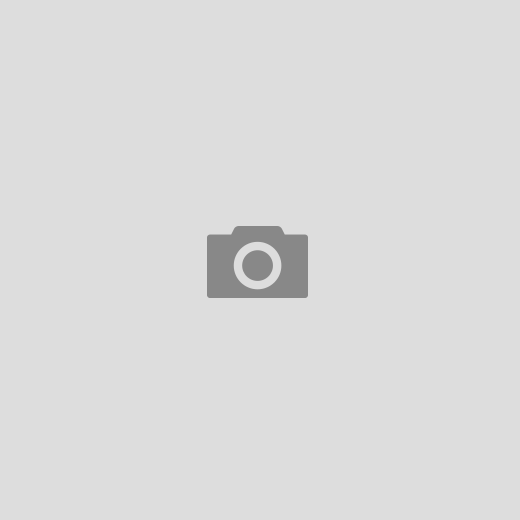The Polar Vortex is Coming! Edition
This this week’s TWIT, we have a video on aligning IXL tasks to your students, sharing PDFs with students through the Books app, and some good habit reminders from Tech Services.
Assign IXL Tasks by Topic
IXL has several textbooks aligned to their tasks. On the IXL website, tap on the Inspiration link at the top, and then go to Textbook Alignment on the left side. Select your content by topic to see aligned tasks. Watch Kat’s video for a walkthrough.
Distribute PDFs with the Books App
The Books app on the iPad can be used to organize large PDFs on student iPads. If you’re in elementary, the entire Embarc or Engage NY PDF library is available in Team Drive. Kat’s second video this week shows how to access and share those specific materials.
If you’re not an elementary math teacher, consider sending multi-page PDFs through the Books app rather than one page at a time. Students can work on – and share specific pages back – all through one app. The bonus result is that individual pages are not lost and everything stays in context.
Practice Good Tech Habits
In last week’s update, we announced a new helpdesk website where you can look for information and submit help tickets, all in one place. The top viewed articles in the knowledgebase were:
These articles, and more, are available at your fingertips, any time. Head over to tech.elkhart.k12.in.us to check it out if you haven’t yet.
Second, remember phishing is real, don’t click any links or sign in to any pages. You can forward it to Tech Services and they’ll check it out for you. Here’s Brian’s video on how to spot a phish.
Seriously though, it’s going to be cold this weekend. Stay safe and enjoy the day off on Monday!