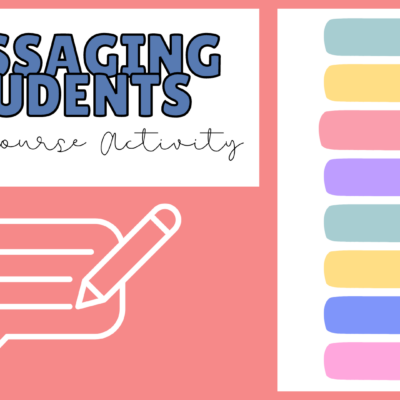The Communication ? Edition
We’re midway through February already! In this week’s TWIT there’s a reminder about submitting those work orders, a kids audiobook website for elementary folks, our Pages feature for the week, and forget Waldo, let’s play Where’s Brian?
Help Us Help You
With the new Technology website, it is very important that individuals submit work orders instead of single teachers. Here’s an example: an app all elementary students are using was inadvertently caught in the network filter, so the app didn’t work for anyone. Only one teacher put in a work order while several emailed Instructional Tech folks, but we were in the middle of handing out iPads at Bristol. We were not aware the issue was as large-scale as it was a full day lost before it was resolved by tech services.
When you come across a problem, please take a couple minutes to send it straight to Tech Services via the website so they can triage and handle problems with our infrastructure. For those fixes to happen, they have to be notified of the problems. Take one minute, right now, and bookmark tech.elkhart.k12.in.us if you haven’t already so you can jump over quickly when you need to. (Don’t forget you have a Help Ticket icon on your iPad that goes to the same place.)
Audiobooks for Elementary Students
Listening to stories read aloud while following along is powerful way to build reading skills. Storyline Online is a free repository of children’s books read by actors and actresses. Each is produced as a video and includes the title’s illustrations and the book text written in the closed captions. Students can pick a title and follow along while the story is read for them aloud. They even have a title paired with American Sign Language for students who have hearing loss. If you’re looking for a way to increase read-aloud options, give Storyline a try.
Smart Annotation in Pages
Our month-long series on Pages is marching along and this week we focused on Smart Annotation alongside standard comments in a Pages document. The blog post has clips showing how to enable and use annotation features along with a couple ideas of how you could put this tool to work in class with students.
Brad Cogdell also commented on last week’s post that media embeds can be modified with a quick double-tap on the photo or video. Thanks Brad!
One Last Thing: Where is Brian?
This month, Brian is working with middle school departments to continue the discussions from the February 7th Institute. That means his schedule is…irregular. If you need to make an appointment, check his calendar first so you know where he’ll be on any given day.