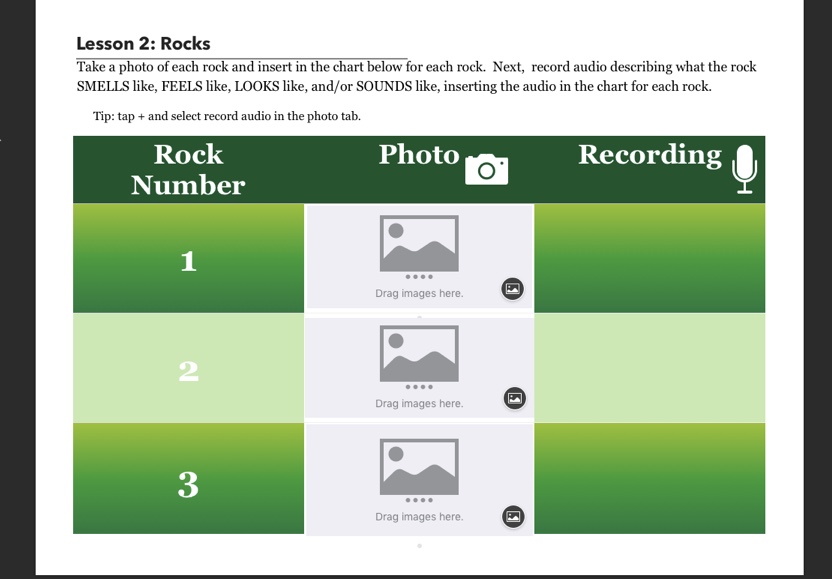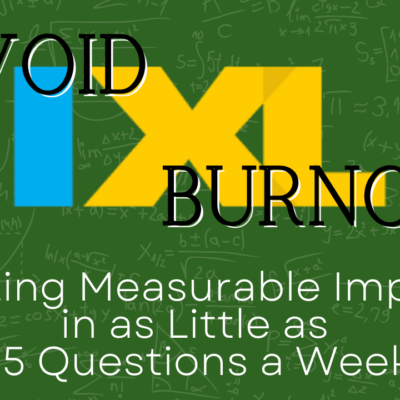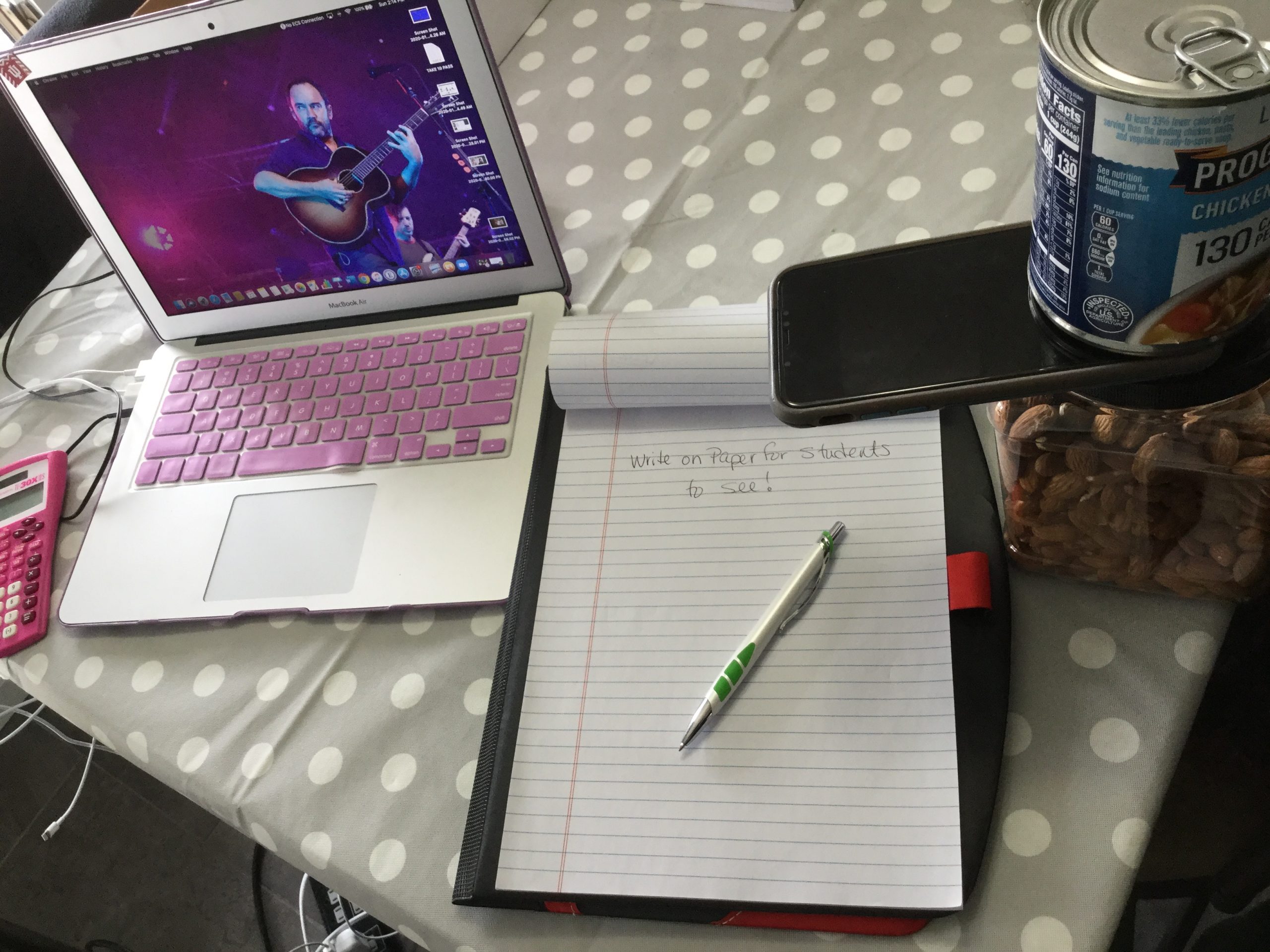We wanted to eliminate using multiple worksheets and add depth of knowledge to science and social studies assignments this year. Making templates in Pages is easy to do, so we took content and created templates for each activity that we could use with students in class.
Why Use Templates in Pages?
- Interactive templates allow more opportunities for students to engage with the task. Students can be creative by adding photos, sounds, or even videos.
- Students are able to expand on ideas by linking websites found in research, linking to different areas of a longer document (ie, an interactive table of contents), or by bringing in other creative media elements. This is a great way to push cross-curricular connections.
- There is no need to run to the copy machine when a student loses a page. Since the template is already digital on our iPads, we can simply share another copy in the (unlikely!) event a student loses their work.
- Students get exposure manipulating creative technology. Our typing lessons are embedded in the creative work…Pages is simply the medium we’re using to do that work.
- As students become familiar with the templates, they can duplicate to create a new product using an existing template. It also serves as a launching point for their own original creative work.
- Lastly, students can publish a Pages document into an iBook and share via Seesaw, Apple Classroom, Drive, etc. Their work becomes instantly more relevant as the audience expands.
For this post, we’ve broken down several ideas by content area for you to explore.
Science
We created a Pages document for the Rocks & Minerals science unit. Instead of starting from scratch, we used the worksheet packet provided in the kit as a guide.
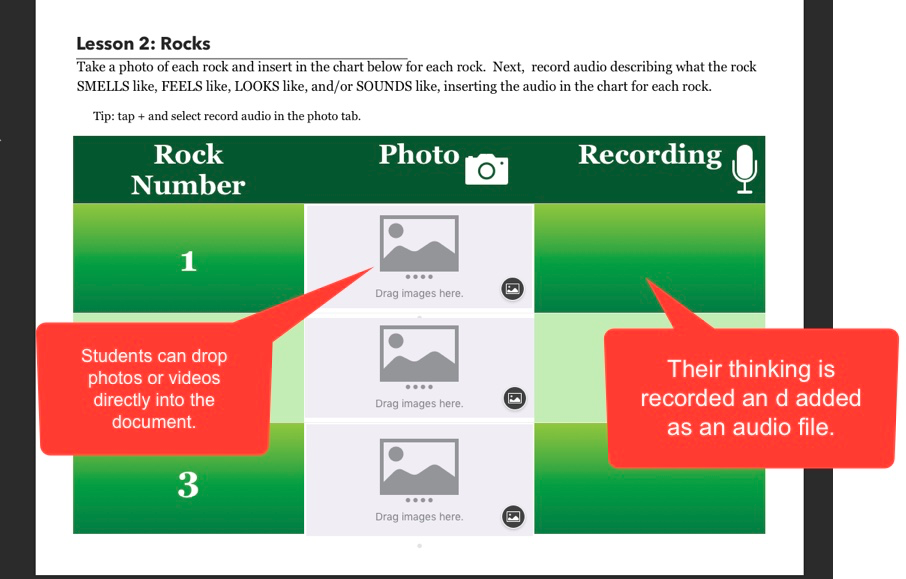
We duplicated pages to replicate the format, utilizing the Pages features like image galleries, tables, and graphs. We also created links within the document to help students navigate. Using Pages for this unit instead of the packet allows students to take pictures and/or record scientific testing and exploration with the iPad. Photos and videos drop into the correct space on the document so all they have to worry about is capturing their learning. Pages transformed the packet from a low-level task (remember and understand) to a higher level of learning and thinking (analyze and evaluate).
Take a look at the Getting Started with Pages guide for more help.
Social Studies
For social studies, we used the Pearson text to model our template. We created a Pages document to expand upon an Early Settlers/Explorers section. Our students took a field trip connected to the section, so they were also able to incorporate their field notes into the Pages document and make it authentic. They were able to take pictures throughout the trip and drop them into the templated page.
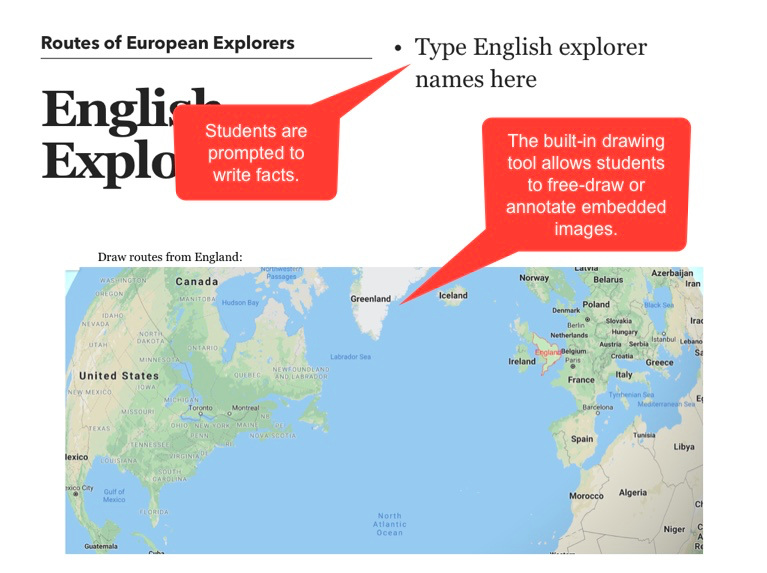
This activity helped us define and implement an easy cross-curricular connection. Students added dates and manipulated a timeline with the information learned from the text and field trip, which went along with some of our math lessons.
Math
Our math template focused on creating data tables and then creating graphs from that data. We started a hands-on activity where students collected and organized information into a table. Once we had the data, we jumped into Pages.
To introduce students to math using Pages, we started with a simple template with many areas completed. Students only added data from their math assignment to create a table and graph as well as adding pictures to connect to the content. Starting with a simple template can allow students to duplicate and create new pieces using the same template.
As they improved, we added open-ended areas that allow them to type, add photos, and enter data to digitize their tables. Students were able to decide which photos to add, the graph to use, and choose colors schemes.
Literacy
Literacy is woven through each template we use with students because they are constantly writing, recording, and documenting. Each template on it’s own contains at least three modes of access (audio, text, images) and demonstration of learning from students. One project which did this especially well was Project-Based Inquiry (Pearson, week 6). The template started with guiding questions, but also allowed students to run with their ideas. All of their learning was documented using any of the tools available in Pages.
Where can I find more?
The Technology Ambassadors have an entire folder of templates you can look at, download, and modify for student use at any level. Grab your iPad and check out this Google Folder for over two dozen examples.
We also have after school help scheduled if you want to make your own template with help from an Ambassador. Go to the PD website and search Make & Take to see all available sessions.