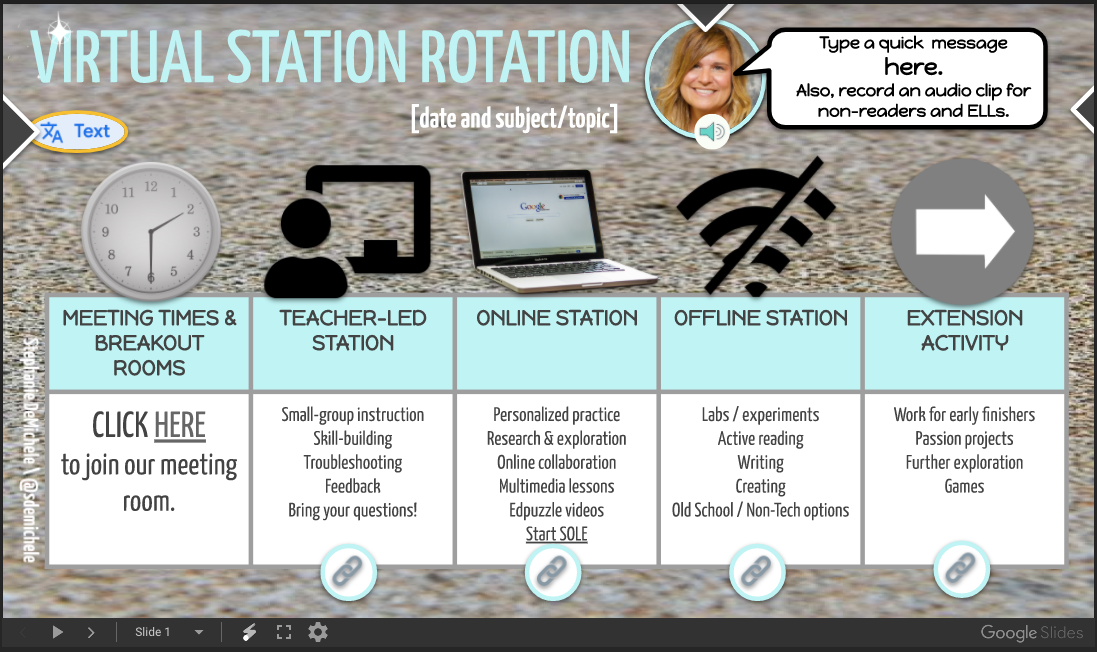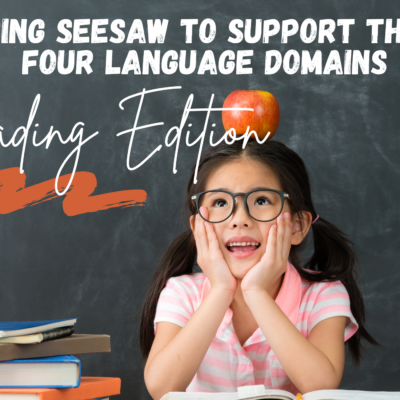In this post, we have some tips on how to create and run a station rotation in a virtual classroom. In other words, we’ll give you some tools for preparing work for students where they move between independent, small group, and teacher-led work for a lesson or series of lessons.
Take a look at some past posts on creating engaging online classes:
Rotation Components
The purpose of rotations is to help students engage in a variety of ways with the lesson or idea. We recommend at least three of the following (but more is okay, too):
- Independent work time: Give students space to play with an idea. This could be used as a quick formative assessment.
- Small group instruction: Instead of trying to teach an entire class at once, consider breaking students into smaller groups where discussion becomes easier and students, especially ELL, have a chance to talk when they might not in a large class session.
- Offline work: Move away from the screen! Tasks which ask students to get up and move help them connect with material in new ways, especially students who do well with kinesthetic tasks.
- Online Work: This could be an assignment where students work with material using a specific online tool which provides feedback data to the teacher. Scootpad, Khan Kids, and Edulastic are great ways to have students do guided practice with feedback support built in.
- Extension Activities: For those students who finish tasks, what will you have them do to connect current learning with past learning? Or, how will you give them space to explore topics of interest? Having some simple extension activities available are helpful in prompting students to continue to grow.
Managing Rotations
Stations become a little more difficult in the socially-distanced classroom. Instead of having students move through shared spaces, you need to think through how you’ll use their distanced spaces effectively. Caitlin Tucker has some great thoughts on room arrangements which can help you safely facilitate rotations in a distanced classrooms.
Aside from room structure, you can use online spaces to facilitate group work with shared Google Docs or group Chat spaces at the secondary level. If you’re a fully virtual teacher, you can install the Google Meet Breakout Rooms extension to manage small group rooms for students. (I won’t get into the details on that extension in this post, but we’ll have more coming very soon!)
Other Resources
You need to carefully consider how you’ll instruct students in participating in the rotations. Below are some already-created resources you can use to set up your activities in Slides and Docs templates. Each of these links takes you to another page or post we thought would be helpful.
Simple Work Rooms
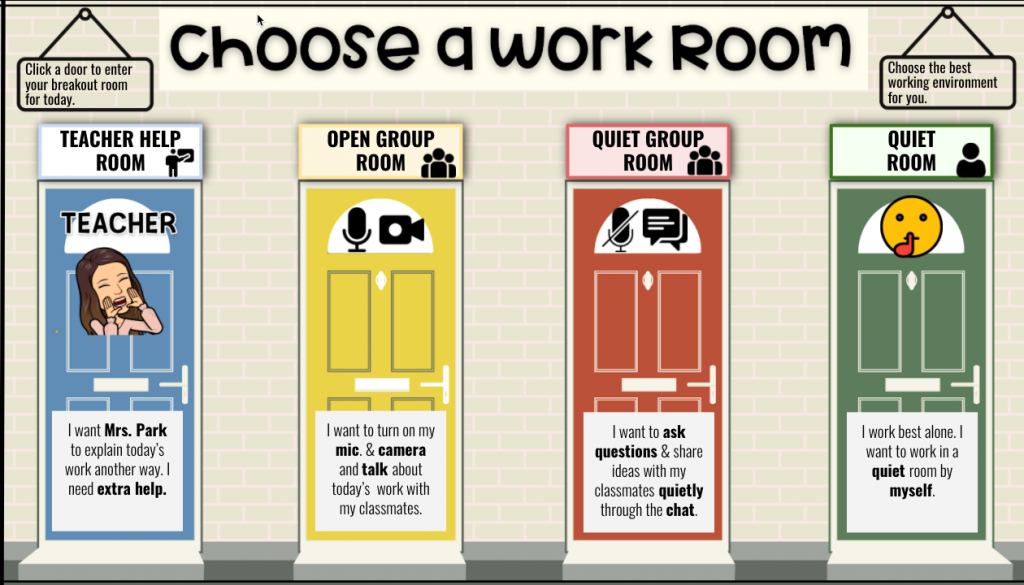
Virtual Station Rotation
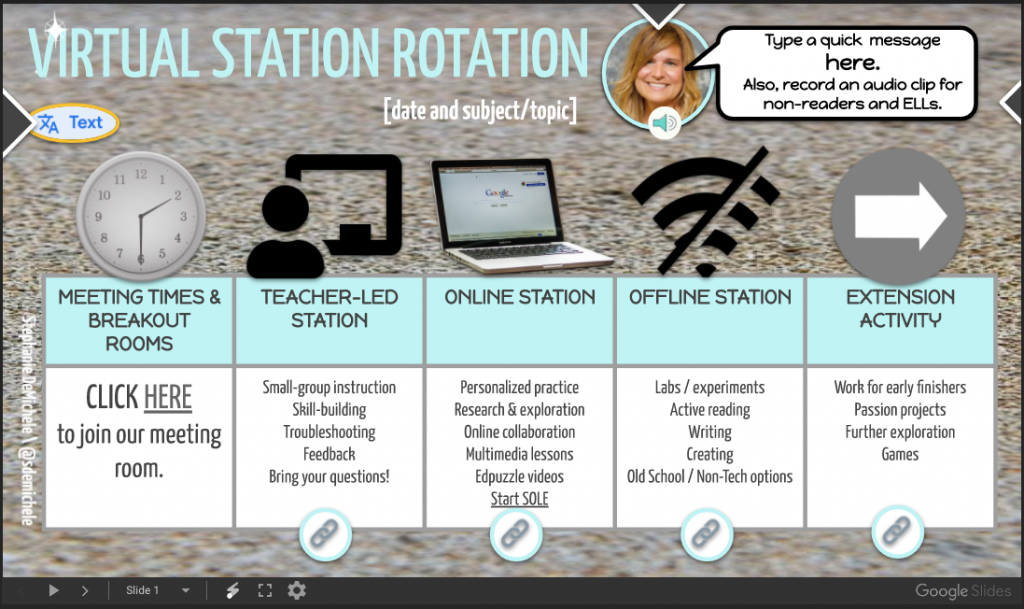
This or That
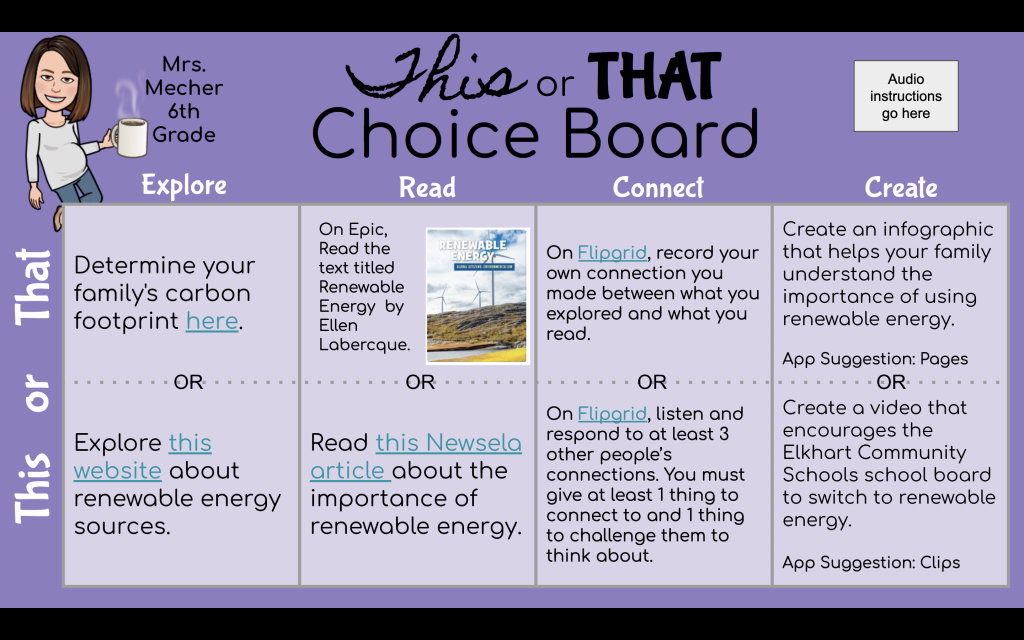
What other methods are you using to help students engage in learning? Leave comments with your ideas and tips!