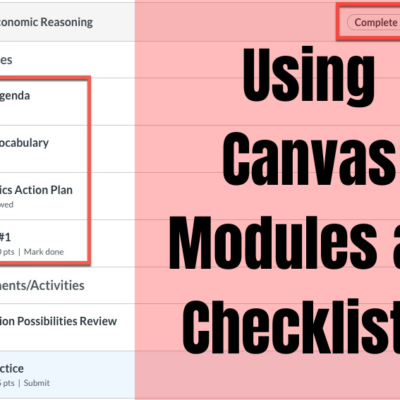We’re online for the long haul. Even with hybrid teaching, our students are working in a virtual classroom, through Seesaw or Canvas, three days a week. As teachers, a pandemic isn’t a great time to try to learn new things, but we must be reflecting on and considering what we’re asking our students to do in this new environment. Our old habits and methods aren’t adequate in helping students be successful.
All things considered, our online classes need to offer more flexibility for students than when we’re in person. Removing time barriers to information is one easy way to take those steps.
Why video?
Time and space are limiting factors for online classes. Either the student’s home schedule doesn’t match ours or they don’t have access to material in the moment you’re ready to lead a class online. Adding short recordings is one way to remove that time/space barrier preventing students from engaging.
When you move instruction to short videos, you’re able to use your class time, the real-time events, to interact with students. Better yet, there’s more time for them to interact with one another. We’re providing the platform for two-way discussion instead of using it solely for information transfer.
What kinds of videos work well?
The Distance Learning Playbook offers five video categories most examples fall into:
- Think aloud/think along: Modeling active thinking with text, visual, video, etc.
- Direct instruction: Direct, goal focused teaching, prompting for students to participate with you (read with me, use your finger, etc)
- Worked examples: Demonstrate a problem that has been fully completed. Can be an example or non-example.
- Lectures: Demonstrate knowledge of a topic to students (or students demonstrate their knowledge back to you).
- Share Sessions: Visual demonstration of some kind of process in real time.
This isn’t exhaustive and is teacher-focused. Each of these could also be flipped around as a student’s way to show their learning. You can use public Seesaw blogs or something like Flipgrid to get these videos to families and peers for more discussion or feedback.
How do I start?
We already have several resources to help you pick a tool and method. Start with the goal – what type of video are you trying to make? What’s the purpose? Pick a method that fits that purpose.
- Three types of videos you can make now
- Video feedback in Seesaw
- Whiteboard videos as a teacher or student
- Simple Videos Using Clips
- Record a Google Meet with a whiteboard
- Record Explain Edu videos
What else can I do?
Besides recording videos, there are a number of ways to make your class more accessible to students at home. Anything from teaching critical material or allowing for flexible assignments to giving chunks of material (one-week blocks of time) and open-ended assessments helps.
One of the best we found was a podcast from Justin Reich, on ways instructors can make online schooling more accessible and bearable for students of any age. It is well worth your time to listen to the entire episode.