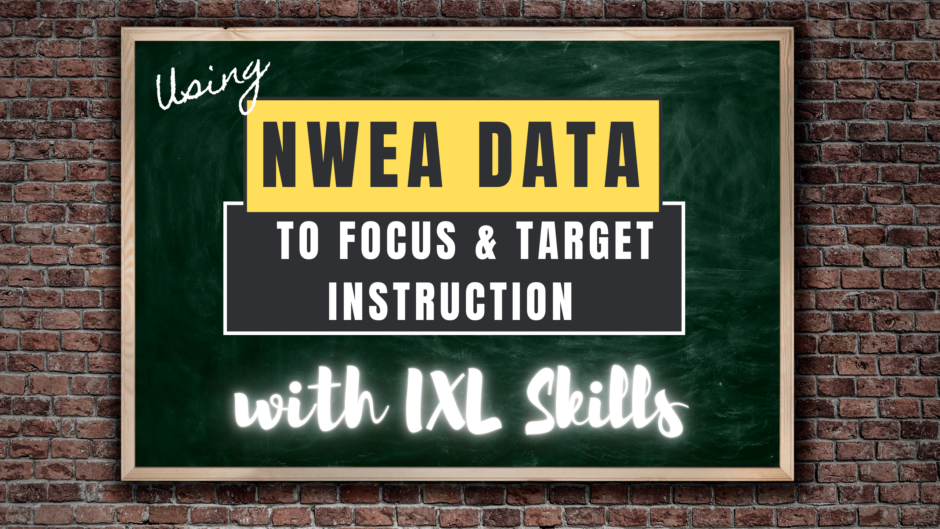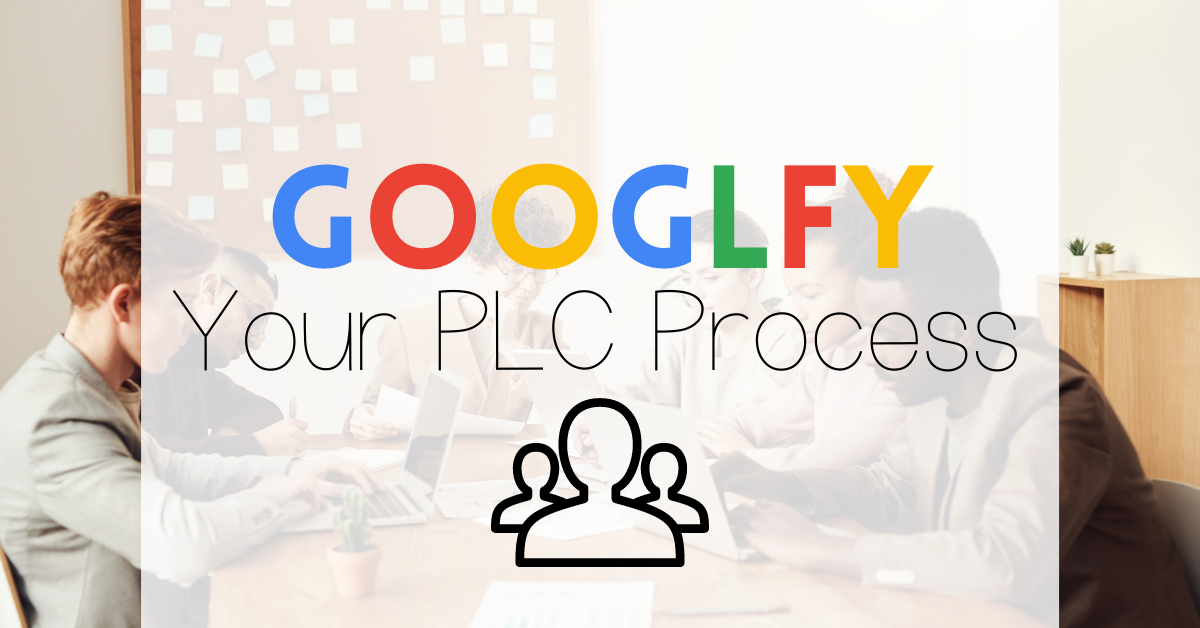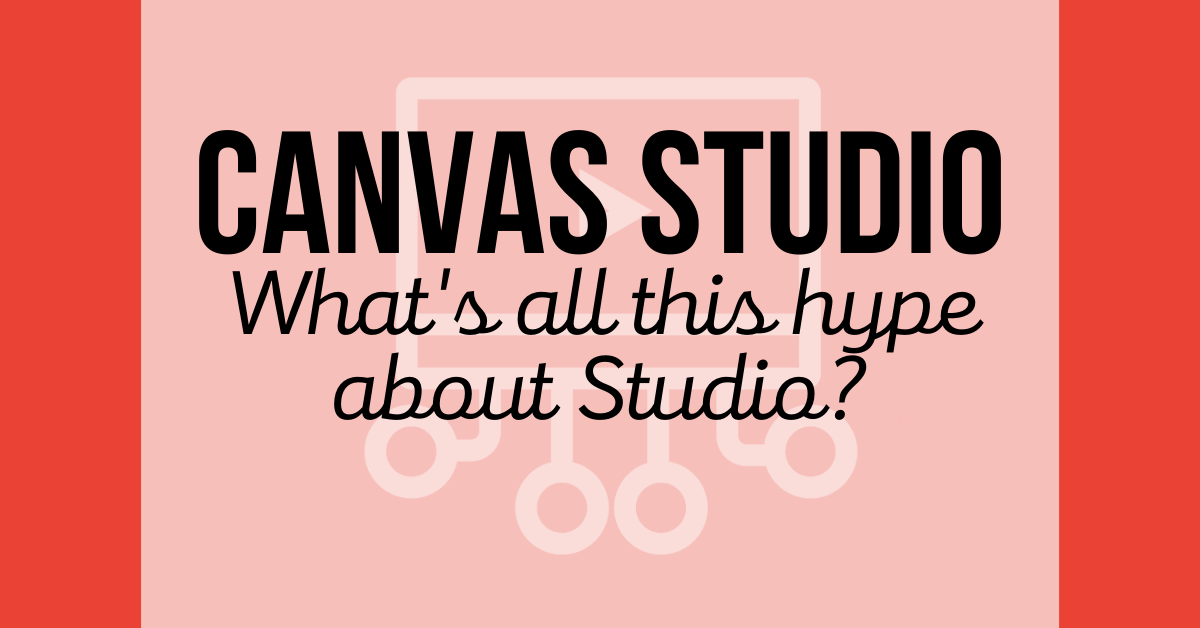One way to use NWEA data to drive instruction is to use skill plans within IXL. With IXL’s skill plans, students can turn their pinpointed NWEA results into skill plans to quickly grow their math knowledge. Skill plans are available for math, reading, and language assessments.
Creating a personalized MAP skill plan
🎉 Elkhart teachers, this step has already been completed for you for all students that completed NWEA within the testing window! Skip ahead to the bottom of this section to learn how to manually enter data for students that missed our testing window!
If you are an IXL subscriber, reach out to your IXL representative to see if they can upload your district NWEA data to create plans for all of your students!
To create your own skill plan for each student, navigate to the skill plan section on IXL by hovering over Learning > Skill plans > Test prep. Select the option for NWEA MAP Growth, then select “Create skill plans for students”. This is where you will select your student name from the drop-down, and enter their subscores for Math, Reading, and Language. Then select “Create skill plan”. Continue this process until all student’s plans are complete.
If you are looking for student subscores, navigate to the student profile on NWEA to easily access these scores. You can print using the print and share option in the top right corner. Below is an example of student sub scores.
Utilizing the Skill Plan
Through the skill plan page, you can pull reports for each student. While students work through their skill plan, we recommend students aim for a SmartScore of 80 for each skill to demonstrate proficiency.
Need to pre-teach skills? Check out the Learning Continuum in NWEA to see how students are grouped based on each sub-category. This tool can help you to group students based on skill, and integrate pre-teaching if needed.
The Learning Continuum is an interactive teacher tool that allows teachers to see what students performing at a given RIT level on the MAP Growth assessments are typically ready to learn. Teachers can then use the learning statements within the continuum to drive their instruction. It can also be a great tool to help teachers build an Individualized Education Program (IEP). To learn more about the Learning Continuum, check out “Using MAP Growth Data to Inform Instruction”, a free iBook written by Teach. Learn. Grow. blog contributor – Kathy Dyer and Senior Curriculum Specialist for NWEA, John Wood.
Keeping the plan up to date
🎉 Elkhart teachers, your students’ NWEA scores will automatically be submitted to IXL when the testing window closes.
After each NWEA benchmark assessment, new RIT scores will be generated and can be updated using the method mentioned above in “Creating a personalized MAP skill plan”. Students can always choose “I’m ready for more” on their skill plan to see the next set of skills.
Want to see it in action? Watch our YouTube video below!