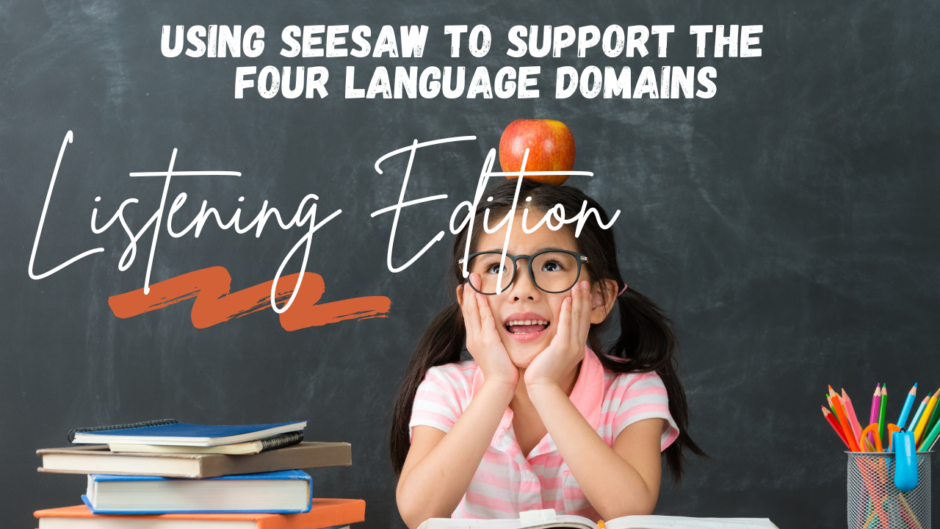At Elkhart Community Schools, we have a surprisingly large population of English Language Learners for a small midwest town. Because of this, we have to be very intentional about planning for and utilizing the four language domains to help boost understanding of the English language when providing content to students. The language domains; listening, speaking, reading, and writing; are the 4 ways that people interact with language. Two of these skills, speaking and writing, are described as productive skills, as we create language with both of these. The other two skills, listening and reading, are receptive skills because we use these skills to receive information from an outside source.
In this post, we will focus on practicing the language domain of listening and how we can use Seesaw to help support this domain.
But aren’t students listening all day?
Many teachers often skip over listening practice because they believe students are practicing listening at all times. However, the skill of listening is not just passively hearing information, but actively making meaning from verbal input. Listening involves getting clues from your environment, being able to use the knowledge that you’ve heard to make inferences and predictions, understanding and interpreting the meaning of keywords, and usually requires some sort of response.
According to TESOL Teachers, an effective listening lesson includes the following:
- Has pre-listening activities that prepare students for listening.
- Informs the students of the purpose/reason for listening.
- Gives students tasks active listening tasks to develop their listening skills.
- Encourages students to share their understanding, learning, etc. after listening.
- Uses material that is appropriate to the students, school, and Community.
- Gives students multiple opportunities to listen to the same material.
How can we practice listening with Seesaw?
Seesaw is an amazing platform to use to help practice listening skills. Below, we will talk about four different ways you can practice listening skills when utilizing Seesaw.
Include links to videos
Include links to videos that you want students to listen to/watch. Videos are a great way to help students understand language as they hear it because of the added visuals on the screen. Consider adding stopping spots with comprehension checks or section summaries to help students pick out the important pieces of information.
Consider using Story Time with Ryan & Craig on YouTube or Storyline Online for read aloud options!
Below is an example of a Read Aloud Seesaw Activity with multiple activities that go along with the text.
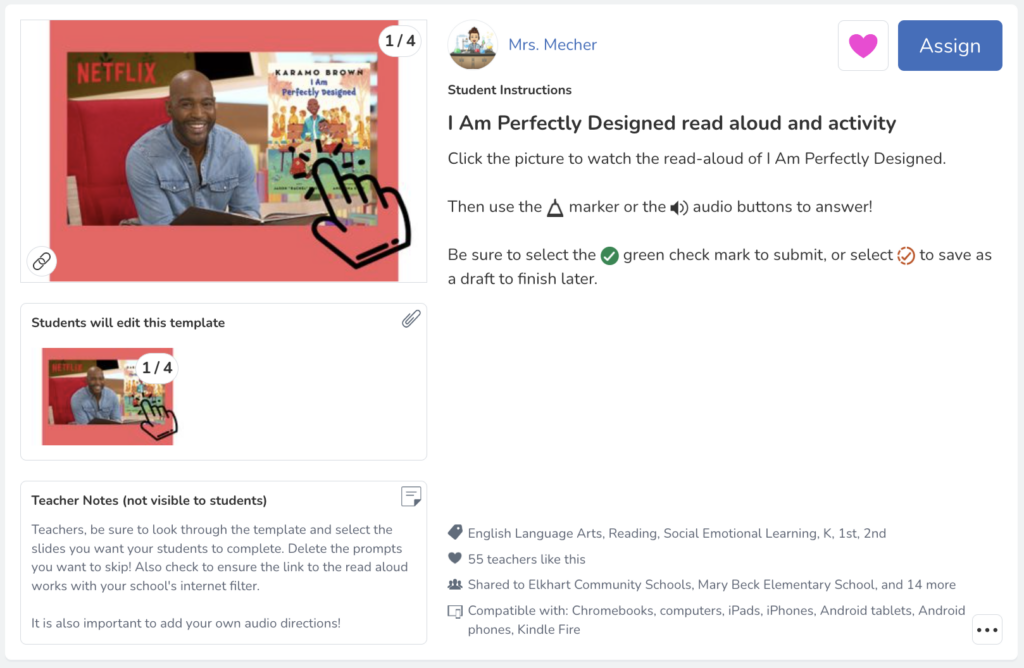
To add a link to a text box, shape, or image, select the item > tap the […] button on the item > select link > paste the video link. For more help, visit the Seesaw Help Center.
Create your own videos
Using the video tool, you can even create your own videos for students to listen to and watch. Consider using this feature for multi-step directions, quick reteaching of skills, or for students that would benefit from seeing you on screen while listening.
To create your own video, select the camera icon > tap video > tap the camera to begin recording. Videos have a 5-minute time limit. For more help, visit the Seesaw Help Center.
Add audio
Podcasts are a great way to include listening skills in the classroom. They are engaging for students so instantly invested in the content. Many podcasts allow you to download the audio that can then be uploaded right into your Seesaw assignment. Be sure to include activities for students to complete before/during/after listening.
Below is an example of a Podcasting Seesaw Activity.
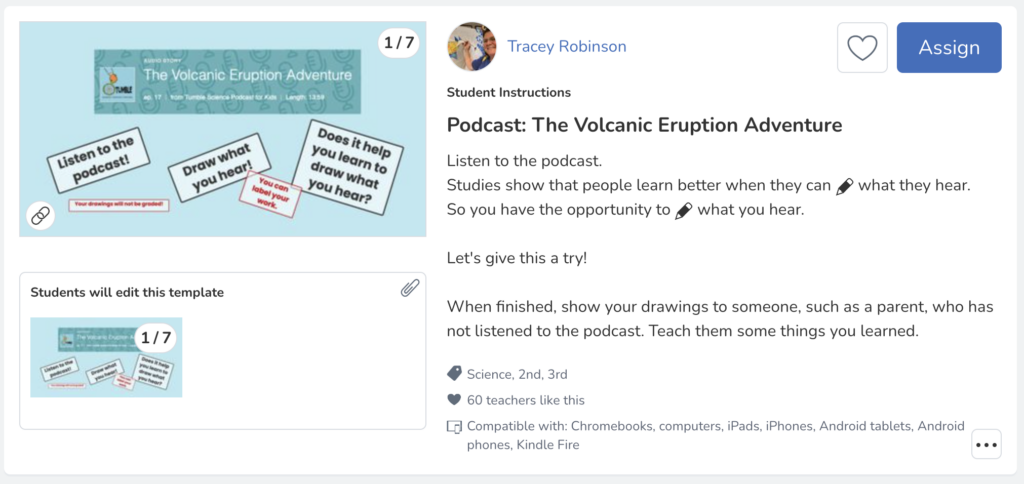
Consider using podcasts to help teach content, such as using Curious Kids Podcast to teach science content or The Past and The Curious: A History Podcast for Kids and Families to supplement your social studies content. If you are looking for podcasts to browse that you can use with your class, consider exploring kidslisten.org.
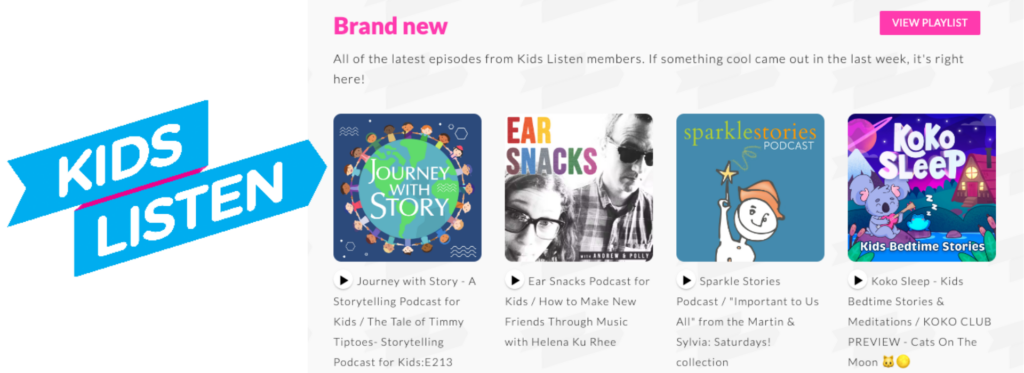
To add audio to a text box, shape, or image, select the item > tap the […] button on the item > select Voice > select Upload Audio. For more help, visit the Seesaw Help Center.
Record your own audio
Use the Audio feature to record your own voice. Not only is this a great accessibility feature, but is also a great way to add listening practice to your lesson. Consider recording yourself reading a passage, a picture book, or a chapter of your read-aloud. Recording your own audio allows you to break up the passage into smaller chunks, allows for opportunities to model your thinking voice, and help pace students through the learning.
Include questions to help students make meaningful connections and inferences, and to check comprehension.
Looking to support the other language domains?
How are you engaging students with the listening domain?
Tell us more in the comments below!
To record audio to a text box, shape, or image, select the item > tap the […] button on the item > select Voice > select Record Audio. For more help, visit the Seesaw Help Center.