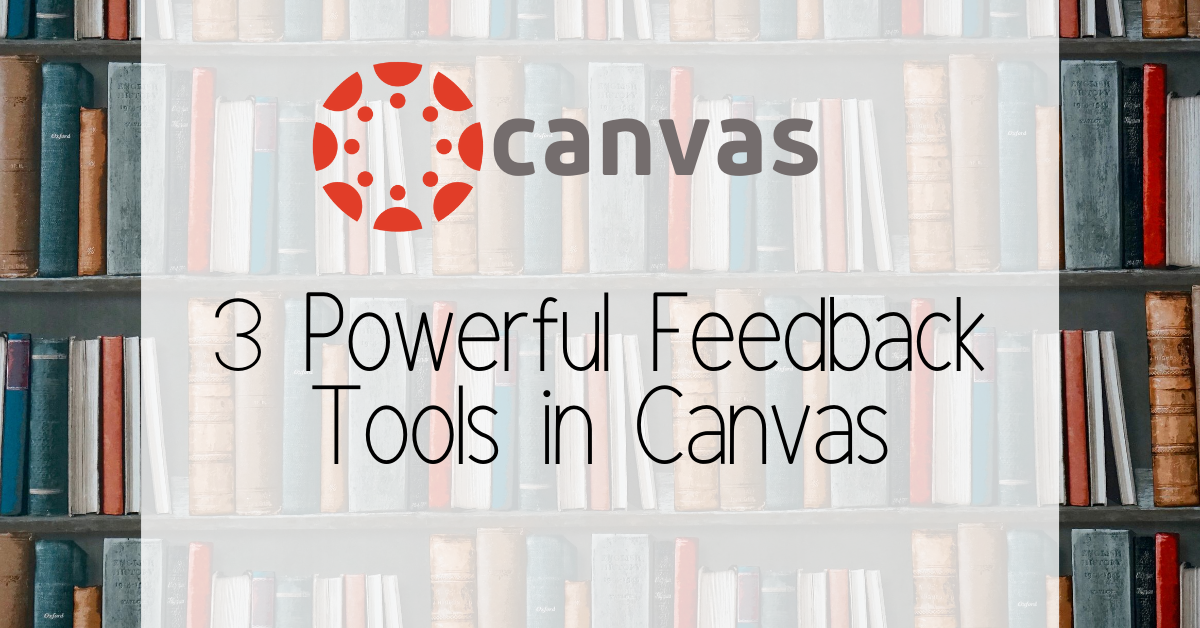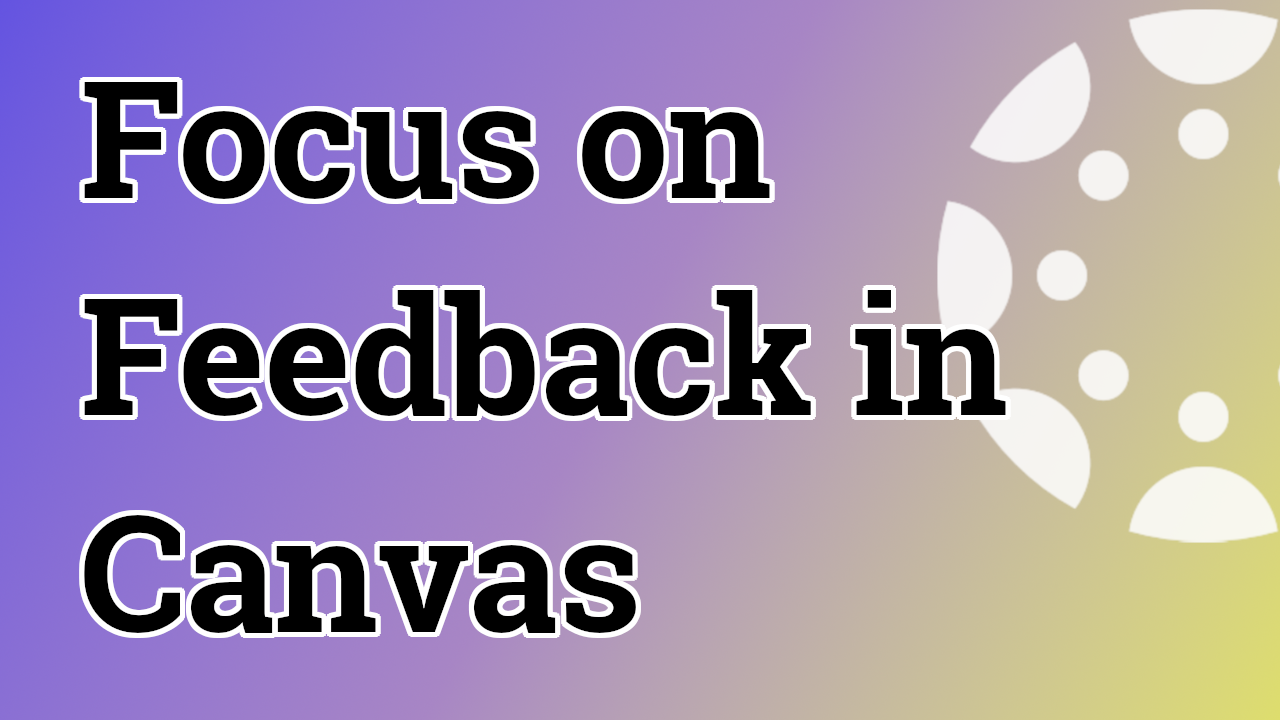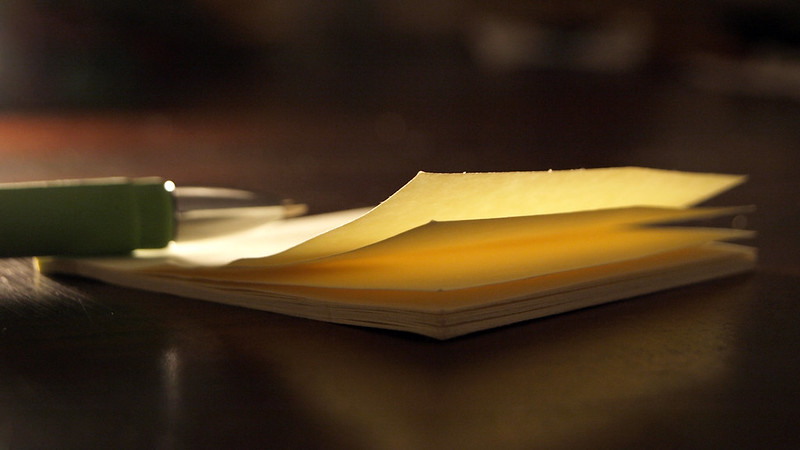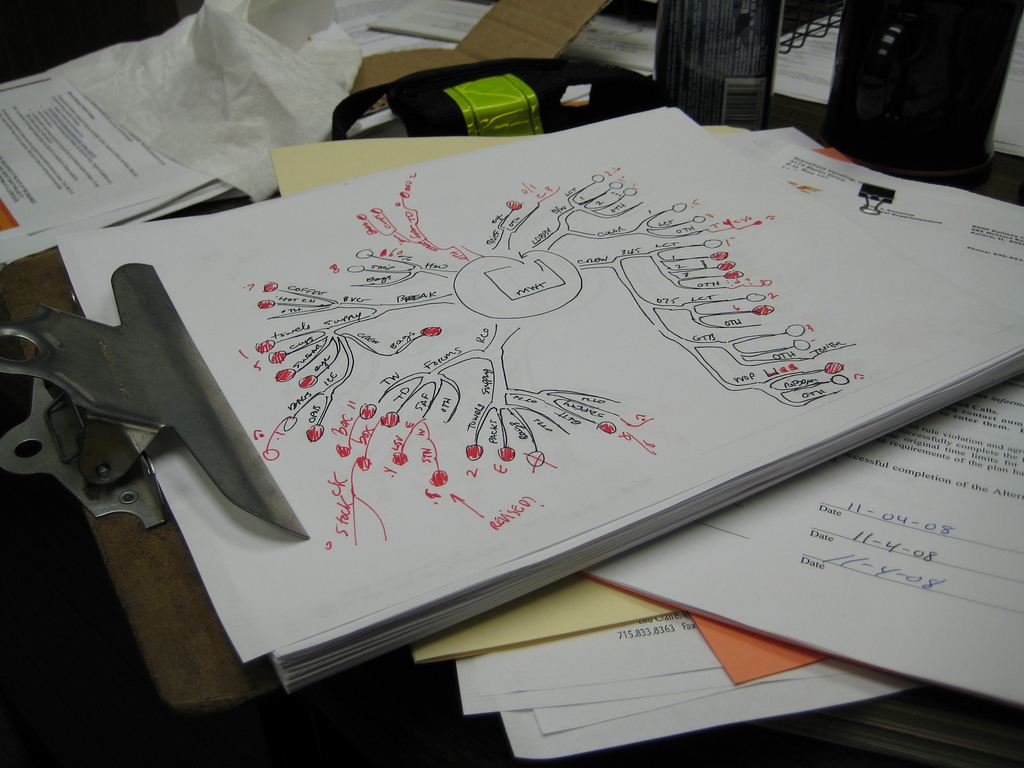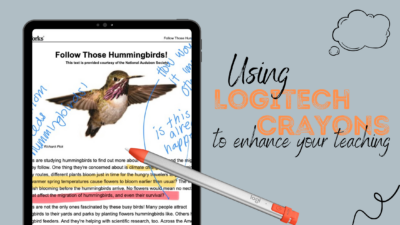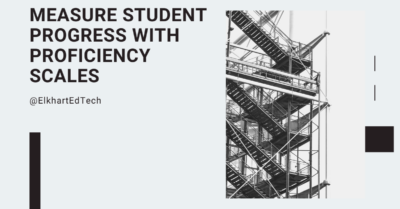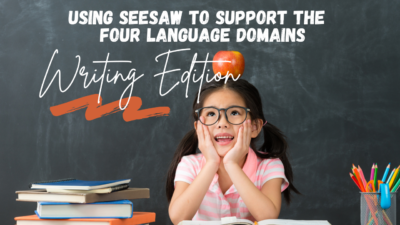53 Search results
Three Powerful Feedback Tools in Canvas
Canvas is full of tools you can use to provide rich, timely feedback to students. In this post, we want to break down the three most impactful methods of giving feedback to students through their work. Goal After reading, your goal is to provide feedback that is actionable, specific, and accessible using tools in Canvas. Rubrics Yes, the “R” word again. Rubrics are flexible and powerful in giving students feedback on their work. They break down individual elements of the assignment and give you a chance to score and give feedback on each element individually. Instead of a single score...
Focus on Feedback in Canvas
Canvas makes it easy to allow students to submit multiple times to the same assignment. This helps you move away from completion and compliance for student work toward a feedback and revision cycle, focusing on improvement and tracking growth. There are several ways to do this in Canvas and we’ll highlight some of the easier methods here along with why you might want to do this in your class. Quizzes & Tests An obvious first stop, do you allow quiz or test retakes? If the answer is “no,” let’s consider why for a few minutes. Deadlines and accountability are important....
Providing Quality Feedback on Seesaw
Where am I? Where to next? How do I get there? Time and time again, quality feedback has proven to be a powerful tool to use in the classroom. With a 0.73 effect size on John Hattie’s list of influences related to student achievement, almost double the hinge point of 0.4, the impact of providing quality feedback to students cannot be ignored. Quality Feedback The type of feedback that is given to students is important. Students need to be able to reflect on where they are, where they need to go, and how they get there. Grant Wiggins, researcher and author...
Streamlining Feedback for Students
Research has shown that in order for feedback to be most effective it needs to be given immediately rather than days, weeks or months later. Fully-online feedback can often be repetitive and time consuming when you’re trying give clear, constructive comments. In this post, I want to share three options to streamline how you provide detailed feedback. Canvas Rubrics Canvas Speedgrader Comments: Voice to Text, Audio Recording or Video Recording Create a master lists of comments in a spreadsheet of Google Keep Canvas Rubrics Canvas rubrics are tools where you can set up criteria in a score sheet that automatically populates...
Supercharged Seesaw Feedback
Seesaw is a great tool for younger students to show what they know. More importantly, it closes the feedback loop between teachers and students. In this post, we’re going to show you how to leave audio and visual feedback for our youngest students without erasing their original work. We have a full video demo of this process at the bottom of the post if you want to skip right to the video. The Problem If students record their work using the Draw tool, recording feedback erases the original student audio. The loss of the original thinking by the student makes...
Feedback and Interacting Elements
Our students are inundated with information in school, especially as iPads make their way into student hands. Intentional lesson design can help students focus on learning and open up opportunities for feedback between the teacher and student in the moment. Feedback in the Moment Quick feedback on learning (formative assessment) is the flow of information between students and teachers. This information should help the student assess their own learning and inform the teacher’s future instruction. This is important for two reasons: If a student can assess their own position, they can more effectively plan for next stems (metacognition). The teacher ensures...
Using Logitech Crayons to Enhance Your Teaching
Have you heard a bit about Logitech crayons, but are not sure what they are, how they work, or how you might use them in the classroom? Below is a quick guide on how to use your Logitech crayon, and also how to bring it into your classroom for maximum impact. What is a Logitech Crayon? Logitech Crayon is a digital pencil designed to help students express their creativity and complete assignments in new ways. It has an easy-to-grip shape that keeps the pencil from rolling off the desk, a long-lasting battery that provides up to 8 hours of charge...
Introducing FigJam!
Have you heard the (pretty old but might be new to you) news? Google is waiving bye-bye to Jamboard, as of October 2024. So what do we do now? I want to introduce you to FigJam. FigWhat? FigJam is a great alternative to Jamboard, and may actually be a superior platform. Allowing FigMa to introduce itself: “FigJam is an online whiteboard where possibilities turn into plans. Teachers can facilitate collaborative group learning while encouraging active participation from students. It’s best suited for classroom discussions, brainstorms, and group work.” FigJam Education Be sure to get verified for FigJam Education. This will help you...
Boost Engagement with Pear Deck
Pear Deck is a powerful yet user-friendly platform designed specifically for educators to create captivating and interactive lessons. Its versatility makes it an invaluable asset, particularly for elementary school teachers seeking to create a stimulating and inclusive learning environment. In today’s fast-paced educational landscape, engaging students in the classroom can often be a challenging task. Traditional teaching methods sometimes struggle to captivate young minds and maintain their focus. However, in this digital age, innovative tools like Pear Deck have emerged as a game-changer, transforming the learning experience by making it more interactive, dynamic, and enjoyable. PearDeck is a Google Slides...
The Basics of ChatGPT in Simple Language
Artificial Intelligence (AI) tools are nearly unavoidable now – and we’ve mentioned them more than once in stuff we’ve published. We want to make sure that we’re talking about what these tools are and not just how you can use them in the classroom. I’m hoping this post can be a resource for you, dear reader, to help you make informed decisions about how – or even if – you want to start using AI in your work. Listen instead Holly and Brian recorded the content of this blog post as a podcast. If you’d prefer to listen to the...
Measure Student Progress with Proficiency Scales
A challenging part of the PLC process is determining student growth in relation to your essential standards. Once your PLC has determined the essential standards for the course and defined the learning targets within each standard, it’s time to talk about assessment. Assessing student skills Instead of looking at a single score – performance on a test, for example – we need to consider which skills students are demonstrating and how well did they perform on each skill. These determinations should be made as a group so that all students taking the course are measured fairly consistently. This shift is...
A Taste of DOT: Blog Posts from ECS Content Specialists
Our Content Specialists have created blog posts. Below is a short “tasting” of each blog article and you can click to read more! Enjoy the tasting. Elementary K-6 Closing the Gap: Reading Strategies for ALL Students | Anita Pratt The Science of Reading is gaining recognition and support from more and more educators across the country. Research is suggesting that our brains are not wired to learn to read the same way we learn to talk. We learn to talk by listening to others and following their lead, but reading has to be explicitly taught. Phonics has to be systematically...
Using Seesaw to Support the Four Language Domains: Writing Edition
Seesaw is an amazing place to include student writing. When thinking about writing lessons, we need to keep in mind that writing involves not only putting thoughts and ideas into words in written form, but also knowing & using the appropriate vocabulary, spelling, and grammar to convey meaning, knowing and using the appropriate form for the type of writing, and the difference between formal and informal writing. It also includes the skills of revising, editing, and publishing.