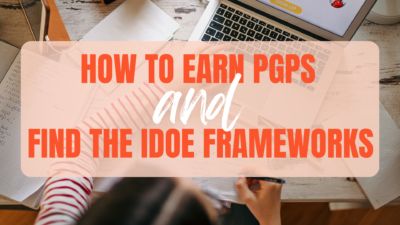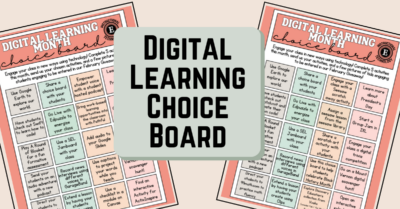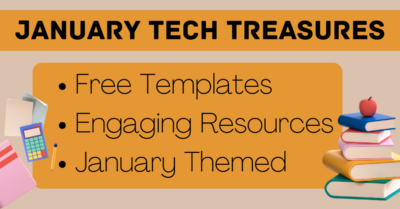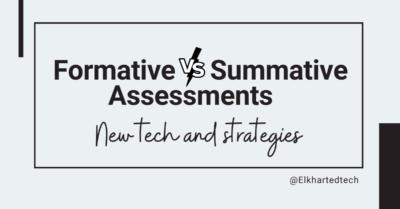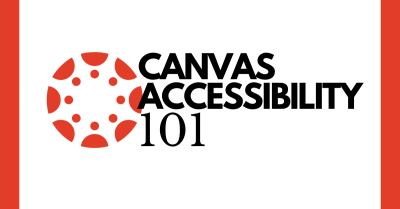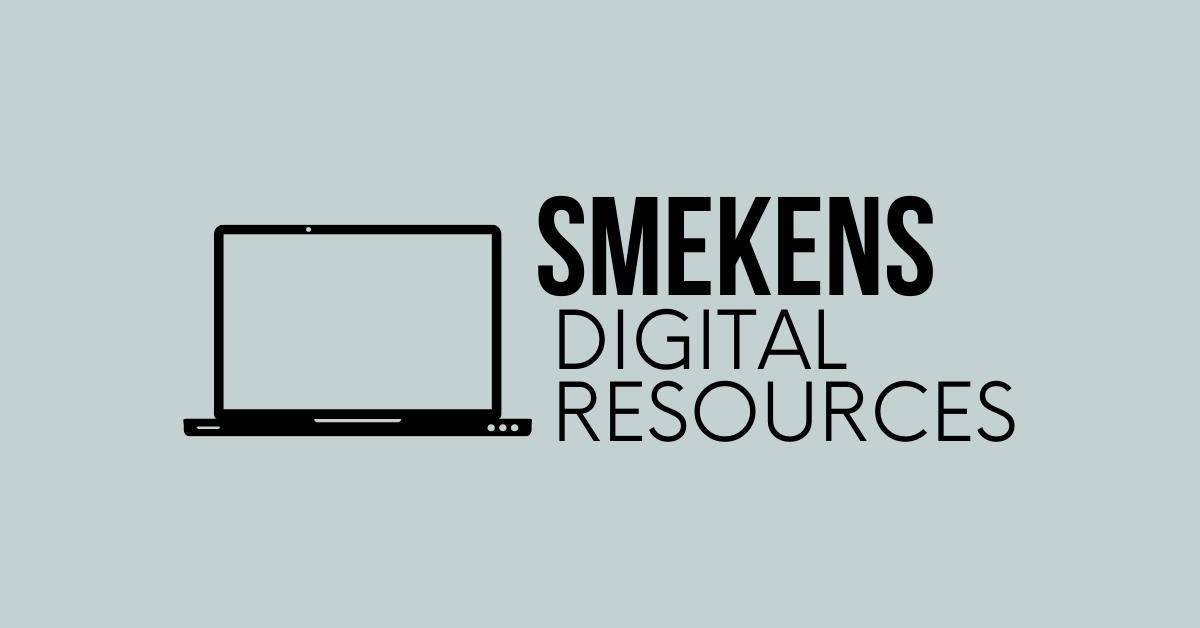Beth Davidson
Earn PGPs and Find Frameworks on the Learning Lab!
Calling all Elkhart Teachers….are you in need of PGPs to renew your certificate! We have many options for you to earn PGPs in our district so let’s look over the options. If you’re here for the Frameworks, scroll down and learn how to navigate the site to find them.
Back to School Tech Updates
Welcome to the 2023-2024 school year! Below are some important updates, a quick AI overview, and update on programs that we do, or do not, have access to, and some more tidbits of information you might find helpful as we start up the school year. We will link some of our blog articles in the monthly Tech This Out newsletter, but if you want an immediate notification, subscribe to our blog! Tech Coaches Your Instructional Technology Coaches will be working in your buildings more frequently this year so if you see one of us, be sure to grab us and...
Wait, you mean you’re not using these ✨amazing✨ iPad features yet?
The iPad has some awesome features you may didn’t know even existed! Annotating within safari reader, powerful accessibility features, Apple Classroom hidden features, the split screen superpower, and upgrading your home screen with widgets.
3 Quick & Easy Podcasting Activities using Flip
Podcasting is increasingly becoming popular for all ages due to the ease and free approach of access. It’s not surprising there are podcasts for every topic under the sun. Flip makes it easy to provide opportunities for students to record, edit, share, and listen to their classmates.
February is Digital Learning Month
Did you know that February is Digital Learning Month? We have some fun choice boards with helpful links and resources for you to use to help you become a Digital Learning Superstar! ⭐️✨ 🍎 Elkhart Teachers: Choose 5 of the options and send us your pictures to be entered into our giveaway! Just click on the image and it will open in a new tab so you can use the links. 👇🔗 Elementary Teachers Secondary Teachers Elementary Administrators Secondary Administrators
January Tech Treasures
I have curated some fun and engaging activities that you can do with your students in this cold and dreary month. Also If you haven’t heard we have started a podcast!
How to Use IXL Without an Account
Even without an IXL paid account, you can still support students while they’re using IXL. Use the resources below and make sure to check out the videos linked at the bottom of the page!
New Podcast, Updates, and More!
We have been working hard pushing out content that is accessible, quick, and meaningful. We hope you enjoy the various methods we are using to get information out to you as we know Time is sacred! ✨New✨ Podcast Don’t have time to watch something? Need something quick? Want to listen to EdTech tips and hacks while you set your room up for the morning? Listen to our Podcast 👇🎙️ Our latest episode is on our favorite IXL features and is only 7 minutes! We will be pushing new episodes out every other Friday. Be sure to subscribe and give us...
“Ready To Go” Student Directions for IXL
We have made assignments that you can import into your canvas or seesaw class that helps guide students through IXL. We also made a Youtube video (Scroll all the way down) specifically for students to help navigate finding assigned skills & the resources / tools they have available to them.
Formative vs Summative
“If you don’t use the results of the common formative assessment to make a difference in student learning, the assessment is summative” (Bailey and Jakicic).
The quote from above is one of the best descriptions for both formative and summative assessments. We are all familiar with the classic definitions but the reason & why are more important than the characterization.
4 IXL Reports to Help Remediate and Extend
Remediation and Extension is essential for any classroom but lack of time, data, and resources makes it difficult. That’s where IXL can help! I will show 4 different ways IXL can help you, but it’s up to you to use it in a meaningful way. In order to have quality data you have to give the Diagnostic and Star Essential skills. Watch the video below to see what the diagnostic looks like and tips on giving it to your students. Once your students completed the diagnostic you can use the reports below to help scaffold and differentiate. 🎥 IXL Diagnostic...
Canvas Accessibility 101
Homepage You should be meeting the following requirements to ensure your homepage is accessible. Translated Text Fonts that are readable (avoid cursive or anything that looks cursive) Visual icons Below are two customizable homepages you can use and edit for your own class. There is a horizontal calendar option and a vertical calendar option. Click on the links for the canvas course to copy it in your course. Canvas Horizontal Calendar Homepage Canvas Vertical Calendar Homepage Common Icons I recommend starting the year with an intro and a key of common icons you use in your classroom, see example above....
Become a Smekens Pro with these Digital Resources
Do you recognize this binder? If you have never seen this be sure to reach out to Tara White and she can help get you the resource. Turn to the first page and follow the directions to access your digital playbook resources. When you use your access code you will be able to get to a website to access Digital Anchor Charts Roadmaps (Editable or Filled in) Signs / Printable Cards Worksheets Videos FAQ page Lesson Ideas Watch the video below for a quick walkthrough of the digital playbook. Digital Anchor Charts If you watched the walkthrough, you saw the...