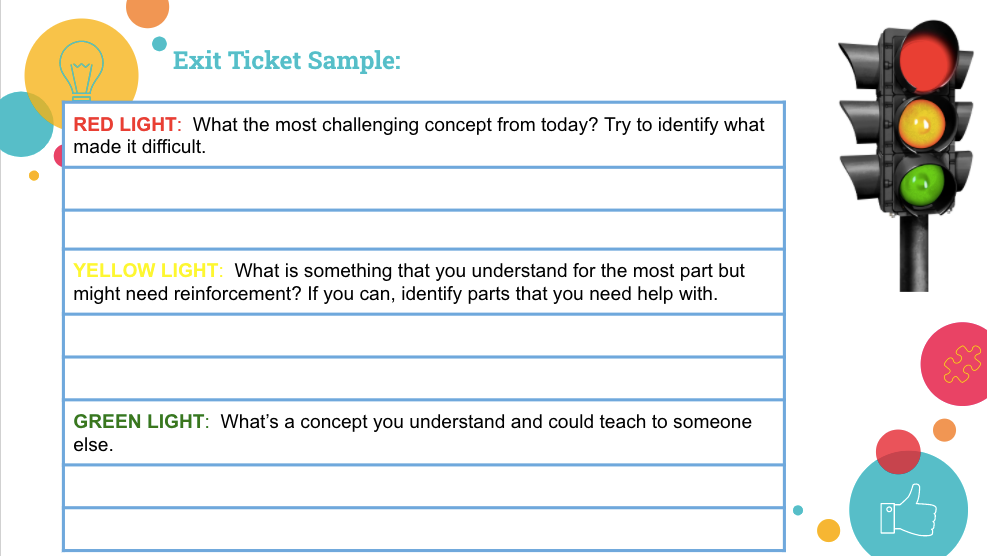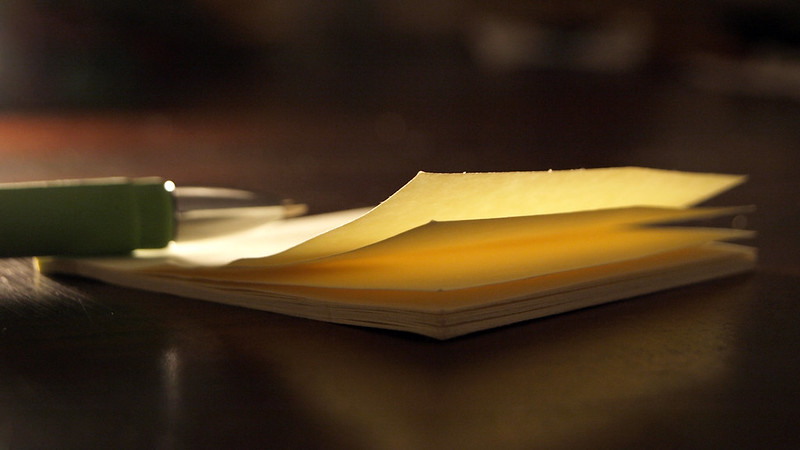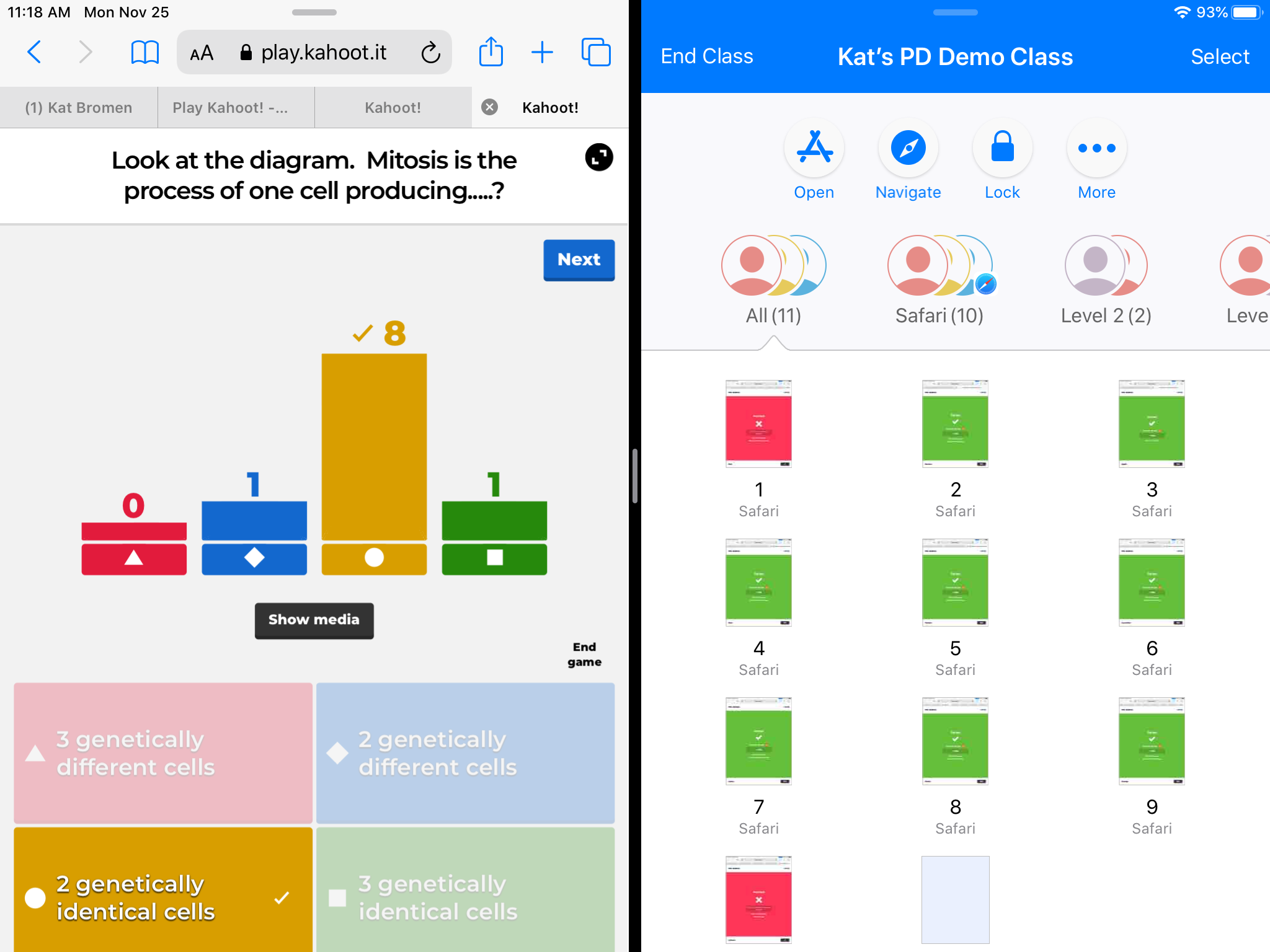Heidi Krusenklaus
Engaging Assessment Strategies That Don’t Need Screens
We all understand that we need to use our devices to conduct a lot of the instruction and assessments during this crisis learning situation. We also need to be considerate of the amount of time that we are asking students to work on screens. We cannot sacrifice good teaching strategies like movement, collaboration, critical thinking, and engineering while we’re away from buildings. The following activities are here to bring some creativity to your assessments. 3 Card Matching Game After assigning a list of vocabulary words for students to learn, have them create one card for each vocabulary word, one description card for...
Streamlining Feedback for Students
Research has shown that in order for feedback to be most effective it needs to be given immediately rather than days, weeks or months later. Fully-online feedback can often be repetitive and time consuming when you’re trying give clear, constructive comments. In this post, I want to share three options to streamline how you provide detailed feedback. Canvas Rubrics Canvas Speedgrader Comments: Voice to Text, Audio Recording or Video Recording Create a master lists of comments in a spreadsheet of Google Keep Canvas Rubrics Canvas rubrics are tools where you can set up criteria in a score sheet that automatically populates...
Message Students by Overall Course Grade in Canvas
The Canvas gradebook allows you to create quick email lists of students who don’t complete an assignment or score below a certain threshold. You can do the same but at the course level by total grade instead of assignment by assignment. In this example, we’ll send a message to students with a score below a 65% (failing). In your Canvas course, click on New Analytics in the left-hand menu. It’s probably toward the bottom of the screen. This page loads weekly activity in the course by default. Use the arrow at the top to change to Course Grade. This screen...
Upleveling Kahoot and Other Formative Assessment Tools with Apple Classroom
Most of us have heard of or have used digital formative assessments like Kahoot. They are great ways to collect information on what your students know about a given topic. By combining Apple Classroom with a formative tool like Kahoot, I have been able to gain more detailed data on my students performance in real time. Seeing students screens gives me a heads up on who is struggling to login or get into an app as well as who is beginning to fall behind or disengage. Most formative assessment games will generate data reports to view once the game is over or...