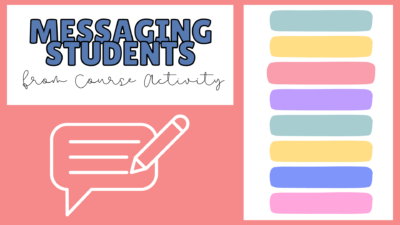Laura Stauffer
Message Students from Canvas by Course Activity
New Analytics has a lot of new interesting features that let you track what your students have or have not been doing in a course. We’ve already written about messaging by overall course grade, but one of the newest additions in features is the ability to message students by activity in the course, not just by grade. You can use this to target students that overlooked a certain assignment or contact those not looking at important aspects of your course. You can open New Analytics from the left hand menu. To message students by activity, go to the Weekly Online...
Add Canvas Course Announcements to your Home Page
If you are like me, you are using Announcements in Canvas frequently to keep students up to date on important information. They’re great because students are notified whenever one is sent from the course. I can manage communication from one location rather than going between Canvas and Gmail. There are two downsides: some students have turned their notifications off and they’re not displayed anywhere publicly when students log into the course. There is a fix for that! To add your most recent course Announcements to the top of your Home page, follow the steps below. In your course, go to...
Use Google Sheets to Quickly Translate Vocabulary Lists
If you teach Level 1 ENL students, one accommodation you can make is to provide English vocabulary alongside home-language translations. This helps students make mental connections to the new content in a context they already understand. If you need to quickly make a translation of a list of words, you can easily do this using a formula in a Google Sheet. See this post on other helpful tips for your ENL students. Get Started Create a new Google Sheet in Drive. Type your vocabulary list in a column. In the Column B type =GOOGLETRANSLATE Google Translate will pop up as...