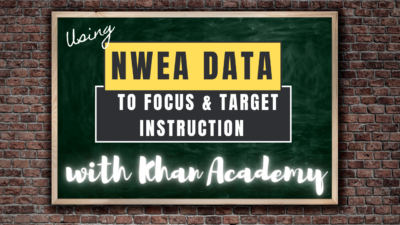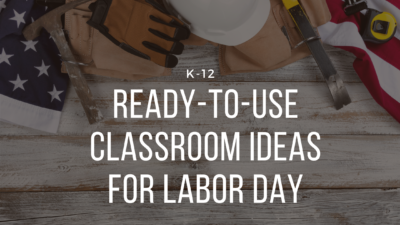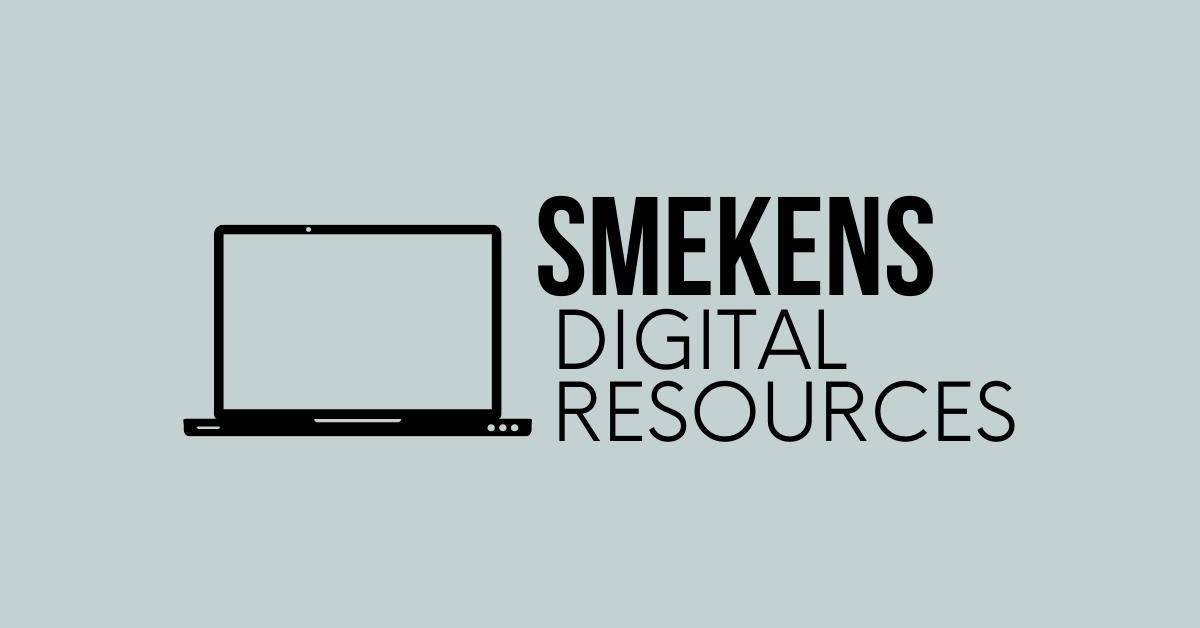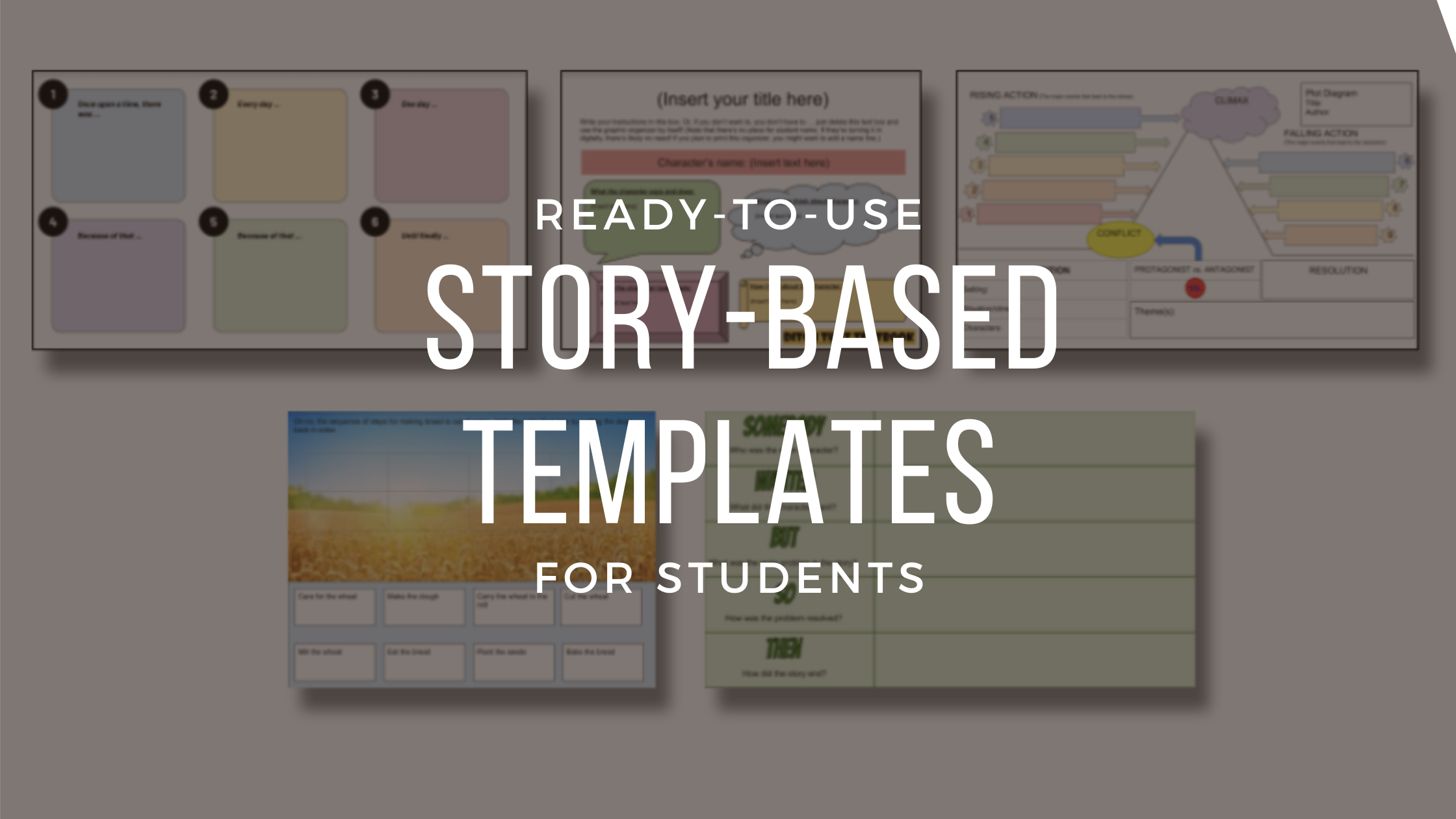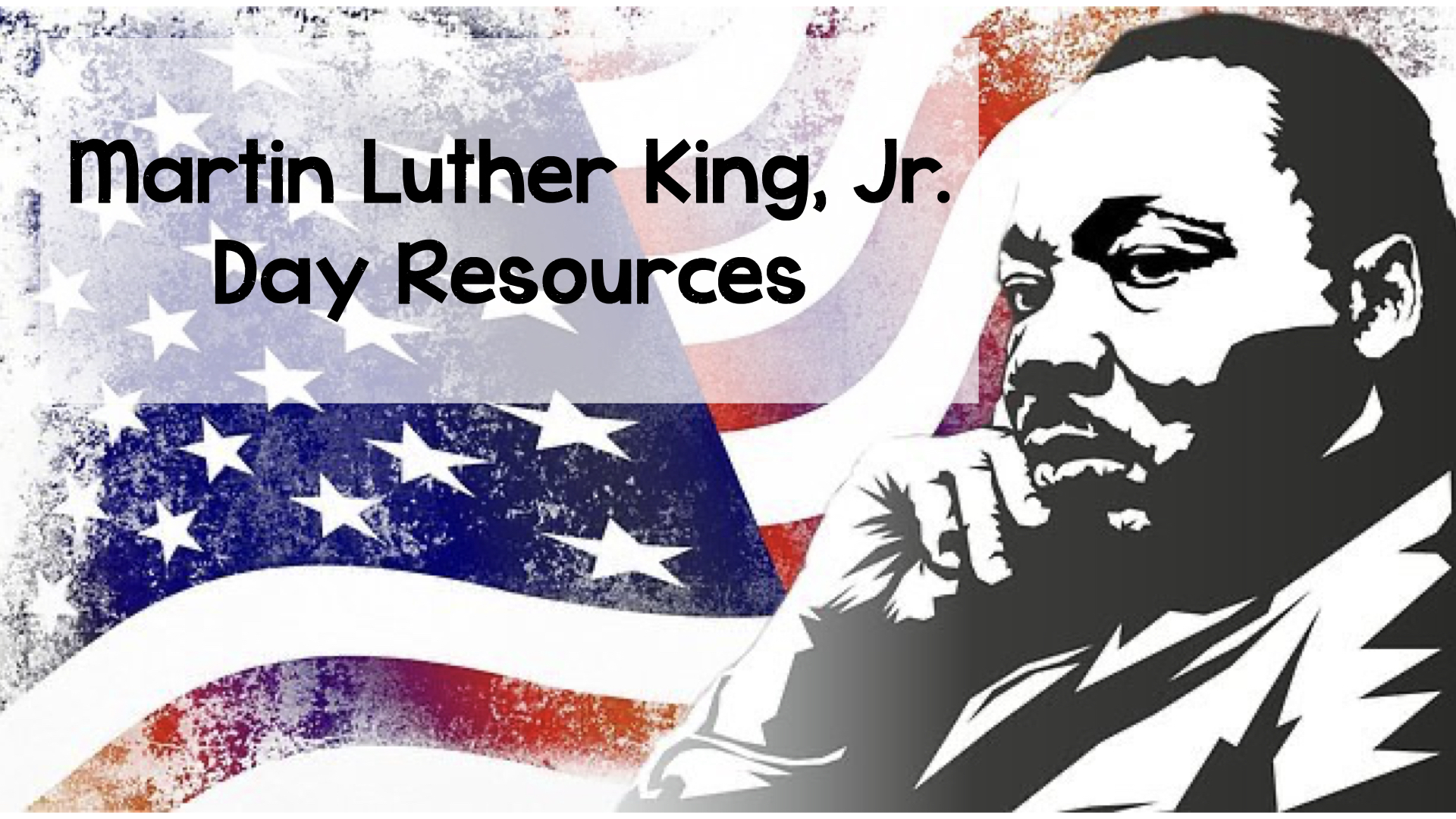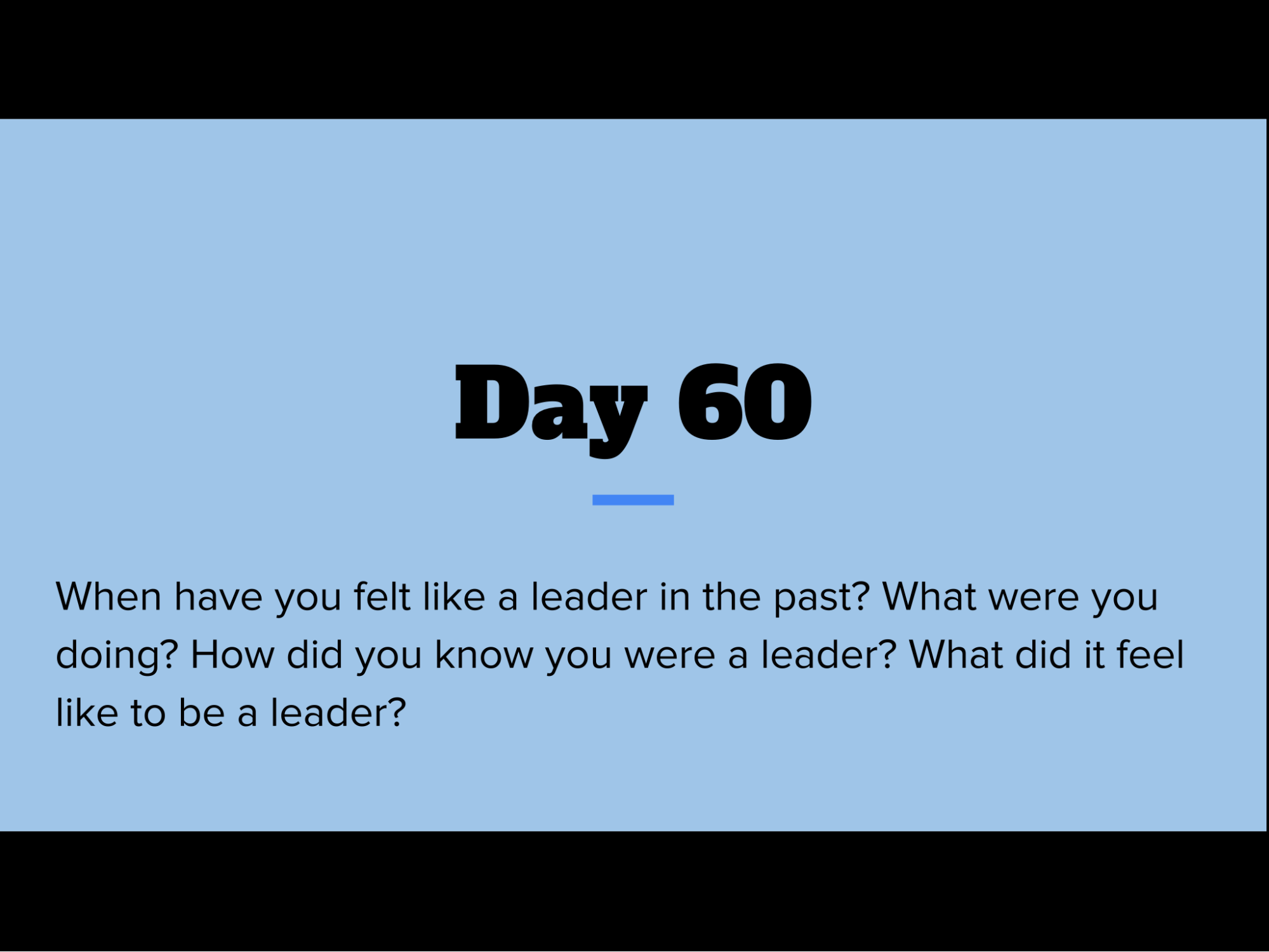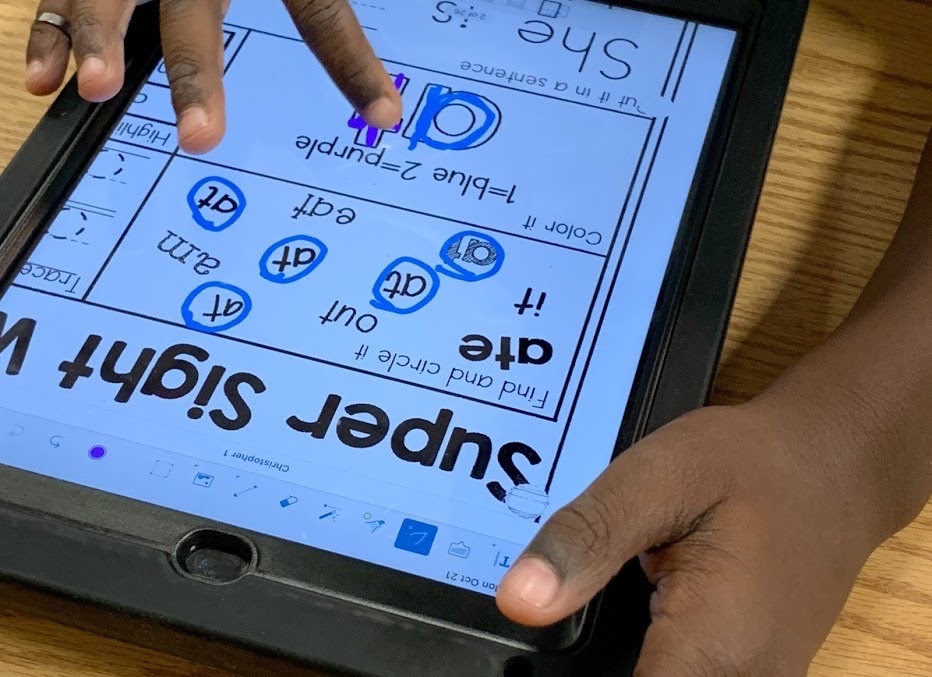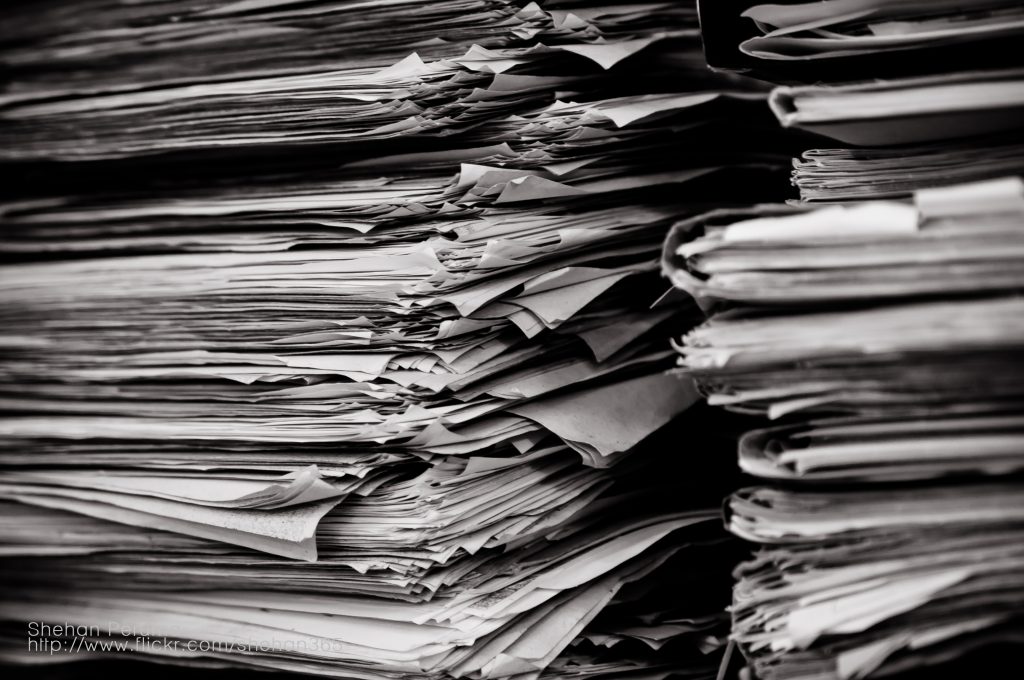ELA
Focused and Targeted Instruction Using NWEA Scores with Khan Academy Math
NWEA MAP data is powerful and can be put to great use to accelerate student learning and Khan Academy offers personalized math practice using NWEA scores.
Ready-to-Use Activities to Teach About Labor Day
Think of your favorite ice cream flavor. Can you guess how many workers it takes to produce that delicious cone of mint chocolate chip? 🍦We celebrate these (and all!) workers on Labor Day.
Celebrate the achievements of workers in the United States throughout its history with the exploration of Labor Day.
Check out these ready-to-use resources that may help you weave Labor Day into your instructional day a little easier!
Become a Smekens Pro with these Digital Resources
Do you recognize this binder? If you have never seen this be sure to reach out to Tara White and she can help get you the resource. Turn to the first page and follow the directions to access your digital playbook resources. When you use your access code you will be able to get to a website to access Digital Anchor Charts Roadmaps (Editable or Filled in) Signs / Printable Cards Worksheets Videos FAQ page Lesson Ideas Watch the video below for a quick walkthrough of the digital playbook. Digital Anchor Charts If you watched the walkthrough, you saw the...
Story-Based Templates
“For decades I’ve argued that, as the stories once told around a campfire are now being told with the glow of a computer monitor, we must ensure that the new forms of storytelling are as compelling as the old.” David D. Thornburg, PhD Are you looking for ways to get your students thinking and creating their own compelling stories? Below are many ready-to-use templates that can help students think about stories they’ve read or heard and apply it in an independent and/or collaborative way. These templates can be used to reflect back on stories as well as to plan ahead...
Using Common Icons in Seesaw
Creating and using common behavioral and academic language across grade levels within our schools increases success and accessibility through repetition and consistency. SIOP has taught us that visual cues provide needed support for English Language Learners. In our team, we are implementing common language and visual support together to create common icons in our digital lessons can increase accessibility for all students. As a second grade teacher, I have learned that providing consistent icons on my Seesaw activities creates a more user friendly and accessible activity for all students. I spend less time helping students know what to do and where to go so...
Being a Champion for Equality, Justice, and Peace
Looking to celebrate MLK Jr day in your classroom, but not sure where to start? Find resources here.
Supporting Independent Reading with Book Talks
Holding kids accountable for their reading at home (or even in class) is always a challenge. Kids are getting better and better at “fake reading” and are often unfocused. Even having parents sign a piece of paper saying their child read for 20 minutes is unreliable. Having children record themselves talking about their reading can be a new way of holding kids accountable for their reading. Book Talks Using the Camera It’s important to make sure the book or passage your student intends to read is at their independent reading level. This especially true given that we’re all working at...
Using Seesaw as a Daily Journal
I assign a discussion questions daily for my students to answer in our “morning work” time before specials. The purpose is to get students writing, first thing in the morning, about different topics. I have gradually increased and expanded the expectations as we get further into the year, layering different skills as we go. Make sure you have capital letters and ending marks. Make sure to have at least 4 sentences Make sure to restate the question Add transitional words Add a conclusion By expanding the required elements slowly, I am able to help students improve each individual component rather than overwhelming...
Sight Word Independent Practice with the iPad
Meaningful small group instruction time is a precious commodity in our classrooms. We turned sight word practice into an independent activity to reclaim some back. Using Seesaw, you can create activities that allow students to record their sight word practice. This means you are free to move around the room and help targeted students while still being able to go back and listen to every student practice. Here are some time-saving solutions for you! Provide Examples We created a digital/auditory sight word book in Book Creator or Keynote that allows students to hear the words they are learning. Each page...
Going paperless with ReadWorks!
As many elementary teachers would agree, ReadWorks.org is an awesome resource. I never thought that it could get much better, but it has! ReadWorks has now gone digital! Using the new website http://digital.readworks.org/ you can use all of the great articles and quizzes only not worry about the grading and copies because the grading will be done for you. You do have to set up a new username and password, if you already have an account with them, you can use the same information, just sign up as a first time user the first time 🙂 I used this resource for the...