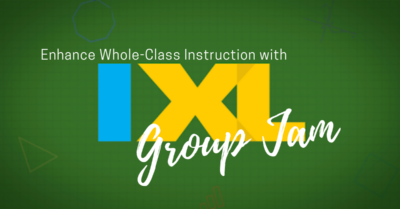Student Engagement
Enhance Whole-Class Instruction with an IXL Group Jam
If you are looking for how to utilize IXL in whole-group learning, a Group Jam is what you want! Picture the perfect blend of IXL and Kahoot. IXL Group Jam introduces an exhilarating approach for classrooms to collaborate on mastering an IXL skill! In a Group Jam session, every student encounters the same IXL question simultaneously, and you’ll have a chance to review the question together as a class. You can choose the difficulty, or level, of each question. Throughout an IXL Group Jam, educators can promptly assess their entire class’s grasp of the subject matter, empowering them to make...
Boost Engagement with Pear Deck
Pear Deck is a powerful yet user-friendly platform designed specifically for educators to create captivating and interactive lessons. Its versatility makes it an invaluable asset, particularly for elementary school teachers seeking to create a stimulating and inclusive learning environment. In today’s fast-paced educational landscape, engaging students in the classroom can often be a challenging task. Traditional teaching methods sometimes struggle to captivate young minds and maintain their focus. However, in this digital age, innovative tools like Pear Deck have emerged as a game-changer, transforming the learning experience by making it more interactive, dynamic, and enjoyable. PearDeck is a Google Slides...
3 Quick & Easy Podcasting Activities using Flip
Podcasting is increasingly becoming popular for all ages due to the ease and free approach of access. It’s not surprising there are podcasts for every topic under the sun. Flip makes it easy to provide opportunities for students to record, edit, share, and listen to their classmates.
Quick Videos with Apple Clips
Videos don’t need to be full-blown edited masterpieces. We have a great app on all iPads called Clips which allows you to string together video segments to make short movies. The added bonus is that there are pre-made animations and annotations students can use to spruce up the video even more. 🍎 Elkhart Teachers: Find the App on your Self-service app If you’ve never tried the app or seen a video, here’s an example: Why not use iMovie? The main benefit of Clips is that the videos are easy. You don’t fuss with a timeline-based editor to make changes. You...
Spotlight on Strategies: High Impact Teaching Strategies to Support All Learners
Finding new and creative ways to engage students can be challenging. We know that it is best practice to use multimedia content in the classroom, which helps the teacher engage the students and in turn helps the student to be more involved and retain more information from the lesson. Sometimes finding those resources and strategies, however, can be difficult. Subscribers to Discovery Education have access to an extensive collection of multimedia resources, as well as a collection of creative, research-based instructional strategies, known as Spotlight on Strategies (SOS). These strategies are presented by teachers for teachers to support implementing multimedia...
Scratch Art Activities on Seesaw
As a kid, I felt so satisfied when holding the small wooden scraper tool to scratch away the layer of black ink, revealing all the hidden rainbow colors on a scratch art pad. You can create the same nostalgic Scratch Art feel digitally in Seesaw! Using Scratch Art can amp up engagement with students while holding on to the content you want them to focus on. Simply use the rainbow Seesaw background, add a layer of black with the marker, then use white to write your content. Students then use the eraser tool to trace your content or anywhere...