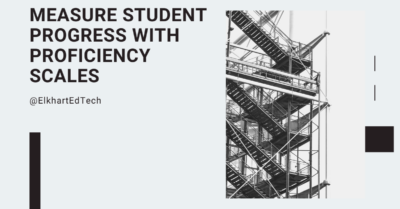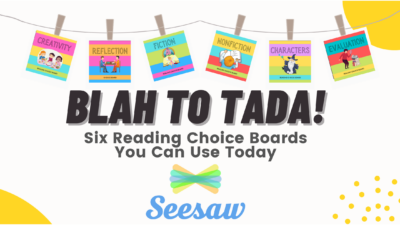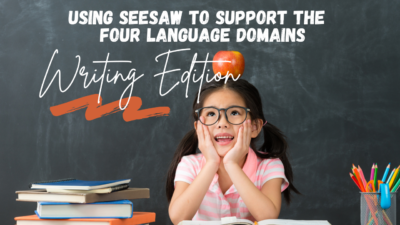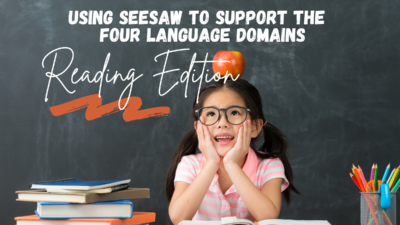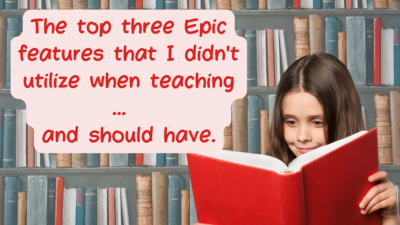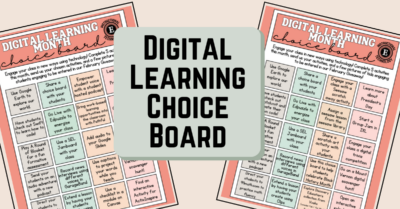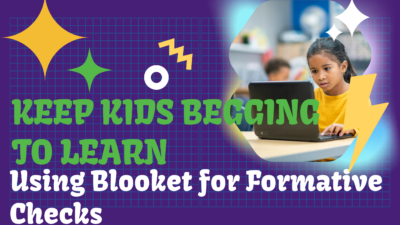The Basics of ChatGPT in Simple Language
Artificial Intelligence (AI) tools are nearly unavoidable now – and we’ve mentioned them more than once in stuff we’ve published. We want to make sure that we’re talking about what these tools are and not just how you can use them in the classroom. I’m hoping this post can be a resource for you, dear reader, to help you make informed decisions about how – or even if – you want to start using AI in your work. Listen instead Holly and Brian recorded the content of this blog post as a podcast. If you’d prefer to listen to the...
Measure Student Progress with Proficiency Scales
A challenging part of the PLC process is determining student growth in relation to your essential standards. Once your PLC has determined the essential standards for the course and defined the learning targets within each standard, it’s time to talk about assessment. Assessing student skills Instead of looking at a single score – performance on a test, for example – we need to consider which skills students are demonstrating and how well did they perform on each skill. These determinations should be made as a group so that all students taking the course are measured fairly consistently. This shift is...
A Taste of DOT: Blog Posts from ECS Content Specialists
Our Content Specialists have created blog posts. Below is a short “tasting” of each blog article and you can click to read more! Enjoy the tasting. Elementary K-6 Closing the Gap: Reading Strategies for ALL Students | Anita Pratt The Science of Reading is gaining recognition and support from more and more educators across the country. Research is suggesting that our brains are not wired to learn to read the same way we learn to talk. We learn to talk by listening to others and following their lead, but reading has to be explicitly taught. Phonics has to be systematically...
Supporting English Language Learners by Integrating Digital Content with Discovery Education
As a teacher, one of the biggest challenges you may face is finding ways to support English Language Learners in your classroom. While it can be difficult to meet the diverse needs of these students, one powerful resource that you may want to consider is Discovery Education. Discovery Education is an online platform that provides a wealth of resources and tools to support students’ learning. This platform can be particularly helpful for our EL population, as it offers a range of features that can help build background knowledge, support vocabulary development, and strategies to help students meet content objectives. Building...
Wait, you mean you’re not using these ✨amazing✨ iPad features yet?
The iPad has some awesome features you may didn’t know even existed! Annotating within safari reader, powerful accessibility features, Apple Classroom hidden features, the split screen superpower, and upgrading your home screen with widgets.
3 Quick & Easy Podcasting Activities using Flip
Podcasting is increasingly becoming popular for all ages due to the ease and free approach of access. It’s not surprising there are podcasts for every topic under the sun. Flip makes it easy to provide opportunities for students to record, edit, share, and listen to their classmates.
Reading Response Choice Boards in Seesaw
Are you looking for new ways to reach students, especially those fast finishers / high-performers? Do you need ways to differentiate tasks without requiring a ton of extra time? Maybe you need something for your students to work on that is meaningful and not just a time-filler? Why not use a choice board! Choice boards allow students to make choices in their learning, which amps up motivation and engagement. When students are given a menu of options, they feel more in charge of their learning and often put forth more effort. As a teacher, I also like how I can...
Using Seesaw to Support the Four Language Domains: Writing Edition
Seesaw is an amazing place to include student writing. When thinking about writing lessons, we need to keep in mind that writing involves not only putting thoughts and ideas into words in written form, but also knowing & using the appropriate vocabulary, spelling, and grammar to convey meaning, knowing and using the appropriate form for the type of writing, and the difference between formal and informal writing. It also includes the skills of revising, editing, and publishing.
Using Seesaw to Support the Four Language Domains: Reading Edition
The language domains, listening, speaking, reading, and writing, are the 4 ways that people can interact with language. Two of these skills, speaking and writing, are described as productive skills as we create language with each of these. The other two skills, listening and reading, are receptive skills because we use these skills to receive information from an outside source. In this post, we will focus on ways that you can practice the language domain of reading by using Seesaw.
The top three Epic features that I didn’t utilize when teaching and should have.
We talk about accessible learning in our department possibly daily. It comes up in almost every conversation we have. Despite this, the one thing we’ve never said about accessible learning is that it’s easy because frankly, it isn’t. Ensuring that all of your students, regardless of ability and language, have the same level of access to content is a huge challenge for a teacher. One free tool for teachers that can help to bridge that gap is Epic. Epic is a freemium tool (keep an eye out for the “🔒Unlimited” books that are not available with the free account) that...
February is Digital Learning Month
Did you know that February is Digital Learning Month? We have some fun choice boards with helpful links and resources for you to use to help you become a Digital Learning Superstar! ⭐️✨ 🍎 Elkhart Teachers: Choose 5 of the options and send us your pictures to be entered into our giveaway! Just click on the image and it will open in a new tab so you can use the links. 👇🔗 Elementary Teachers Secondary Teachers Elementary Administrators Secondary Administrators
Keep Kids Begging to Learn: Using Blooket as a Formative Check
Need a fun way to do a quick formative assessment? Try out Blooket as a fun way to check what your students know in the moment! Blooket is a game-based, freemium program (meaning you can pay for premium, but the free version is still amazing) that keeps kids begging to play “one more round!” How to start a Blooket: Create or Discover a Set When looking to start with Blooket, you first need to decide if you want to create your own set or discover a set that has already been created. I recommend taking a peek at already created...
Quick Videos with Apple Clips
Videos don’t need to be full-blown edited masterpieces. We have a great app on all iPads called Clips which allows you to string together video segments to make short movies. The added bonus is that there are pre-made animations and annotations students can use to spruce up the video even more. 🍎 Elkhart Teachers: Find the App on your Self-service app If you’ve never tried the app or seen a video, here’s an example: Why not use iMovie? The main benefit of Clips is that the videos are easy. You don’t fuss with a timeline-based editor to make changes. You...