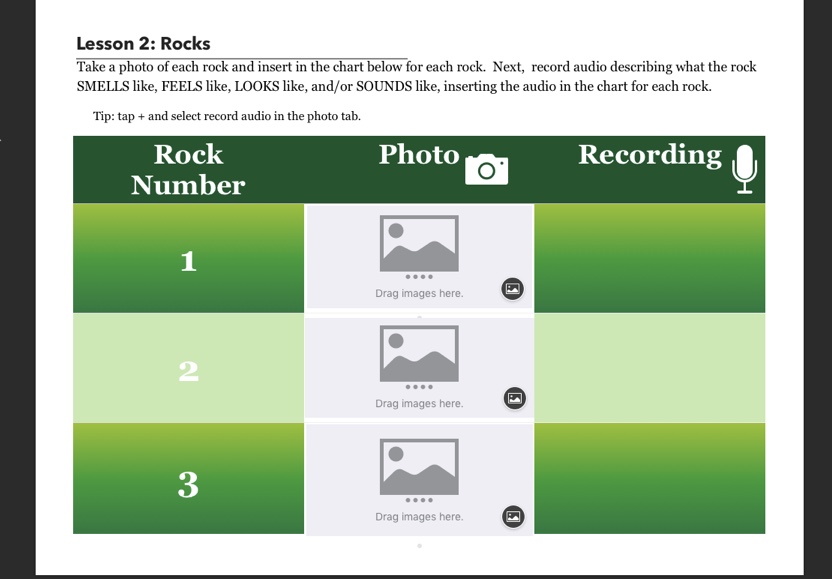apple
Quick Videos with Apple Clips
Videos don’t need to be full-blown edited masterpieces. We have a great app on all iPads called Clips which allows you to string together video segments to make short movies. The added bonus is that there are pre-made animations and annotations students can use to spruce up the video even more. 🍎 Elkhart Teachers: Find the App on your Self-service app If you’ve never tried the app or seen a video, here’s an example: Why not use iMovie? The main benefit of Clips is that the videos are easy. You don’t fuss with a timeline-based editor to make changes. You...
Creativity in the Classroom – Embracing Photo
Friends, we’re in the final countdown to summer. Which means at this point, we’re all just trying to make it. Needs some fun ideas for keeping students engaged in your class? Consider adding some creative opportunities to your classroom activities! Using Apple’s Everyone Can Create curriculum, find ways to add in photo, video, drawing, even music to your class. Below we will highlight some of the fun photo activities that YOU could use and adapt to fit the needs of your students in order to include some creativity into your classroom! Everyone Can Create: Photo Accessed through your iPad on iBooks,...
Using Pages Templates with Elementary Students
We wanted to eliminate using multiple worksheets and add depth of knowledge to science and social studies assignments this year. Making templates in Pages is easy to do, so we took content and created templates for each activity that we could use with students in class. Why Use Templates in Pages? Interactive templates allow more opportunities for students to engage with the task. Students can be creative by adding photos, sounds, or even videos. Students are able to expand on ideas by linking websites found in research, linking to different areas of a longer document (ie, an interactive table of contents),...