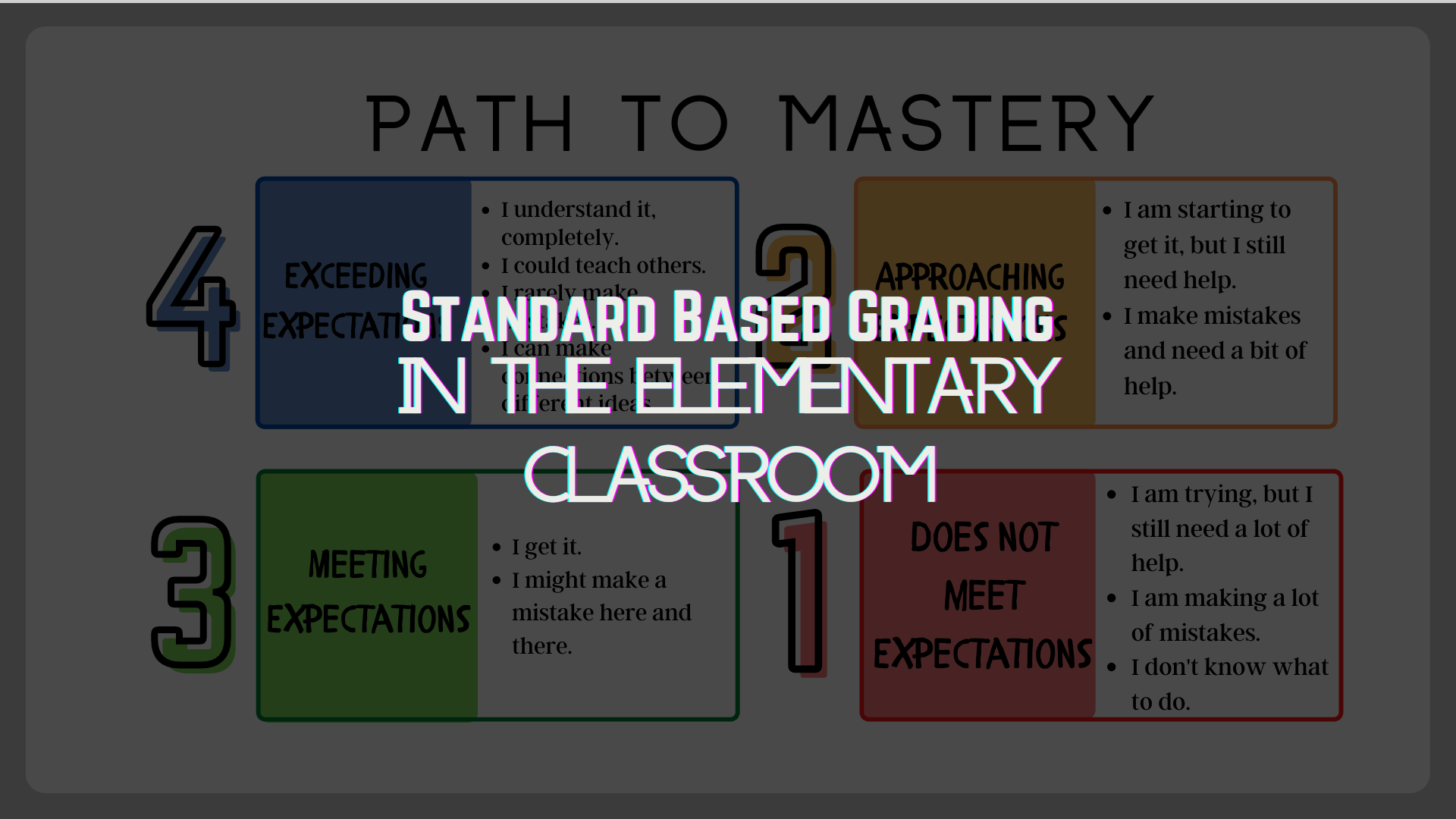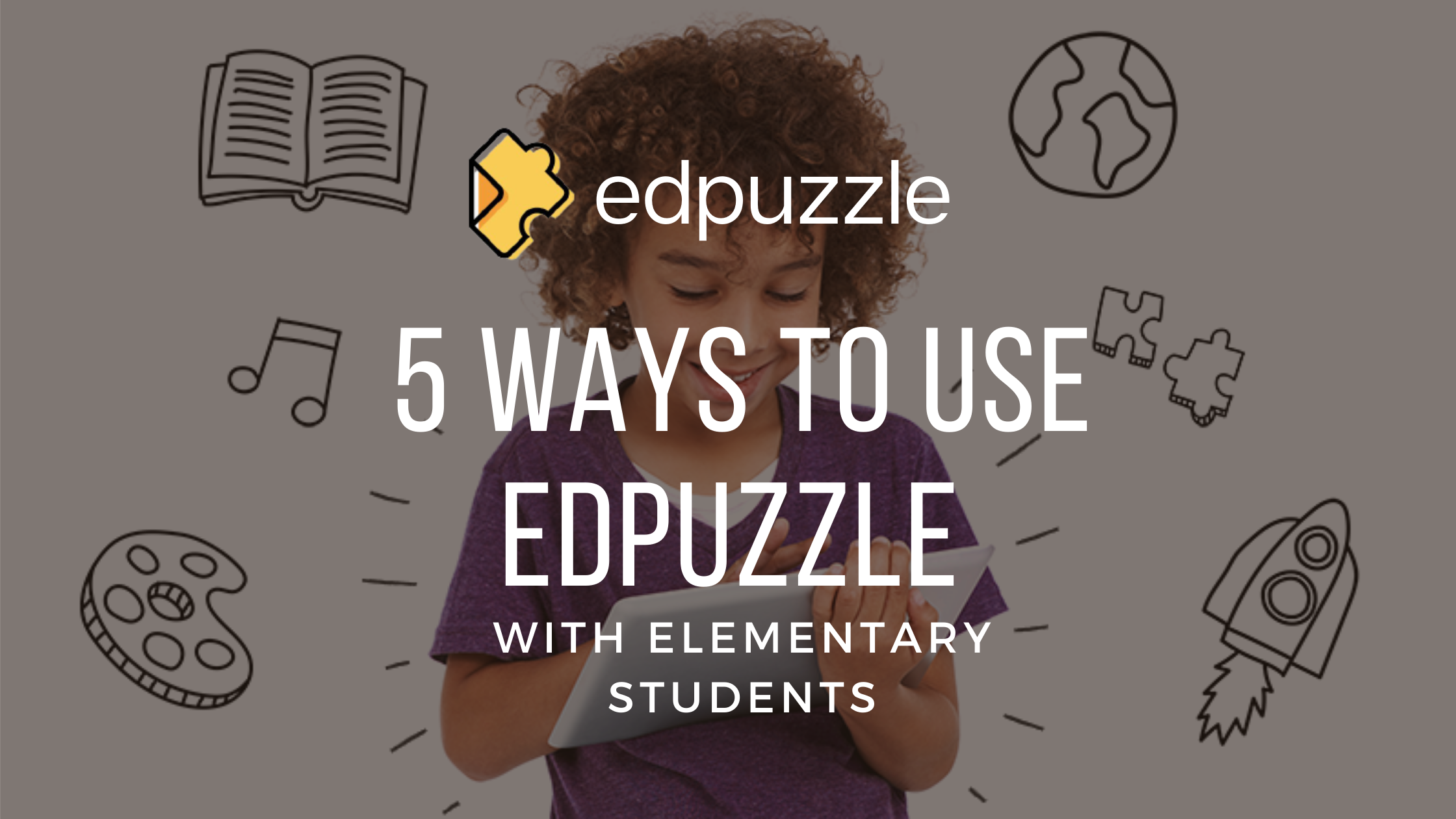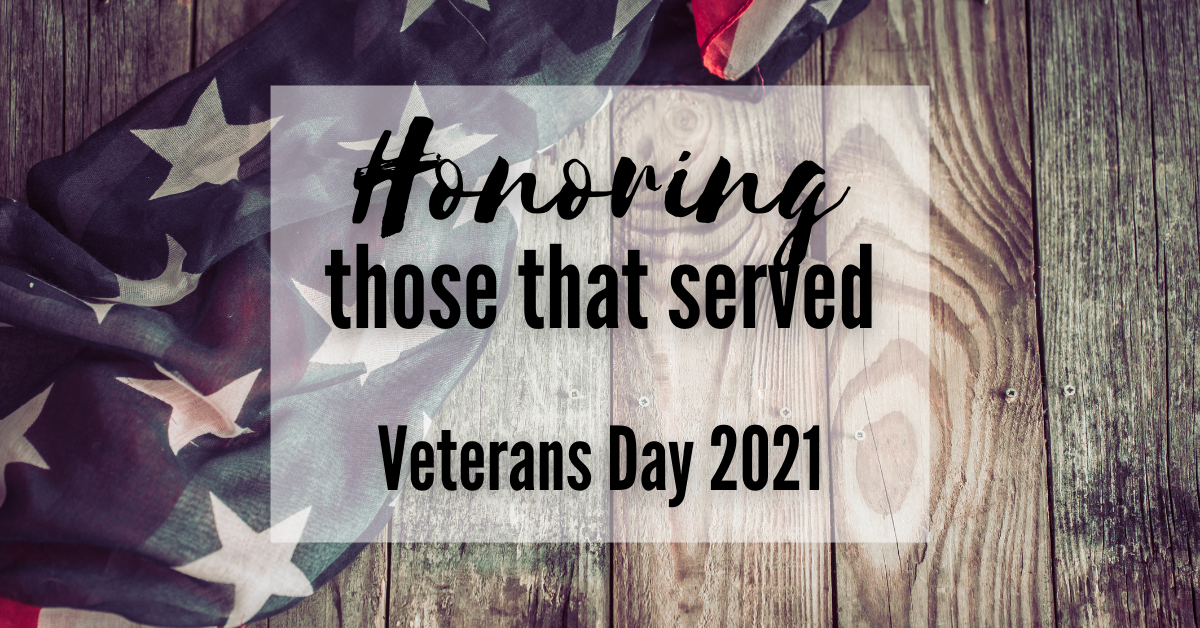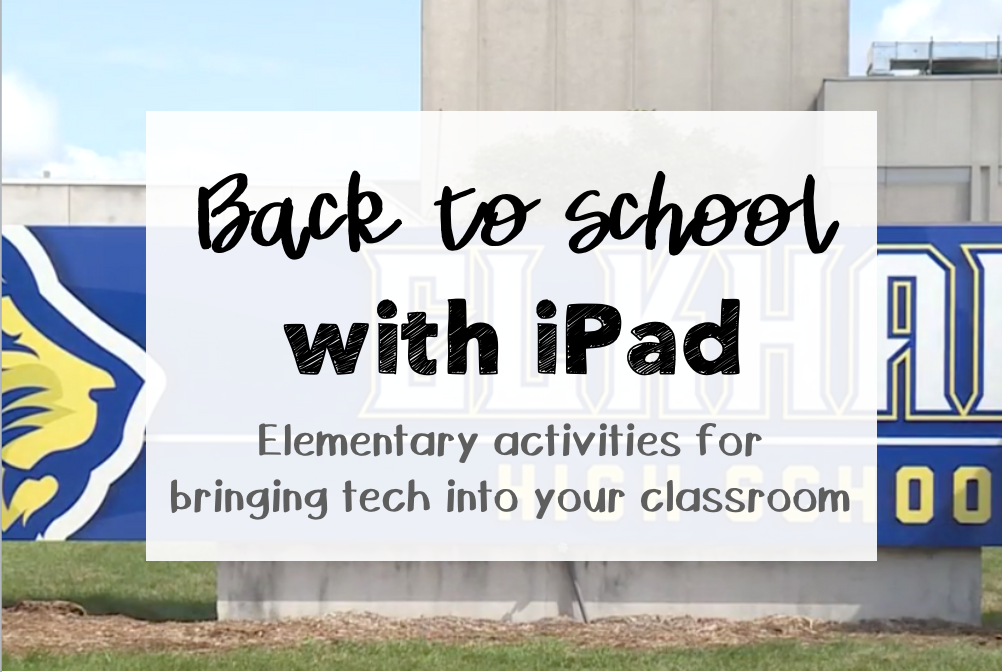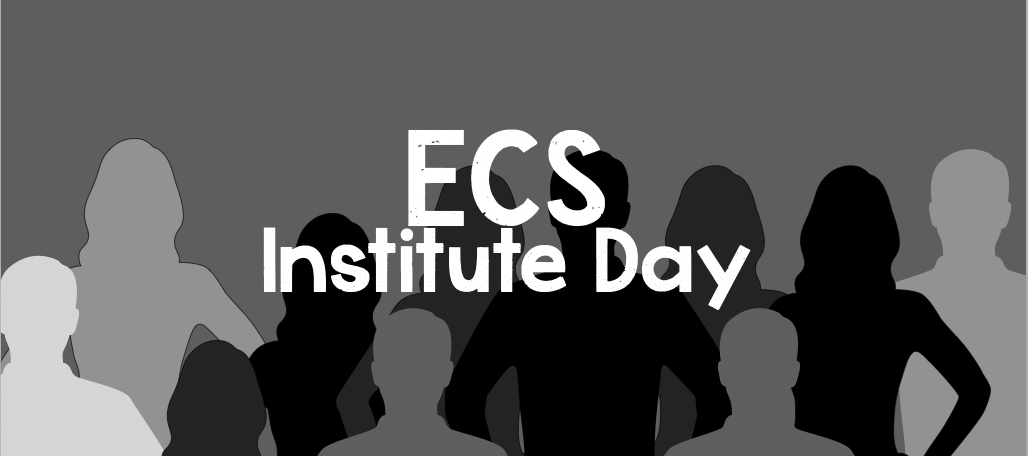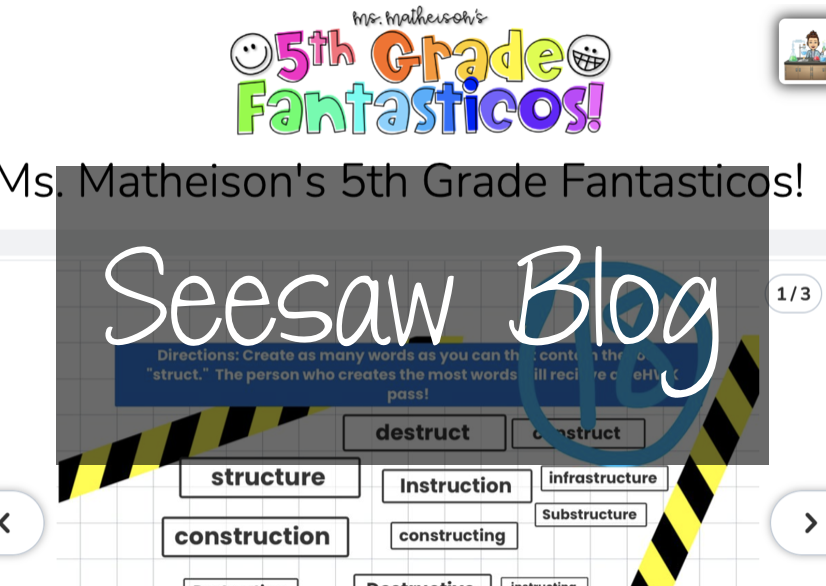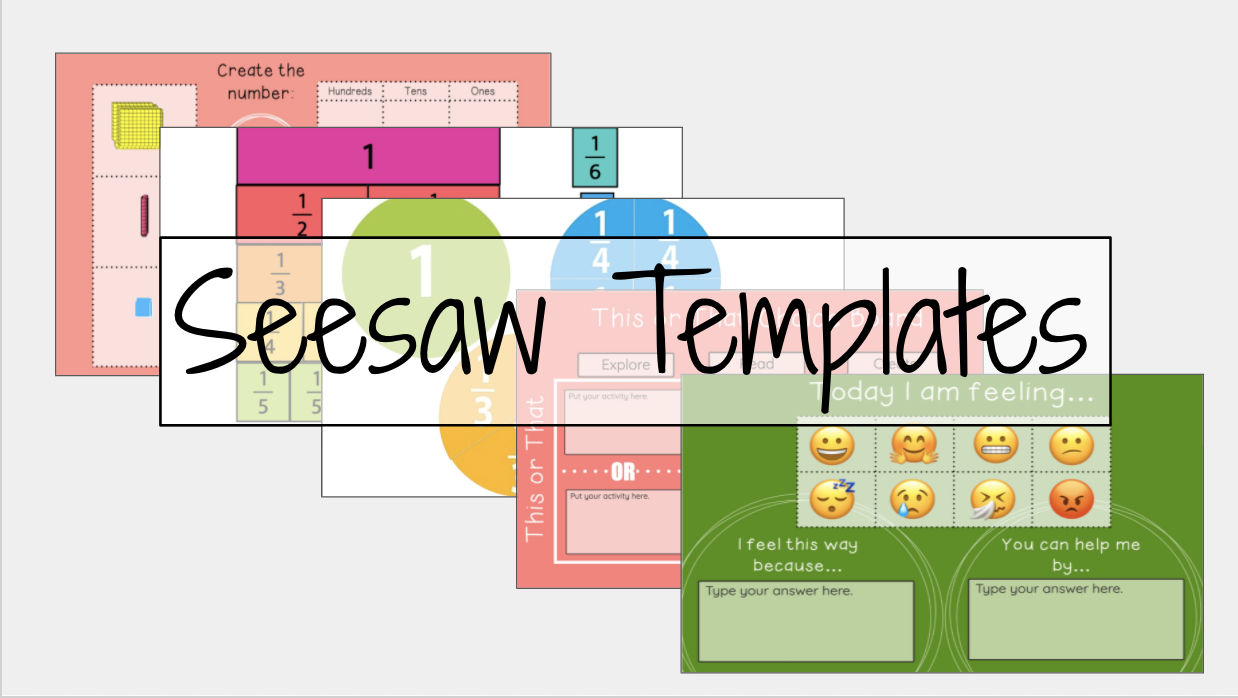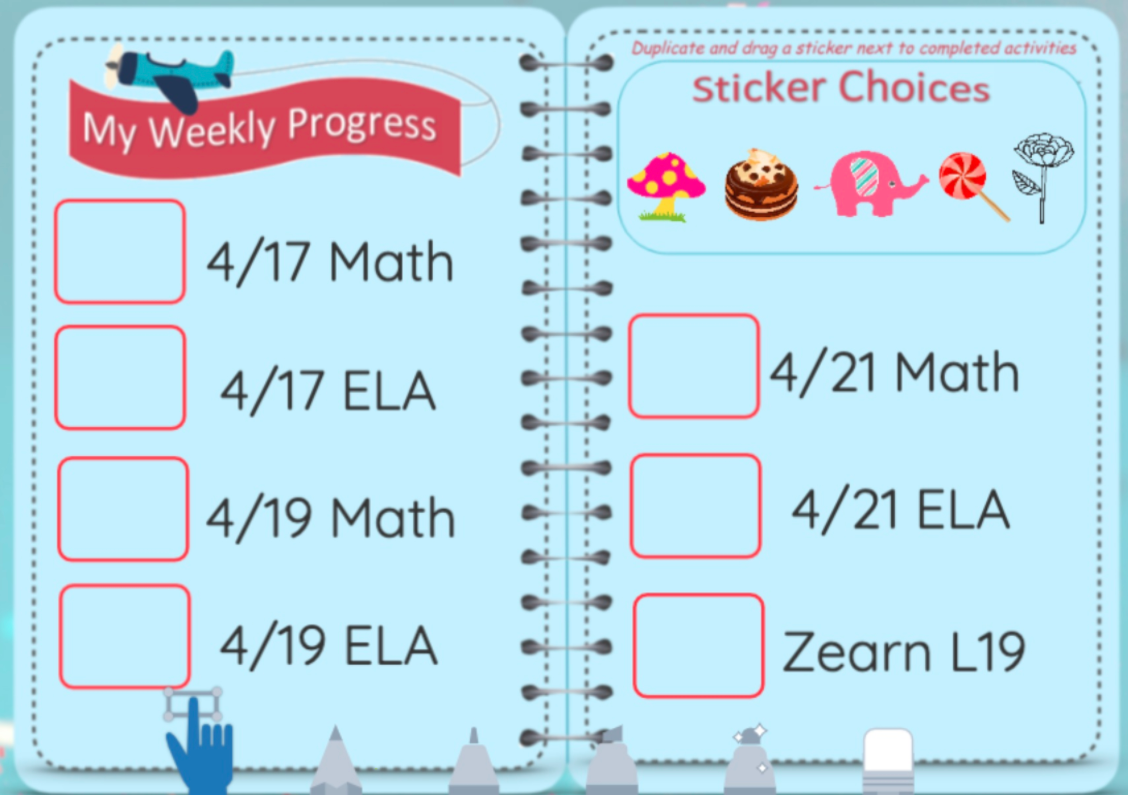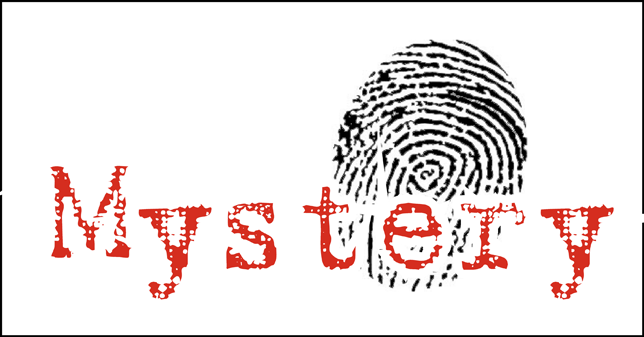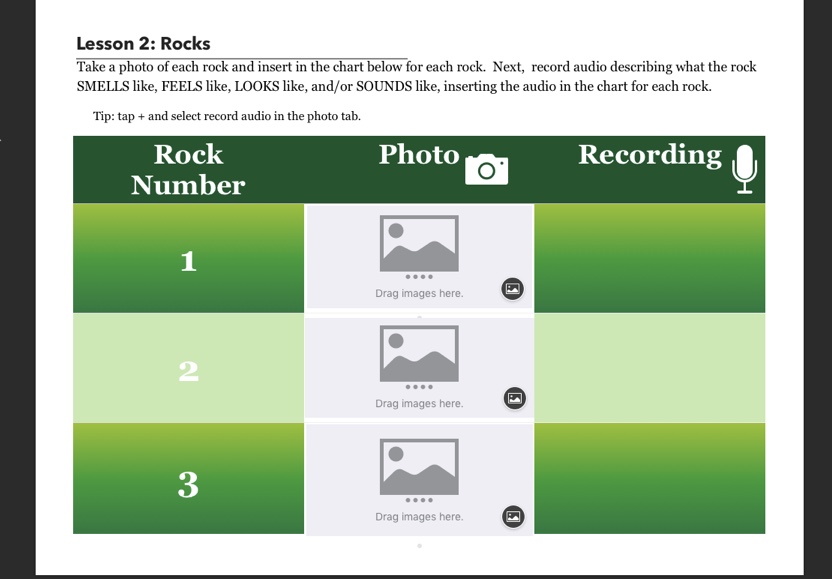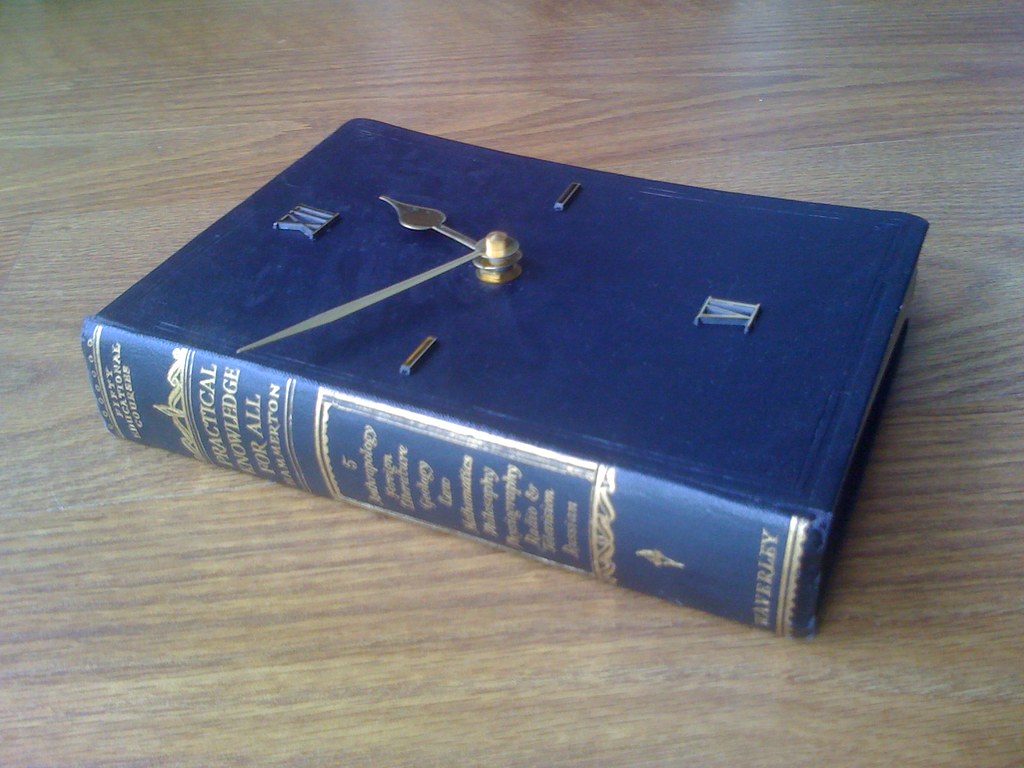elementary
5 Amazing Seesaw Creative Tool Improvements
Seesaw has just released some amazing improvements that will make your teacher life so much easier! Students can’t delete teacher-created activity pages anymore Smarter pen vs move tool selection Accidental page reordering and creation fixed No more accidental unlocking Be sure your app (and your students’ app) is updated to fully enjoy these five new changes. Keep reading to learn more! Prevented Page Deletion by Students Before: Students could delete pages from Activity templates. After: When responding to an Activity, students cannot delete pages that are part of the Activity template created by teachers. Tapping on the 3 dots will only...
SBG in the Elementary Classroom
Before we begin, it is important that we all have a shared understanding of the purpose of grades. For standard based grading, we need to agree that the purpose of grades is to represent what students know and are able to do. If this is something you can agree with, you are ready to get started with standard based grading. So what do we need to do to get started? We’ve been working on essential standards in PLCs for almost two years. It’s time to put those essential standards to work by linking them directly to what students are doing...
5 Ways to Use Edpuzzle with Elementary Students
For some teachers, bringing technology into an elementary classroom can be overwhelming. What tools should you use? How much is too much? Or enough? What if the kids break their iPad? While these are all valid concerns, you’d be amazed at how seamless the experience of integrating edtech into your class can be. First of all, the kids are already used to using technology in their daily lives, so you don’t have to worry about going through that awkward learning curve (unless it’s for you!). Secondly, rather than turning kids into zoned-out zombies, when used correctly, technology will actually stimulate...
Celebrating Veterans Day
Students love an opportunity to celebrate a holiday. Unfortunately, I often forget to plan for holidays until the day before and I find myself in a last-minute pickle searching for engaging activities for my students. If you are anything like me and have yet to make plans to celebrate Veterans Day, check out some of the resources below. Our Youngest Learners Letter Writing Veterans Day is a great day to have our students practice their letter writing skills Use. Consider using this free, printable thank you template if you’re looking for a simple paper-pencil activity. Here you can find it...
Back to School Activities with iPad
Are you looking for some back to school activities that introduce the iPad and/or Seesaw to your students? Look no further. Below you can find a small collection of activities that you can use to help bring technology into the classroom the first few weeks of school. K-2 Activities Reading Room – Seesaw Read Alouds:Interested in some back to school read alouds? Here you can find a Seesaw activity with links to 9 different read alouds for your scholars. Check it out, here. Back to School with Seesaw: Need a good activity to introduce your students to the Seesaw Tools? Look...
Let’s talk March 3rd: ECS Institute Day
What is Institute Day? All elementary and middle school teachers get a full day of tailored PD. This is a fully-virtual conference with sessions to choose from throughout the day. Topics will range from productivity tips in Seesaw and Canvas to engaging all students with accessible and meaningful activities in school and at home. What can you expect to learn? There will be learning opportunities in the tracks of: Instructional Technology: Tips, tricks, and suggestions on using technology to engage students in learning. Exceptional Learners: In bowling, it’s the 7-10 split. Meeting the needs of both ends of the curve...
Showcasing Student Work with the Seesaw Blog!
Seesaw blogs are a great way to showcase the work your students are doing in the classroom. By engaging with an authentic audience of their classmates and parents, students are encouraged to complete better work and to get real feedback from their peers. Blogs can also create a space for students to share their thoughts and ideas, their special interests, and to celebrate one another. Seesaw Blogs can be used for: Showcasing student work (VIDEO: Seesaw Wow Work! Intro for Students) Responding to readings or writing prompts Publishing writing pieces Showcasing final projects Sharing fun creations Social media space How to...
Save Time with Seesaw Templates
If there is one thing we know for sure, it’s that there isn’t enough time in the day to get all the things accomplished that you want to get done. Below you can find a presentation of Seesaw templates we’ve created or collected to help you save you some time, and hopefully find new ways to better utilize Seesaw. Access the templates here. Interested in using and modifying our templates? To utilize Seesaw templates, simply select the link you’d like to use from the template presentation above. When the template opens in your internet browser, select ‘Save Activity’. This will...
Motivational Reward and Progress Charts in Seesaw
How many of your students are not keeping up with their Seesaw assignments? How many parents actually know which assignments their student still needs to turn in? Since Seesaw isn’t designed to provide that feedback, I needed a way to let both students and parents know which assignments were complete. I also wanted it to motivate students. I decided to add a reward chart to each student’s journal page and update it with digital stickers to show their progress. Add a Reward Chart as a Student Post Create a new Post Student work and choose Drawing. Once in the drawing template, insert your reward...
Mystery Read Alouds
One unique twist on this well liked read aloud activity is to incorporate a mystery reader into your routine. Just like you are missing your students faces, they are missing the faces of all the teachers and staff that they used to see every week. Here is a great way to combine read aloud books, a fun mystery, and the sharing of love.
Supporting Independent Reading with Book Talks
Holding kids accountable for their reading at home (or even in class) is always a challenge. Kids are getting better and better at “fake reading” and are often unfocused. Even having parents sign a piece of paper saying their child read for 20 minutes is unreliable. Having children record themselves talking about their reading can be a new way of holding kids accountable for their reading. Book Talks Using the Camera It’s important to make sure the book or passage your student intends to read is at their independent reading level. This especially true given that we’re all working at...
Using Pages Templates with Elementary Students
We wanted to eliminate using multiple worksheets and add depth of knowledge to science and social studies assignments this year. Making templates in Pages is easy to do, so we took content and created templates for each activity that we could use with students in class. Why Use Templates in Pages? Interactive templates allow more opportunities for students to engage with the task. Students can be creative by adding photos, sounds, or even videos. Students are able to expand on ideas by linking websites found in research, linking to different areas of a longer document (ie, an interactive table of contents),...
Checking Reading Fluency in Seesaw
Using Seesaw for Performance Checks Seesaw Activities are a great way to assess student growth. The activity template is simple: there is a screenshot of a short reading. The activity template is a Drawing and students respond with the Record (microphone icon) option. They use the pointer to follow the reading while speaking out loud. This recording is then submitted so I can listen to the student reading. It is nearly the same as sitting next to the student during the read aloud! The student response goes in a folder that only I can see so the students don’t have...