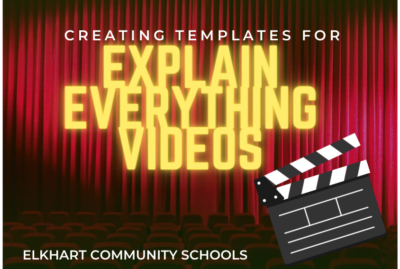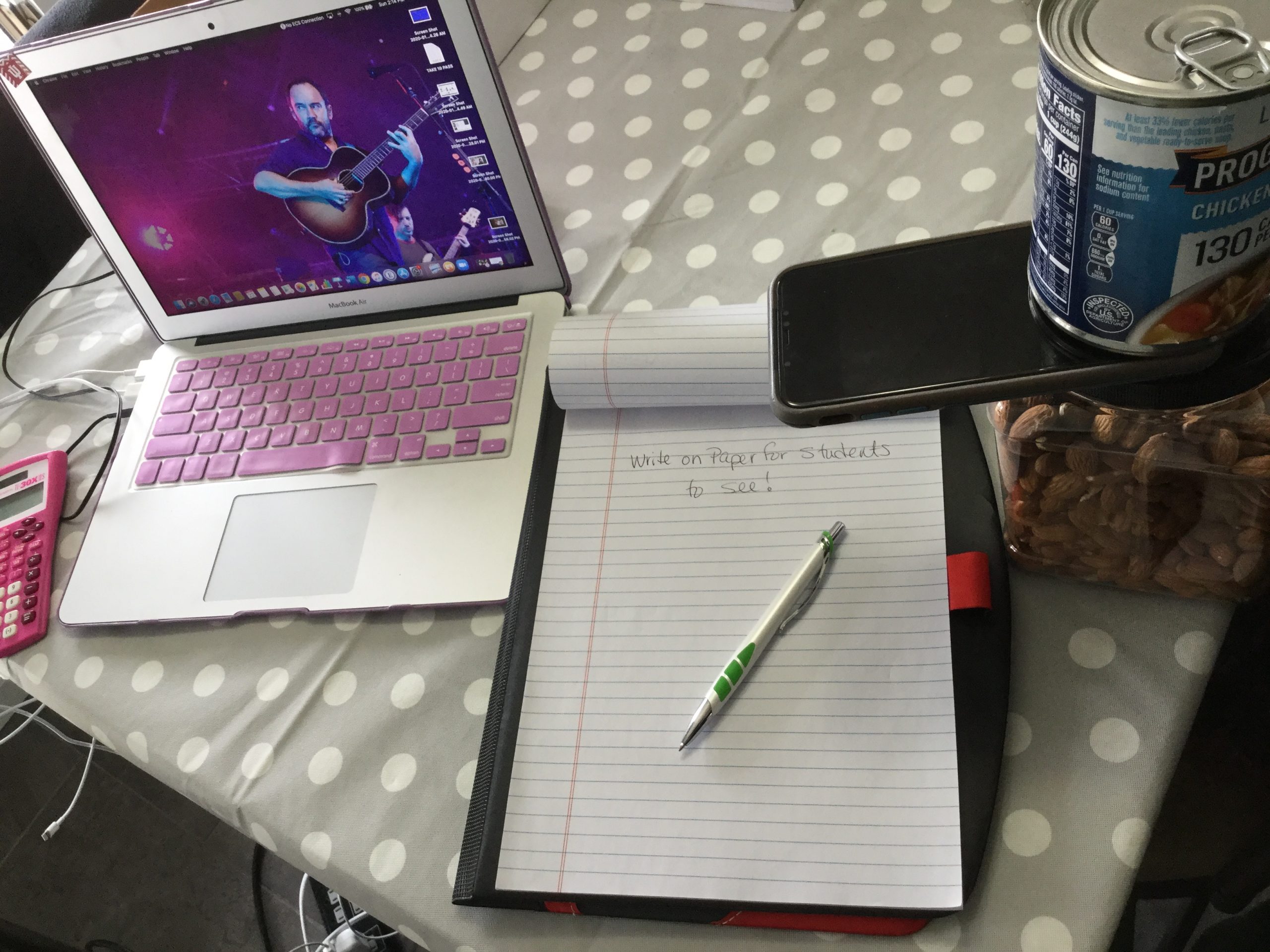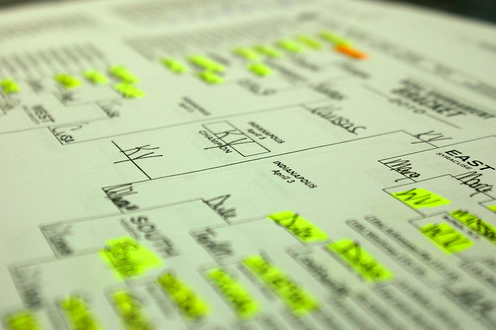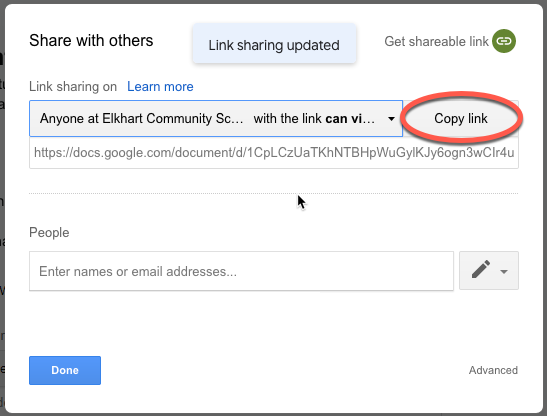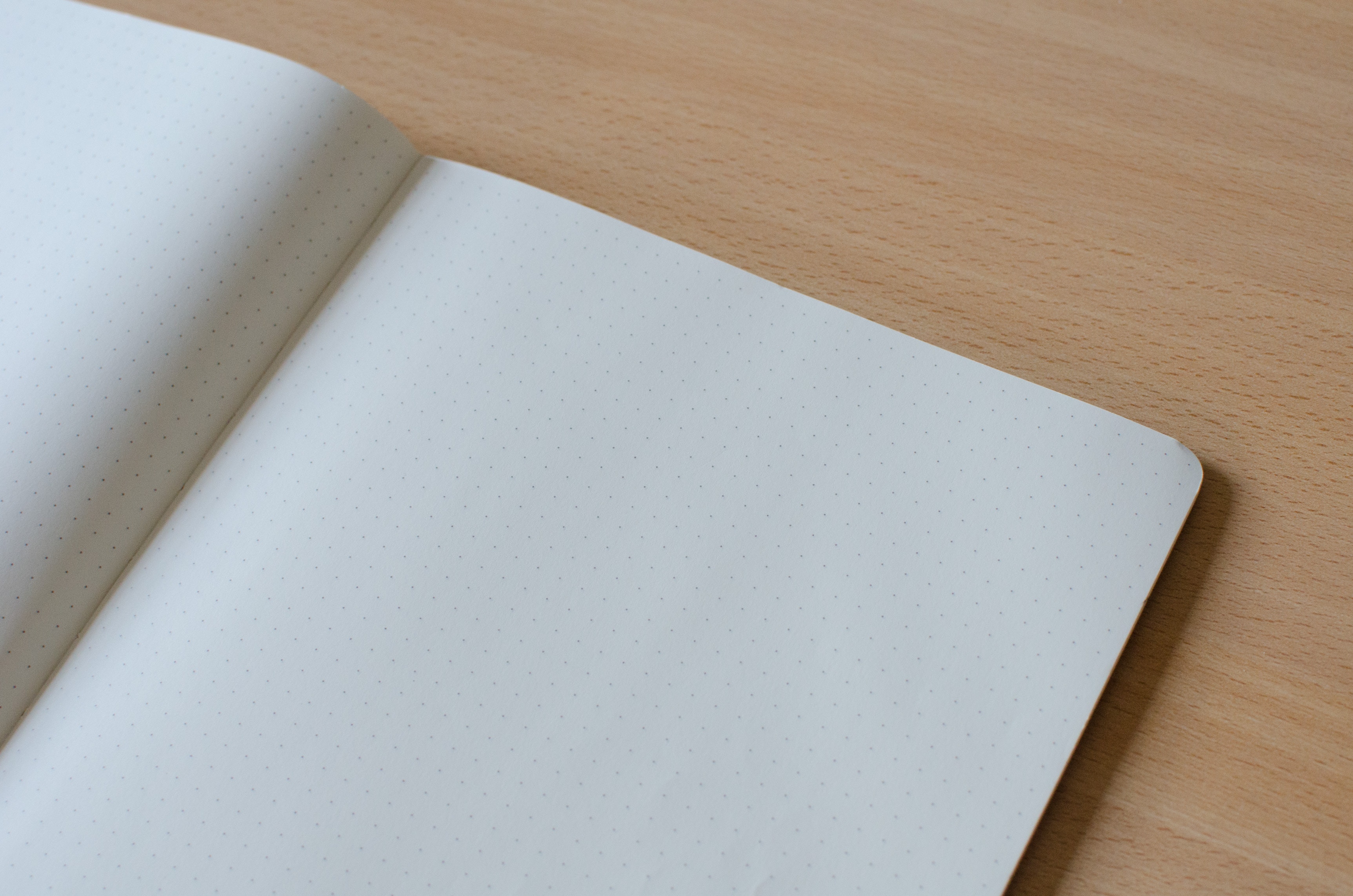featured2
Creating Templates for Explain Edu Videos
A blank white canvas is nice sometimes, but if you’re asking for student responses in video form, it can be helpful to have some kind of template for their response. This would be easy using AirDrop (if we were in school), so how do you create and send templates while we’re all working from home? If you’re wondering if there is a video, you bet there is. Start with Google Slides Explain Edu allows you to import files to use as slides in your projects. In this post, I’ll show how to import some Google Slides you already have prepared...
Using a Second Camera in a Google Meet
If you haven’t been utilizing Google Meet for eLearning with your students, now is the time. It allows you to have real-time communication with students (or groups of students) and will help you build and sustain the teacher/student relationship while we’re out of the building. We already have resources prepped to get you started with Google Meet. If you’re looking for more, Google has provided a range of help articles to get you up and running. Starting Tips Make sure you give the meeting a nickname every time. Doing this ensures that once all students disconnect, students are unable to rejoin...
Effectively Sharing Materials from Google Drive
There are many ways to use shared drives in Google to streamline information sharing in class and in committees. Sharing documents to and from students using Google Drive can be overwhelming and frustrating. For instance, when students share their work with you, your email inbox becomes flooded with “Shared with Me” notifications. In this post, we’ll look at two methods for using Google Drive more effectively with students and colleagues. Shared Drives We have access to Shared Drives in our accounts. These are special Drives where all members can pull materials without having to share individual files. I (Kerri) have a...
March Madness PD: Fill Out Your Bracket Now!
Okay, so it’s not quite a bracket but you have to admit the title is catchy. This spring our PD website is overflowing with options for Elkhart teachers! The Ambassadors have been working on several options to carry on the energy from the secondary institute on February 6th and to prepare for our next eLearning Day on April 1st, which will be the first eLearning day for the elementaries. (Seriously, it’s on April 1st, this is not an early joke.) We’re going to try a few new methods for offering PD that makes it easier on you to attend and...
Canvas Bonus Tip: Save Frequent Comments
This is an extension on our last post about Canvas features you’re (probably) not using yet. It’s so good that it needed it’s own post this time around. Did you know that you can save comments you use frequently on student work? It’s easy to do and puts one of the tools you learned about last time into practice: Rubrics. Rubric Setup If you don’t remember how to add a rubric to your Assignments, go take a look at the steps. By making one small tweak, you can broaden the scope of your rubrics and save comments you’re using frequently...
January Canvas Updates
It’s cold outside, but Canvas has some ?? updates this month that we wanted to briefly outline. The updates this month provide two new tools that you can try out in our courses started today. Direct Share Sharing materials between courses is tricky. You can either set up a shared, empty course that holds materials. Any teacher in that course can then import those materials into their own class. The downside is that you now have another course to manage in Canvas. Starting today, there is an option called Direct Share. This option allows you to either copy materials between...
Google Calendar Default Notifications
My calendar drives my life. It helps me budget time and gets me where I need to be during the day. It’s typically a tab I have open on my computer and it is on my phone home screen for quick access. Along with calendar events, I rely on Google’s notifications to snap me out of the zone when a meeting is coming up. Since I move around the district, 10 minutes (the default) often isn’t enough. You can set default notifications in your Google calendar so you’re not constantly changing settings when you’re creating meetings. Notification Settings If you...
Share Docs Without the Editor
Here’s another quick tip for sharing documents from Google. This trick works with any Google item (Docs, Sheets, etc) and is similar to the fast-copy trick. View Only Sharing When you share a doc as view only, the viewer still sees the entire editor. This takes up screen space, takes longer to load, and it can confuse people who don’t use Google docs often because they can’t edit anything. They can still request edit access, which is nice in case you meant to give them edit access but forgot. Share Without the Editor You can make a quick change to...
Your 2019-2020 Tech Ambassadors
We’re gearing up for a lot of projects this year and we wanted to start by updating our list of Tech Ambassadors for each building in the district. There are some new faces and they’re eager and ready to start supporting you in the classroom. School Name Email Beardsley Kimberly Williams kwilliams@elkhart.k12.in.us Beck Sondra Flora sflora@elkhart.k12.in.us Bristol Kristi Haithcox khaithcox@elkhart.k12.in.us Central Neil Bahbah nbahbah@elkhart.k12.in.us Central Amy Stine astine@elkhart.k12.in.us Central Tanisha Miller tdmiller@elkhart.k12.in.us Central Laura Stauffer lstauffer@elkhart.k12.in.us Central Jennifer Higley jrhigley@elkhart.k12.in.us Cleveland Jayme Iannarelli jdiannarelli@elkhart.k12.in.us Daly Laura Reverman lcreverman@elkhart.k12.in.us EACC Traci Pankratz tpankratz@elkhart.k12.in.us Eastwood Billie Jo Etchason bjetchason@elkhart.k12.in.us Elkhart Academy Jennifer...
April Focus: Spring-app-alooza
It’s April (soon) and we’re celebrating with a four-part series we’re calling Spring-app-alooza. These are not read-for-an-hour-then-struggle ideas. These are family friendly, low investment ideas to think through over the month. How will this work? Each week in April (yes, including spring break), a blog post will publish with something to take a look at or try out. All you need to do is read the post and take a look at the resource. Each one has been picked to help students think outside the box about their learning and equip them to communicate those ideas. If you participate on...
March Focus: All About Video
Have you ever started a story about something that happened, something exciting, that didn’t quite translate? Or, have you ever used the phrase, “Well, I guess you just had to be there?” If so, this month is for you. We’re going to focus our series on Video for teachers and students. We’ll be sharing some ideas on using the camera with your students as a jumping off point. You can remix those camera clips into short productions using Clips or iMovie. We’ll explore using Explain Everything (or the Seesaw whiteboard) as a tool to teach or assess as part of...
Managing Mastery Paths
Mastery Paths is a tool in Canvas which automatically assigns tasks to students based on previous work. This allows for quick differentiation and helps meet and close student gaps by ensuring work is scaled and scaffolded based on results. If you’ve never used Mastery Paths, here’s a good primer. For example, imaging two students take a quiz. Student A scores 10/10 and student B scores 3/10. There is obviously a gap to close with student B. Mastery Paths allows you, the teacher, to define what remediation is assigned immediately after the quiz so both students are challenged appropriately. Our Particular...
February Focus: Pages
This month, we’re going to have a post each week on using Pages with your students. Aside from working offline, Pages has some functional differences from Google Docs that may make it a better fit for a project or assignment. In each post, we’ll have a short how-to, a lesson or instructional idea, and some specific small steps you can take to push your own learning and use further. If you have specific questions you want us to address, you can leave a comment here, Facebook, or Twitter, or send an email to instructional-tech@elkhart.k12.in.us and we’ll be sure to answer...