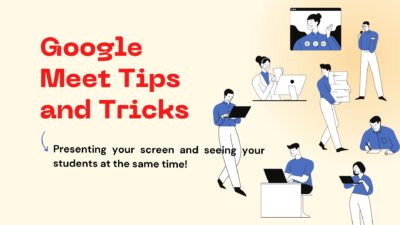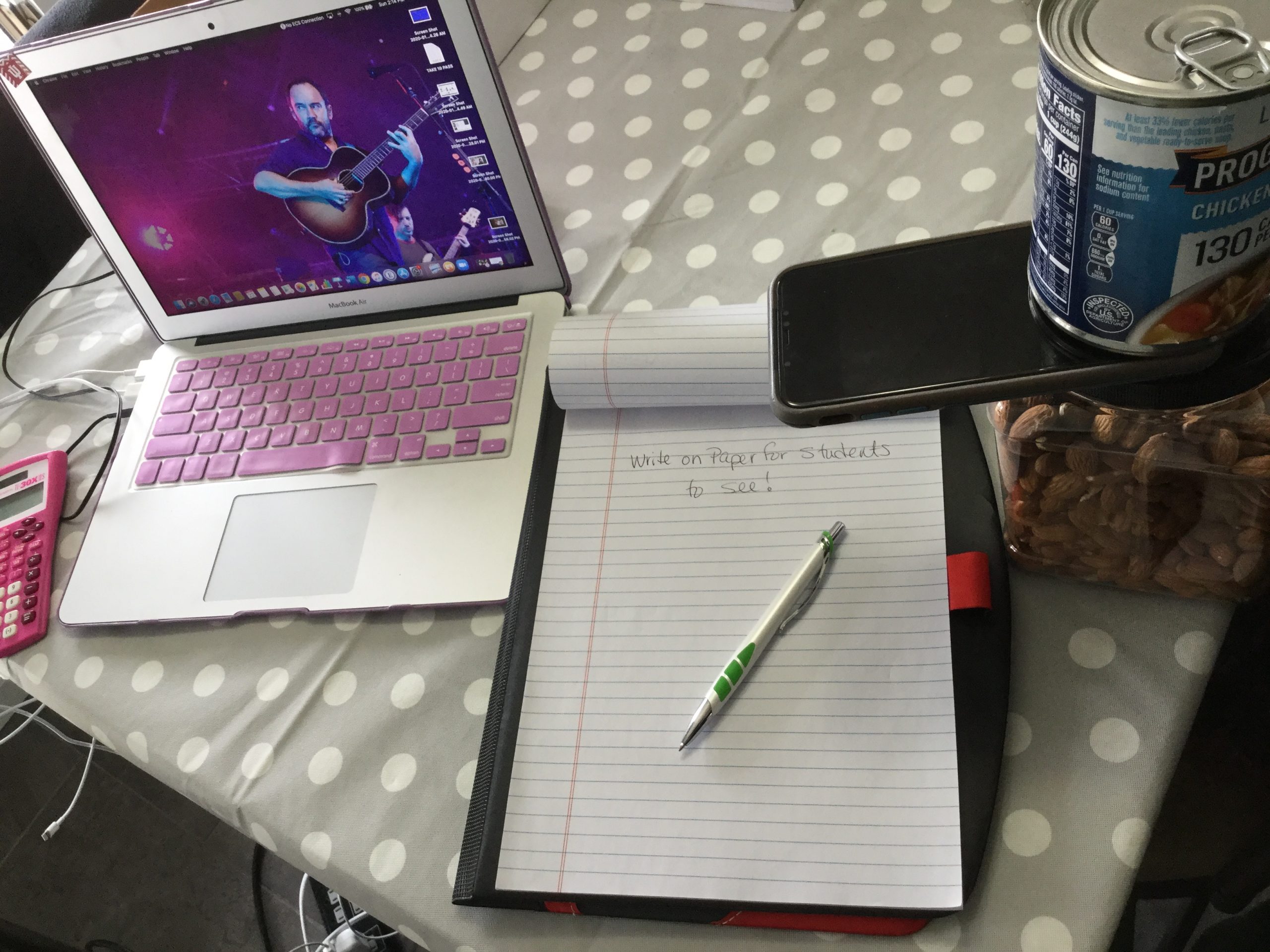google meet
Presenting Your Teacher Screen and Seeing Your Students All at the Same Time
Do you want to be able to present to your students through Google Meet but also see their faces or the chat? Below are two methods to make this happen!
Connect and Engage Your Students with a Digital Trivia Competition
I was looking for a fun and interactive way to connect and engage my students during online distance learning. I started hosting a digital trivia competition using Google Meet and Quizlet Live. This gives students a fun, laid-back way to connect with you and their classmates who they haven’t seen since leaving school in March. Plus, it allows you to sneak in some content review in a collaborative game at the same time. Win-win! If you’re not familiar with Quizlet, it’s an online learning platform that allows students to study information using digital flash cards, online games, and practice tests. One of...
Call a Phone from a Google Meet
Google Meet offers a way to call phone numbers from a meeting in progress for people who cannot join by video. This is also a way to make phone calls to families or parents without giving out our personal number. Once you have your Meet started, you can call a phone directly using the Add People option in the People menu. Change the settings to Call and then type in the phone number you want to call. The recipient will be placed right into the Meet room via their phone. When they hang up after the conversation, repeat for the...
Using a Second Camera in a Google Meet
If you haven’t been utilizing Google Meet for eLearning with your students, now is the time. It allows you to have real-time communication with students (or groups of students) and will help you build and sustain the teacher/student relationship while we’re out of the building. We already have resources prepped to get you started with Google Meet. If you’re looking for more, Google has provided a range of help articles to get you up and running. Starting Tips Make sure you give the meeting a nickname every time. Doing this ensures that once all students disconnect, students are unable to rejoin...