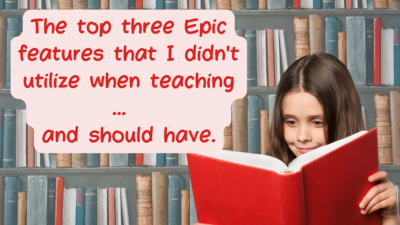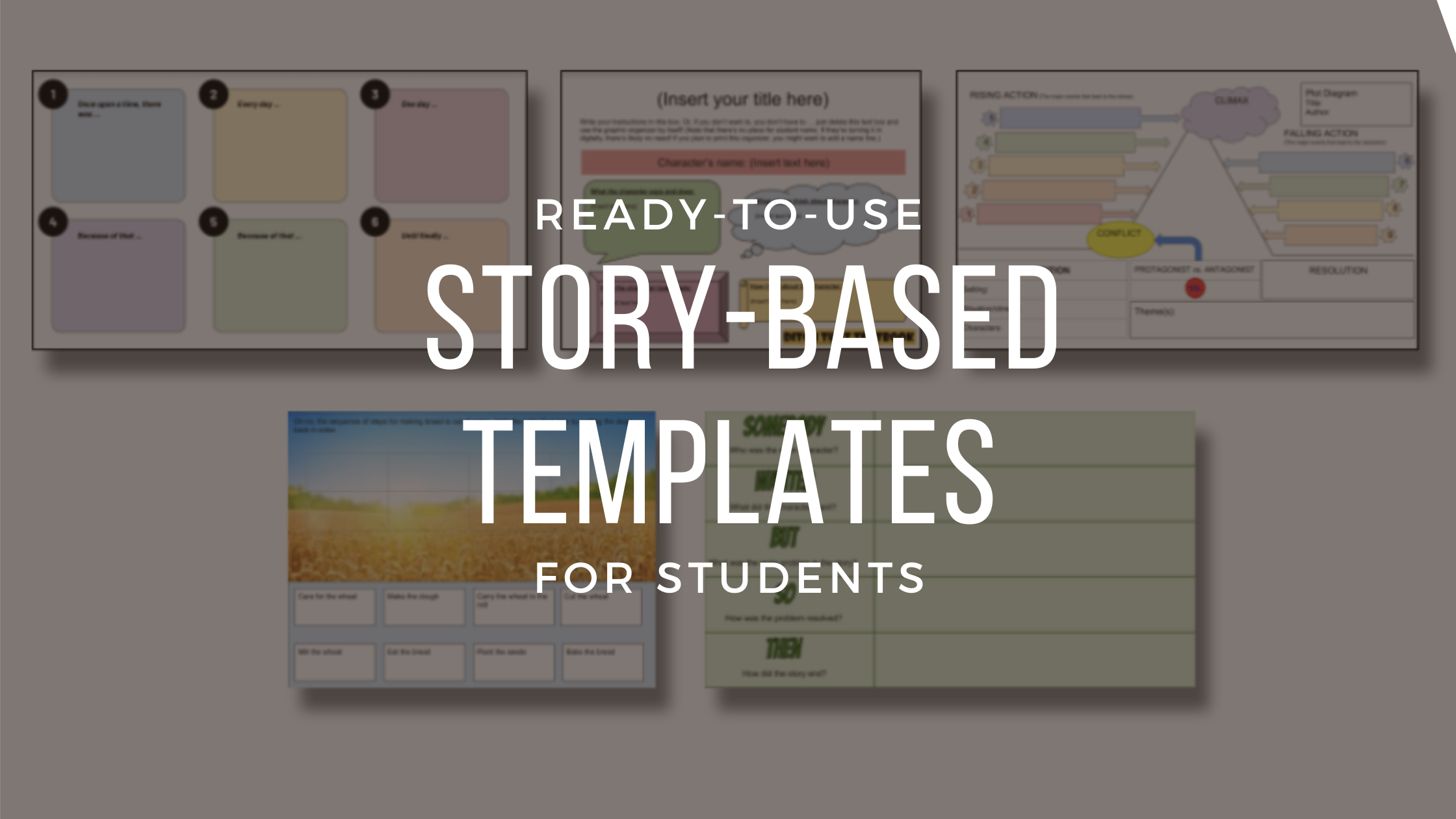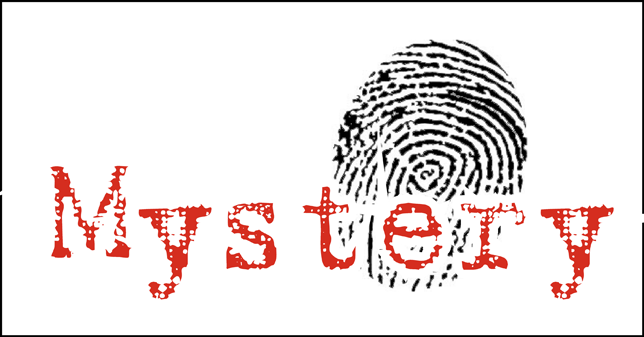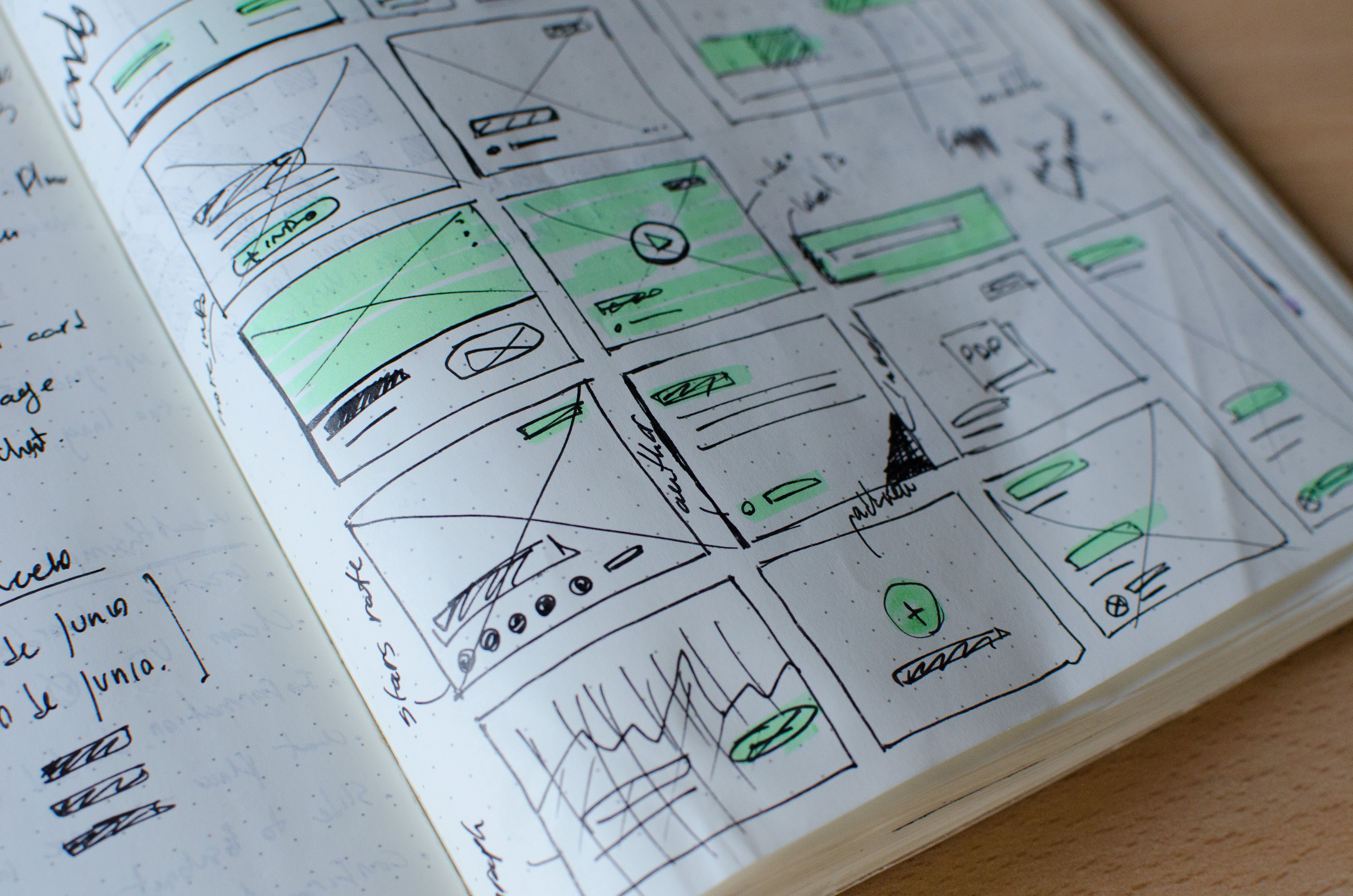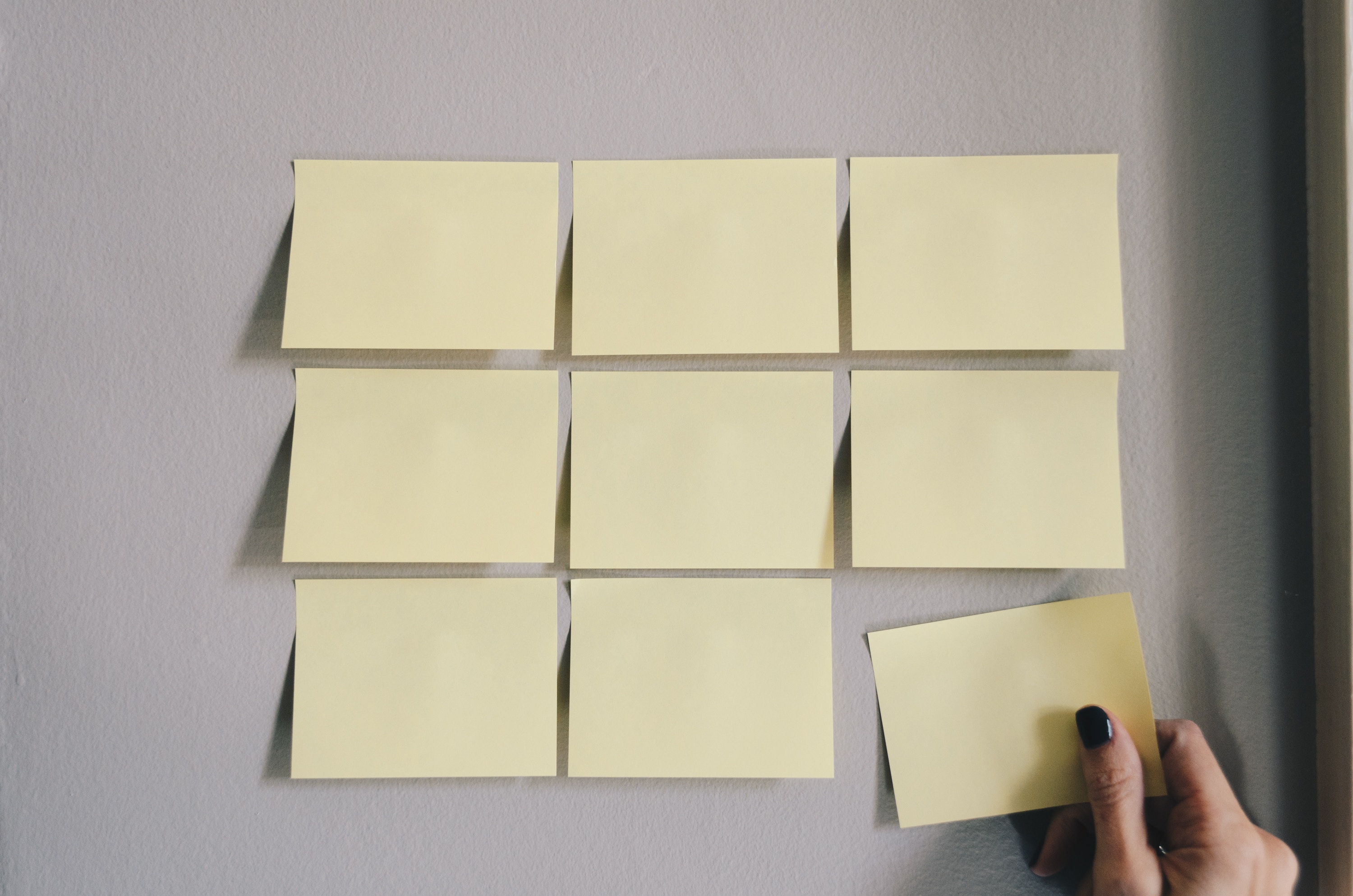literacy
The top three Epic features that I didn’t utilize when teaching and should have.
We talk about accessible learning in our department possibly daily. It comes up in almost every conversation we have. Despite this, the one thing we’ve never said about accessible learning is that it’s easy because frankly, it isn’t. Ensuring that all of your students, regardless of ability and language, have the same level of access to content is a huge challenge for a teacher. One free tool for teachers that can help to bridge that gap is Epic. Epic is a freemium tool (keep an eye out for the “🔒Unlimited” books that are not available with the free account) that...
Story-Based Templates
“For decades I’ve argued that, as the stories once told around a campfire are now being told with the glow of a computer monitor, we must ensure that the new forms of storytelling are as compelling as the old.” David D. Thornburg, PhD Are you looking for ways to get your students thinking and creating their own compelling stories? Below are many ready-to-use templates that can help students think about stories they’ve read or heard and apply it in an independent and/or collaborative way. These templates can be used to reflect back on stories as well as to plan ahead...
April is School Library Month
Did you know that April is School Library Month? Here are 7 ideas on how you can incorporate school library month into your classroom. D.E.A.R. (Drop Everything and Read) day. Pick your own date and hold a Drop Everything and Read day! Have a block of time that everyone (including staff) just reads. Stage a read-in where students wear pajamas and get cozy while reading! Host a “Book tasting”. Librarians are always happy to give suggestions on less-well-known books that your students may enjoy! Learn more about a book tasting here! There is also a digital genre book tasting seesaw...
Mystery Read Alouds
One unique twist on this well liked read aloud activity is to incorporate a mystery reader into your routine. Just like you are missing your students faces, they are missing the faces of all the teachers and staff that they used to see every week. Here is a great way to combine read aloud books, a fun mystery, and the sharing of love.
Pages: Smart Annotation
Pages has a new feature (as of fall 2018) that allows for hand-written annotation within the app. It’s called Smart Annotation and allows users to draw on top of text within the document as part of the editing process. Smart annotations can be used in addition to normal commenting already available in Pages. Comment on Text Like in Google Docs, collaborators (more on that next week!) can add comments on text in a document by selecting a section and then tapping for options. Tap on Comment to add a written comment for the author. Smart Annotation The main difference between...
Book Review: Flashcards in Keynote
If you’re looking for new (or additional) ways to help students learn and use content vocabulary, we’re recommending Jeanne Halderson’s Teaching Vocabulary: Using Keynote to Create Flash-y Cards available for free in the Books app. Learning Language Regardless of grade level, the language of new content can be complex and can become a barrier to learning. Teaching students terminology is important as they rework their schemas for understanding. Exposure to, practice with, and demonstration of understanding new words can also help you determine their depth of understanding in assessment. There are a number of valid and equally effective techniques for...