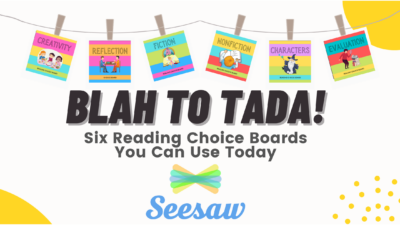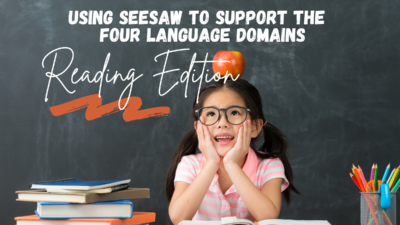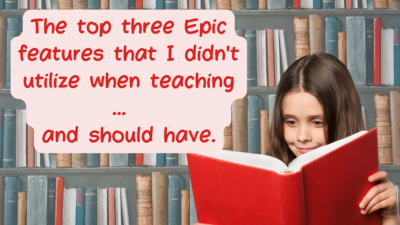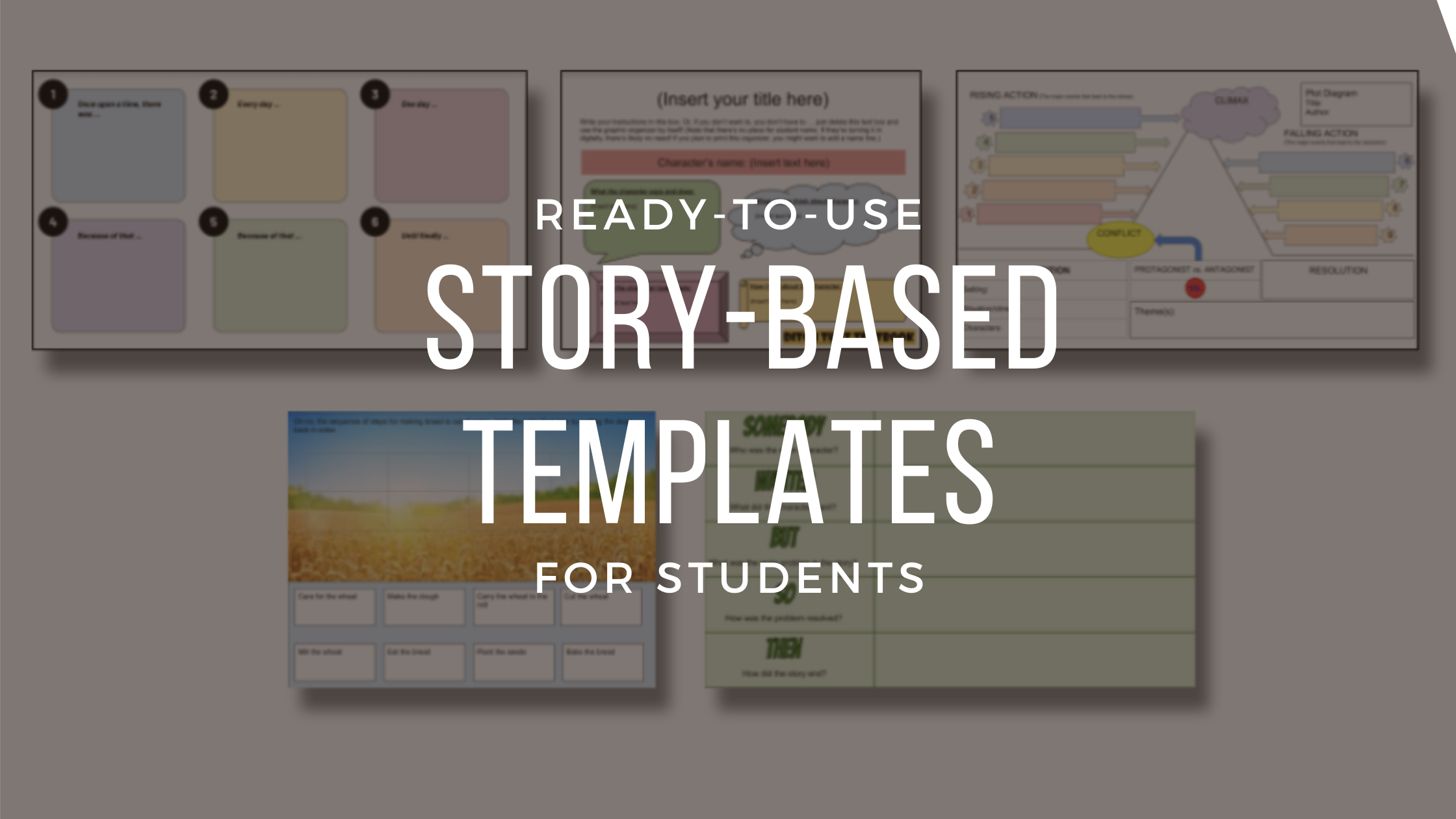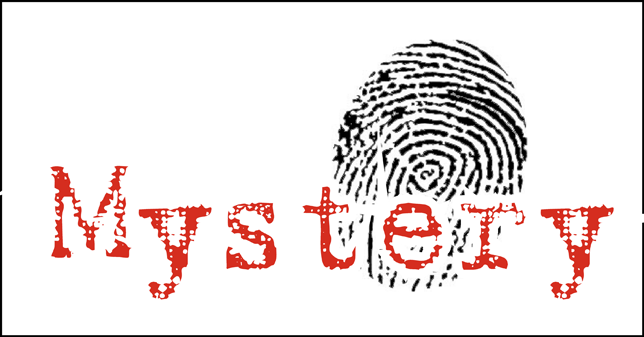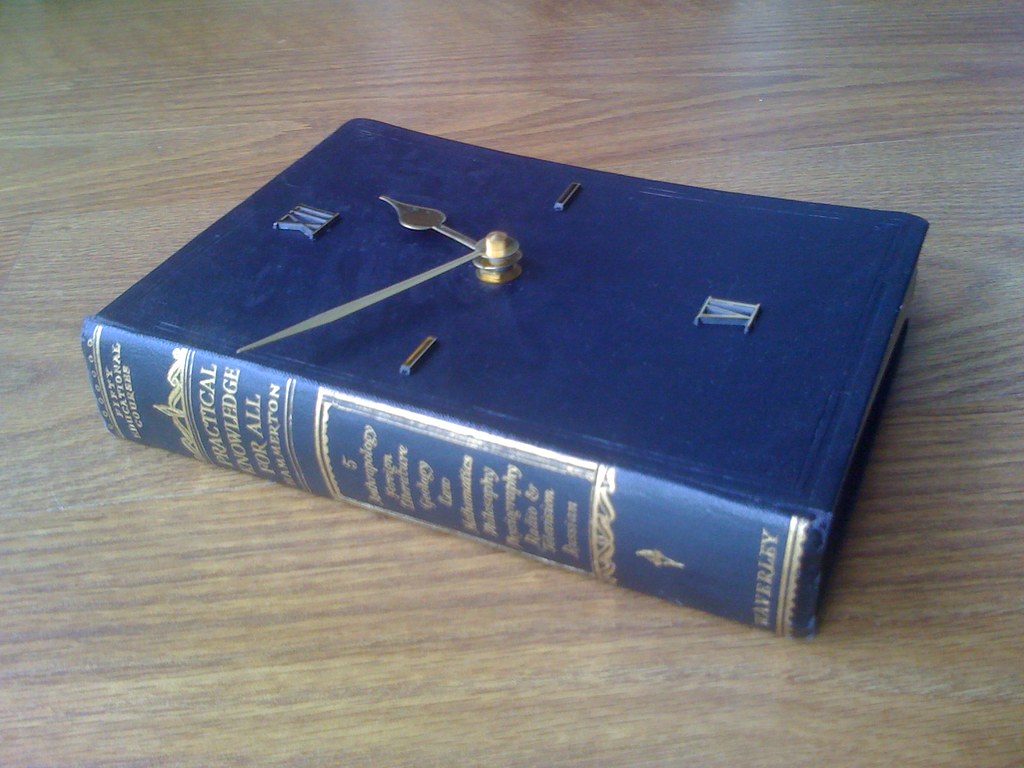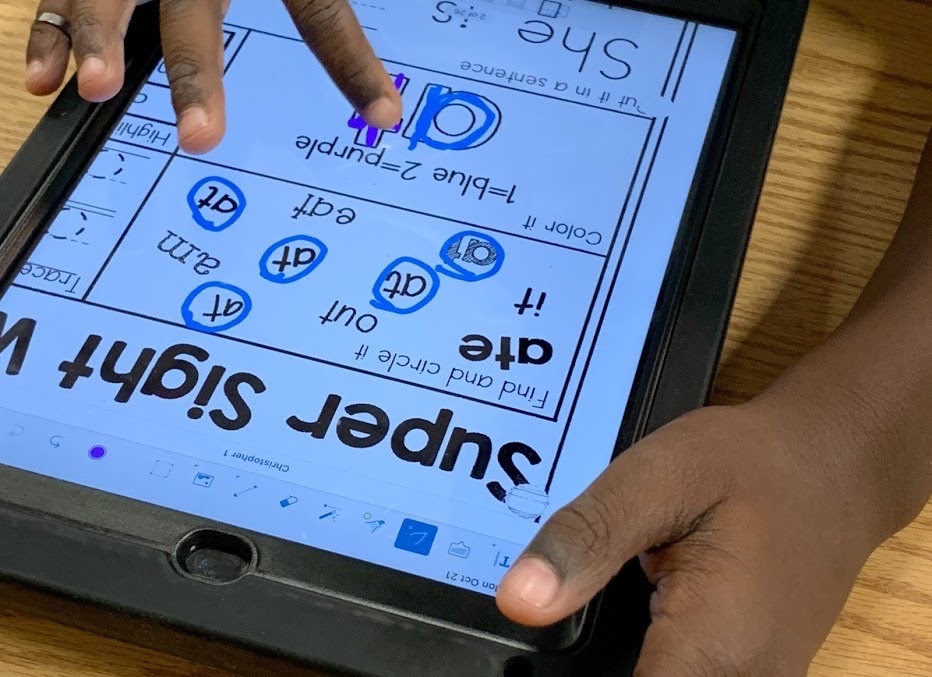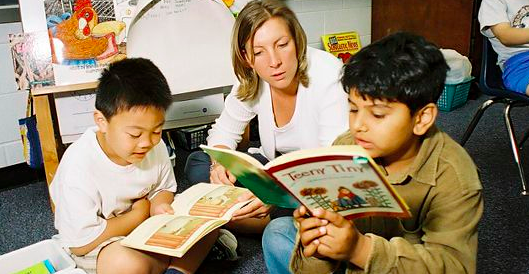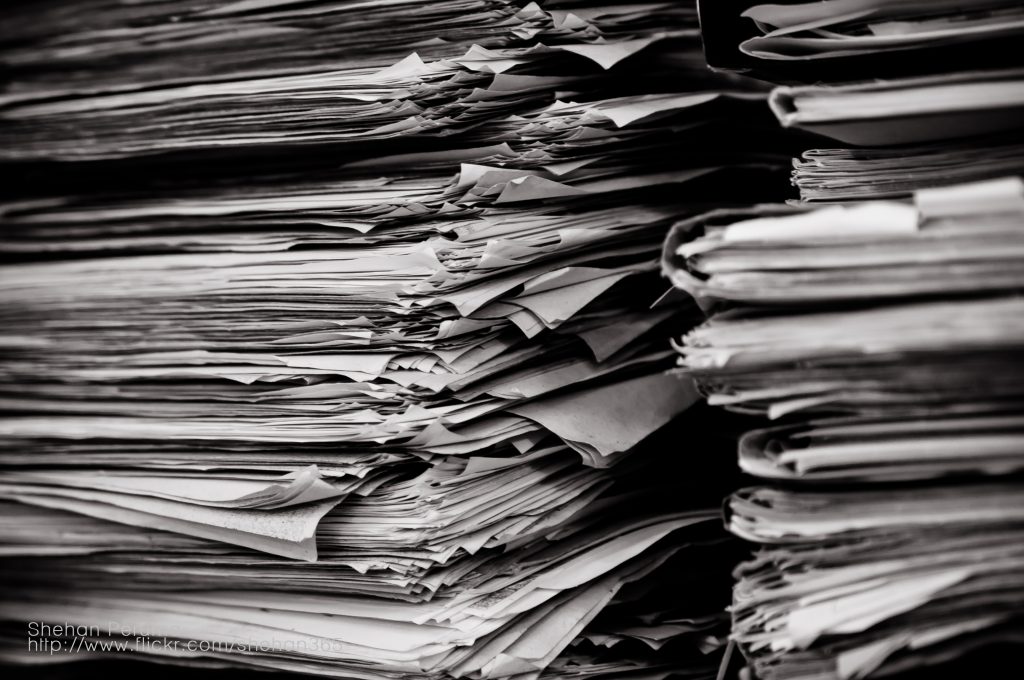reading
Reading Response Choice Boards in Seesaw
Are you looking for new ways to reach students, especially those fast finishers / high-performers? Do you need ways to differentiate tasks without requiring a ton of extra time? Maybe you need something for your students to work on that is meaningful and not just a time-filler? Why not use a choice board! Choice boards allow students to make choices in their learning, which amps up motivation and engagement. When students are given a menu of options, they feel more in charge of their learning and often put forth more effort. As a teacher, I also like how I can...
Using Seesaw to Support the Four Language Domains: Reading Edition
The language domains, listening, speaking, reading, and writing, are the 4 ways that people can interact with language. Two of these skills, speaking and writing, are described as productive skills as we create language with each of these. The other two skills, listening and reading, are receptive skills because we use these skills to receive information from an outside source. In this post, we will focus on ways that you can practice the language domain of reading by using Seesaw.
The top three Epic features that I didn’t utilize when teaching and should have.
We talk about accessible learning in our department possibly daily. It comes up in almost every conversation we have. Despite this, the one thing we’ve never said about accessible learning is that it’s easy because frankly, it isn’t. Ensuring that all of your students, regardless of ability and language, have the same level of access to content is a huge challenge for a teacher. One free tool for teachers that can help to bridge that gap is Epic. Epic is a freemium tool (keep an eye out for the “🔒Unlimited” books that are not available with the free account) that...
Story-Based Templates
“For decades I’ve argued that, as the stories once told around a campfire are now being told with the glow of a computer monitor, we must ensure that the new forms of storytelling are as compelling as the old.” David D. Thornburg, PhD Are you looking for ways to get your students thinking and creating their own compelling stories? Below are many ready-to-use templates that can help students think about stories they’ve read or heard and apply it in an independent and/or collaborative way. These templates can be used to reflect back on stories as well as to plan ahead...
April is School Library Month
Did you know that April is School Library Month? Here are 7 ideas on how you can incorporate school library month into your classroom. D.E.A.R. (Drop Everything and Read) day. Pick your own date and hold a Drop Everything and Read day! Have a block of time that everyone (including staff) just reads. Stage a read-in where students wear pajamas and get cozy while reading! Host a “Book tasting”. Librarians are always happy to give suggestions on less-well-known books that your students may enjoy! Learn more about a book tasting here! There is also a digital genre book tasting seesaw...
Mystery Read Alouds
One unique twist on this well liked read aloud activity is to incorporate a mystery reader into your routine. Just like you are missing your students faces, they are missing the faces of all the teachers and staff that they used to see every week. Here is a great way to combine read aloud books, a fun mystery, and the sharing of love.
Supporting Independent Reading with Book Talks
Holding kids accountable for their reading at home (or even in class) is always a challenge. Kids are getting better and better at “fake reading” and are often unfocused. Even having parents sign a piece of paper saying their child read for 20 minutes is unreliable. Having children record themselves talking about their reading can be a new way of holding kids accountable for their reading. Book Talks Using the Camera It’s important to make sure the book or passage your student intends to read is at their independent reading level. This especially true given that we’re all working at...
Checking Reading Fluency in Seesaw
Using Seesaw for Performance Checks Seesaw Activities are a great way to assess student growth. The activity template is simple: there is a screenshot of a short reading. The activity template is a Drawing and students respond with the Record (microphone icon) option. They use the pointer to follow the reading while speaking out loud. This recording is then submitted so I can listen to the student reading. It is nearly the same as sitting next to the student during the read aloud! The student response goes in a folder that only I can see so the students don’t have...
Sight Word Independent Practice with the iPad
Meaningful small group instruction time is a precious commodity in our classrooms. We turned sight word practice into an independent activity to reclaim some back. Using Seesaw, you can create activities that allow students to record their sight word practice. This means you are free to move around the room and help targeted students while still being able to go back and listen to every student practice. Here are some time-saving solutions for you! Provide Examples We created a digital/auditory sight word book in Book Creator or Keynote that allows students to hear the words they are learning. Each page...
Gain Back Instructional Time in Your Classroom by Recording Cold Reads in Seesaw
Having students read out loud is a powerful tool in improving their reading skills. But, how many of us have enough time for each student to independently read to you? Do you wish you could just sit in your PJs and listen to them read?
Going paperless with ReadWorks!
As many elementary teachers would agree, ReadWorks.org is an awesome resource. I never thought that it could get much better, but it has! ReadWorks has now gone digital! Using the new website http://digital.readworks.org/ you can use all of the great articles and quizzes only not worry about the grading and copies because the grading will be done for you. You do have to set up a new username and password, if you already have an account with them, you can use the same information, just sign up as a first time user the first time 🙂 I used this resource for the...