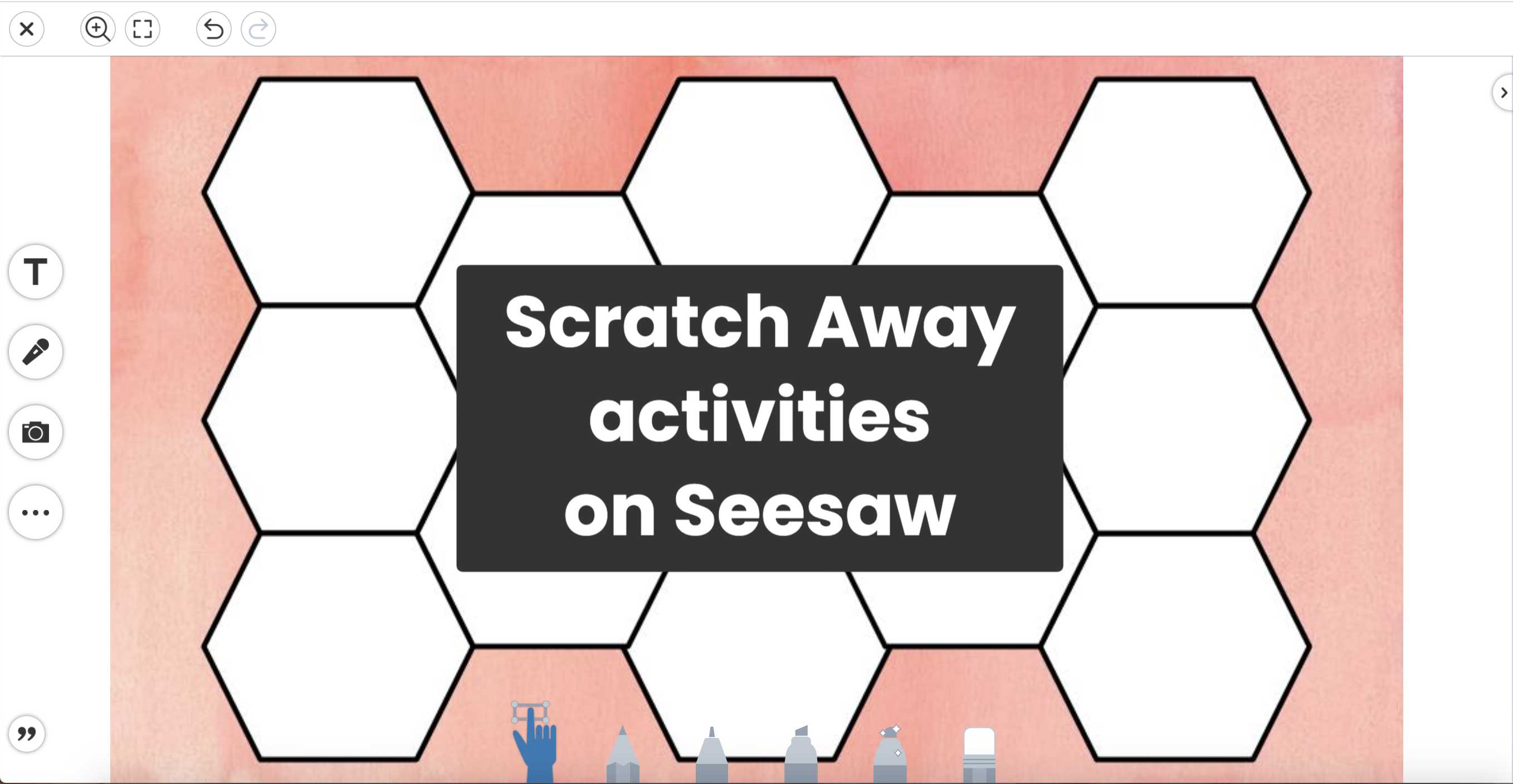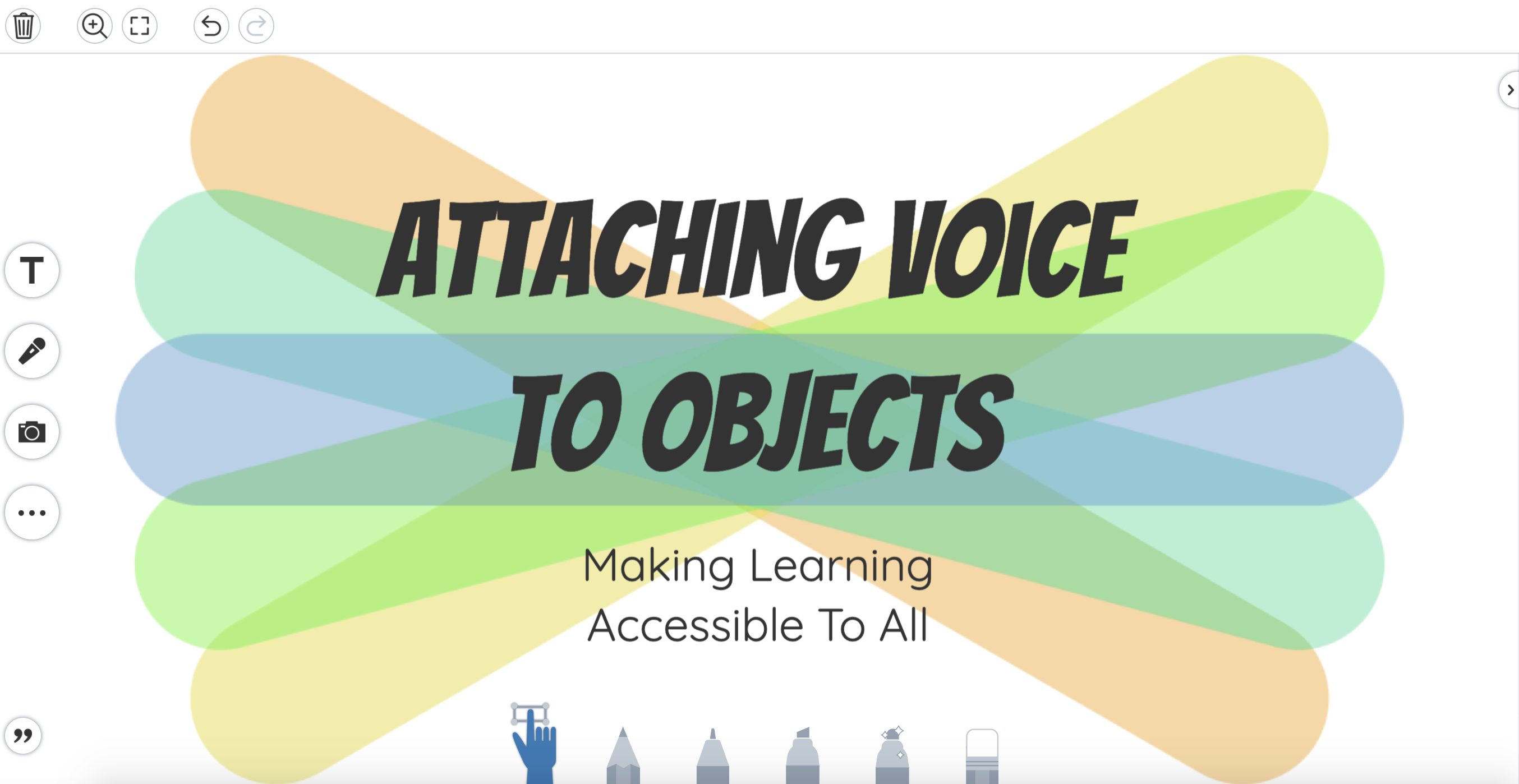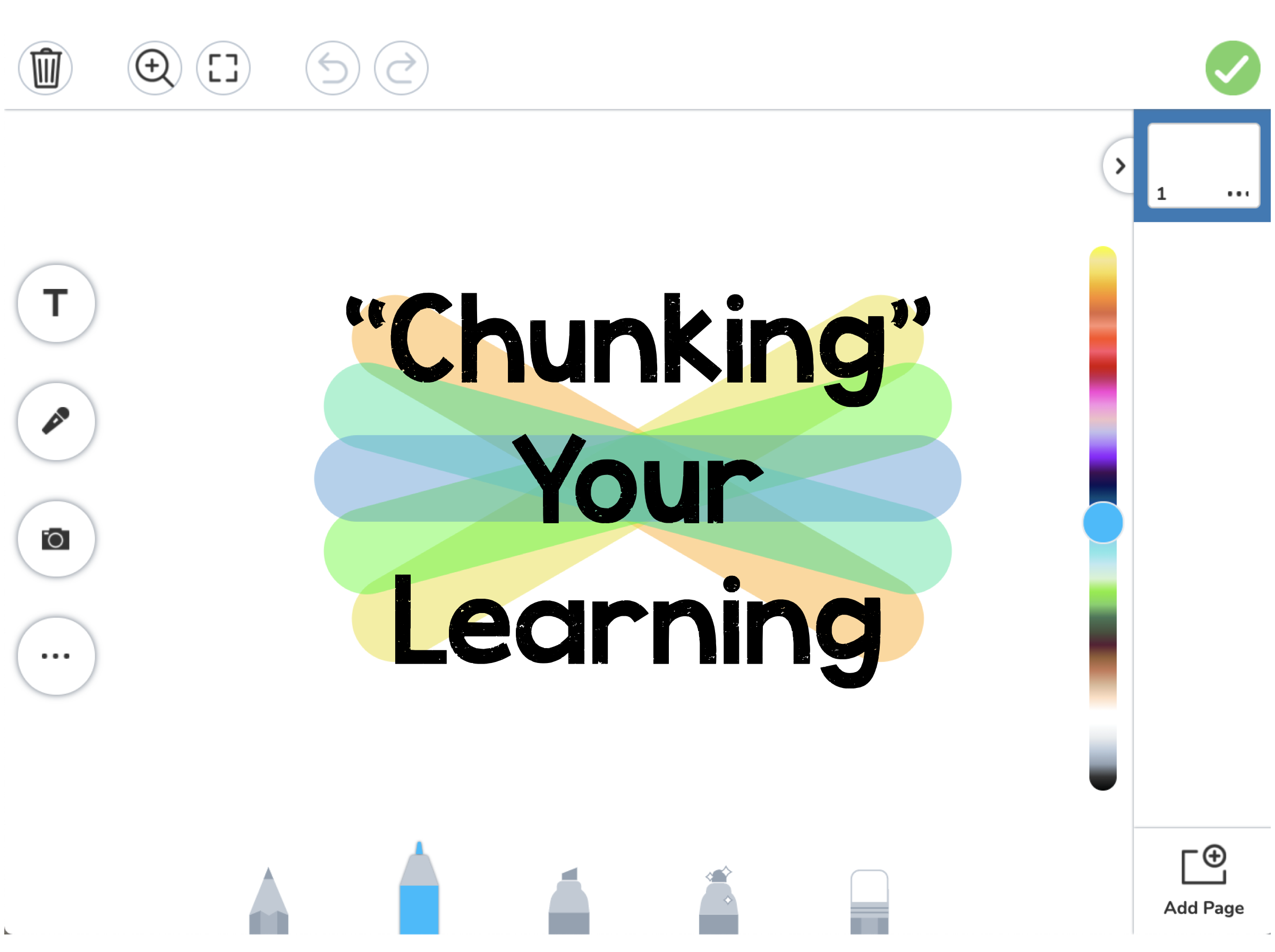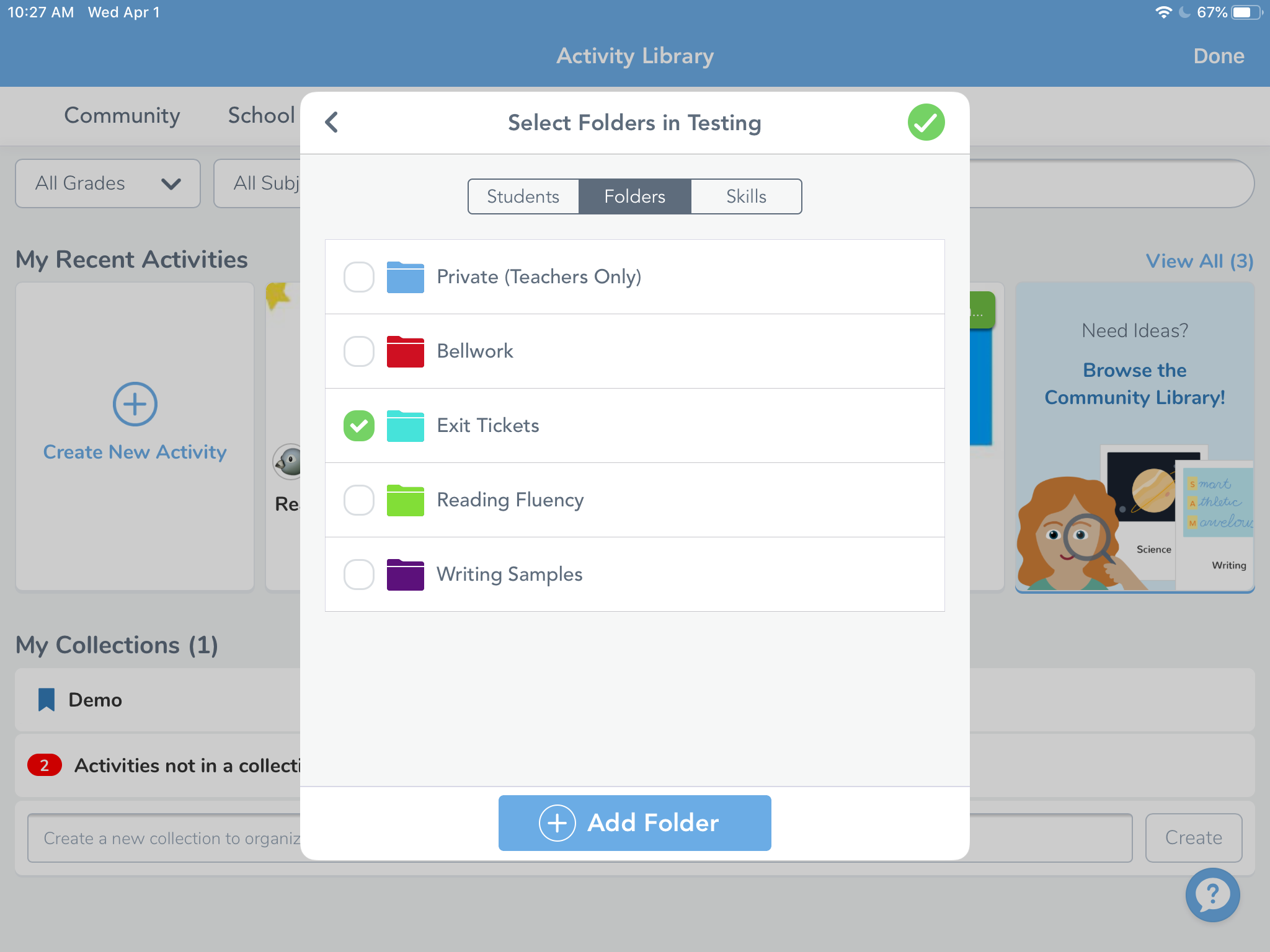seesaw tips
Building Background with Seesaw
No two students enter our classroom with the same life experiences. This is especially true when you have English language learners as members of your classroom community. To help counter the differences in our students’ diverse backgrounds, we work on the SIOP strategy of Building Background. Building background simply means we prepare our students for what they are about to learn. There are three main considerations for when you are actively working on building background with students: A student’s own background is important. As teachers, it is important that we recognize that students from culturally diverse backgrounds may struggle with...
Spotlight Activities on Seesaw!
As the end of the year draws near, are you looking for a way to keep your students engaged and excited about doing their Seesaw activities? Or in some cases, even just get students to complete? Well look no further! The spotlight seek and search activity adds an extra element of fun for the students. It is easy to create and can be used for any subject! Here’s how to create one broken down step by step. Creating your OWN spotlight Activities! Go to “My library” within your activity library and then click on “create new activity”. On the next...
Scratch Away Activities on Seesaw
Growing up, I always enjoyed scratching off my parents scratch lotto tickets. When looking for a way to recreate this for students, I found Scratch and Solve activities! You can use the “scratch” ability to make Seesaw work more engaging for your students. After inserting an image, you simply color over spaces to hide words from students! Students will use the eraser to “scratch” away to find a problem/work to complete. Create your own in 3 easy steps! Using Google Slides, create a template for students. This normally involves creating shapes to use as a holder for words or whatever...
Making Learning Accessible on Seesaw: Attaching Voice to ALL Objects
In its most recent update, Seesaw has provided users more functionality with its voice and audio features. These updates provide a more robust learning experience by offering more flexibility with voice instruction on the Seesaw creative canvas. By adding these features to its platform, Seesaw has made it easier for teachers to create activities and assignments that are more accessible to more students, thereby increasing student engagement and success. Object voice support can help students in the following ways: Provide voice support for specific text boxes and other objects on the creative canvas Present multi-tiered instructions for different parts of...
Create Seesaw Sorting Activities
Interested in learning how teachers create sorting activities on Seesaw? Watch the video or follow the written directions below to learn how! Create a Background in Slides Google Slides is a great place to create backgrounds for Seesaw activities. It allows for more customization and editing options than creating the background in Seesaw, itself. It also helps by creating less items for students to manipulate or potentially edit on their Seesaw activity page. When creating a background in google slides, you can change the background color, add text boxes, utilize tables, and much more! When finished, you’ll want to download...
Using Video as a Chunking Tool on Seesaw
The Seesaw video tool is a great way to model and break down or “chunk” your instruction for virtual assignments. Chunking instruction is when you are intentionally pacing instruction to deliver one idea, or step, at a time. This helps simplify instruction for the students, allowing for a more direct route of step by step instructions for one assignment. Teachers are able to model the assignment as well as demonstrate the expectations. Teachers could chunk their instruction to: Model and complete a sample directly on the assignment for students to watch Break down specific steps in the assignment to demonstrate possible...
Providing Quality Feedback on Seesaw
Where am I? Where to next? How do I get there? Time and time again, quality feedback has proven to be a powerful tool to use in the classroom. With a 0.73 effect size on John Hattie’s list of influences related to student achievement, almost double the hinge point of 0.4, the impact of providing quality feedback to students cannot be ignored. Quality Feedback The type of feedback that is given to students is important. Students need to be able to reflect on where they are, where they need to go, and how they get there. Grant Wiggins, researcher and author...
Organize Seesaw Activities and Student Responses into Folders
There are a couple of different ways you can organize your classes in Seesaw. One is by utilizing the unique classes already created through your PowerSchool accounts like Math and Reading. The other way is to use folders inside of one class or you can use of combination of the two. Once inside a class, Seesaw allows you to create folders for student work and activities. This is helpful for grouping student tutorials, anchor charts, or larger topic based materials. Teacher and student work can also be sorted into leveled activities for students based on reading or math level, English...