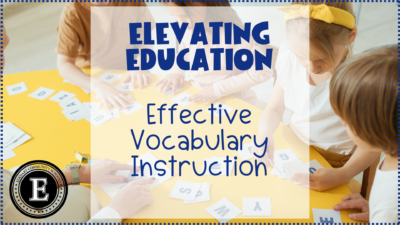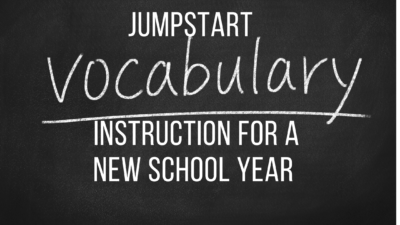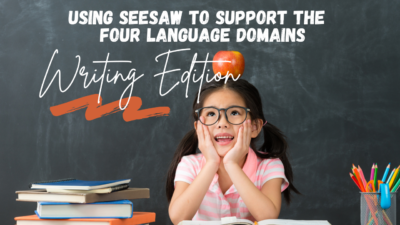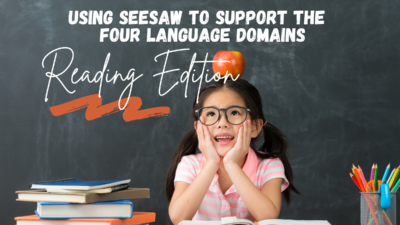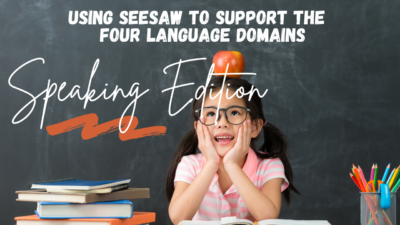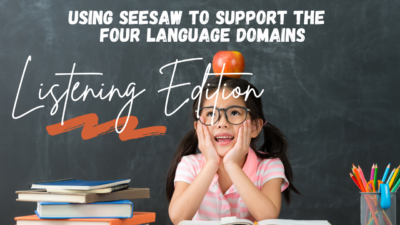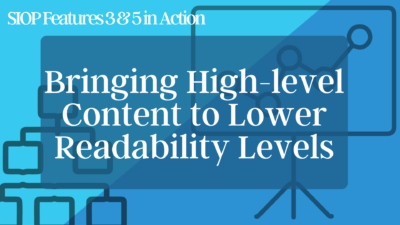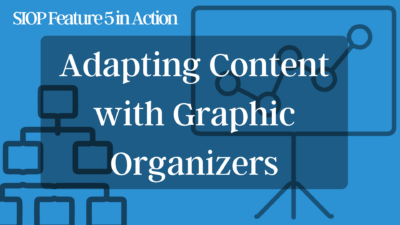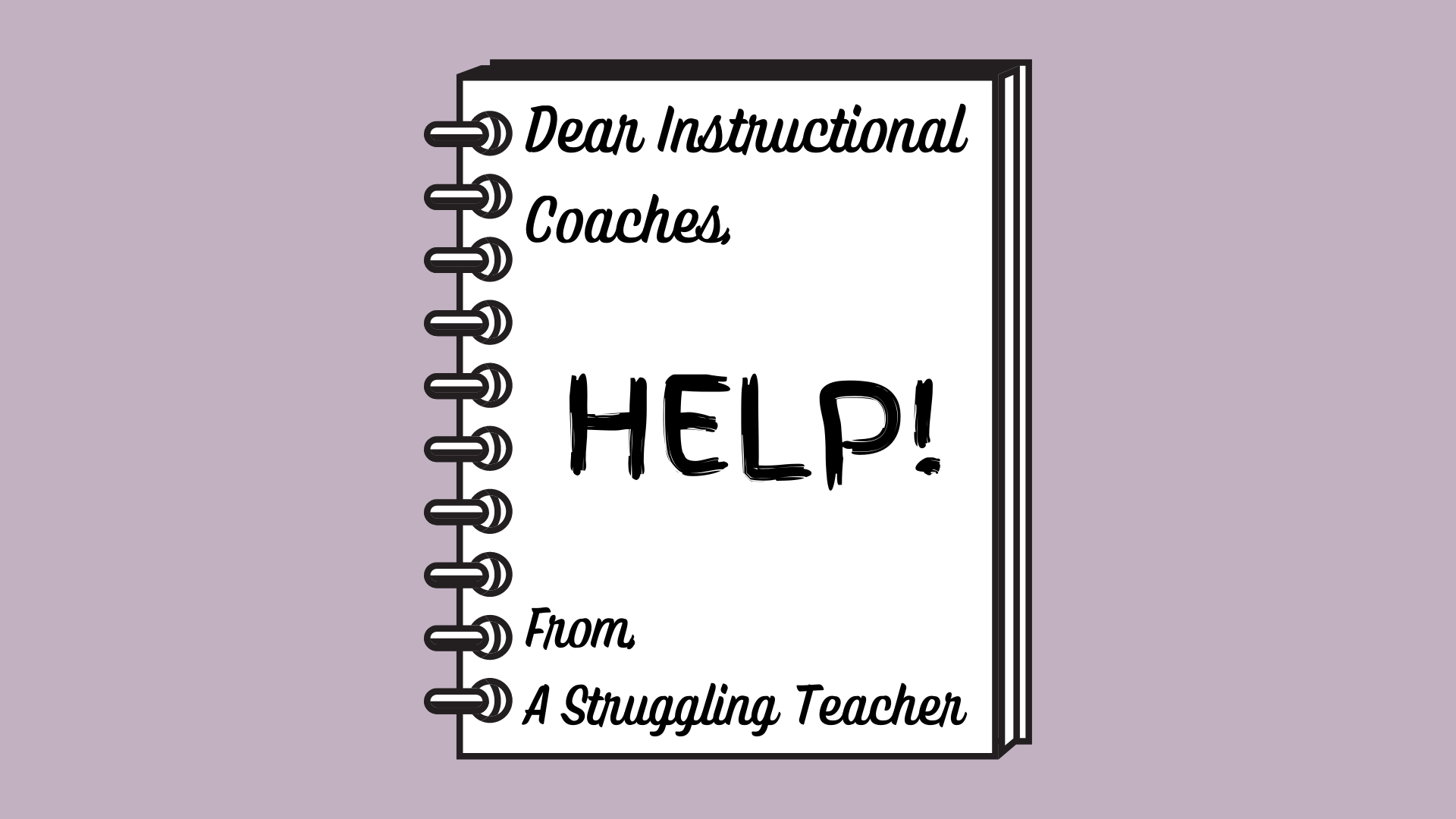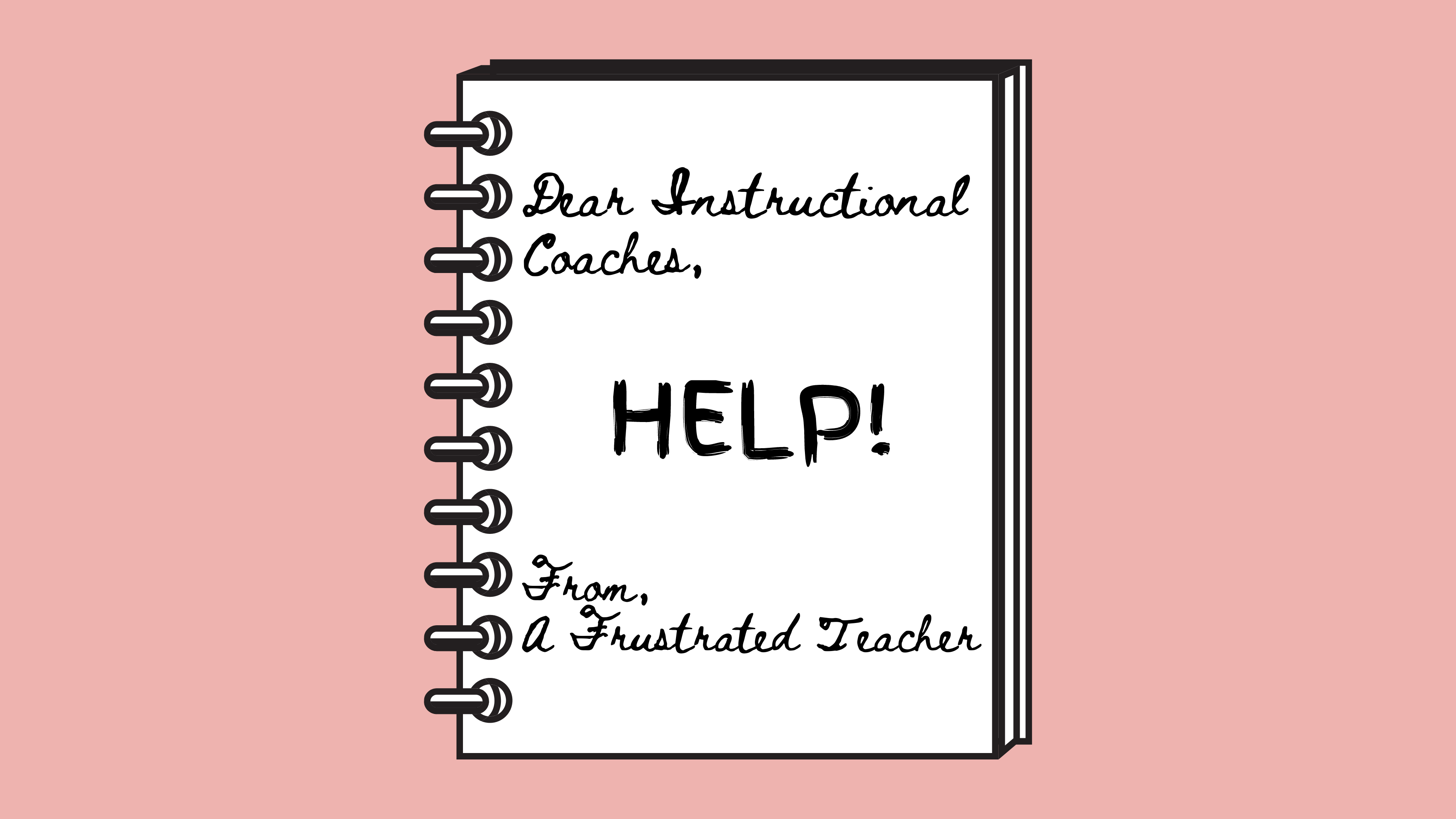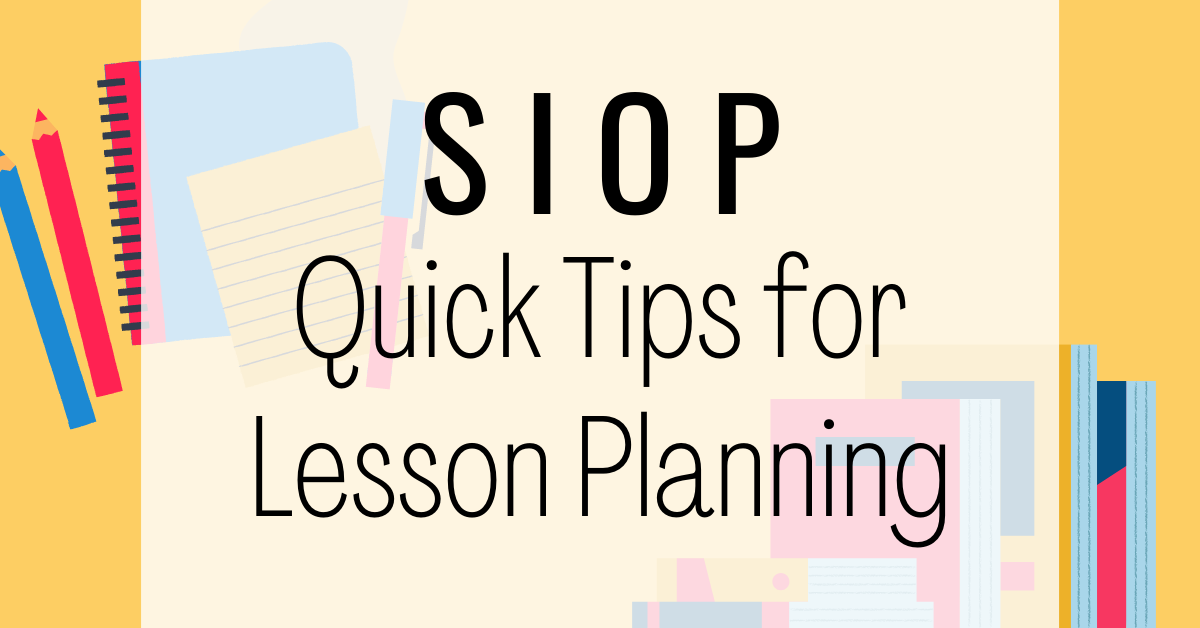siop
Elevating Education: Effective Vocabulary Instruction
Let’s delve into a topic that lies at the heart of effective teaching: vocabulary instruction. We all understand its importance—it’s essential for comprehension, expression, and critical thinking. But how do we ensure our instruction isn’t just about exposure but truly facilitates understanding and retention? In this post, we’re taking a deep dive into the art and science of vocabulary teaching. We’ll explore evidence-based strategies, practical methodologies, and insights to enhance your instructional practices. Why Vocabulary Instruction? Teaching vocabulary is essential for fostering academic success and narrowing the pervasive vocabulary gap observed among students. Research indicates stark differences in vocabulary knowledge...
Jumpstart Vocabulary Instruction for a New School Year
Language proficiency lies at the heart of effective communication and academic success, and educators are constantly seeking innovative ways to enhance students’ language skills. Understanding the significance of engaging with new words across all four language domains – reading, writing, speaking, and listening – has been a cornerstone of language instruction, as highlighted in SIOP training. In this article, we explore how Seesaw templates leverage Seesaw’s new frames to empower students to respond using all language domains, fostering comprehensive language development. Additionally, we delve into two exciting techniques to gamify vocabulary acquisition and deepen word understanding through word webs. Join...
Supporting English Language Learners by Integrating Digital Content with Discovery Education
As a teacher, one of the biggest challenges you may face is finding ways to support English Language Learners in your classroom. While it can be difficult to meet the diverse needs of these students, one powerful resource that you may want to consider is Discovery Education. Discovery Education is an online platform that provides a wealth of resources and tools to support students’ learning. This platform can be particularly helpful for our EL population, as it offers a range of features that can help build background knowledge, support vocabulary development, and strategies to help students meet content objectives. Building...
Using Seesaw to Support the Four Language Domains: Writing Edition
Seesaw is an amazing place to include student writing. When thinking about writing lessons, we need to keep in mind that writing involves not only putting thoughts and ideas into words in written form, but also knowing & using the appropriate vocabulary, spelling, and grammar to convey meaning, knowing and using the appropriate form for the type of writing, and the difference between formal and informal writing. It also includes the skills of revising, editing, and publishing.
Using Seesaw to Support the Four Language Domains: Reading Edition
The language domains, listening, speaking, reading, and writing, are the 4 ways that people can interact with language. Two of these skills, speaking and writing, are described as productive skills as we create language with each of these. The other two skills, listening and reading, are receptive skills because we use these skills to receive information from an outside source. In this post, we will focus on ways that you can practice the language domain of reading by using Seesaw.
Using Seesaw to Support the Four Language Domains: Speaking Edition
The language domains, listening, speaking, reading, and writing, are the 4 ways that people can interact with language. Two of these skills, speaking and writing, are described as productive skills as we create language with each of these. The other two skills, listening and reading, are receptive skills because we use these skills to receive information from an outside source. In this post, we will focus on practicing the language domain of speaking and how Seesaw can help you meet this need.
Using Seesaw to Support the Four Language Domains: Listening Edition
At Elkhart Community Schools, we have a surprisingly large population of English Language Learners for a small midwest town. Because of this, we have to be very intentional about planning for and utilizing the four language domains to help boost understanding of the English language when providing content to students. In this post, we will focus on practicing the language domain of listening and how we can use Seesaw to help support this domain.
Using Read Alouds to Meaningfully Integrate All 4 Language Domains
Earlier this week I stumbled upon a podcast called Equipping ELL’s with Beth Vaucher. One episode that really caught my attention was “4 Ways to Easily Cover All 4 Domains Through a Read Aloud”. Beth walks through how to actively engage your students in all four of the language domains using just one read aloud. This post is based on the ideas that she shared in her podcast. Check out this episode, below! Why Use Read Alouds There are many evidence-based benefits of reading aloud to students. Reading aloud creates a classroom community by establishing a text known by the entire...
Bringing High-level Content to Lower Readability Levels
Ensuring all students are successful at learning content in your classroom starts with lesson preparation. The SIOP component of Lesson Preparation sets the tone for the entire SIOP framework. In this blog post, we will highlight two features of lesson preparation: choosing appropriate content concepts for both age and educational backgrounds and adapting content to all levels of student proficiency, and look at how these two features work hand in hand and when planned for effectively, can change the trajectory of your classroom. In specific, we will focus on different methods you can use to adapt texts so that you...
SIOP Feature 5 in Action: Adapting Content with Graphic Organizers
Graphic organizers are an amazing way to adapt content to meet the needs of all of your learners. In this blog post, we will highlight using graphic organizers to help support the lesson preparation feature of adapting content to all levels of student proficiency. Graphic organizers are a great tool that provides students with visual clues to help support text and language that is challenging to understand. They can be used before, during, or after reading. Graphic organizers can also be used specifically for specific subjects and content areas. Seesaw UsersIf you are looking for activities that have graphic organizers,...
Dear Instructional Coaches: Absent Student Struggles
Dear struggling teacher, below you will find our 4 big suggestions when approaching this issue with best technology and SIOP practices, Smekens strategies, and utilizing our ELA curriculum resources. Tip #1: Use accessibility features on the iPad, including those within Seesaw and Canvas. First and foremost, ensure your content is accessible to your students. Have you taught your students the basic accessibility features within the iPad? Be sure to take time to teach these features and then remind students to use them! This will allow your students to be more independent while working through work that the rest of the class has...
Dear Instructional Coaches: Classroom Management Struggles
Dear frustrated teacher, below you will find our 3 big suggestions when approaching this issue with de-escalation, Trauma-Informed Care, and SIOP in mind. Tip #1: Don’t take student behavior personally. Before you can help students control their outbursts and time on task, you need to ensure your own emotions are regulated. This starts with rational detachment. In a nutshell, rational detachment is the ability to control our own behavior/emotions and not take student hostility personally. Sounding easier than it is, you may need to practice regulating your own emotions and reactions to student behavior. Take a step back and take...
Planning for Success with SIOP Components
In my classroom, I want all students to learn. Don’t we all? But I also want my nights and weekends to myself and not to be spent lesson planning. So how does one find the time to plan for all SIOP components within every lesson you teach and still work within contract hours? Well, the truth is… you don’t. At least not yet. If you are just getting started on the journey to ensuring your lessons are accessible to all, let me be the first to welcome you to our quest. Below I broke down the SIOP components into two...