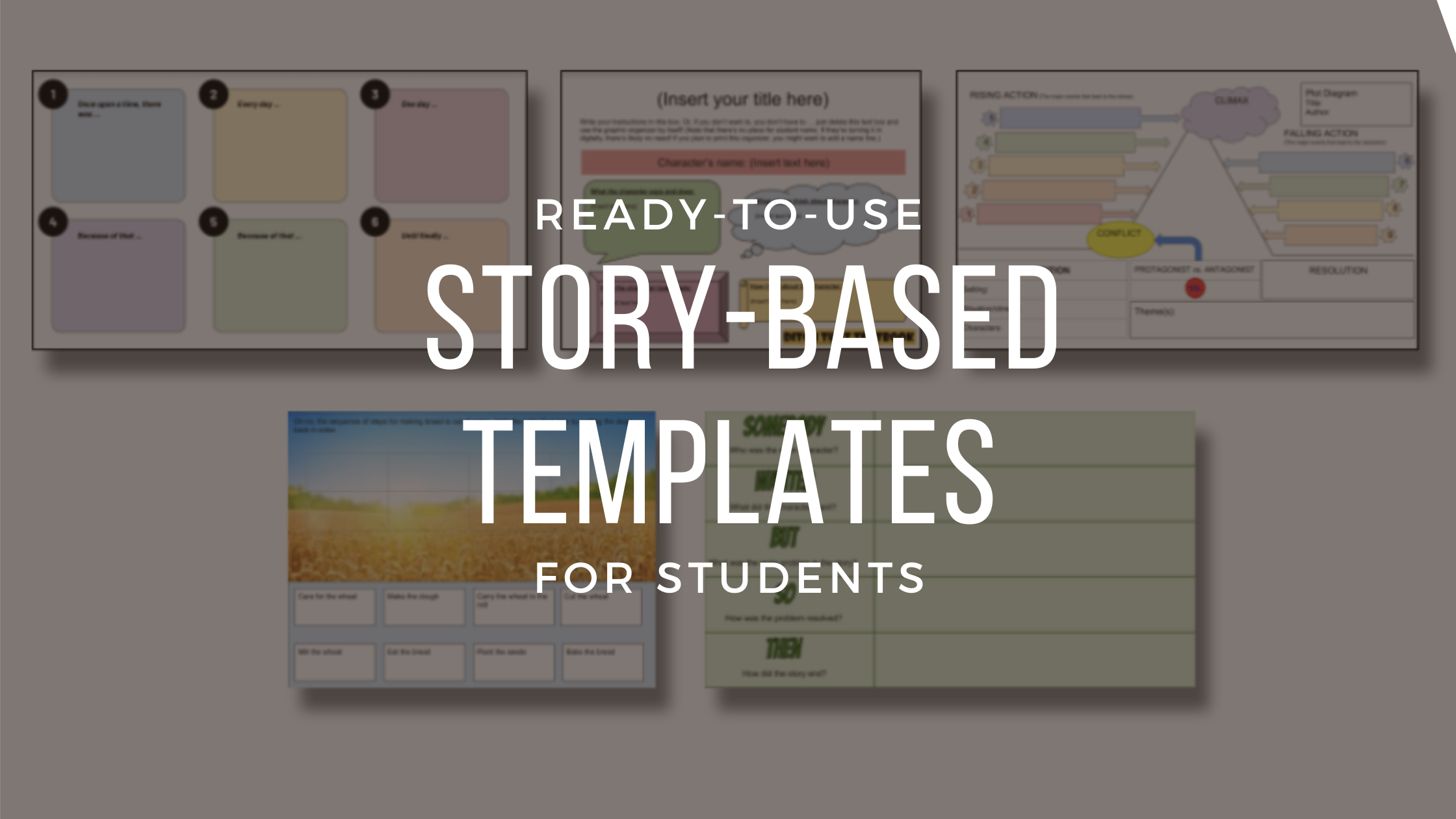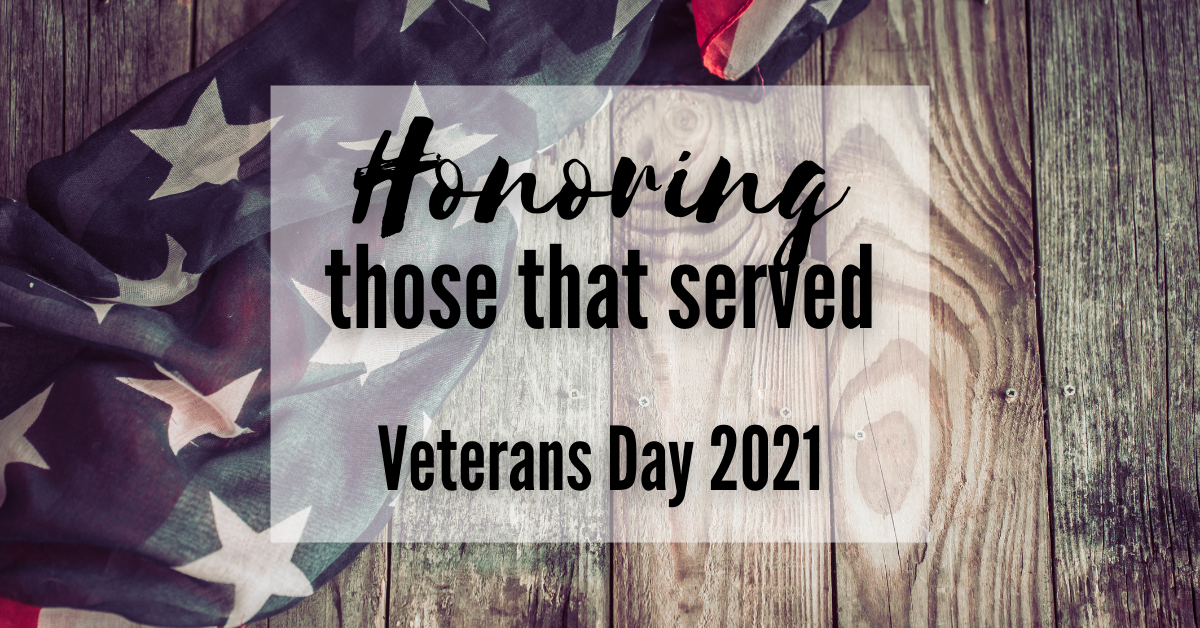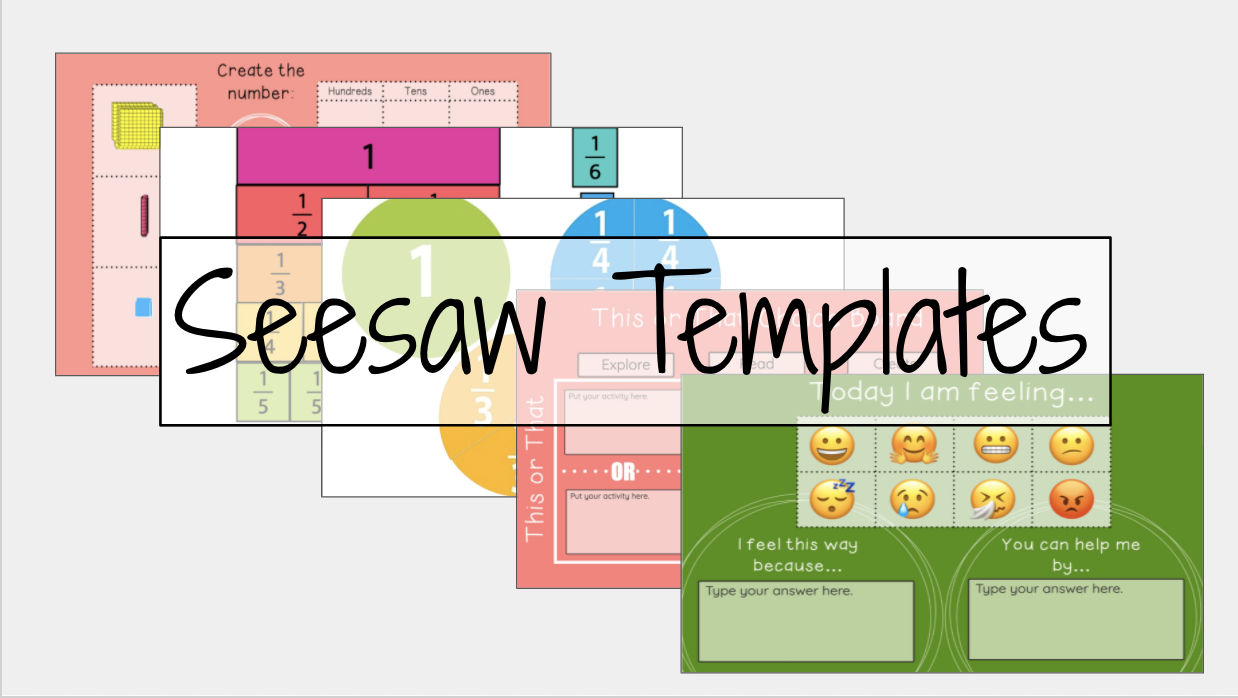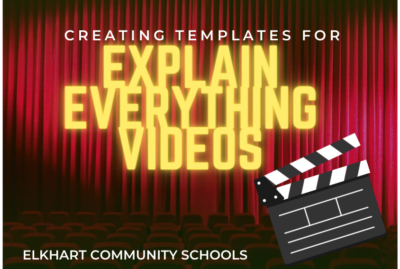templates
Scratch Art Activities on Seesaw
As a kid, I felt so satisfied when holding the small wooden scraper tool to scratch away the layer of black ink, revealing all the hidden rainbow colors on a scratch art pad. You can create the same nostalgic Scratch Art feel digitally in Seesaw! Using Scratch Art can amp up engagement with students while holding on to the content you want them to focus on. Simply use the rainbow Seesaw background, add a layer of black with the marker, then use white to write your content. Students then use the eraser tool to trace your content or anywhere...
Story-Based Templates
“For decades I’ve argued that, as the stories once told around a campfire are now being told with the glow of a computer monitor, we must ensure that the new forms of storytelling are as compelling as the old.” David D. Thornburg, PhD Are you looking for ways to get your students thinking and creating their own compelling stories? Below are many ready-to-use templates that can help students think about stories they’ve read or heard and apply it in an independent and/or collaborative way. These templates can be used to reflect back on stories as well as to plan ahead...
Celebrating Veterans Day
Students love an opportunity to celebrate a holiday. Unfortunately, I often forget to plan for holidays until the day before and I find myself in a last-minute pickle searching for engaging activities for my students. If you are anything like me and have yet to make plans to celebrate Veterans Day, check out some of the resources below. Our Youngest Learners Letter Writing Veterans Day is a great day to have our students practice their letter writing skills Use. Consider using this free, printable thank you template if you’re looking for a simple paper-pencil activity. Here you can find it...
Gmail Templates
Gmail template is a great tool to send emails you continually type up faster and more efficient. Below is a quick video on how to set up templates and utilize this function in gmail. How to Save a New Template How to Use a Template How to Fix a Template or Re-Write an Already Made Template I made a few gmail header designs. If you want to use them just click here and download them to your desktop! Canva I use canva to make my own gmail headers. All you do is sign into canva with your Elkhart gmail and...
Save Time with Seesaw Templates
If there is one thing we know for sure, it’s that there isn’t enough time in the day to get all the things accomplished that you want to get done. Below you can find a presentation of Seesaw templates we’ve created or collected to help you save you some time, and hopefully find new ways to better utilize Seesaw. Access the templates here. Interested in using and modifying our templates? To utilize Seesaw templates, simply select the link you’d like to use from the template presentation above. When the template opens in your internet browser, select ‘Save Activity’. This will...
Creating Templates for Explain Edu Videos
A blank white canvas is nice sometimes, but if you’re asking for student responses in video form, it can be helpful to have some kind of template for their response. This would be easy using AirDrop (if we were in school), so how do you create and send templates while we’re all working from home? If you’re wondering if there is a video, you bet there is. Start with Google Slides Explain Edu allows you to import files to use as slides in your projects. In this post, I’ll show how to import some Google Slides you already have prepared...
Embedding Media in Pages
In this week’s Pages how-to, we want to focus on embedding media right in the document. The best thing of all is that students do not need an Internet connection to see, listen to, or watch (yes, even videos!) media in the document if it’s downloaded to their iPad. Everything is bundled into the file which makes Pages a great way to send out templates or scaffolded activities. Start with a Template Last week, we wrote about using templates already included in Pages. Any media space in one of those templates can hold images, video, or audio files. To get...
Using Templates in Pages
Pages comes preloaded with several templates your students can use for inspiration or creating more visual documents. The existing templates work well as starters for more customization. You can also create your own templates to share with students if you have a specific format you want them to use. Finding Templates When you open Pages on your iPad, you can tap on the plus icon in the top right to see the available templates. Using a Template When you choose a template from the library, it will open a new document. All of the text, images, and layouts can be...