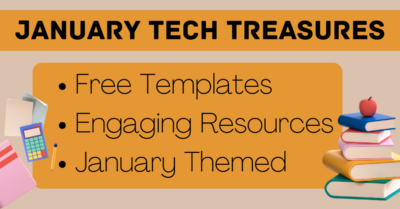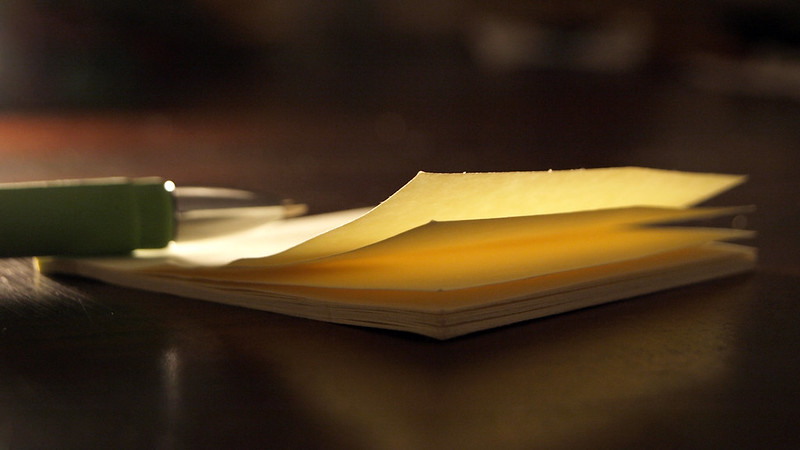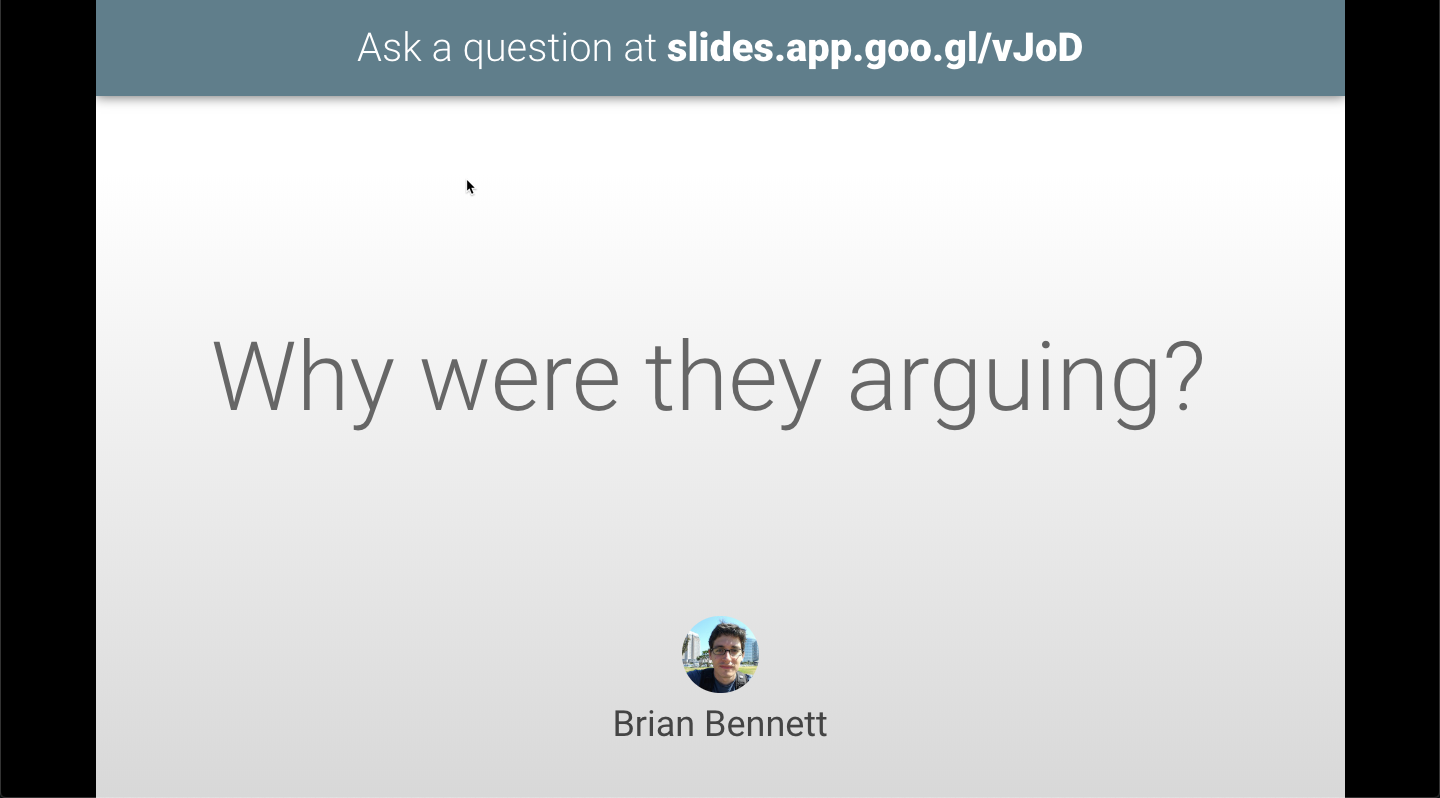tools
January Tech Treasures
I have curated some fun and engaging activities that you can do with your students in this cold and dreary month. Also If you haven’t heard we have started a podcast!
Using Rubrics on Quizzes in Canvas
This post focuses on how to manually add a rubric to a Quiz in Canvas. The difficulty in writing a post like this is giving clear directions of how to do this in Classic Quizzes versus New Quizzes. We’ve tried to do that here, but if you run into issues or need more help, leave a comment and we’ll be happy to clarify and update. Ever wondered about all the different tools with the quizzes option in Canvas? See the different videos below to help you review what those tools and options are as well as other tips and tricks...
Streamlining Feedback for Students
Research has shown that in order for feedback to be most effective it needs to be given immediately rather than days, weeks or months later. Fully-online feedback can often be repetitive and time consuming when you’re trying give clear, constructive comments. In this post, I want to share three options to streamline how you provide detailed feedback. Canvas Rubrics Canvas Speedgrader Comments: Voice to Text, Audio Recording or Video Recording Create a master lists of comments in a spreadsheet of Google Keep Canvas Rubrics Canvas rubrics are tools where you can set up criteria in a score sheet that automatically populates...
Free Upgrades for Digital Tools You Already Use
There are a lot of social media posts circulating out there promoting free tools to use during in e-learning. It’s important to note that any free service has to make its money somehow. This typically is by selling to parents after hours, offering premium services that entice teachers into paying for them, or getting people so hooked that they sell premium features to districts. With the massive shift to online learning right now companies are helping out teachers and families and making some of their paid features free. These free items are a temporary feature so keep that in mind...
Use Google Sheets to Quickly Translate Vocabulary Lists
If you teach Level 1 ENL students, one accommodation you can make is to provide English vocabulary alongside home-language translations. This helps students make mental connections to the new content in a context they already understand. If you need to quickly make a translation of a list of words, you can easily do this using a formula in a Google Sheet. See this post on other helpful tips for your ENL students. Get Started Create a new Google Sheet in Drive. Type your vocabulary list in a column. In the Column B type =GOOGLETRANSLATE Google Translate will pop up as...
Springappalooza Week 4: Q&A in Google Slides
If you use Slides at all for presenting, there is a great tool built in which allows students to post questions. It’s called Q&A and runs inside a presentation you’re using – no add-on or apps required. Starting a Session If you’re using Google Slides, you can start a presentation from your computer or the iPad. The presentation has to be running in order to launch the Q&A session. Using the Present menu at the top, click on Presenter View to launch the presentation and show you the tools. Laptop Session If you’re on your computer or laptop, you control...