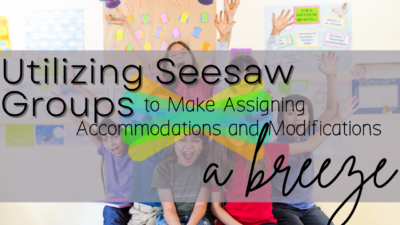iep
Utilizing Seesaw Groups to Make Assigning Accommodations and Modifications a Breeze
If you haven’t checked it out yet, now is the time. This past semester, Seesaw released a new *game-changing* feature, Seesaw Groups. Seesaw groups allow you to assign student work to groups of students with one click. Creating and Assigning to Seesaw Groups Seesaw groups are also super easy to create. From your Seesaw homepage, select the wrench in the top right corner. Under students > Manage Student Groups > Type in a name for the student group > Add Student Group. From there, you can select the students you want in that group, then select the green check mark...