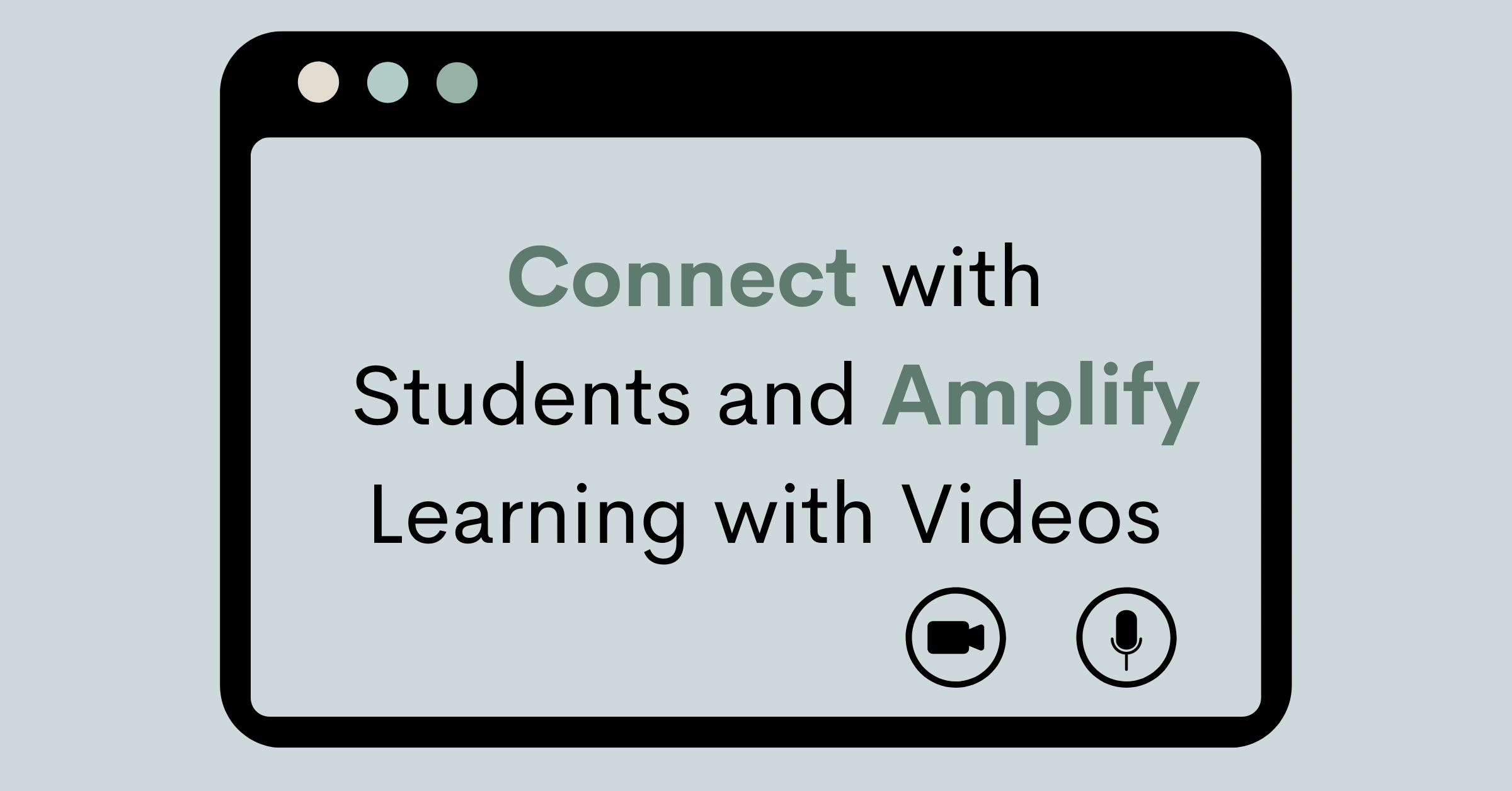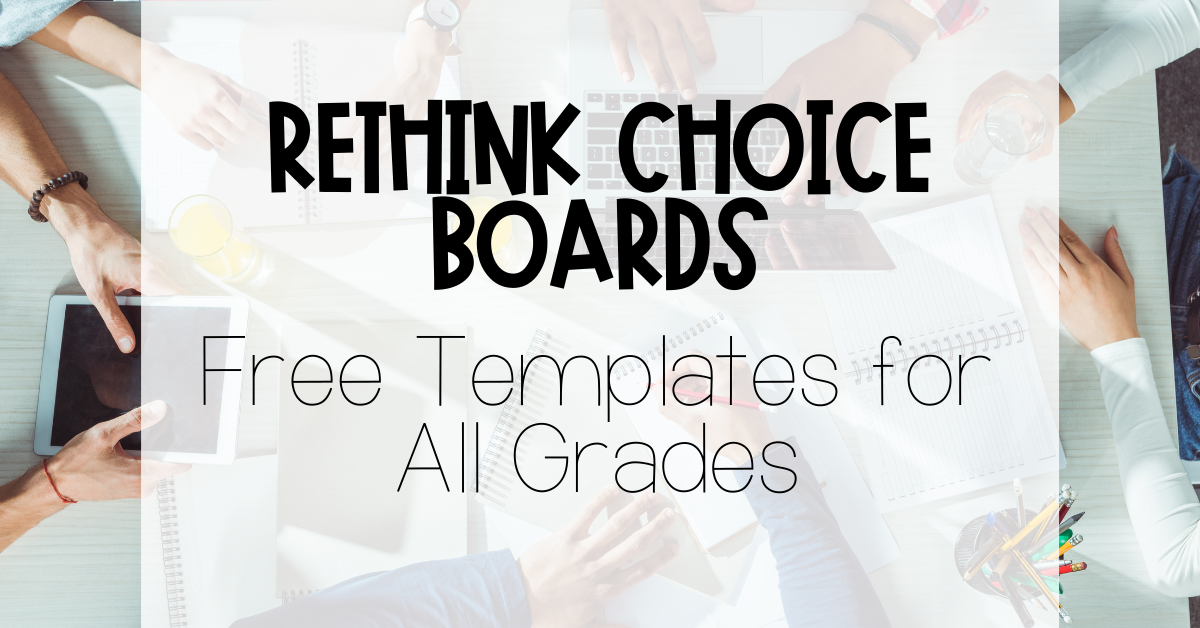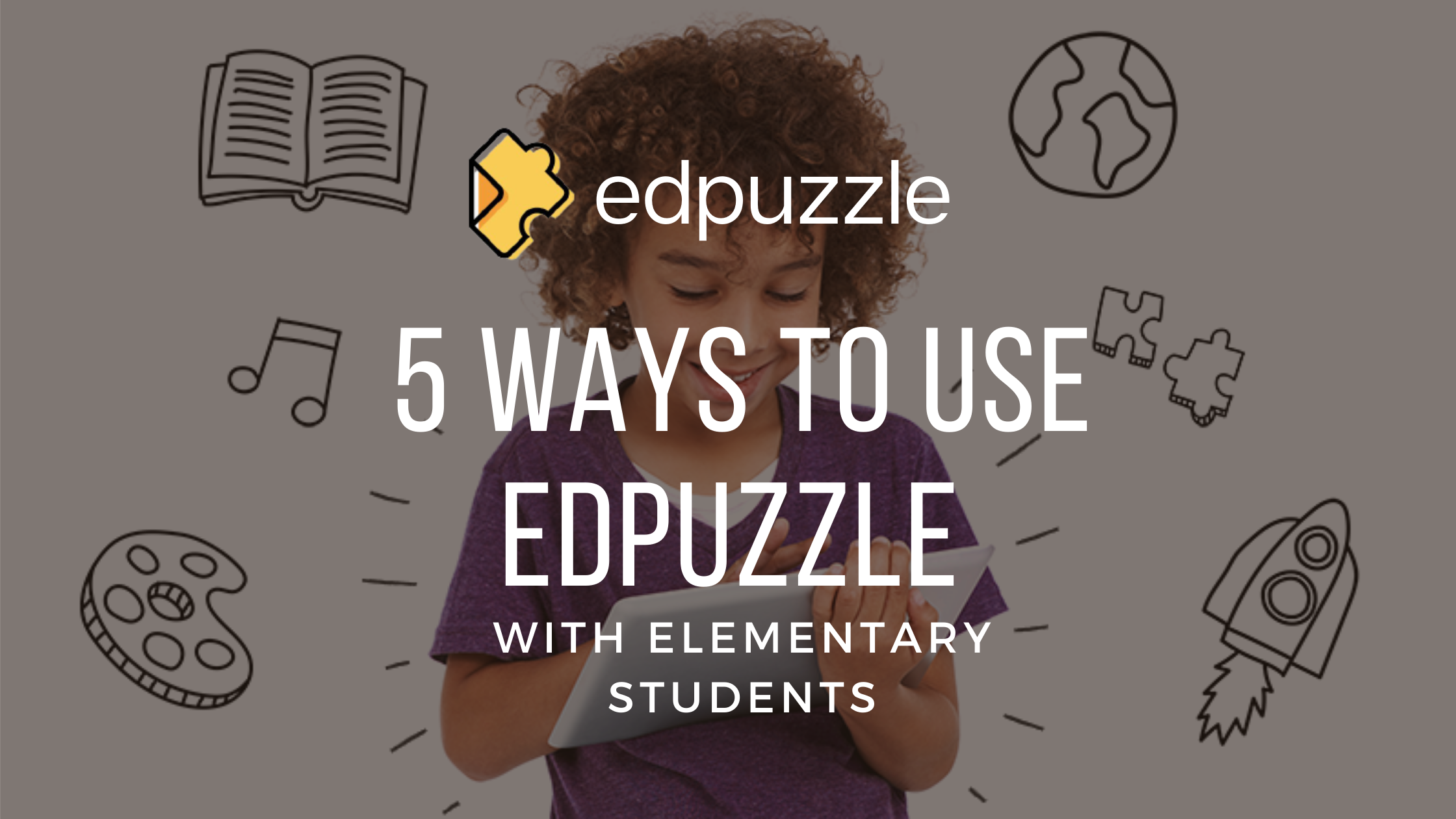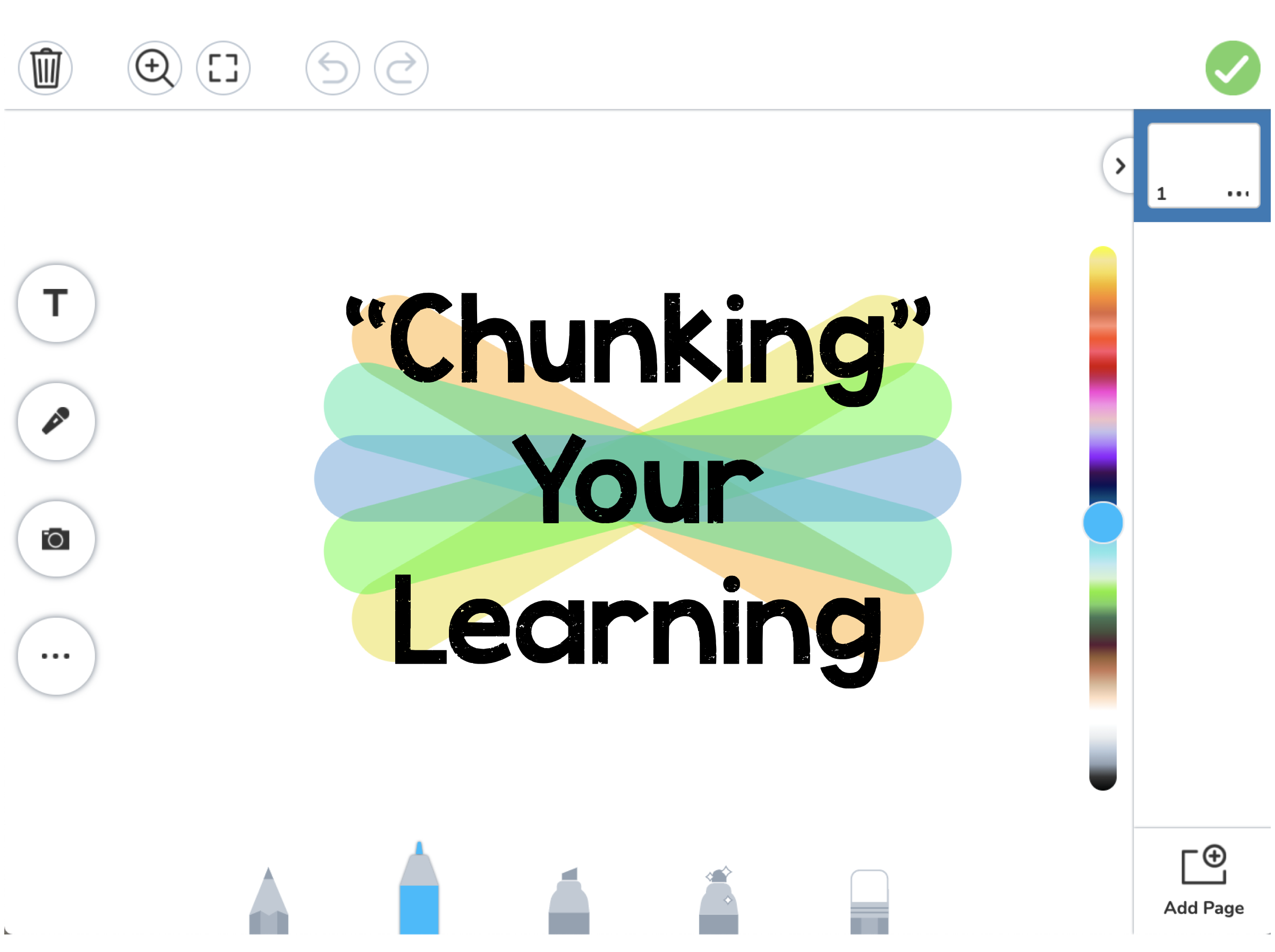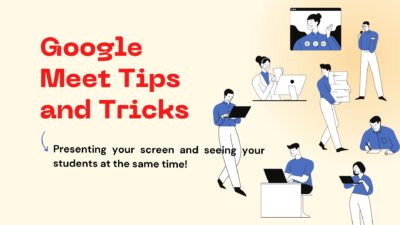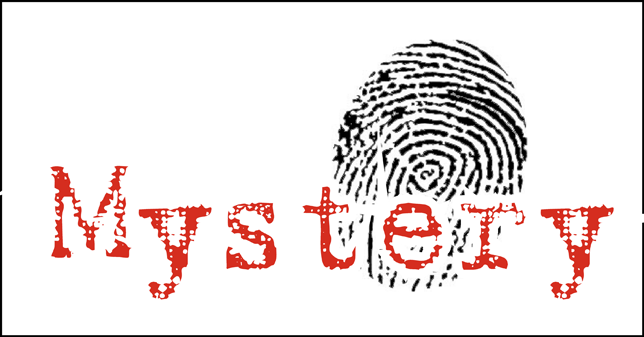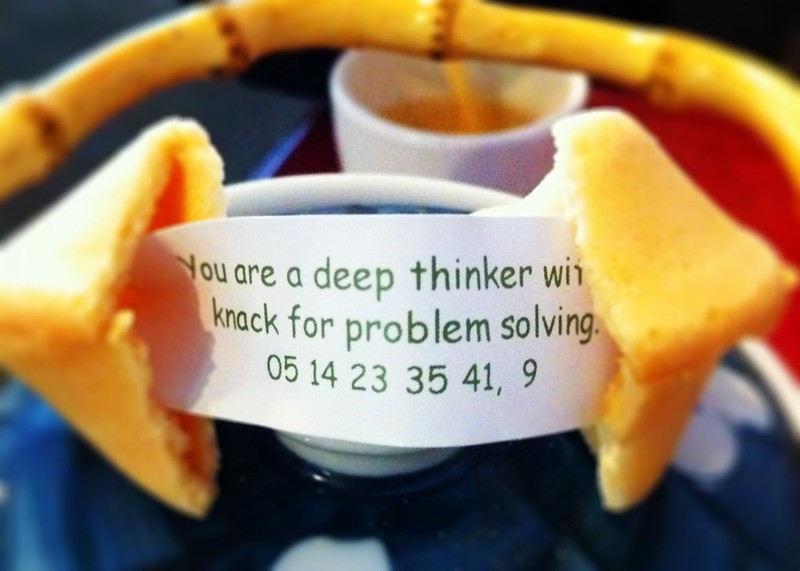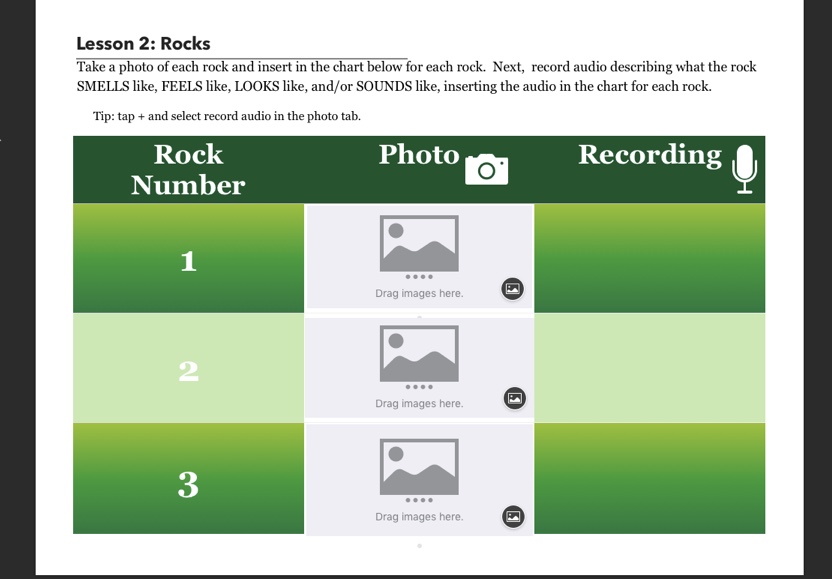eLearning
A collection of posts related to eLearning. Includes templates, articles, and general thoughts.
Connect with Students and Amplify Learning with Videos
Finding small and easy ways to connect with our students doesn’t just help engage them in content, it also creates small opportunities in building relationship. Making videos can become an easy tool that you keep in your Batman Utility Belt. Check out some new ideas and strategies below on how to use videos in your classroom. Building background / academic language Instead of starting a unit with a video you found on youtube, make your own! Talk about how it connects to your prior unit so it activates prior knowledge or sparks engagement with a fun video of you going...
Rethink Choice Boards! Free Templates for All Grades
Choice boards are amazing but they can be a lot of prep work, confuse students with too much content, or be too repetitive. Let’s spice up some student choice boards and rethink how we use them in the classroom. Progressive Choice Boards Choice is great for students but sometimes too much choice is overwhelming. You would have students ask you “just tell me which one to do” and you instantly regret putting together a huge choice board when they want to be told what to do anyways. Slowly adding choices makes it easier to choose from a lot of different...
5 Ways to Use Edpuzzle with Elementary Students
For some teachers, bringing technology into an elementary classroom can be overwhelming. What tools should you use? How much is too much? Or enough? What if the kids break their iPad? While these are all valid concerns, you’d be amazed at how seamless the experience of integrating edtech into your class can be. First of all, the kids are already used to using technology in their daily lives, so you don’t have to worry about going through that awkward learning curve (unless it’s for you!). Secondly, rather than turning kids into zoned-out zombies, when used correctly, technology will actually stimulate...
Using Video as a Chunking Tool on Seesaw
The Seesaw video tool is a great way to model and break down or “chunk” your instruction for virtual assignments. Chunking instruction is when you are intentionally pacing instruction to deliver one idea, or step, at a time. This helps simplify instruction for the students, allowing for a more direct route of step by step instructions for one assignment. Teachers are able to model the assignment as well as demonstrate the expectations. Teachers could chunk their instruction to: Model and complete a sample directly on the assignment for students to watch Break down specific steps in the assignment to demonstrate possible...
Using Video in Online Classes
We’re online for the long haul. Even with hybrid teaching, our students are working in a virtual classroom, through Seesaw or Canvas, three days a week. As teachers, a pandemic isn’t a great time to try to learn new things, but we must be reflecting on and considering what we’re asking our students to do in this new environment. Our old habits and methods aren’t adequate in helping students be successful. All things considered, our online classes need to offer more flexibility for students than when we’re in person. Removing time barriers to information is one easy way to take...
Presenting Your Teacher Screen and Seeing Your Students All at the Same Time
Do you want to be able to present to your students through Google Meet but also see their faces or the chat? Below are two methods to make this happen!
Building Relationships in Virtual Teaching
Virtual teaching is hard. It’s especially difficult when you’re starting from scratch with students. When we moved to virtual instruction last spring, we at least had six months of work with our students to start our experience together. This semester, you have a new roster and you may be wondering how to start to form those relationships. Kat and I came across a blog post on Teach, Train, Love with 33 suggestions on forming relationships with students before you’re actually able to meet face to face. The post is well worth reading, so head over there for the original. Kat...
Mystery Read Alouds
One unique twist on this well liked read aloud activity is to incorporate a mystery reader into your routine. Just like you are missing your students faces, they are missing the faces of all the teachers and staff that they used to see every week. Here is a great way to combine read aloud books, a fun mystery, and the sharing of love.
Setting Healthy Boundaries for Online Learning
As we wrap week one of being an online school, the biggest concern we’re hearing from teachers is that boundaries are much more difficult to define and keep. I’m going to touch on that tension and where it comes from and then give some practical tips you can use to set and maintain healthy boundaries for online teaching. The Conflict Working from home introduces a number of conflicting obligations to the work day. Prep and grading aside, our own kids are working at home, we have to contact students or parents individually, and we need to make sure we’re available...
Problem Solving While Working from Home
Our new reality has started and we’re in eLearning for the long haul! Fear not, though. Instructional Tech and Tech Services are here to help everyone. In this post, we’re going to look at some ways to manage problem solving while we all practice social distancing. If an issue arises during eLearning (and they will), we suggest using the following problem solving steps. Using these steps before going to a member of the instructional technology team or technology department helps ensure that we have enough time to handle the new issues that come up each day. Remember, your building technology ambassador is...
Free Upgrades for Digital Tools You Already Use
There are a lot of social media posts circulating out there promoting free tools to use during in e-learning. It’s important to note that any free service has to make its money somehow. This typically is by selling to parents after hours, offering premium services that entice teachers into paying for them, or getting people so hooked that they sell premium features to districts. With the massive shift to online learning right now companies are helping out teachers and families and making some of their paid features free. These free items are a temporary feature so keep that in mind...
Different Types of Videos Teachers Can Make for Their Students During Home Learning
While students are away we want to give them a sense of normalcy and routine where it make sense. Having a way for students and parents to hear and see their teacher is a great way to build lasting relationships and create more engaging and authentic learning experience. There are many different ways of using videos with your students while they are away. No matter what type of video you choose to make, remember to keep them short. Below are suggestions for ways to create and share different types of videos. Seesaw Recordings (elementary) Seesaw has a built in recorder...
Using Pages Templates with Elementary Students
We wanted to eliminate using multiple worksheets and add depth of knowledge to science and social studies assignments this year. Making templates in Pages is easy to do, so we took content and created templates for each activity that we could use with students in class. Why Use Templates in Pages? Interactive templates allow more opportunities for students to engage with the task. Students can be creative by adding photos, sounds, or even videos. Students are able to expand on ideas by linking websites found in research, linking to different areas of a longer document (ie, an interactive table of contents),...