Even without an IXL paid account, you can still support students while they’re using IXL. Use the resources below and make sure to check out the videos linked at the bottom of the page!
IXL Permanent Skill Code
Every skill in IXL has a permanent skill code that you can use to have students practice specific skills. We encourage teachers to assign skills but since you don’t have a teacher account, you can just have students look up the permanent skill code.
Just find a skill and hover over it. You will see the Skill ID on the upper right and a preview of questions. Then have your student(s) look up those 3 letter and number ID and have them start practicing! Don’t know what skills to use? Keep reading👇
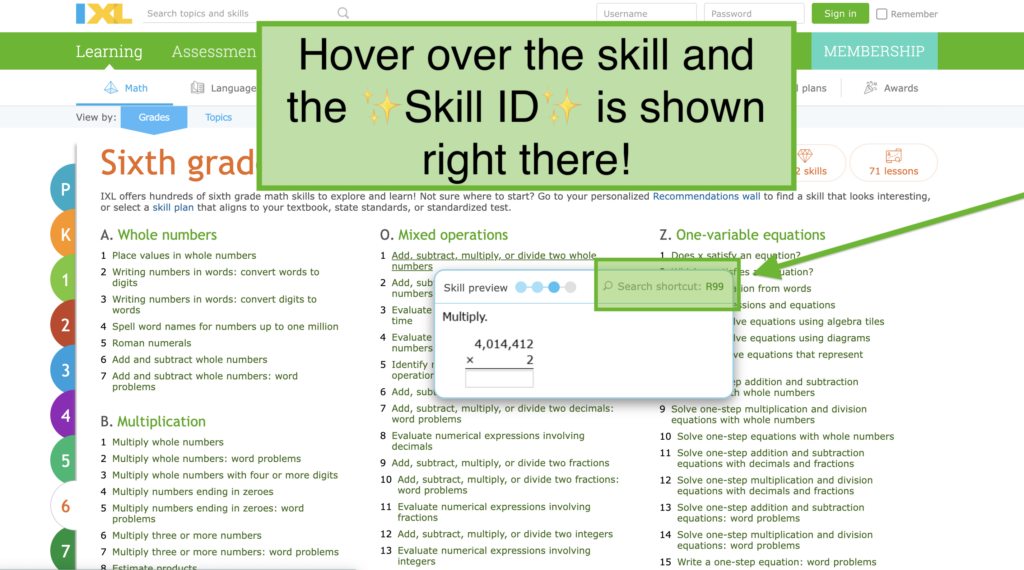
Indiana Standards Skill Guide
Ever spend too much time finding which skills align with the standards your teaching? Don’t know what skills your students should be doing? IXL has an Indiana alignment guide that has their skills aligned with our Indiana standards for all subjects and grades. Click on the buttons below for the guide!
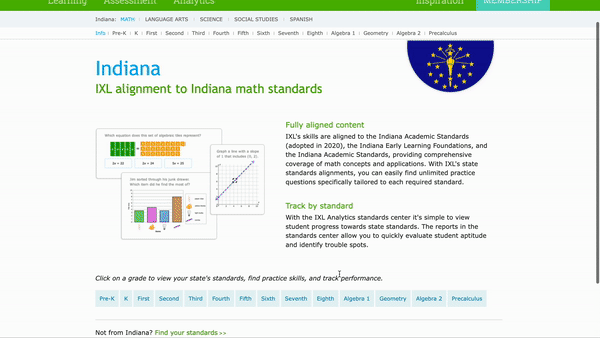
Helpful Videos
Want to know how to help your students find skills assigned to their teacher? Use this video or have your students watch it!
Want to see a video of using IXL without an account. Even though this video was made for parents it’s still helpful and relevant! Check it out!

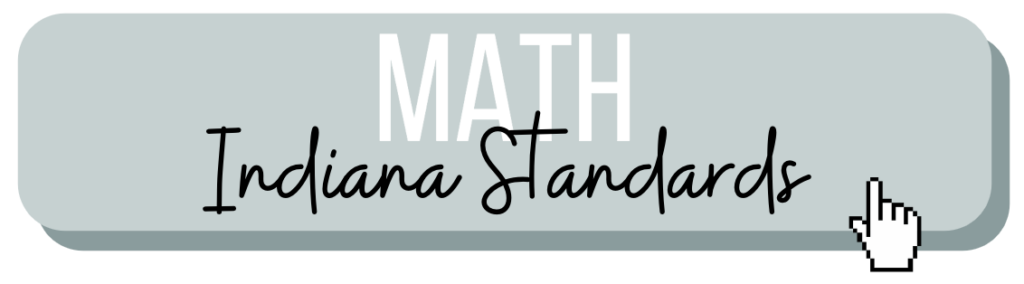


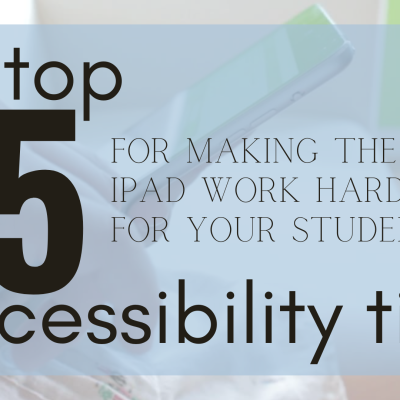
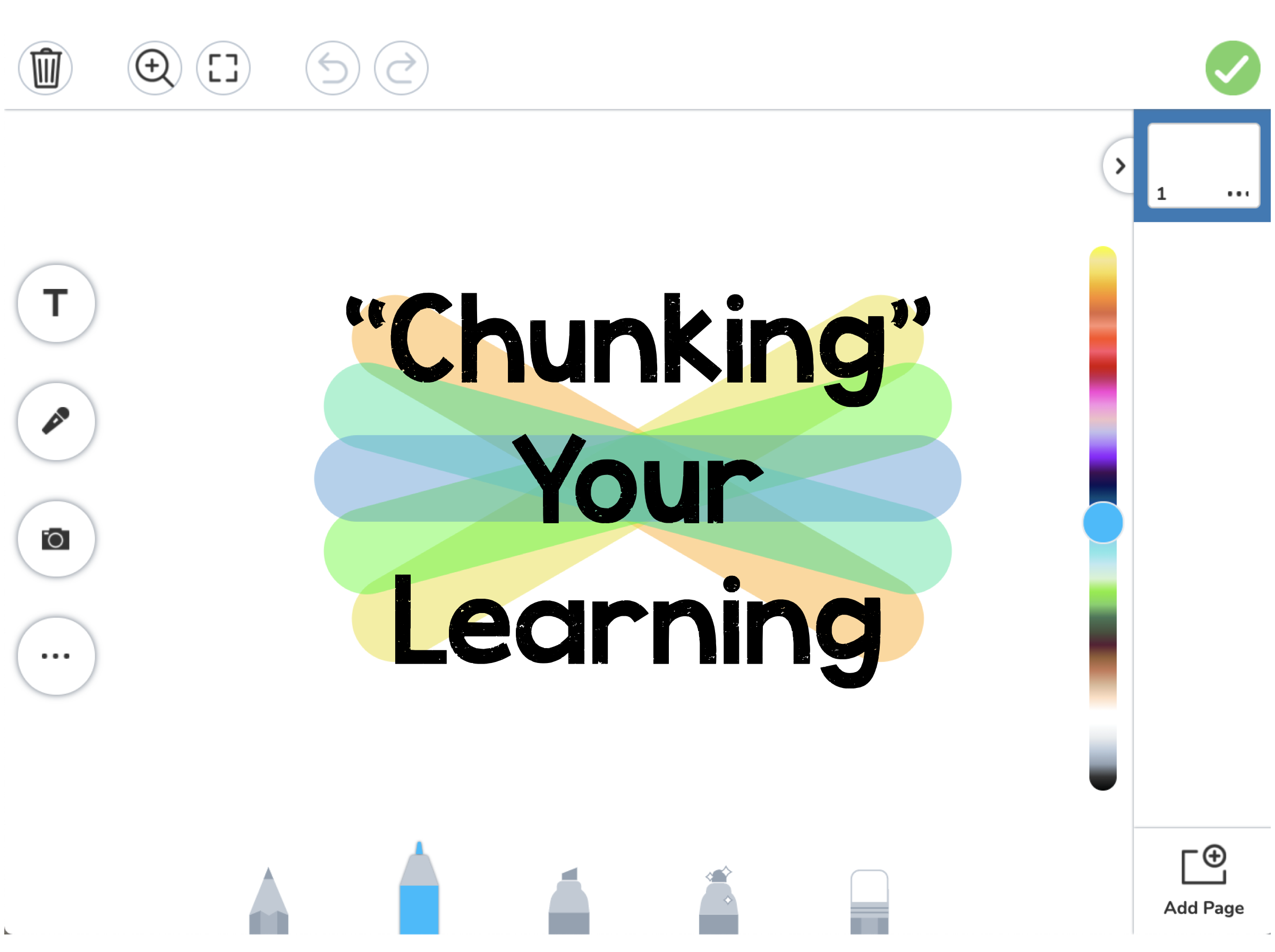
i love IXL
Same! It’s a great program!!!