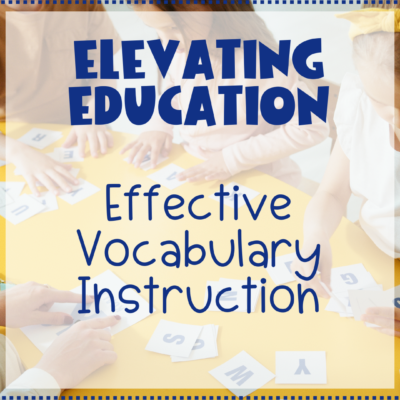Hello!
The exciting news this week is that all secondary students in Elkhart are now 1:1! We finished distributing iPads at West Side and North Side on Thursday, which in reality, means we made a lot more work for ourselves…
This week, we have a tip on the Canvas gradebook, how to handle apps not installing from Self Service, and a quick video on moving your cursor around on an iPad like a champ.
Message Students Who…
The Canvas grade book has a really handy tool that allows you to message students who meet specific criteria. A simple example would be to send an email to all students who have a particular assignment missing. You can also define a cutoff score (scored below or above) for that assignment. This makes your communication easier to send, since you don’t have to scroll down columns of scores and match them to a student name in Gmail.
The Canvas documentation is incredibly detailed, featuring annotated screenshots of every option. Rather than recreate the wheel, head over there to learn more about using the gradebook. (If you’re using the new gradebook, you want this page.)
Self Service Troubleshooting
We’ve heard some scattered reports that students are either not getting Self Service or are having problems downloading apps from Self Service. If you see that happen, try the following troubleshooting tips:
- If you see no apps, swipe down to refresh the list in Self Service.
- If a swipe down doesn’t work or if an app fails to install, turn the wifi on and off. Make sure they’re on ECS Wireless.
- If those don’t work, place a helpdesk work order.
⚡️⚡️ Quick Tip: Move the iPad cursor like a BOSS
Getting your cursor to the right spot in a bunch of text on an iPad is an exercise in either futility or patience, depending on your point of view. There is a little known trick that makes it much easier: two fingers on the keyboard.
If you put two fingers on the keyboard at the same time, you can move them around like a laptop trackpad and put your cursor wherever you want. It’s hard to describe, so make sure to look at the super short video (30 seconds!).
Elementary
PowerSchool Skills
With the quarter ending soon, it’s important to get into PowerSchool to start marking student skills (if you haven’t already). Remember, Wes has a video showing how to access PowerSchool skills and Kat posted a companion video for kindergarten teachers showing showing where to score alphanumeric skills.