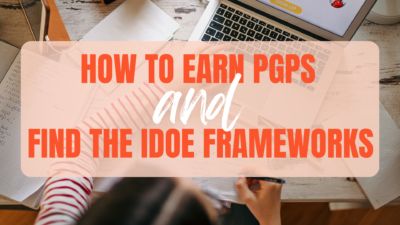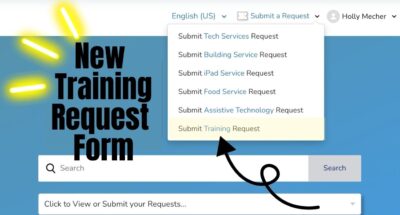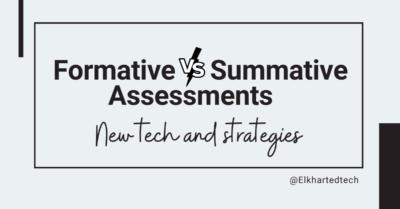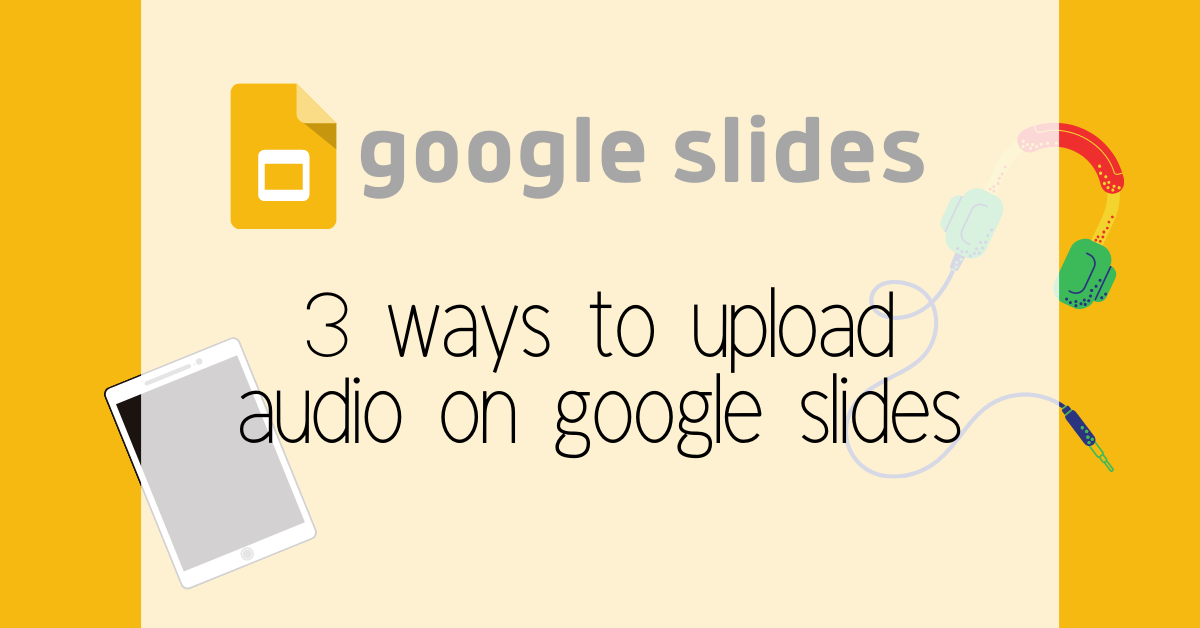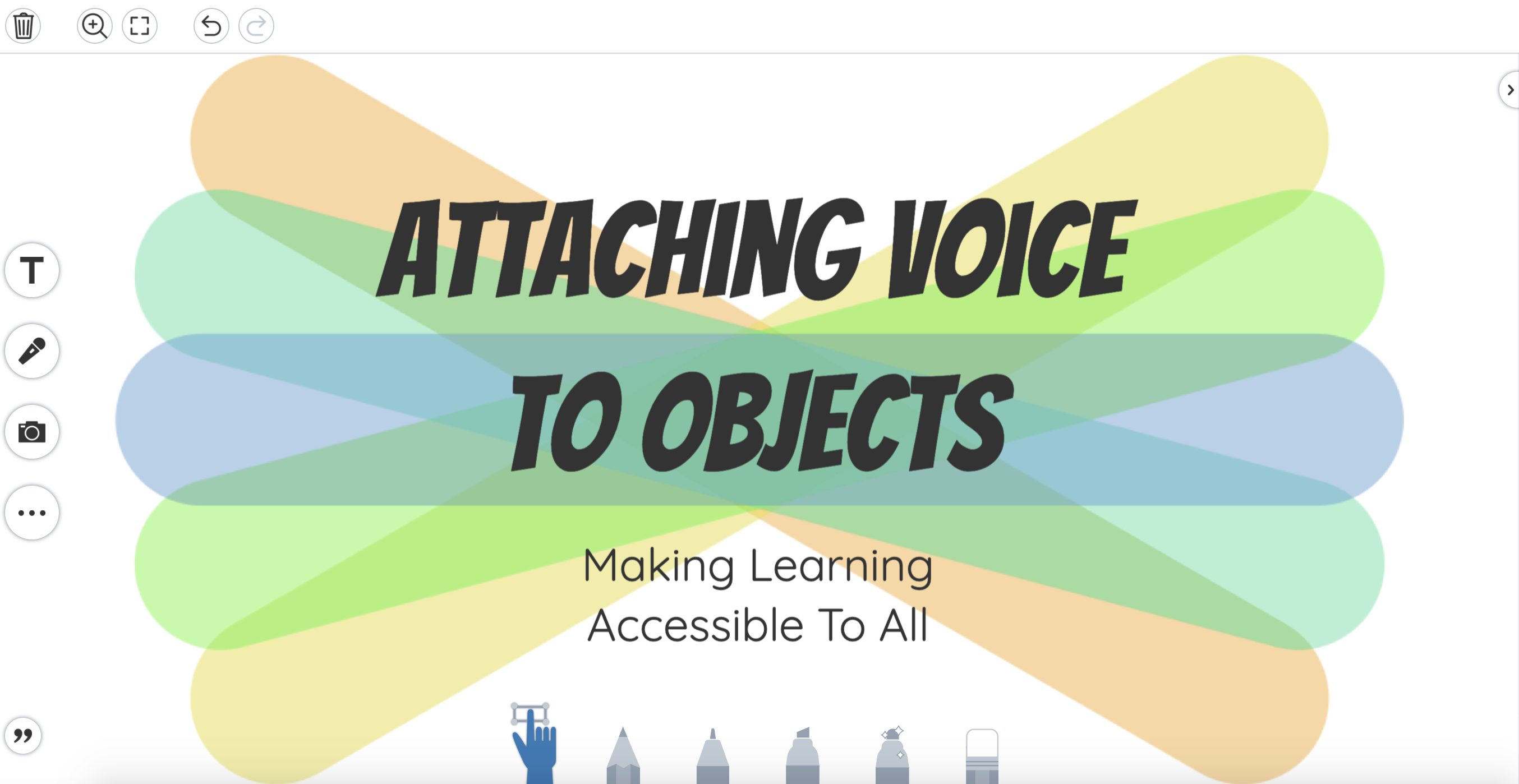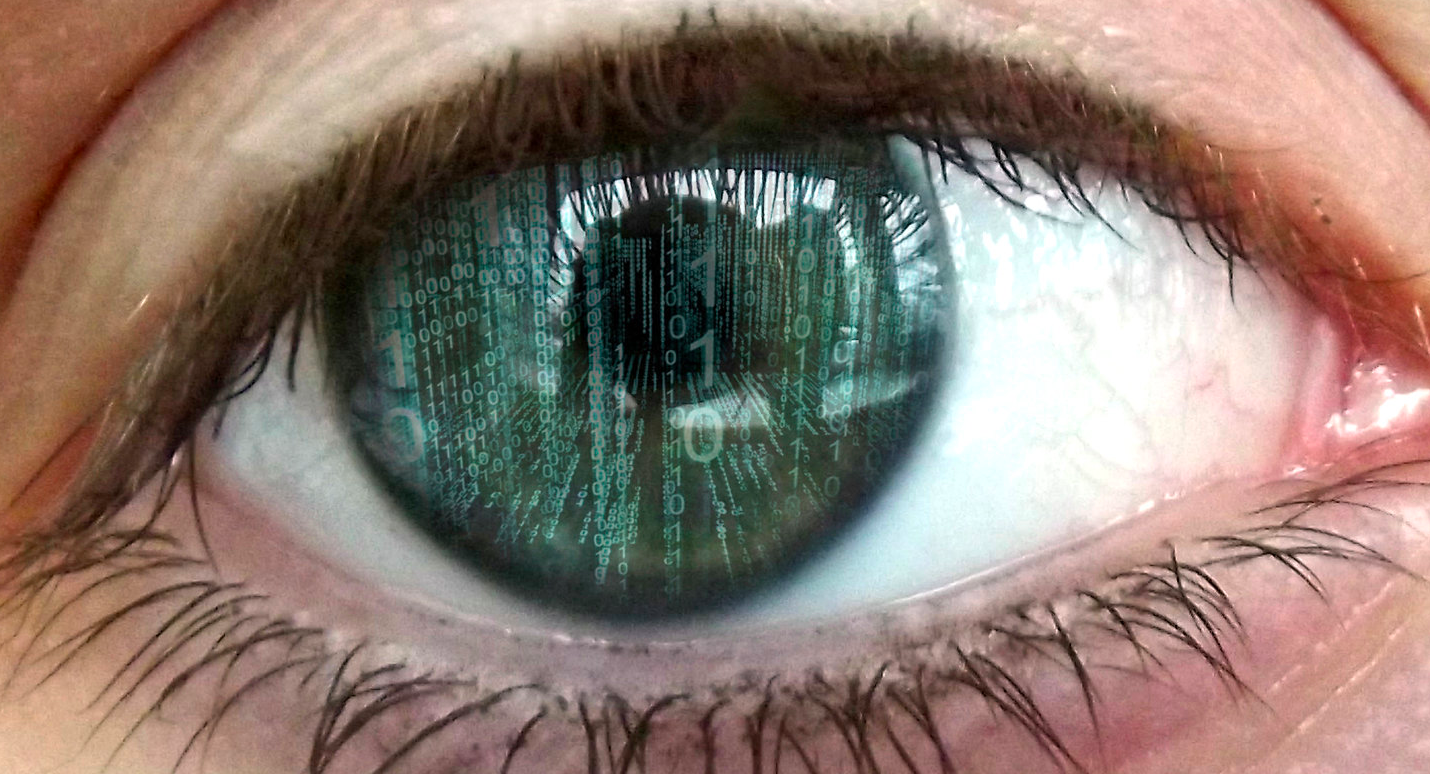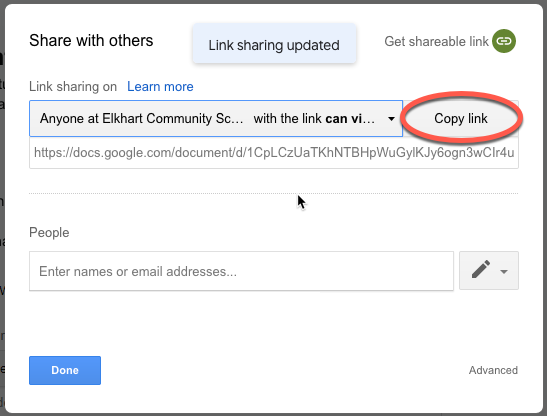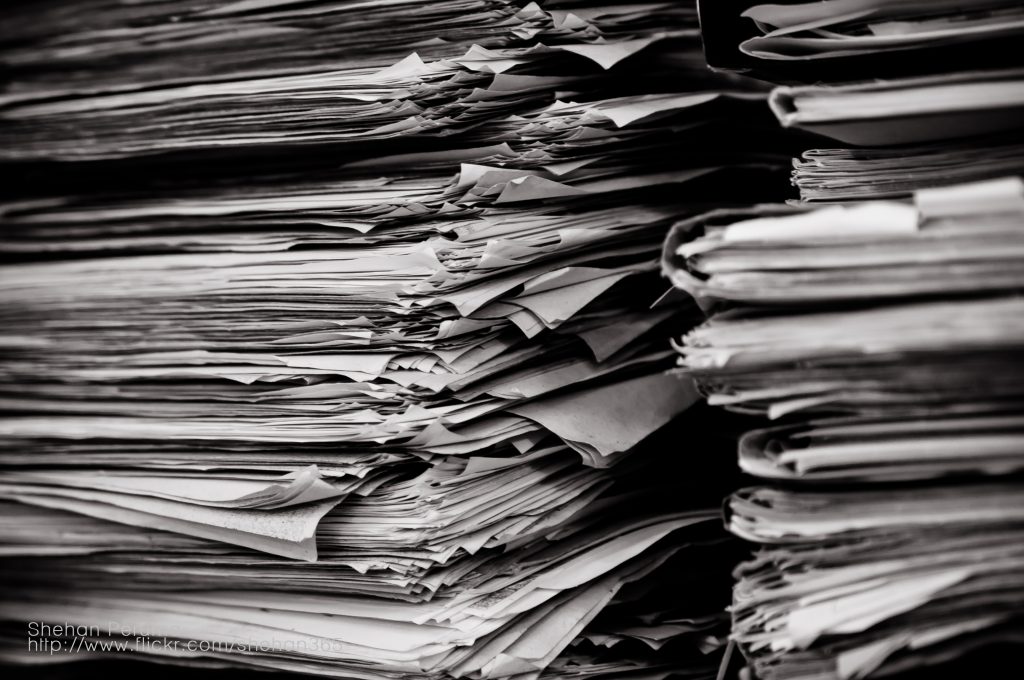How To
Any post with step-by-step instructions on how to complete a task.
Earn PGPs and Find Frameworks on the Learning Lab!
Calling all Elkhart Teachers….are you in need of PGPs to renew your certificate! We have many options for you to earn PGPs in our district so let’s look over the options. If you’re here for the Frameworks, scroll down and learn how to navigate the site to find them.
✨New✨ Training Request Form
Did you know that Elkhart Community Schools has an entire professional development team that is looking to get out into buildings to help you feel successful in the classroom every day? We now have a ✨NEW✨ training request form that you can use to request help in your building or with your PLC team.
Formative vs Summative
“If you don’t use the results of the common formative assessment to make a difference in student learning, the assessment is summative” (Bailey and Jakicic).
The quote from above is one of the best descriptions for both formative and summative assessments. We are all familiar with the classic definitions but the reason & why are more important than the characterization.
4 IXL Reports to Help Remediate and Extend
Remediation and Extension is essential for any classroom but lack of time, data, and resources makes it difficult. That’s where IXL can help! I will show 4 different ways IXL can help you, but it’s up to you to use it in a meaningful way. In order to have quality data you have to give the Diagnostic and Star Essential skills. Watch the video below to see what the diagnostic looks like and tips on giving it to your students. Once your students completed the diagnostic you can use the reports below to help scaffold and differentiate. 🎥 IXL Diagnostic...
Adding Audio to Google Slides 3 Ways
Why Should I add Audio? We need to continue to make material that is easily accessible to all of our students. Whether you are presenting a lesson, engaging students in a self paced activity, or sharing an agenda it is easy to add audio to google slides. Right now there are three different ways you can add audio to your google slides. Using the Pear Deck Add on Since we have the paid version of pear deck we can add audio to a slide. This audio only works when you are sharing the pear deck with your students. Follow the...
Making Learning Accessible on Seesaw: Attaching Voice to ALL Objects
In its most recent update, Seesaw has provided users more functionality with its voice and audio features. These updates provide a more robust learning experience by offering more flexibility with voice instruction on the Seesaw creative canvas. By adding these features to its platform, Seesaw has made it easier for teachers to create activities and assignments that are more accessible to more students, thereby increasing student engagement and success. Object voice support can help students in the following ways: Provide voice support for specific text boxes and other objects on the creative canvas Present multi-tiered instructions for different parts of...
How to Compress Videos with iMovie
Creating instructional videos for students is one effective method for working with students during distance learning. Streaming videos is bandwidth heavy and students with low speed Internet (or mobile Internet only) can be at a disadvantage because videos don’t work as well. You can help by compressing any videos you make to the smallest size possible before you publish it. This guide will show you how to use iMovie on your iPad to compress videos that are too large to upload in Seesaw and Canvas. If you don’t have iMovie on your iPad, you can install it from Self Service....
Edit PDFs in Canvas Assignments
There are many ways to share information with students through Canvas. One strategy that is easy and seamless is to allow students to annotate over documents in Canvas. This allows students to open the document, annotate over it with text tools, and easily submit back to the assignment…no downloading, copying, sharing, or paper and pencil required! If you want to try this with your students, read on for instructions. Create the PDF The first step is turning any document you want to share into a PDF. If the document is something you have created in Word or Google Docs, you can...
Set ENL Students Up For Success with iPad Settings and Apps
In this post we will show you a variety of features and apps that you can use to customize a student’s iPad to best meet their needs and to scaffold your instruction.
Getting Answers to Your Questions Faster: Elkhart Technology Help Desk Website is More than Meets the Eye
Most of us know that when something goes wrong with the technology in our classrooms we can put in a technology help desk ticket for assistance or call x5676. Did you know that you can actually search or look up the answers to some of your questions before ever having to put a ticket in? By clicking on one of the subject areas on the bottom half of the page or by typing what you are looking into the search bar on the middle of you screen you can find answers to frequently asked questions. Need help figuring out how...
Share Docs Without the Editor
Here’s another quick tip for sharing documents from Google. This trick works with any Google item (Docs, Sheets, etc) and is similar to the fast-copy trick. View Only Sharing When you share a doc as view only, the viewer still sees the entire editor. This takes up screen space, takes longer to load, and it can confuse people who don’t use Google docs often because they can’t edit anything. They can still request edit access, which is nice in case you meant to give them edit access but forgot. Share Without the Editor You can make a quick change to...
Using Learning Outcomes in Canvas
You could consider this part 2 of using Outcomes in Canvas. Missed part 1? Go back and look at how to find them. Learning Outcomes can help students understand why they’re doing an assignment or quiz. It connects to the bigger picture and helps you articulate the learning behind the coursework. Attaching Outcomes to assignments also opens up a different form of the grade book called “Learning Mastery.” In this post, I’ll go through how to attach Outcomes and navigate the Learning Mastery view of the grade book. Attaching Outcomes to Assignments Attaching an Outcome to an Assignment requires that...
Going paperless with ReadWorks!
As many elementary teachers would agree, ReadWorks.org is an awesome resource. I never thought that it could get much better, but it has! ReadWorks has now gone digital! Using the new website http://digital.readworks.org/ you can use all of the great articles and quizzes only not worry about the grading and copies because the grading will be done for you. You do have to set up a new username and password, if you already have an account with them, you can use the same information, just sign up as a first time user the first time 🙂 I used this resource for the...