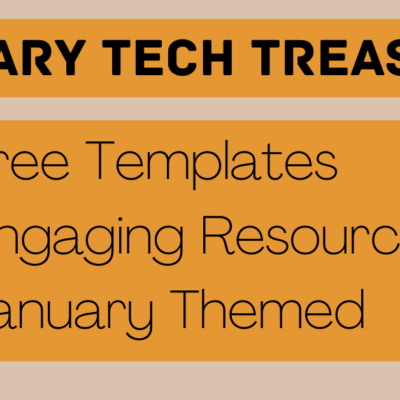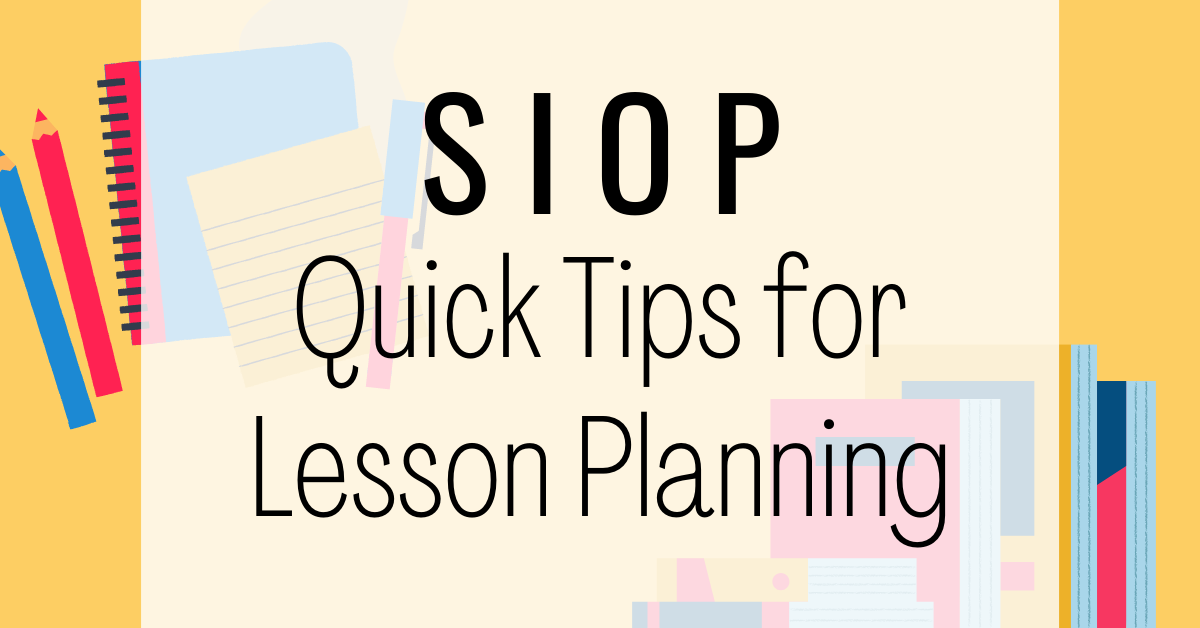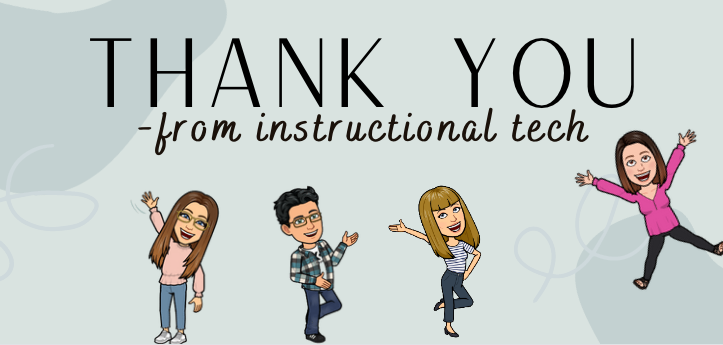Remediation and Extension is essential for any classroom but lack of time, data, and resources makes it difficult. That’s where IXL can help! I will show 4 different ways IXL can help you, but it’s up to you to use it in a meaningful way.
In order to have quality data you have to give the Diagnostic and Star Essential skills. Watch the video below to see what the diagnostic looks like and tips on giving it to your students. Once your students completed the diagnostic you can use the reports below to help scaffold and differentiate.
Report #1 Diagnostic Overview
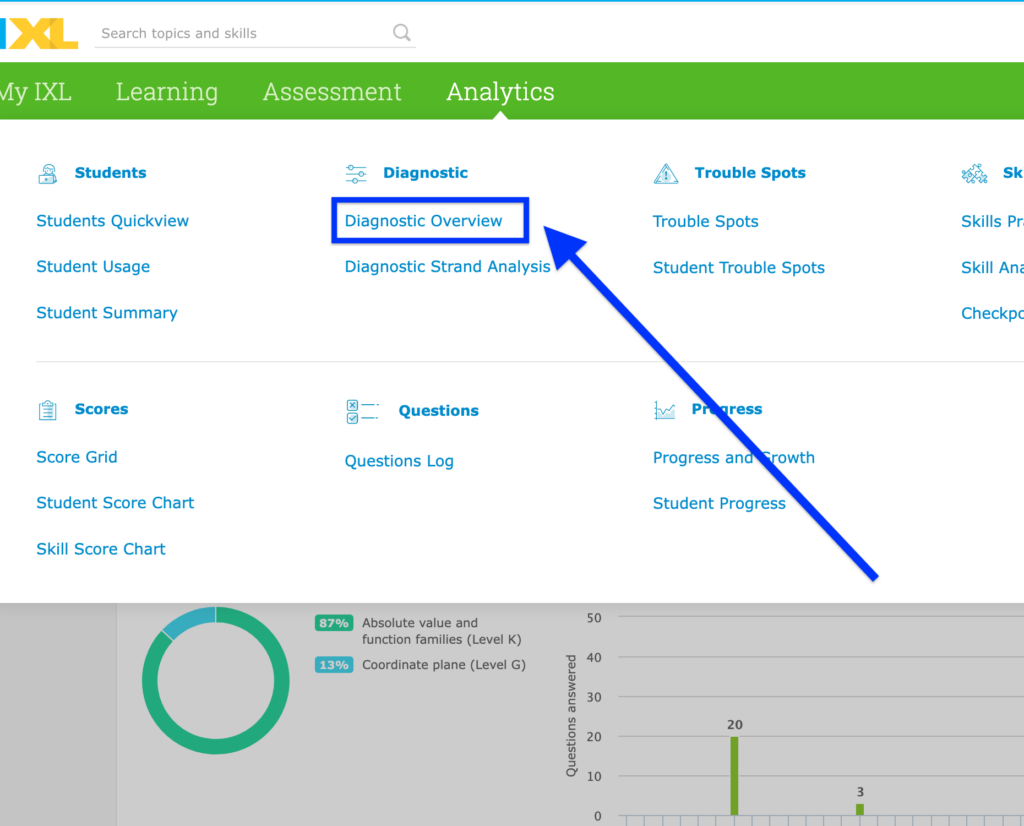
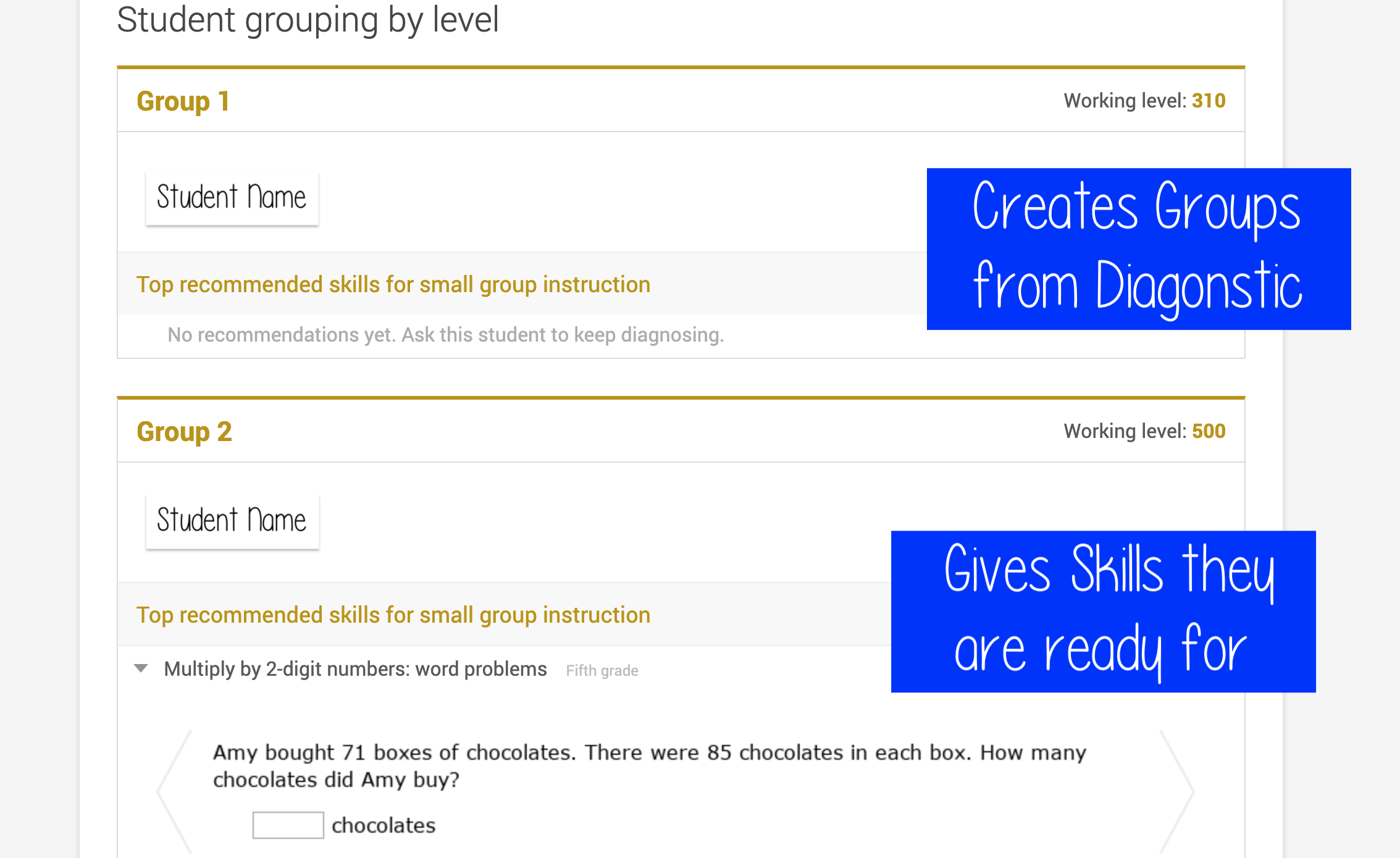
👈 Go to Diagnostic Overview in the Analytics
The diagnostic overview will show the levels of each of your students in varying topics. It will also give recommended skills they are ready for.
Best Practices
It doesn’t matter what subject you teach, centers and stations are great to get your students engaged, up and moving, and gives you the opportunity to work in smaller groups.
- Create stations and group your students by their diagnostic level
- Use centers and have one of them be IXL
- Create groups where you mix the level of students so they can help each other
- Create a choice board where students work on IXL, worksheets, task cards, and work with the teacher!
If you give the choice of when students can work on IXL instead of having the whole class work at it, students’ attitudes begin to change.
Report #2 Score Grid
⭐️ This is why you should get in the habit of suggesting skills, this report is very helpful for standards work.
⭐️ AMAZING big picture of data from all your kiddos!
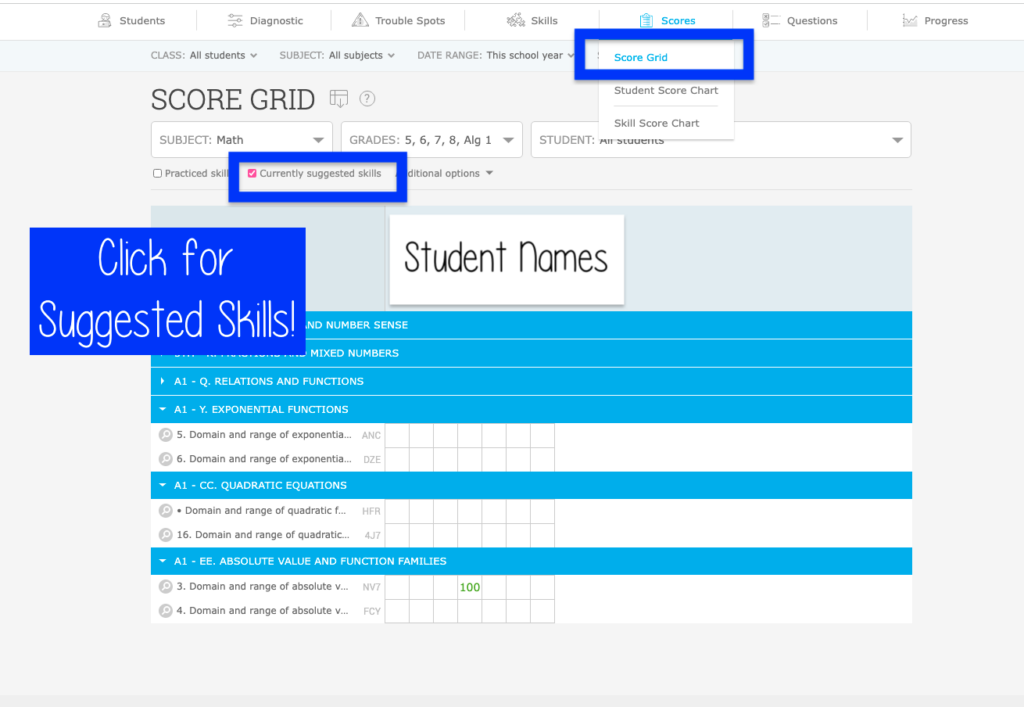
If you want a quick snapshot of mastery for each skill this is the report for you! It will give you a breakdown of how proficient your class is with specific standards. You can also click “currently suggested skill” so only the skills you starred will be shown.
Best Practices
Along with the diagnostic overview you can use this for stations, group students, or provide different activities depending on the skills proficiency rates. This is also a great tool to celebrate your students successes. If you see a student who is proficient in all the skills you’ve assigned so far, you can provide alternative skills for that specific student right in IXL.
We recommend only starring skills that help support your essential standards. That way, students aren’t working on IXL every day and reach their frustration point rendering IXL useless.
Report #3 Skill Analysis
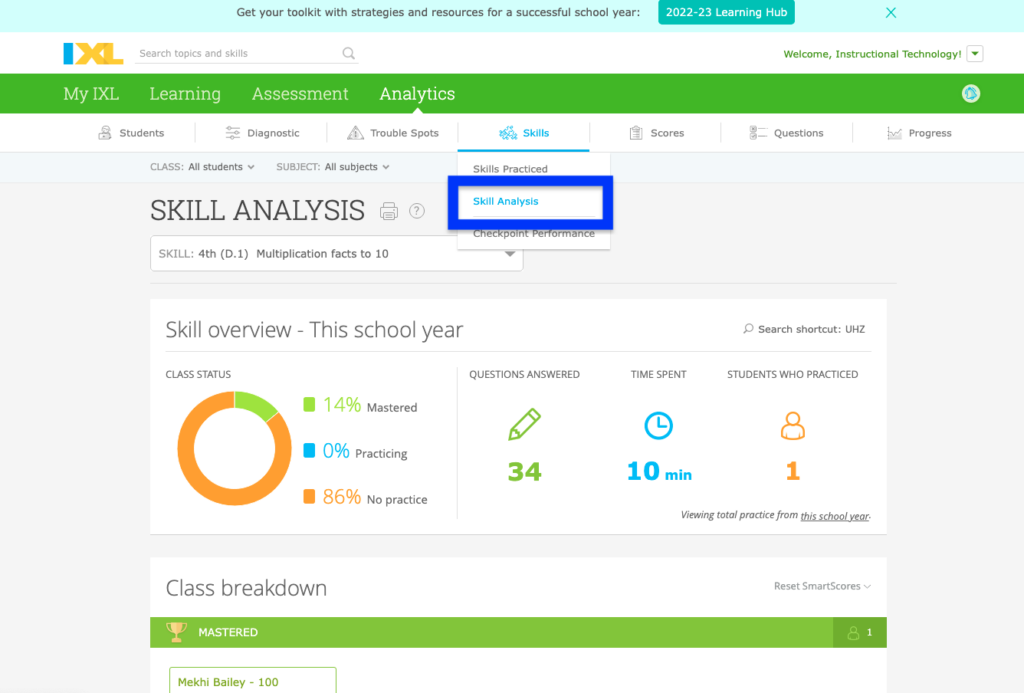
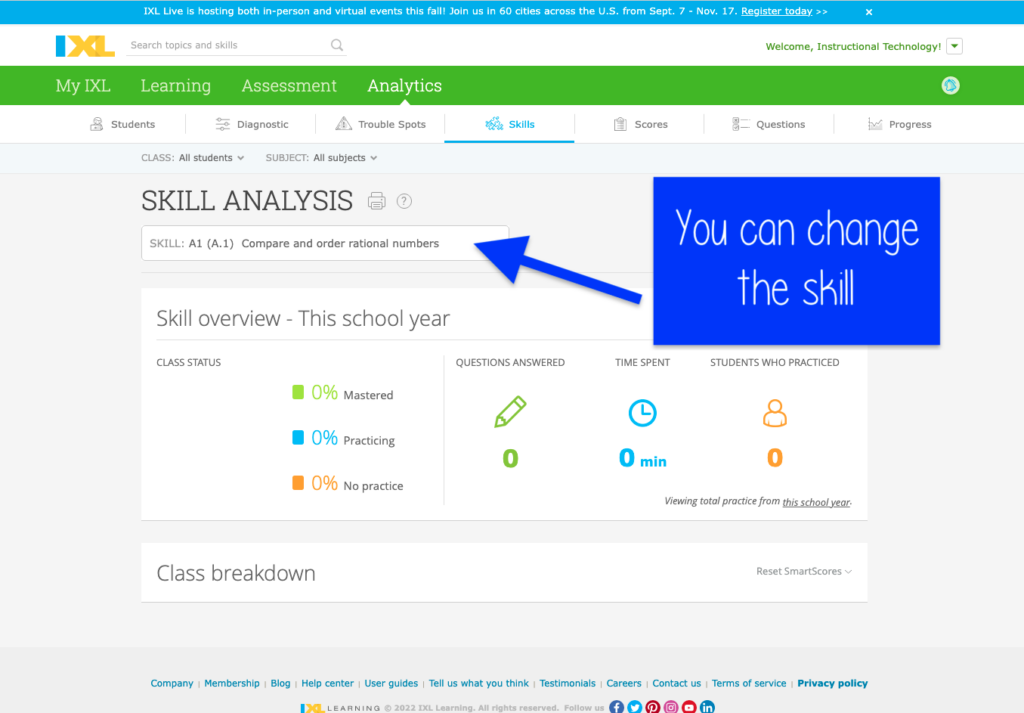
You can change the skill to see how many students practiced, the mastery levels, and the class breakdown.
Best Practices
After you give a CFA to your students you can star the skills needed to help put your students back on track and use this report to track their progress. Also, if students sign into IXL on the browser they can their own skill analytics which can help their standard tracking as well.
Report #4 Students Troubled Spots
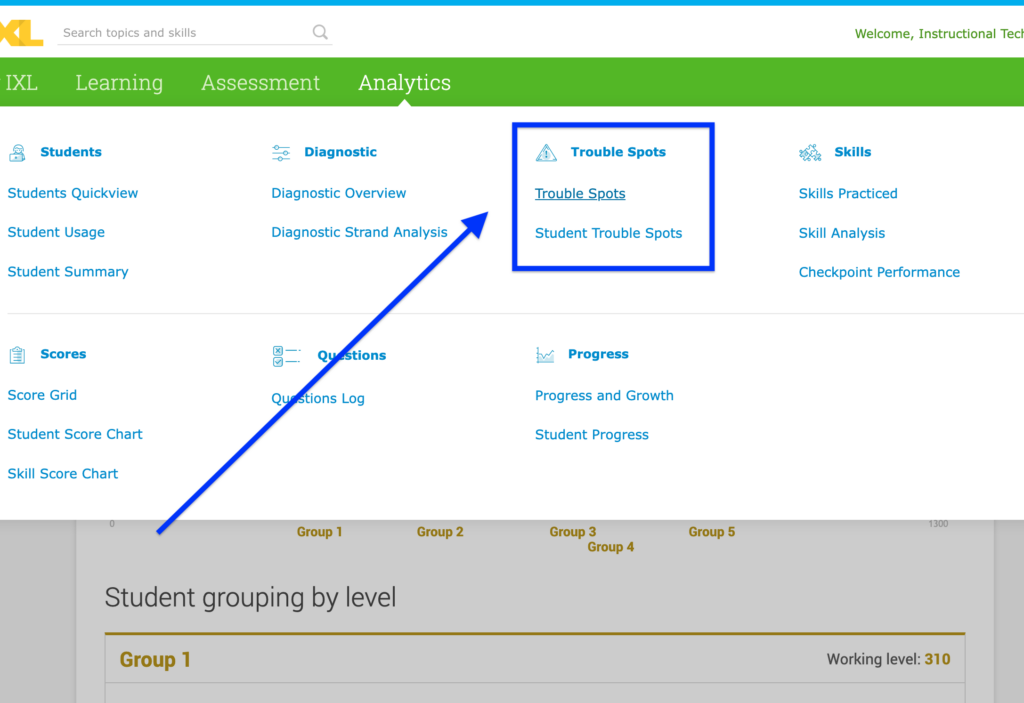
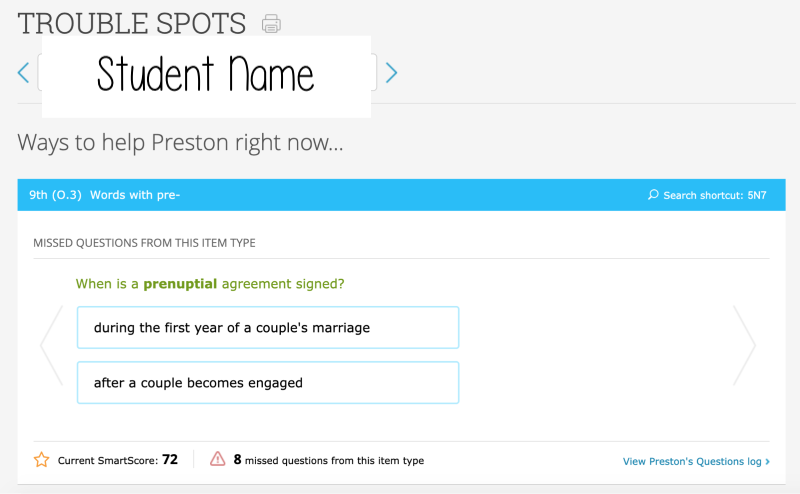
You can also see their question log to go over 👆past questions
The reports above give amazing data and provides you with a big picture, this report is more specific to the student.
Best Practices
If your doing small group work because the rest of your class is engaged in centers, stations, or choice boards, you can use this report for intentional work. This is great to help show you where to fill the gaps your students have.
Wanting More?!
Want to learn more about IXL and implementation strategies. 💻 Check out this website from IXL.