Language proficiency lies at the heart of effective communication and academic success, and educators are constantly seeking innovative ways to enhance students’ language skills. Understanding the significance of engaging with new words across all four language domains – reading, writing, speaking, and listening – has been a cornerstone of language instruction, as highlighted in SIOP training. In this article, we explore how Seesaw templates leverage Seesaw’s new frames to empower students to respond using all language domains, fostering comprehensive language development. Additionally, we delve into two exciting techniques to gamify vocabulary acquisition and deepen word understanding through word webs. Join us on this journey as we discover how these approaches can transform language learning into an enjoyable and enriching experience for students.
Integrate all 4 language domains
The Sheltered Instruction Observation Protocol (SIOP) Model tells us that students need to engage with new words and practice in the four language domains (reading, writing, speaking, and listening) to really learn those new words and be able to engage with content. These Seesaw templates use Seesaw’s new frames to show students where and how to respond using all of the language domains.
Gamify Vocabulary
Want to make vocabulary activities fun and engaging? Interested in an easy way for students to collaborate? Pear Deck’s Flashcard factory is your answer. Students work together to create innovative flashcards and take ownership of new vocabulary. Best of all, these student-created flashcards can be exported automatically to gimkit.com (paid subscription or free-version) or be used to create a set of questions in blooket.
Deepen Understanding Through Word Webs
Word webs require students to think not just about definitions, but about how words fit together in groups. Basically, you give students a list of words and ask them to arrange them on a page however they think they should, then annotate why they put certain words together. See more detailed activity steps in the fractions example given. On paper, this takes lots of cutting and gluing, but digitally, Jamboard sticky notes are the perfect tool for students to move words around and annotate their thinking. Canva can be a great tool for students to work digitally as well if they are familiar with the tools available. The example in the photo below is from Canva.
Drop how you are engaging your students with vocabulary in the comments below.

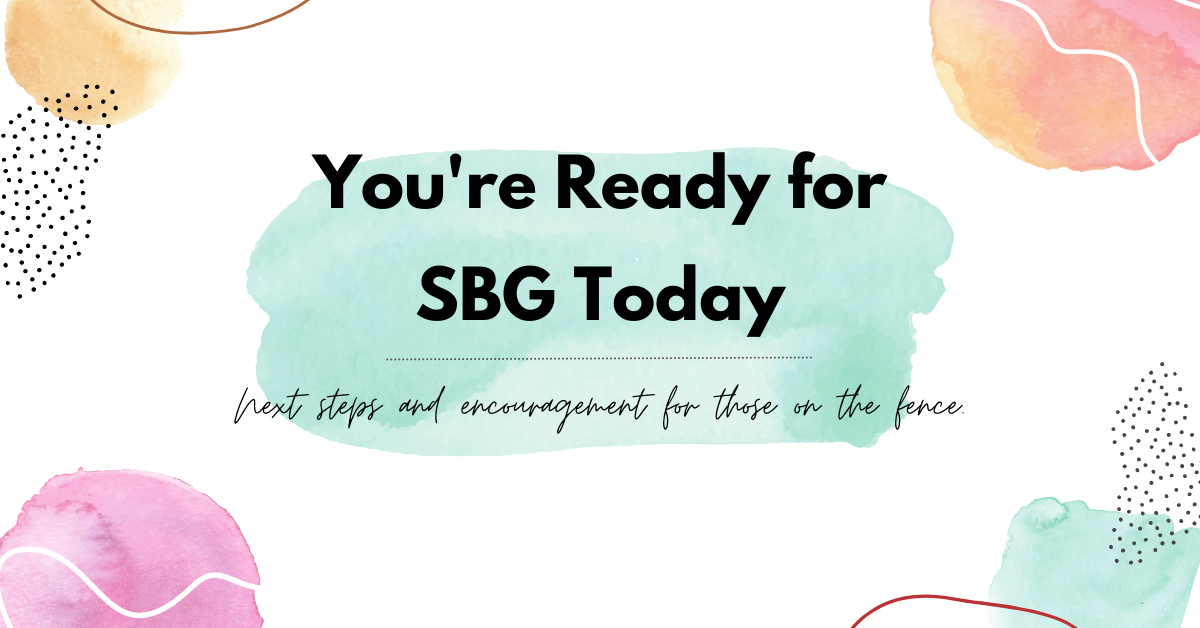


Shelby,
Thanks for this great article about vocabulary instruction! I love the ideas!