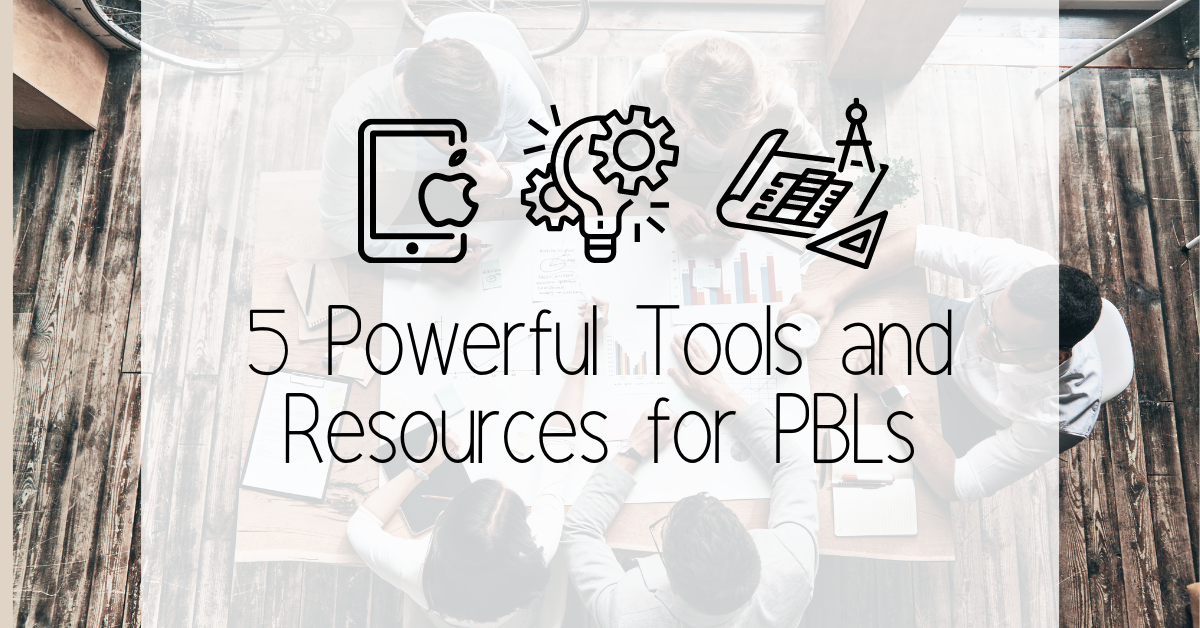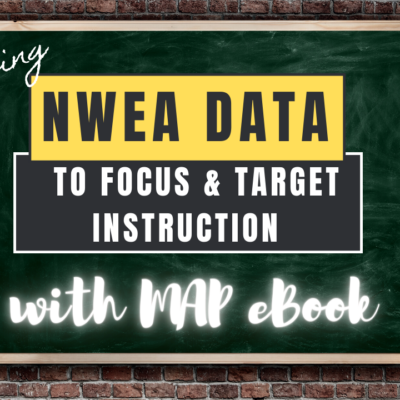Welcome to the 2023-2024 school year! Below are some important updates, a quick AI overview, and update on programs that we do, or do not, have access to, and some more tidbits of information you might find helpful as we start up the school year. We will link some of our blog articles in the monthly Tech This Out newsletter, but if you want an immediate notification, subscribe to our blog!
Tech Coaches
Your Instructional Technology Coaches will be working in your buildings more frequently this year so if you see one of us, be sure to grab us and have us model a tech tool with your class, or ask all of those frustrating tech questions. We may not be able to fix your projector but we can help make sure that integrating technology in the classroom goes more smoothly.

Important Tech Updates
Migrating Apple IDs
Tech has made it easier to log in with your Apple ID on your iCloud or iPad. Just use your school-issued email and password. This is also now the same for our students.
Canvas
The only big update is grade filters. Go to your grade book and test them out or watch the video!
Seesaw
Check out the *new* formative assessment tools that not only allow students to self-check their answers with practice mode but will also grade assignments/assessments for you with assessment mode! This includes classic question types like multiple choice, true and false, and a poll and also includes interactive drag-and-drop questions as shown below. Try out this practice assignment to test out these features.
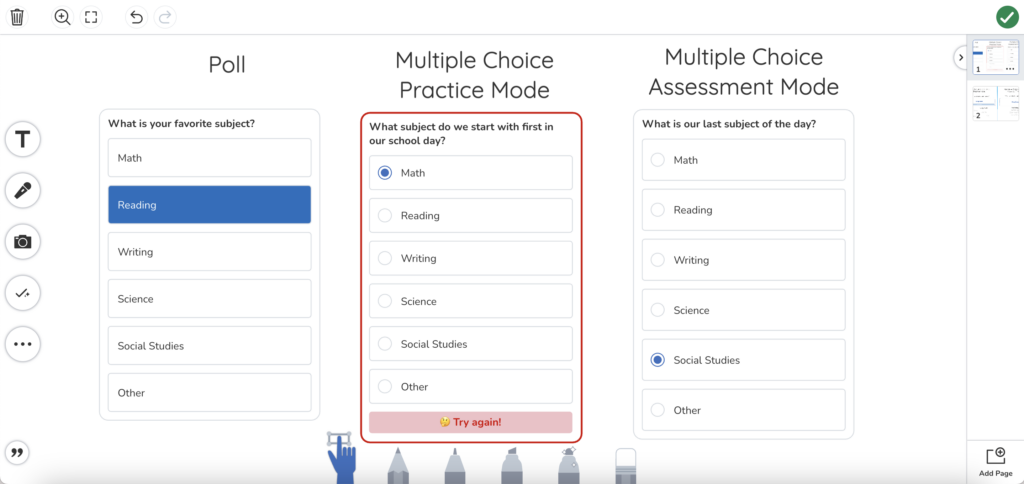
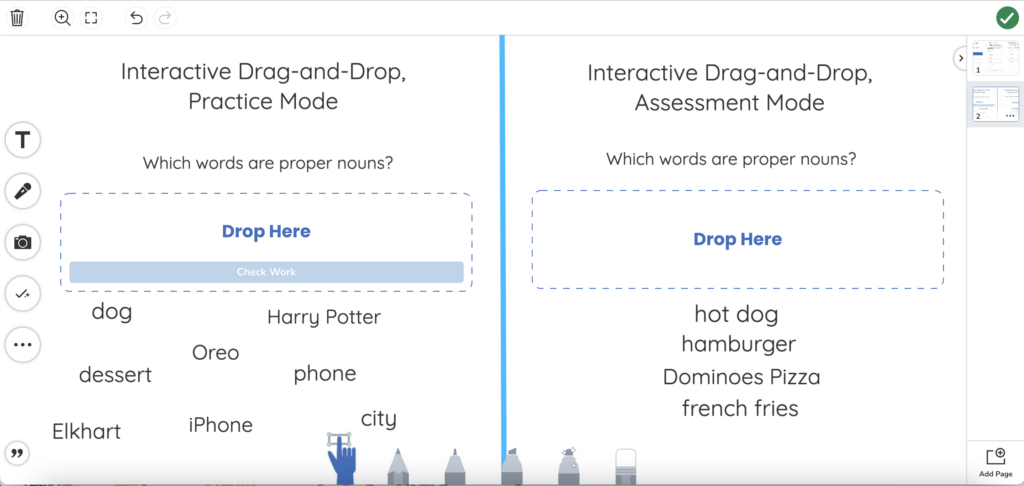
You can also now set office hours and schedule messages.
Infinite cloning is now here! You no longer need to duplicate items that you may students to use more than once. Consider using infinite cloning with coins, letter tiles, or shapes.
Due Dates have been added to assignments. You can also choose to automatically archive an activity when a due date hits!
Join us on September 12 at 2:20pm for a virtual session on these features.
Digital programs Elkhart has purchased for the 2023-2024 school year:
As a district below are the programs we have or already have purchased for this school year. Depending on your school or content area you may have other programs / curriculum that you have access to. Below are all the non-curriculum purchased programs. Want to see all the resources / programs we provide and recommend, check out this spreadsheet.
❌ Defined Learning
✅ MyOn
✅ Canvas and Seesaw
✅ Canvas Studio 7-12
✅ NEW Canvas Mastery Connect 7-12
✅ Mystery Science K-5
✅ Discovery Education
✅ Snap & Read
✅ Co-Writer
✅ Microsoft Licenses for Teachers and Students
✅ IXL Math and Language Arts
✅ Pathful
✅ Sora
✅ Peardeck
✅ Panorama
Artificial Intelligence
AI is big right now! We encourage you to use these programs to your advantage but remember there are limitations. Consider using Chat GPT to help with working on objective writing, making a list of vocabulary words from a lesson, or helping you get ‘unstuck’ within a process.
We don’t recommend having it write a whole lesson plan, or honestly having it write something with no edits. You can’t assume everything it writes is 100% accurate. Read this New York Times article about Chatbots ‘hallucinating’ Also, try to refrain from telling your students there is AI-checking software that can tell if you use AI; this is not reliable and basically untrue. We are moving to a different world, maybe a world where voice matters more than if you said the right things in the right way, just a thought.
“Think of the chatbots as jazz musicians. They can digest huge amounts of information — like, say, every song that has ever been written — and then riff on the results. They have the ability to stitch together ideas in surprising and creative ways. But they also play wrong notes with absolute confidence.”
– Cade Metz (2023)
Resources / Guides
What is AI and How do I implement in the classroom Khan Academy course
ChatGPT, Chatbots, and AI in Education
FYI 📢
As long as your signed into chrome with your elkhart account, and your sync is turned on, you will have a 📢 at the top right of your chrome toolbar. That handy dandy megaphone is a one-stop shop for all your important links. Need to write a tech ticket? Looking for a video guide on IXL? Need some teaching ideas or inspiration? Gotta get those PGPs? Use the megaphone instead of endlessly searching google.
The PD Site has a new facelift. If you need any information on the tech programs we use check out our PD Site.