What is PBL?
Project Based Learning (PBL) actively engages students in authentic and meaningful tasks throughout the learning process. Instead of the famous poster board project at the end of the project, PBL takes students through a journey that they care about. The goal is motivating students to take ownership of their learning. Below are 5 powerful websites and tools that can help your PBL adventure.
Jay McTighe one of the authors of the book, The Understanding by Design, has compiled a list of websites that has ideas and resources. Note, this document was last updated in 2018 so some of the links many not work.
Defined Learning
Update: Elkhart no longer subscribes to this program, they have also updated their website. Defined learning is still a powerful program for PBL designs. You can still go on the website and find ideas!!!
Why is it Powerful: Coming up with real world ideas is challenging, so looking through these projects helps stir up ideas and provides materials and resources you can use.
Go to Defined Learning and log in with google. Once logged in you can search the projects by standards, topic, or grade level. A lot of these projects you may have to alter, but you may be lucky to find a project that fits into your curriculum. If you find a project that you want to use click the customize button and edit away! Once you edit it you can have your students complete parts of the project on the website. Look at the picture below to see how to navigate through customizing and assigning a project in Defined Learning.
Amazing Feature: Some of the projects have a Spanish version all ready to go!
Canva
Canva (not to be confused with Canvas) is a graphic design platform used by many professional marketing companies.
Why it’s Powerful: Students can make professional material and learn about graphic design and what it entails as a career.
The amazing thing is Canva provides all of their features to educators FOR FREE! This isn’t just a new powerpoint tool, it is so much more. You can also click here to get some ideas, suggestions, shortcuts, and teacher templates you can use. When we engage students in authentic learning we also want to provide the tools that will support them. Canva makes graphic design easier and provides templates, clipart, fonts, and easy graphic add ons that makes design simple. Not only does it elevate student work it also provides a space where they can collaborate seamlessly.
Amazing Feature: if you are publishing any of your students work online everything on Canva is copyright free so no need to stress if your students are breaking copyright laws.
Padlet
Padlet is a space where students can add comments on a board and respond to each other. This is a collaboration tool built for educators and students.
Why it’s Powerful: Students can work in groups while not moving around, and you can monitor padlet by turning on approve comments first.
Padlet is free or you can upgrade it. For the free version you can only have 3 padlets going at one time. Since you only have access to three padlets at a time you can’t use this resource if you want a space where students can communicate with group members and have control over it. However, if you have a class of more responsible, or older students you can share this resource and have them share the link with you. Then just make this part of your project rubric, for example “communicate professionally which group members”. This could also be part of a pride score! In conclusion, you can either make padlets for your classes or you can have your students make padlets and share them with their group so they can work together.
Amazing feature: You can monitor padlet by turning on approve comments first.
Google Sites
This is a great tool for students to create products that can be shared with you or to the outside world. You can create templates for younger students or have students build their own. Link to Sites Here.
Why it’s Powerful: Project Based Learning should go beyond the classroom so having students create professional websites and then sharing it to communities checks the audience mark for PBLs.
Instead of having students produce google slides or make posters rethink your end product and have them create a site! You could also have students make a google site that ties multiple projects together to create one huge PBL product. PBL is all about producing work available outside your classroom. For example, if you class makes documentaries about a particular topic in your class have them make a google site that hosts not only the documentary but the research, notes, and discussions. As long as you make sure copyright free images are used and the words are their own they can publish the google site so others can use it.
Garage Band
This is a free app that students can download from the self service app. Students can record and edit audio on this app.
Why it’s Powerful: Similar to how canva provides a glimpse of graphic design to students, garageband lets students build editing skills. Youtubers use editing tools to build their videos so connecting this project idea to youtubing helps draw in student interest.
An amazing and easy PBL product is podcasts. I myself love listening to podcasts! I post a podcast on every edtech newsletter if you want to try some out. Below are two podcasts that could give you inspiration and motivation to engage students in real world interesting topics (make sure to listen before as some have mature content).
Planet Money: Do you think Economy is boring, think again!
There are many podcast recording tools but garageband is already available on the students iPad and engages students in a professional tool.
If any of these resources or ideas sparks your interest, but you can’t think of how to fit it in your curriculum or your idea is only half way there, feel free to send me an email with your ideas whether incomplete or complete.
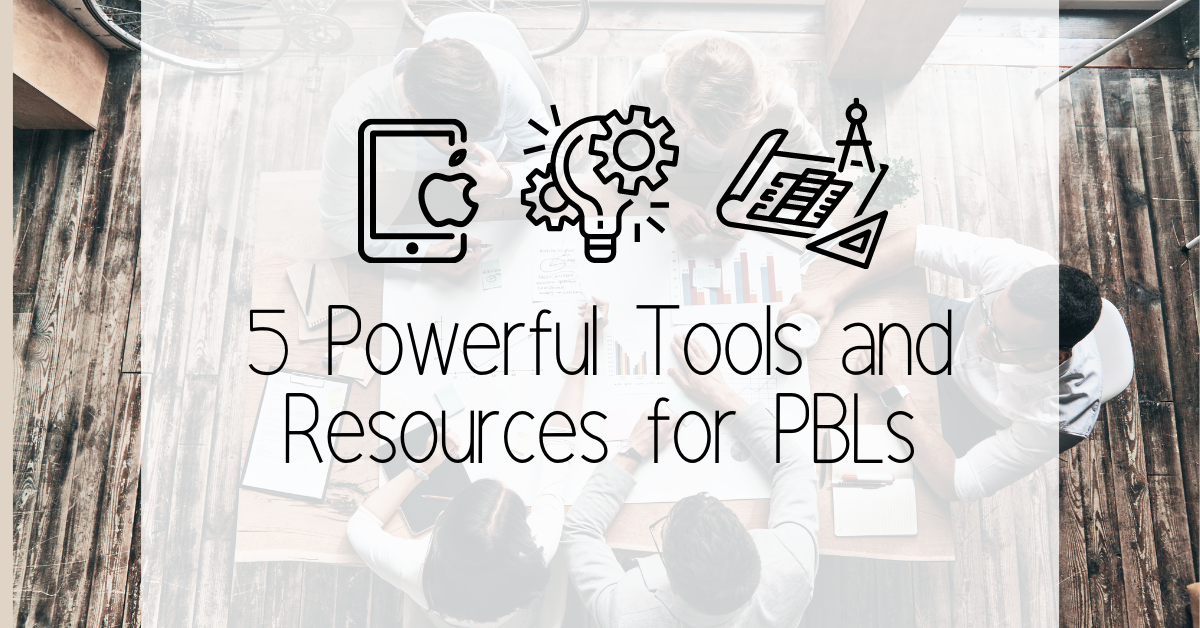

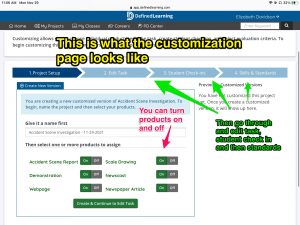

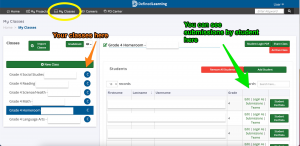
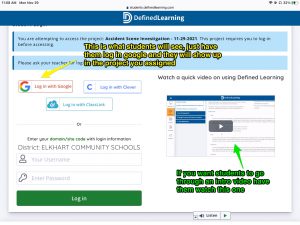


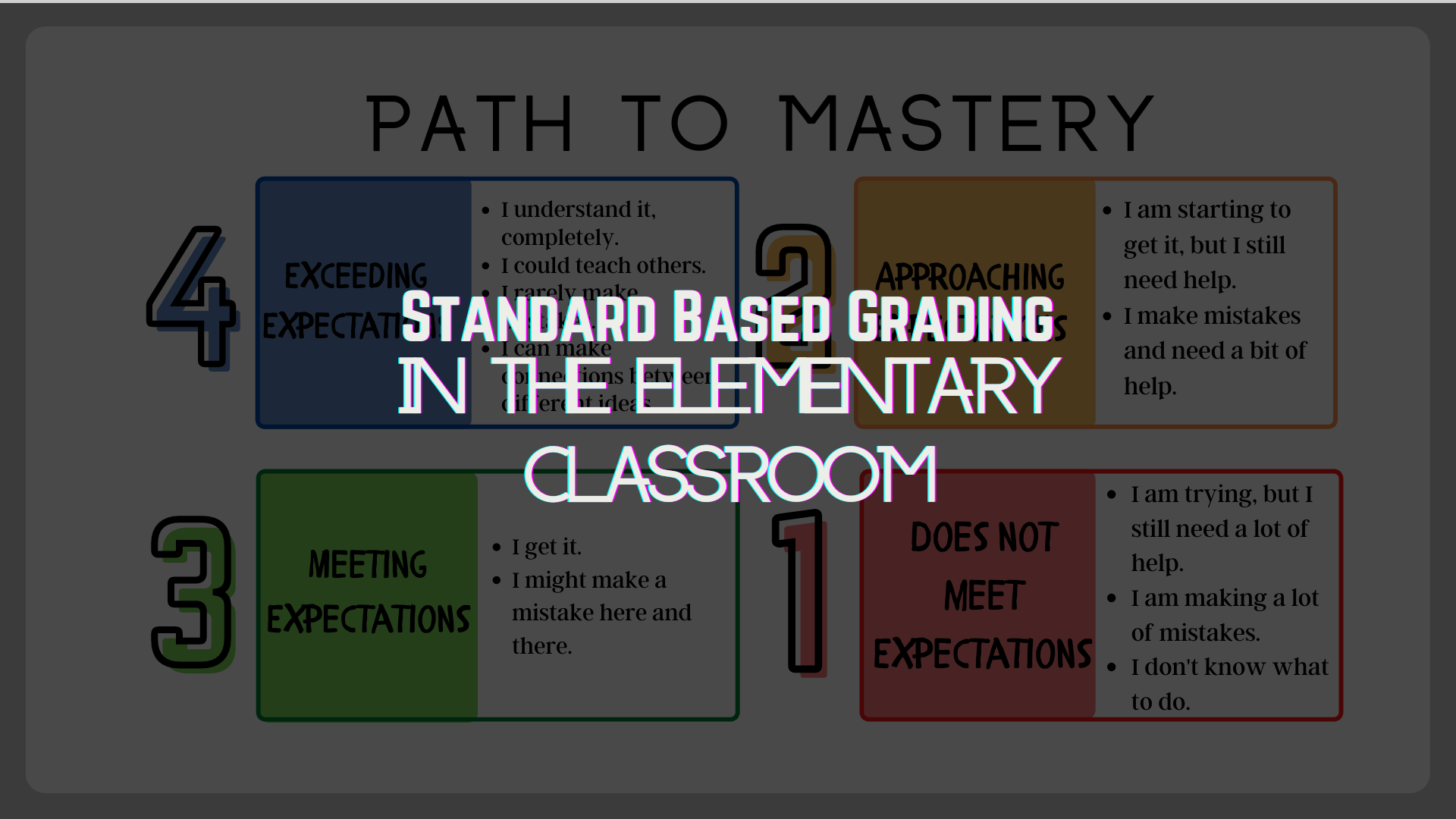
This looks a great set of resources. I appreciate these blogs