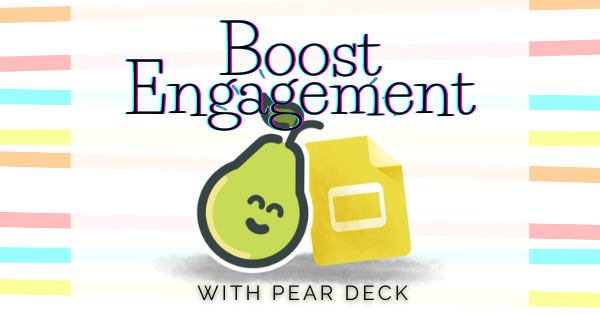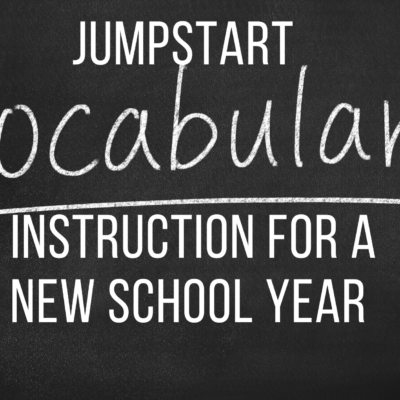Pear Deck is a powerful yet user-friendly platform designed specifically for educators to create captivating and interactive lessons. Its versatility makes it an invaluable asset, particularly for elementary school teachers seeking to create a stimulating and inclusive learning environment.
In today’s fast-paced educational landscape, engaging students in the classroom can often be a challenging task. Traditional teaching methods sometimes struggle to captivate young minds and maintain their focus. However, in this digital age, innovative tools like Pear Deck have emerged as a game-changer, transforming the learning experience by making it more interactive, dynamic, and enjoyable.
PearDeck is a Google Slides add-on that turns your traditional slides into a interactive lesson with formative checks throughout your lesson.
Formative Assessment, Six Ways
Consider how Pear Deck can revolutionize the way you teach:
Interactive Learning: Pear Deck enables you to craft interactive presentations by integrating various multimedia elements such as images, videos, and real-time assessments. This interactivity encourages active participation, allowing students to respond to questions, draw, or type their answers directly onto the presentation slides.
Real-Time Feedback and Assessment: Immediate feedback is crucial in the learning process. Pear Deck facilitates this by providing teachers with real-time insights into student responses. Through features like the ‘Teacher Dashboard,’ educators can gauge students’ understanding instantly, identify misconceptions, and tailor their teaching accordingly.
Personalized Learning: Every student has a unique learning style and pace. Pear Deck accommodates this diversity by allowing teachers to differentiate instruction. With the ‘Takeaways’ feature, educators can share individualized notes and resources with students based on their responses, fostering personalized learning experiences.
Interactive Learning: Pear Deck enables you to craft interactive presentations by integrating various multimedia elements such as images, videos, and real-time assessments. This interactivity encourages active participation, allowing students to respond to questions, draw, or type their answers directly onto the presentation slides.
Real-Time Feedback and Assessment: Immediate feedback is crucial in the learning process. Pear Deck facilitates this by providing teachers with real-time insights into student responses. Through features like the ‘Teacher Dashboard,’ educators can gauge students’ understanding instantly, identify misconceptions, and tailor their teaching accordingly.
Personalized Learning: Every student has a unique learning style and pace. Pear Deck accommodates this diversity by allowing teachers to differentiate instruction. With the ‘Takeaways’ feature, educators can share individualized notes and resources with students based on their responses, fostering personalized learning experiences.
Want to see it in action?
Yes, you can do it.
Incorporating Pear Deck into your classroom doesn’t require extensive technical expertise. Its intuitive interface and user-friendly design make it accessible for educators at all levels of technological proficiency.
As you embark on this journey of integrating Pear Deck into your teaching toolkit, consider starting with small steps. Explore the platform’s features gradually, experiment with different interactive activities, and observe how your students respond. The more comfortable you become with the tool, the more creatively you can leverage its capabilities to enhance your teaching.
Here’s how to get started
Open a set of Google slides that you might use to teach your students. Find Extensions in your top menu, select Add-ons > Get add-ons > Search for Pear Deck. Install Pear Deck. Once installed, you’ll find it in your Extensions button in the top menu.

Once opened from the extentions menu, you will find it opened in a sidebar next to your presentation. The sidebar is where you will add new slides, add interactivity options, and launch your presentation! Search the template library for slide ideas!

ECS Teachers: We have currated a few help desk articles to help support you. Be sure you are logged in to the helpdesk, then find the articles below to help you!
Install Pear Deck and Add Questions to Your Slides
Presenting your Lesson with Pear Deck
Pear Deck: Using Takeaways
Creating and Finding Takeaways
Just give it a try!
Remember, Pear Deck is not a replacement for traditional teaching methods but rather a supportive companion that can amplify engagement and foster a more inclusive and interactive learning environment.
Pear Deck has the potential to revolutionize the elementary classroom by making learning more interactive, engaging, and personalized. Embracing this innovative tool empowers educators to create dynamic lessons that cater to the diverse needs of their students, ultimately enriching the learning experience and setting the stage for academic success.