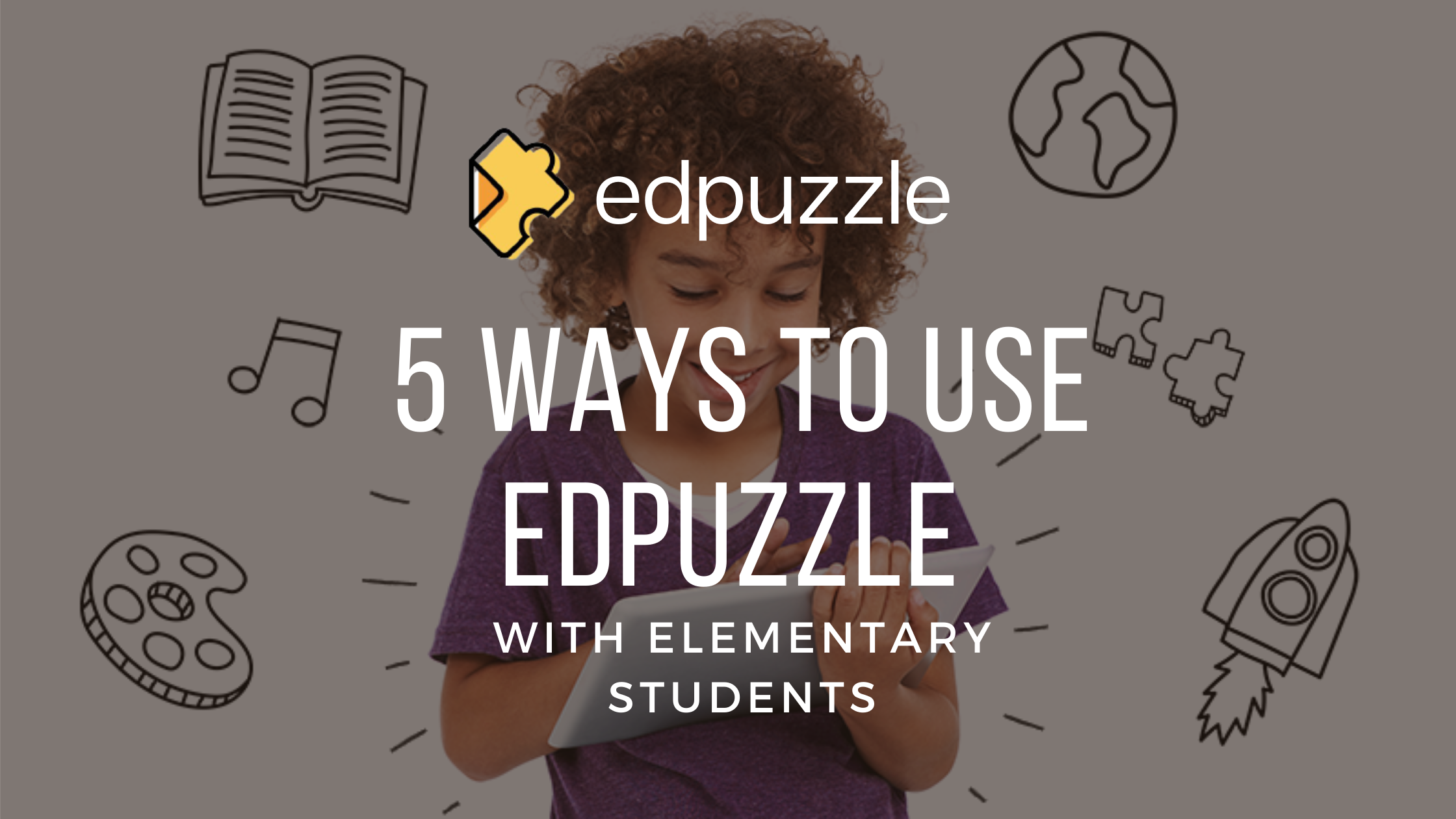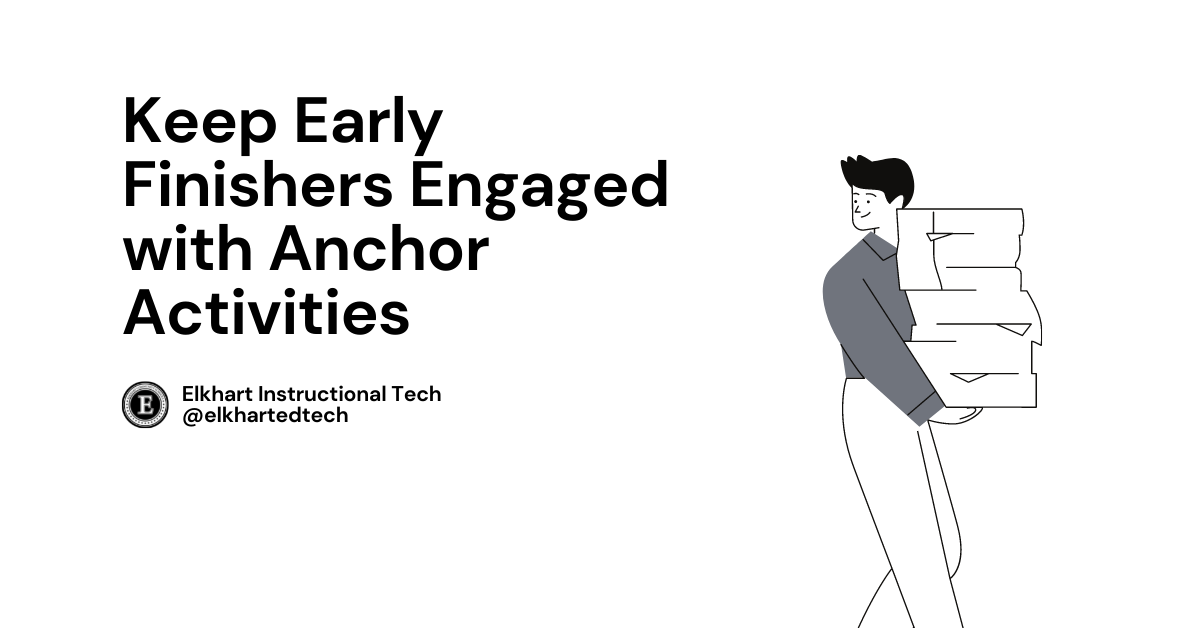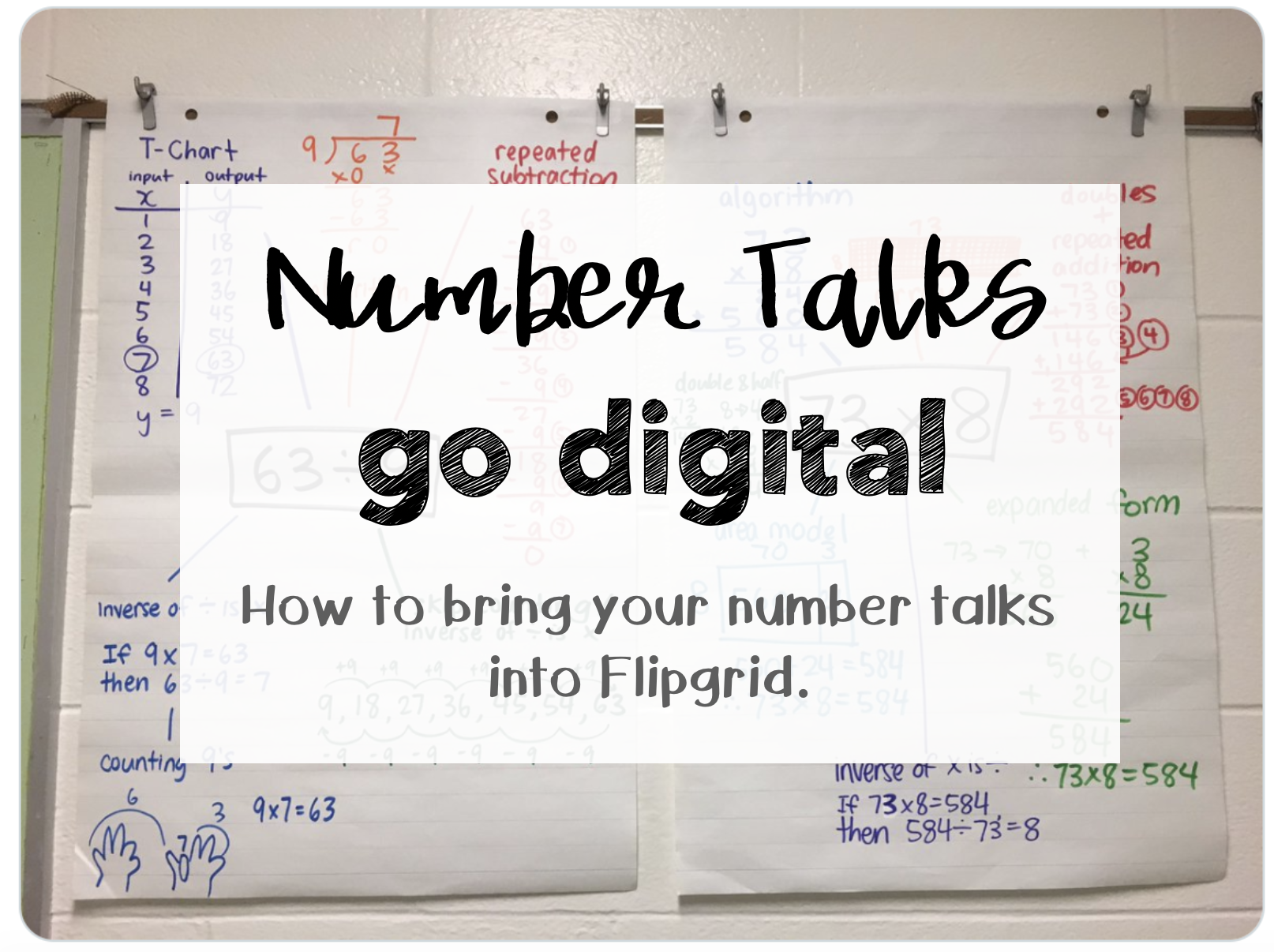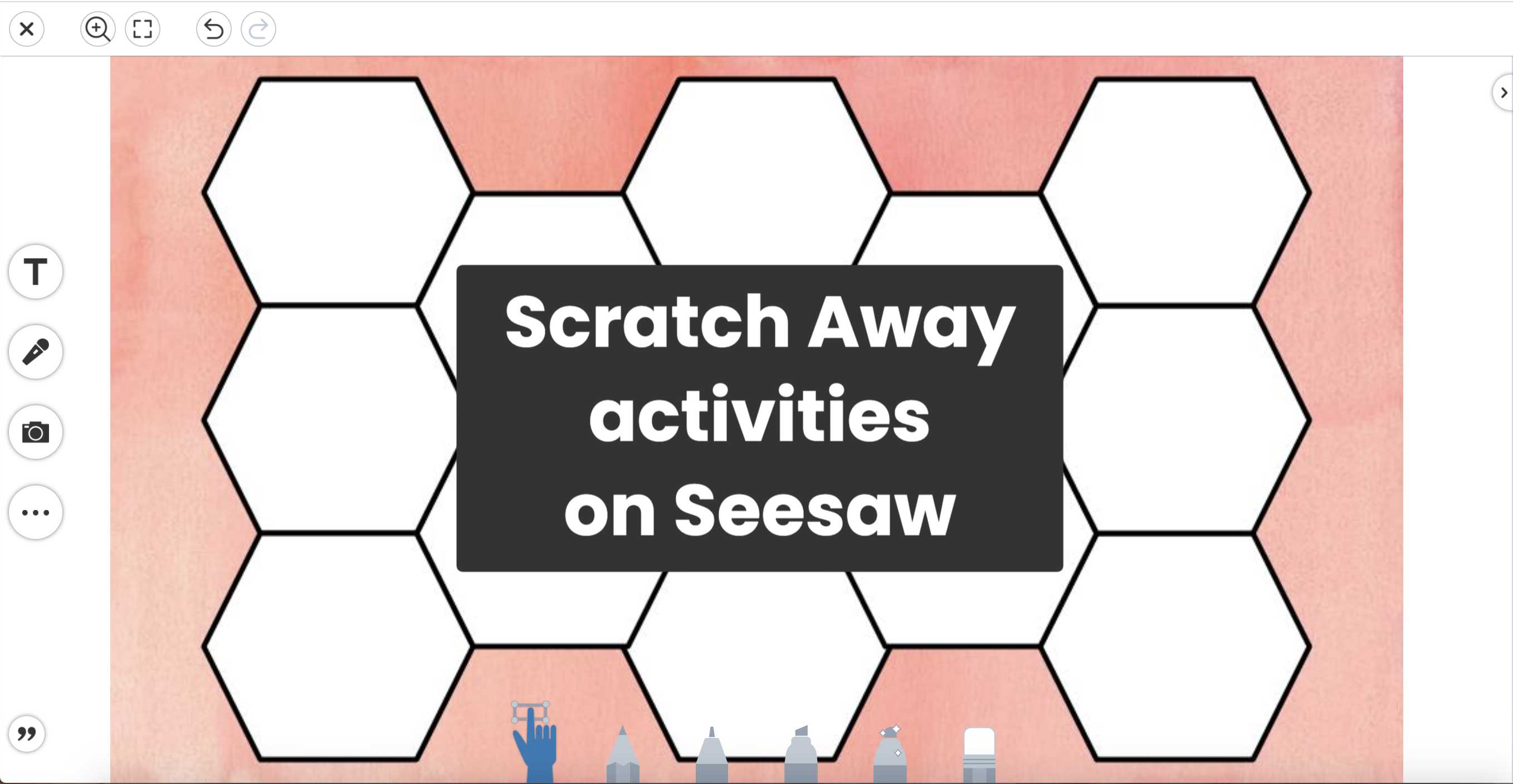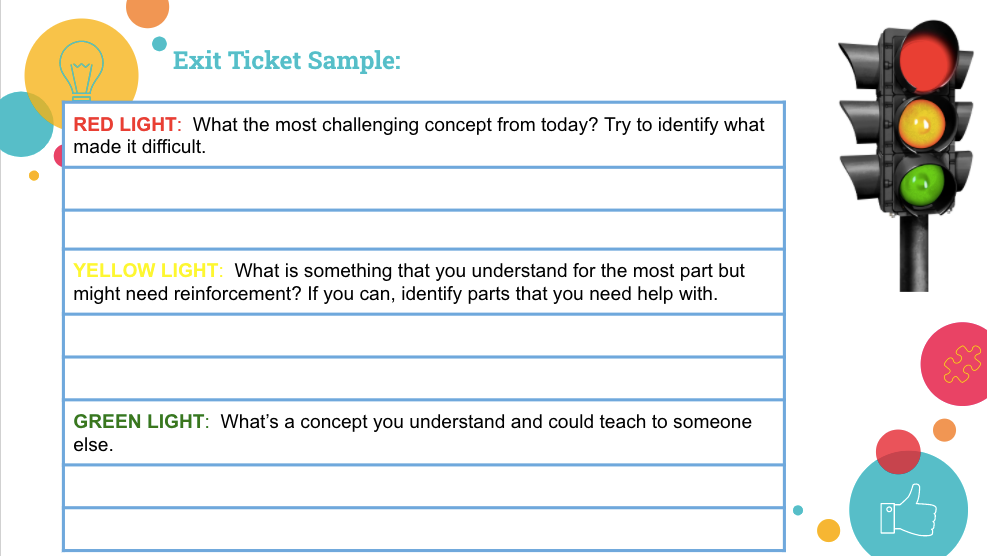engagement
Introducing FigJam!
Have you heard the (pretty old but might be new to you) news? Google is waiving bye-bye to Jamboard, as of October 2024. So what do we do now? I want to introduce you to FigJam. FigWhat? FigJam is a great alternative to Jamboard, and may actually be a superior platform. Allowing FigMa to introduce itself: “FigJam is an online whiteboard where possibilities turn into plans. Teachers can facilitate collaborative group learning while encouraging active participation from students. It’s best suited for classroom discussions, brainstorms, and group work.” FigJam Education Be sure to get verified for FigJam Education. This will help you...
Boost Engagement with Pear Deck
Pear Deck is a powerful yet user-friendly platform designed specifically for educators to create captivating and interactive lessons. Its versatility makes it an invaluable asset, particularly for elementary school teachers seeking to create a stimulating and inclusive learning environment. In today’s fast-paced educational landscape, engaging students in the classroom can often be a challenging task. Traditional teaching methods sometimes struggle to captivate young minds and maintain their focus. However, in this digital age, innovative tools like Pear Deck have emerged as a game-changer, transforming the learning experience by making it more interactive, dynamic, and enjoyable. PearDeck is a Google Slides...
5 Ways to Use Edpuzzle with Elementary Students
For some teachers, bringing technology into an elementary classroom can be overwhelming. What tools should you use? How much is too much? Or enough? What if the kids break their iPad? While these are all valid concerns, you’d be amazed at how seamless the experience of integrating edtech into your class can be. First of all, the kids are already used to using technology in their daily lives, so you don’t have to worry about going through that awkward learning curve (unless it’s for you!). Secondly, rather than turning kids into zoned-out zombies, when used correctly, technology will actually stimulate...
Keep Early Finishers Engaged with Anchor Activities
After completing Module 18 in SIOP, I’ve been thinking a lot about student engagement. Obviously, we all do our very best to engage students, but sometimes it is very difficult to do. A lot of times we think that how students engage in our classes is common sense, but common sense isn’t always so common! To help my students see exactly what I expect, I made a slide that is always on my board during classwork. A simple slide like this helps direct student energy toward productive classroom habits. I realized that if a student was struggling and needed an...
Flipgrid Fever with Digital Number Talks
I don’t necessarily love everything about teaching math. But I DO love number talks. What are number talks? Number talks were created to help teachers engage with students in mental math. Number talks can be a way to help students make sense of mathematics, develop computation strategies, communicate about math, and work on reasoning skills. They are a short, 10ish minute, math conversation aimed at building number sense. Students are generally seated together away from any math tools. Students are presented with a problem, are given tink time, then share out methods on how they mentally solved the problem. Your...
Spotlight Activities on Seesaw!
As the end of the year draws near, are you looking for a way to keep your students engaged and excited about doing their Seesaw activities? Or in some cases, even just get students to complete? Well look no further! The spotlight seek and search activity adds an extra element of fun for the students. It is easy to create and can be used for any subject! Here’s how to create one broken down step by step. Creating your OWN spotlight Activities! Go to “My library” within your activity library and then click on “create new activity”. On the next...
Scratch Away Activities on Seesaw
Growing up, I always enjoyed scratching off my parents scratch lotto tickets. When looking for a way to recreate this for students, I found Scratch and Solve activities! You can use the “scratch” ability to make Seesaw work more engaging for your students. After inserting an image, you simply color over spaces to hide words from students! Students will use the eraser to “scratch” away to find a problem/work to complete. Create your own in 3 easy steps! Using Google Slides, create a template for students. This normally involves creating shapes to use as a holder for words or whatever...
Connect and Engage Your Students with a Digital Trivia Competition
I was looking for a fun and interactive way to connect and engage my students during online distance learning. I started hosting a digital trivia competition using Google Meet and Quizlet Live. This gives students a fun, laid-back way to connect with you and their classmates who they haven’t seen since leaving school in March. Plus, it allows you to sneak in some content review in a collaborative game at the same time. Win-win! If you’re not familiar with Quizlet, it’s an online learning platform that allows students to study information using digital flash cards, online games, and practice tests. One of...
Engaging Assessment Strategies That Don’t Need Screens
We all understand that we need to use our devices to conduct a lot of the instruction and assessments during this crisis learning situation. We also need to be considerate of the amount of time that we are asking students to work on screens. We cannot sacrifice good teaching strategies like movement, collaboration, critical thinking, and engineering while we’re away from buildings. The following activities are here to bring some creativity to your assessments. 3 Card Matching Game After assigning a list of vocabulary words for students to learn, have them create one card for each vocabulary word, one description card for...