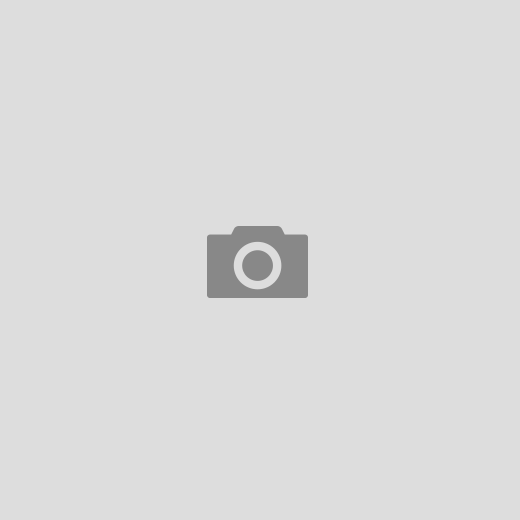Have you heard the (pretty old but might be new to you) news? Google is waiving bye-bye to Jamboard, as of October 2024. So what do we do now?
I want to introduce you to FigJam.
FigWhat?
FigJam is a great alternative to Jamboard, and may actually be a superior platform. Allowing FigMa to introduce itself: “FigJam is an online whiteboard where possibilities turn into plans. Teachers can facilitate collaborative group learning while encouraging active participation from students. It’s best suited for classroom discussions, brainstorms, and group work.”
FigJam Education
Be sure to get verified for FigJam Education. This will help you access more features available to educators. Teachers can facilitate collaborative group learning while encouraging active participation from students. Consider how FigJam can make learning more fun, encourage creative problem-solving, lift student voices, and collaborate together. Needing more creative ideas? Check out this page, here.

Tools
Below you can see the creative tools that are available on FigJam.

Other tools not pictured: a timer and music options,
Templates, Galore!
You don’t even need to start from scratch. There are 1000+ templates available to get you started.
Alice Keeler has an amazing resource of teaching ideas on how to use FigJam.

Resources
12 Tips to Get Started Using FigJam in the Classroom
Check out Tom Mullaney’s article on 12 Tips for Getting Started with FigJam in the Classroom for some awesome ideas on how to start using FigJam! Find his 12 tips listed below!
Tip 1: Get Verified for a FREE EDU Account NOW.
Tip 2: Create FigJams in Projects.
Tip 3: Keep an Untouched Original Copy of Your FigJam.
Tip 4: The First FigJam Task is Independent.
Tip 5: Use a Force Copy Link with students
Tip 6: Be Explicit About CTRL + Z.
Tip 7: The First Student Collaboration is in Pairs.
Tip 8: Let Figma Do the Work for You: Templates.
Tip 9: Whole Class Collaboration.
Tip 10: Focus Energy and Attention With the Timer.
Tip 11: Give Your Students Feedback
Tip 12: Have Fun!
Inclusive Classroom
In this blog post, learn more about how two educators unlocked the power of an inclusive classroom with Figma’s open canvas.
Save those Jamboards
Looking into importing your Jamboards into FigJam?
- With Google shutting down Jamboard, many people are exploring FigJam, the interactive whiteboarding tool from Figma which is free for educators and students.
- Figma has now announced the launch of their import tool for Jamboard.
- With this easy-to-use tool, you can convert all of your existing Jams into FigJam files.
- See the link above for details on this new tool, as well as a helpful 2-minute video on how it works.
Need a more in-depth walkthrough about how to save your Jamboards? Read more here.