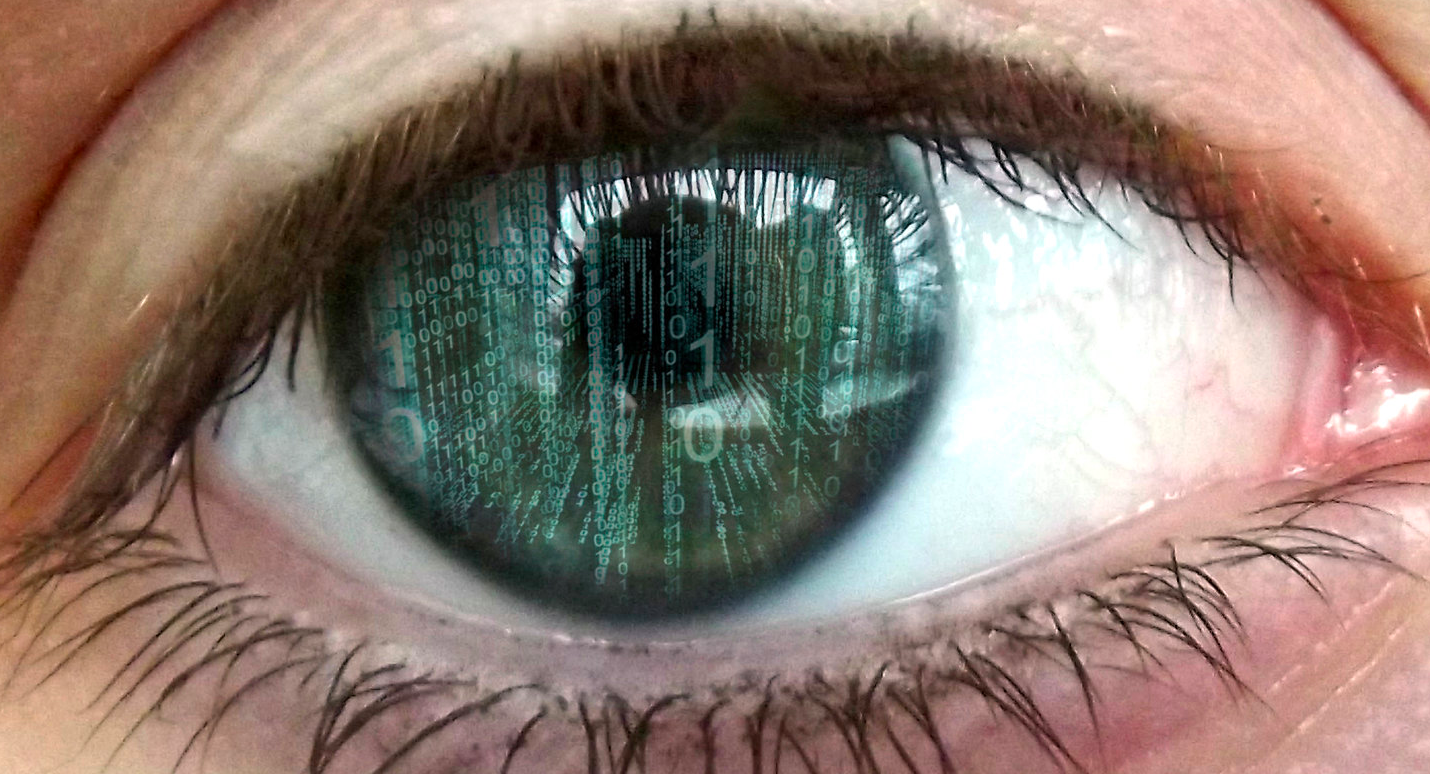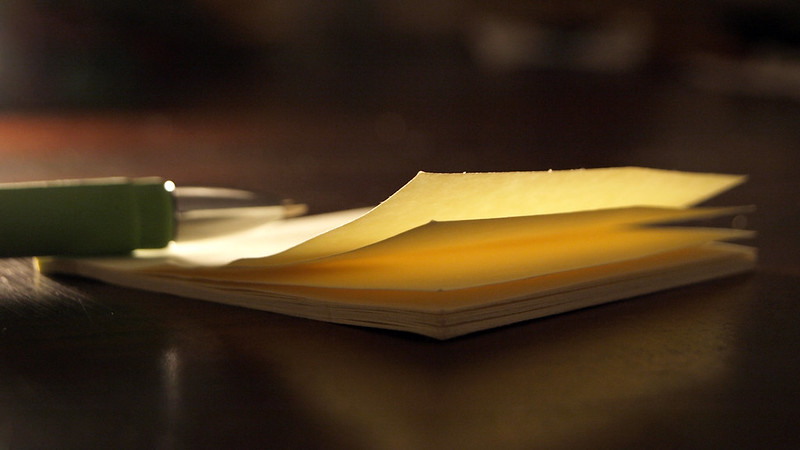Most of us know that when something goes wrong with the technology in our classrooms we can put in a technology help desk ticket for assistance or call x5676. Did you know that you can actually search or look up the answers to some of your questions before ever having to put a ticket in?
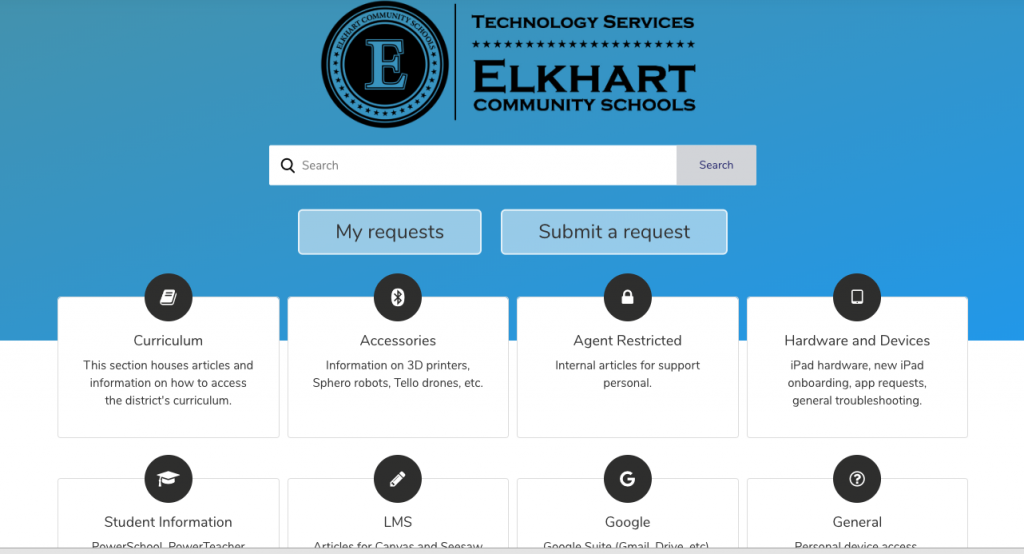
By clicking on one of the subject areas on the bottom half of the page or by typing what you are looking into the search bar on the middle of you screen you can find answers to frequently asked questions.
Need help figuring out how to logging into the new curriculum resources or assigning work to them? Click on the “Curriculum” tab and see what articles have been written on the subject.
Can’t remember or don’t know how to find a student’s username and password? Type “student username and password” into the search field and see what articles pop up or choose the “Student Information” tab.