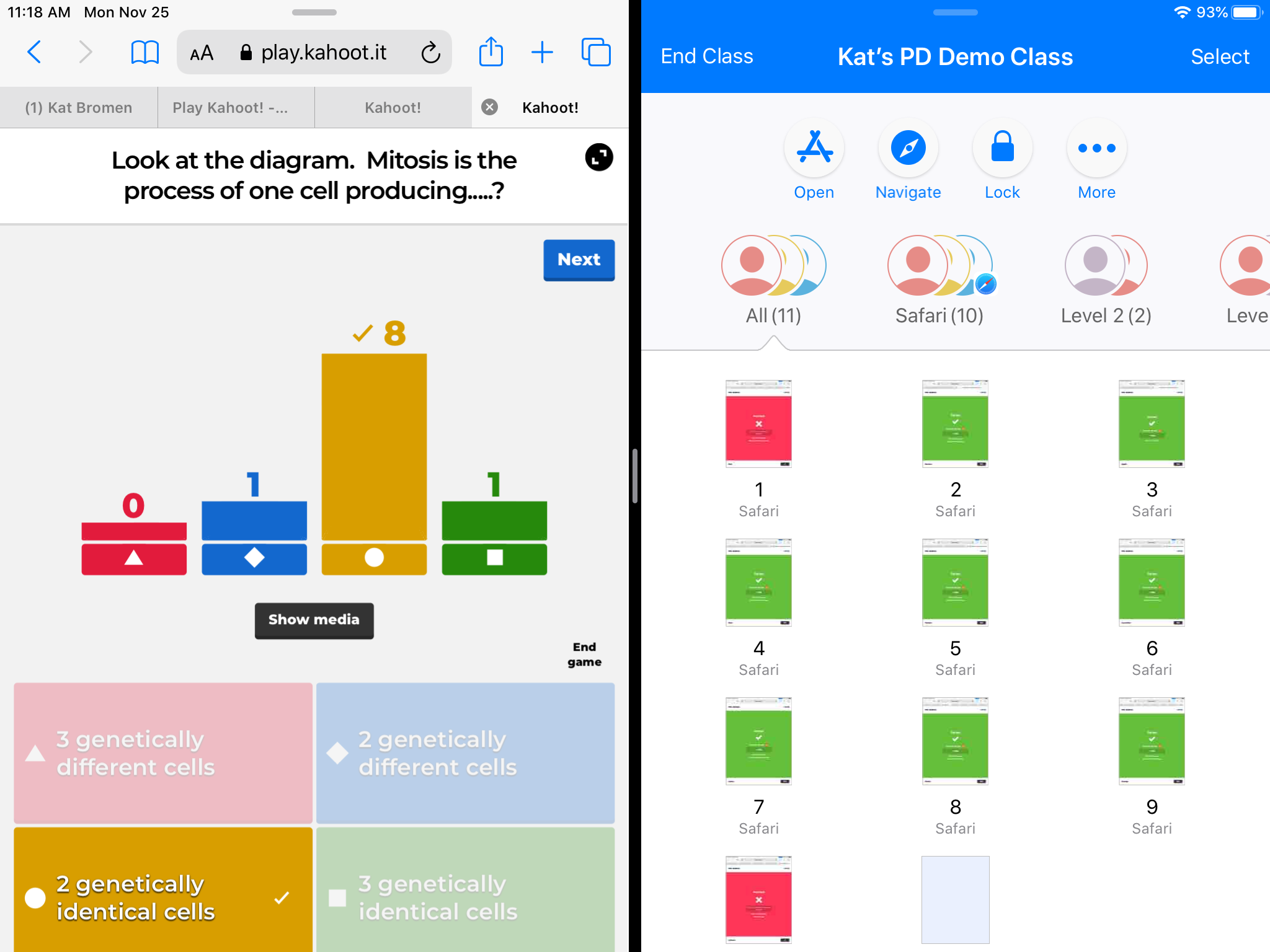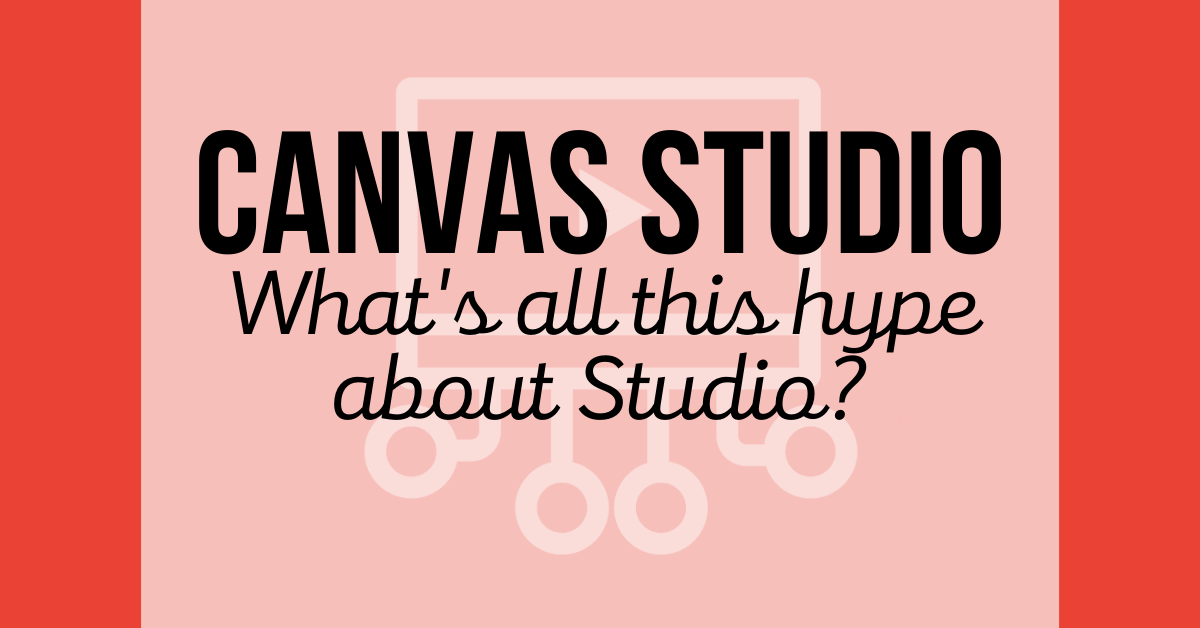Most of us have heard of or have used digital formative assessments like Kahoot. They are great ways to collect information on what your students know about a given topic. By combining Apple Classroom with a formative tool like Kahoot, I have been able to gain more detailed data on my students performance in real time. Seeing students screens gives me a heads up on who is struggling to login or get into an app as well as who is beginning to fall behind or disengage.
Most formative assessment games will generate data reports to view once the game is over or at the end of a question. These reports typically only show you whole class results in real time and not student by student data.
By using Apple Classroom during your digital formatives, you can get more detailed and immediate feedback by watching student screens. For example, when my class is playing a Kahoot game, I can see the screens turn red or green based on how the students are answering the questions before results are shown on the screen.
If you are concerned about particular students, you can watch how they are scoring on the game. You can also see who is taking a long time to answer or who isn’t answering at all. By using split screen, I can even operate the game at the same time I’m watching students’ screens with Apple Classroom.
If you have never used Apple Classroom before, it is an app that allows you to view student screens, lock iPads, form groups and force open apps. Overall this is a great app to assist you with classroom management in any situation.