Having students read out loud is a powerful tool in improving their reading skills. But, how many of us have enough time for each student to independently read to you? Do you wish you could just sit in your PJs and listen to them read?
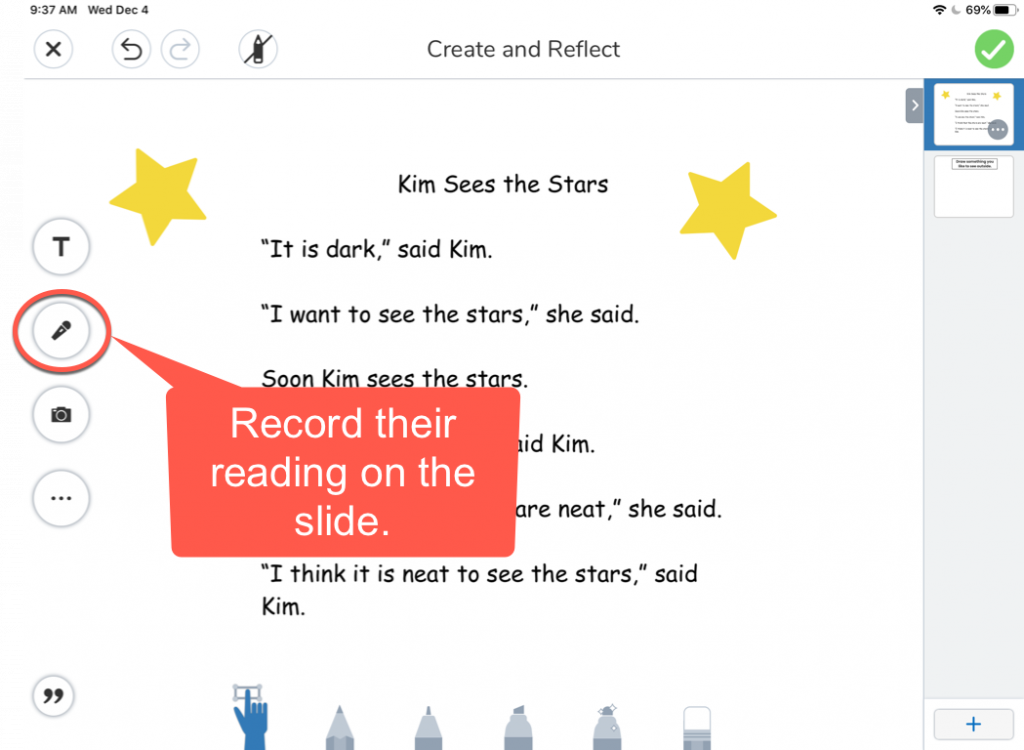
To solve this problem, I use the cold reads from Pearson and create a Seesaw assignment for the students to record themselves reading. They use the built-in recording tool available in Seesaw Activities.
Their response goes in a folder that only I can see so the students don’t have to worry about how they sound to another classmate. When I receive student responses, I can go through and listen to each read aloud and then give them feedback as if we were sitting next to each other.
I usually add a second slide that is something fun for them to do as a reading response.
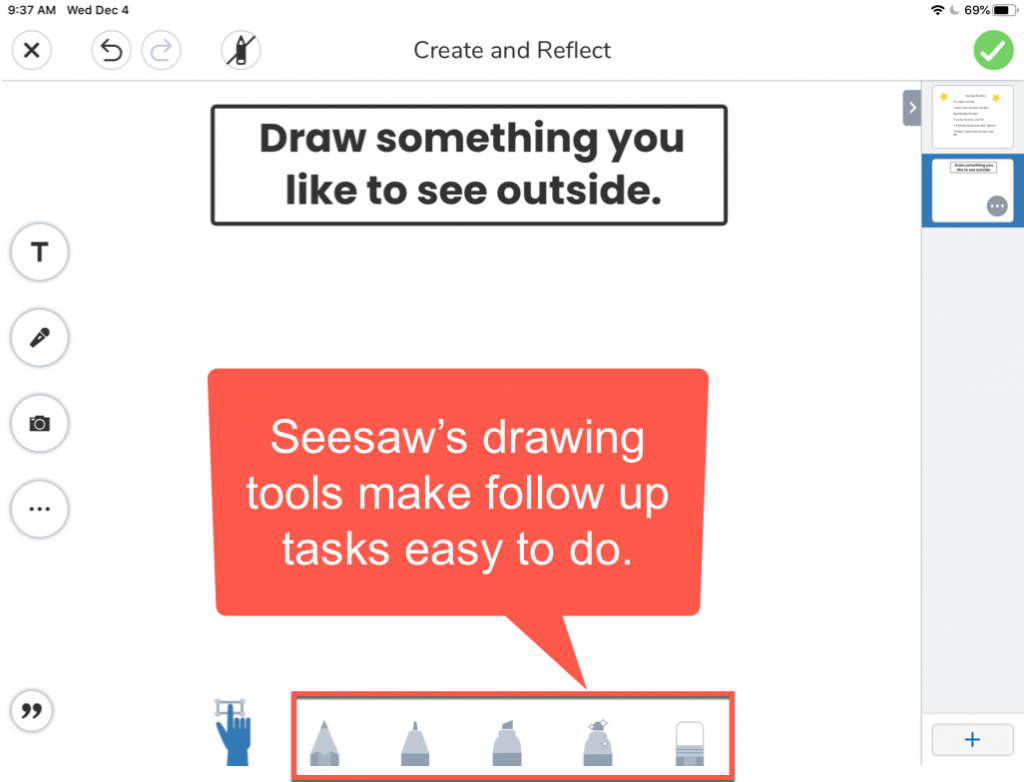
Now there is no longer a feeling of panic for me as I try to fit all of this in during my reading block. Students record on their iPad during that time and I can listen to their recordings when I have time. Since I’m not rushed, my feedback has also improved. An added bonus is that my students can go back and listen to their fluency improve. At conferences I shared recordings with parents and several commented on how they heard their students just replace or skip words completely. We can work out improvement strategies together to help their child improve as a reader.
Using Seesaw this way has been a huge game changer for me because it gives me something I always need more of—-TIME!
If you’ve never made a Seesaw assignment, here’s an article on how to make your first one.
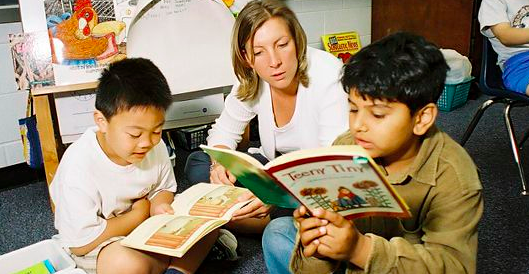
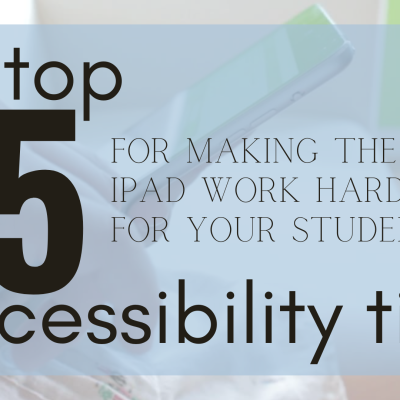
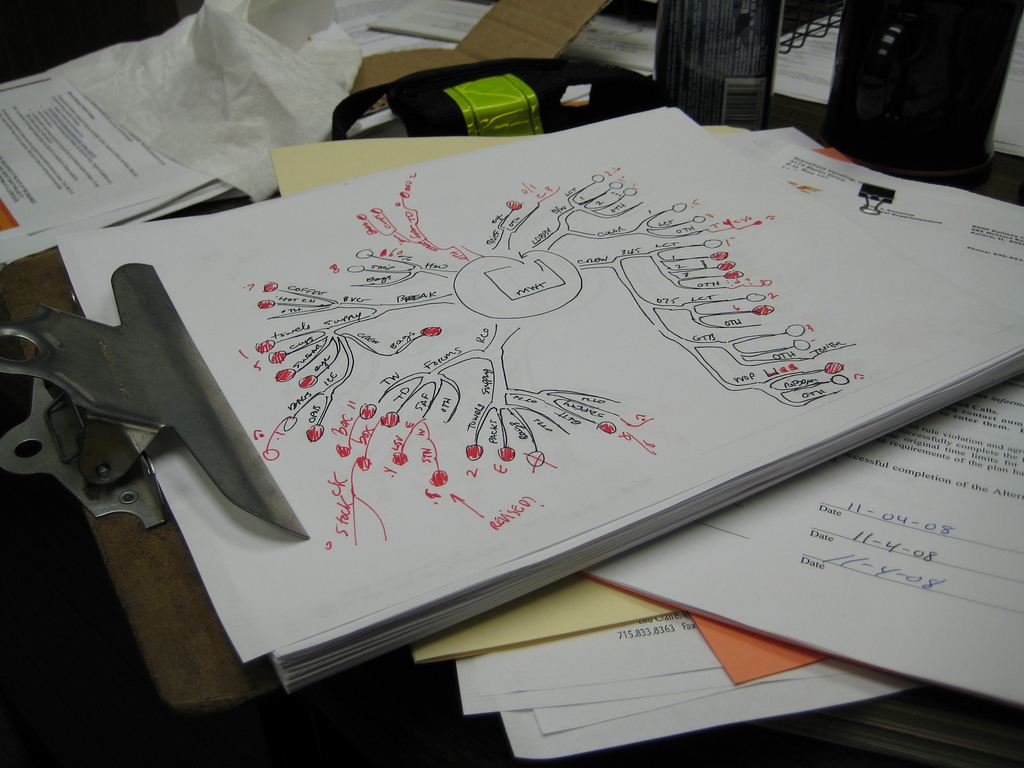

I want to see more of this in our classrooms! Thanks for connecting the dots between classroom tech and pearson, Krista!