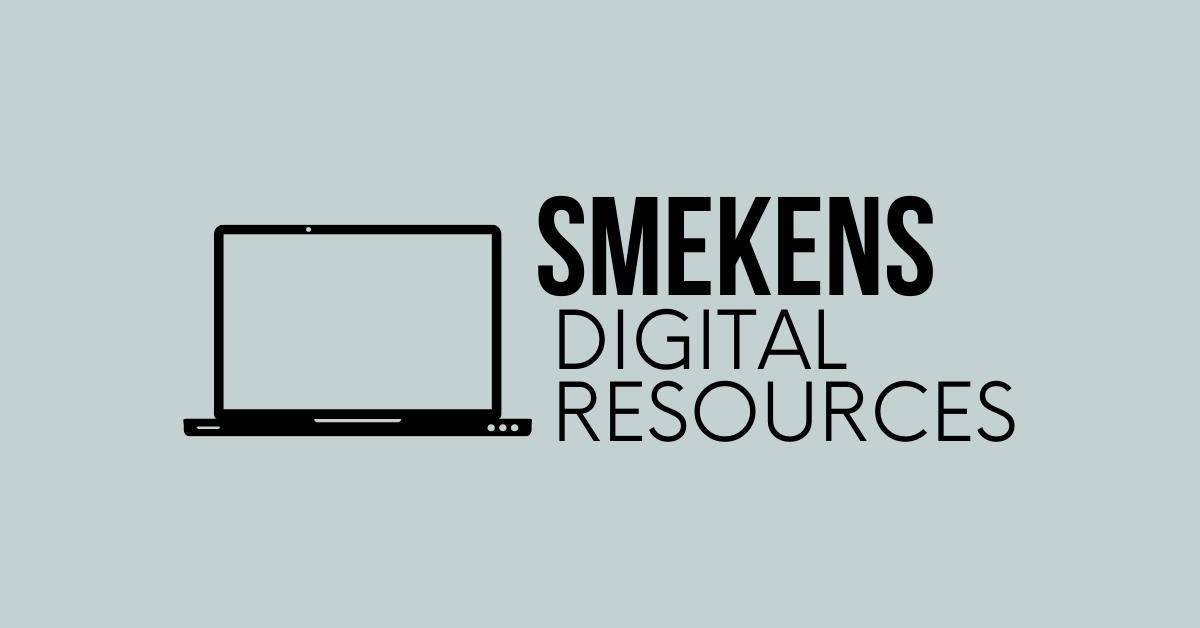Two weeks of magical rest is about to begin. With that in mind, we want to share 3 magical ideas that will hopefully make your spring semester simpler and smoother.
The first is a new feature recently released. In Seesaw, when you link a Google Doc, Google Slide, or a PDF, you can now write and annotate on it. Each page will automatically add as a new page so keep in mind that Seesaw has a 10 page limit. This means as a teacher you won’t have to make a new copy for each student in Google Drive if it isn’t a functional necessity. If you are unsure of which technique would be best for your specific instructional goal, reach out to your district instructional technology specialist.
With this new feature release you also have the ability to zoom in for more fine grain writing and annotation. Watch this video for a short demonstration.
Next up on the list of awesome is using Seesaw with your interactive whiteboard during whole group or small group instruction. Especially in younger grade levels, getting the large and fine motor benefits from the whiteboard and pen is important. If you have Seesaw open on your desktop you can do an activity as a whole group experience using drag and drop and the pen.
You can also use this idea to do a short whole group demonstration before sending students to do individualized work on their iPads. Watch this idea in action with this short clip.
Last, but not least, why not give your students an authentic audience and let them share all of their hard work with their family members? Sometimes incorporating technology doesn’t mean you need to recreate a great project online. All that is needed to engage your students is to give them a meaningful audience in a mode that they enjoy. What kid doesn’t love telling you about their day/project? All children can use the camera without extra training. Watch this example to ignite your creative juices before you start planning for spring semester.
Have you done something like this already? What did you learn? Leave your thoughts in the comments below!