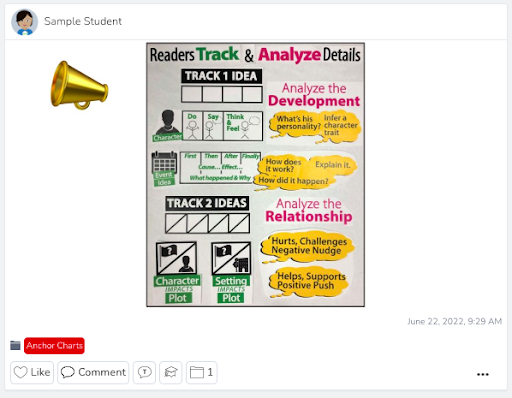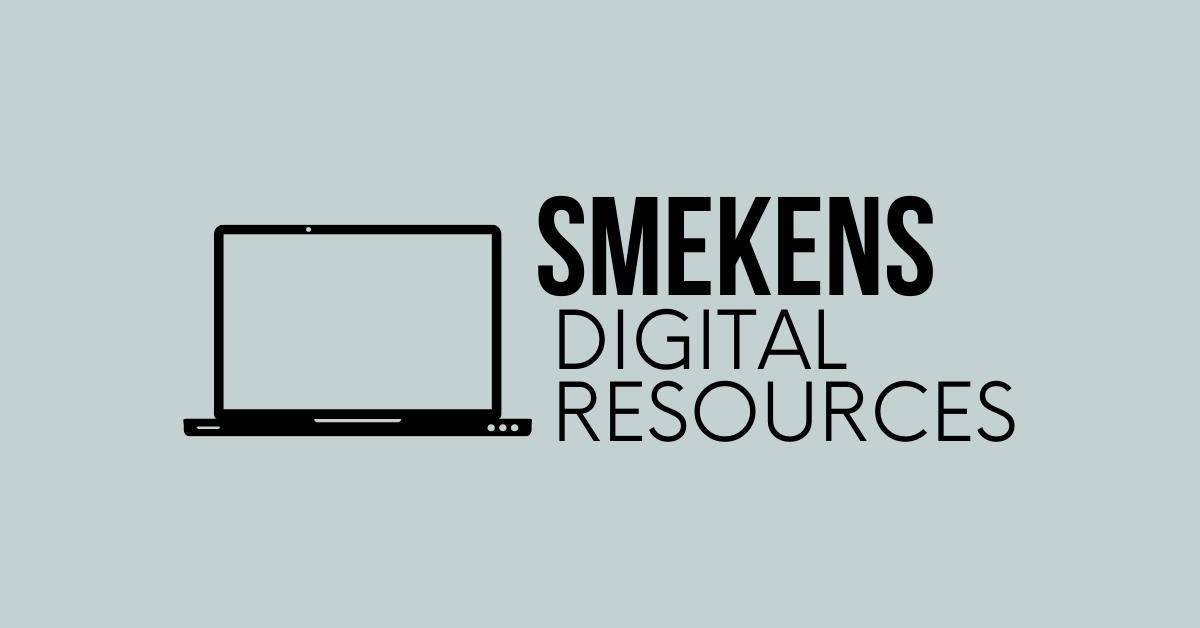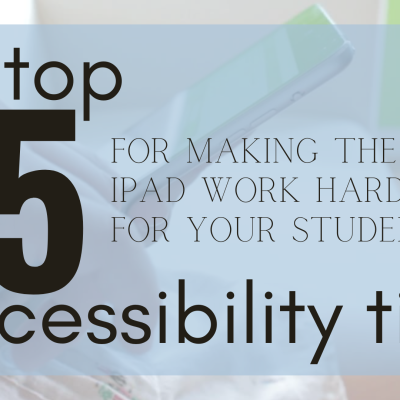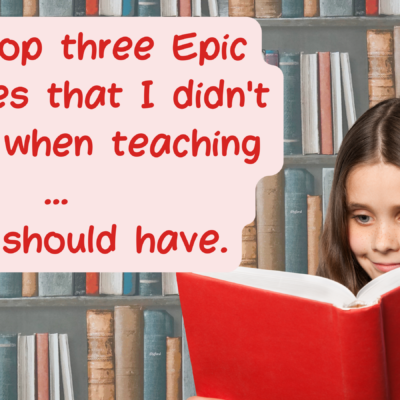Do you recognize this binder? If you have never seen this be sure to reach out to Tara White and she can help get you the resource.
Turn to the first page and follow the directions to access your digital playbook resources. When you use your access code you will be able to get to a website to access
- Digital Anchor Charts
- Roadmaps (Editable or Filled in)
- Signs / Printable Cards
- Worksheets
- Videos
- FAQ page
- Lesson Ideas
Watch the video below for a quick walkthrough of the digital playbook.
Digital Anchor Charts
If you watched the walkthrough, you saw the anchor charts you can print off. Did you know you also have access to those same anchor charts transferred to google slides? You can edit the slides, move the pictures, and add your own images or text.
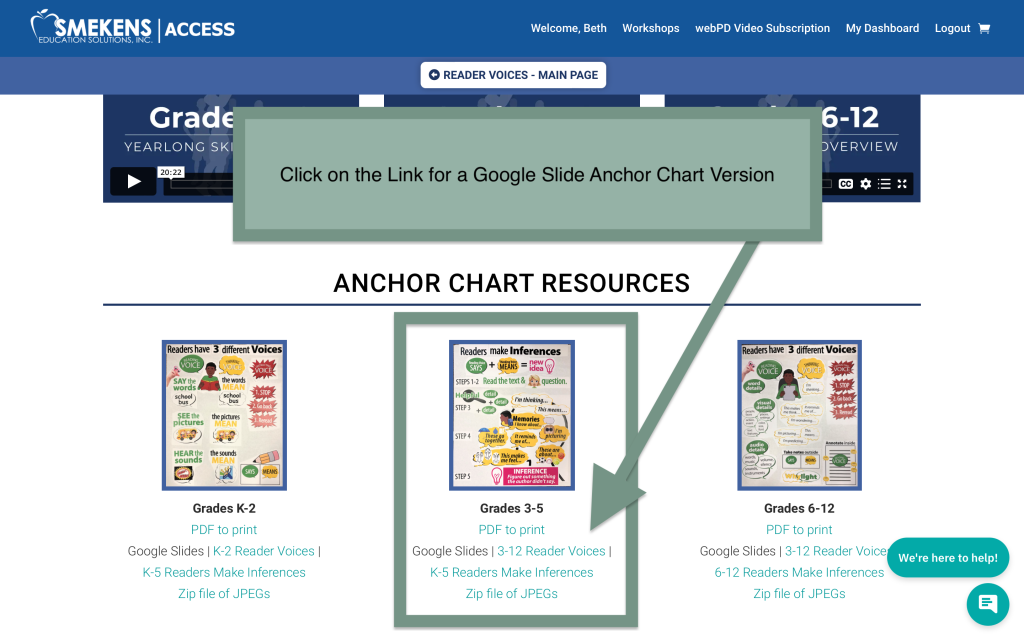
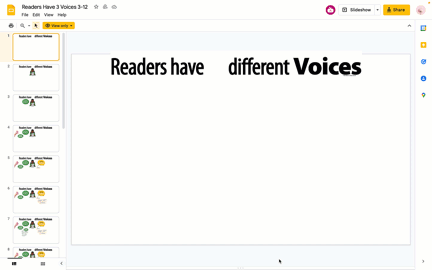
Find the anchor chart you want to use and click the link.
Click on the Anchor chart link and then Make a Copy of the slide.
Smekens Visual Cues
Visual cues are important for you and your students. Visual cues allow your students to access the materials easier. The beauty with Smekens is teachers are using the same icons across grade levels stretching from k-12. The more you use icons, the more your students become comfortable with their meaning and how to connects to the material.
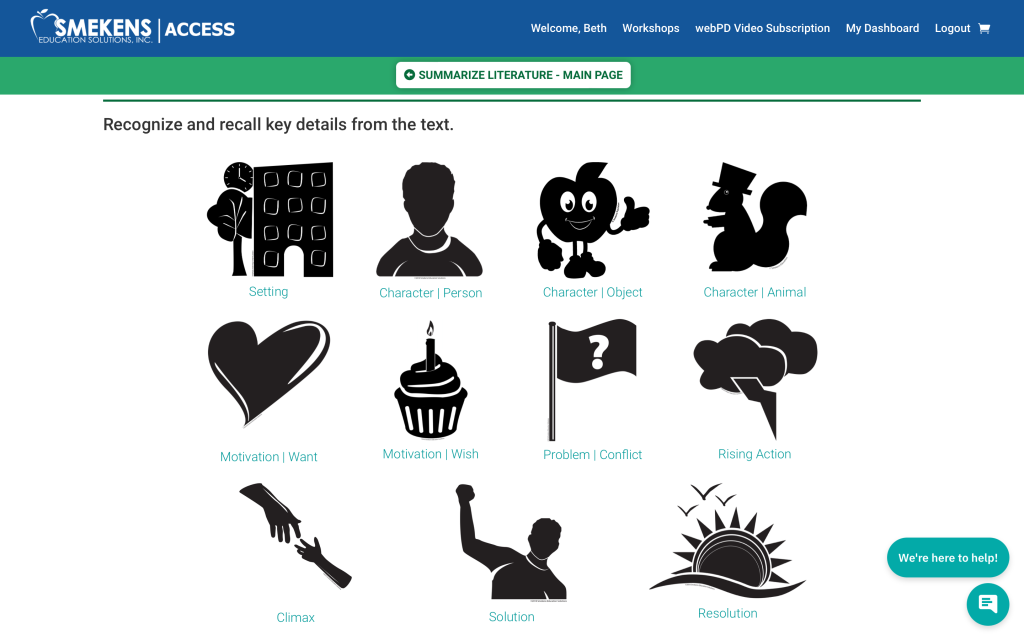
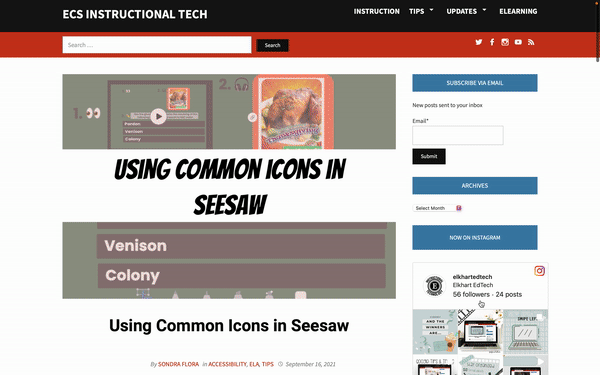
Under Summarize Literature you can find the common icons that Smekens uses. Now your activities can be more accessible for your students.
Check out this blog article on how a teacher uses common icons in Seesaw
Seesaw Activities
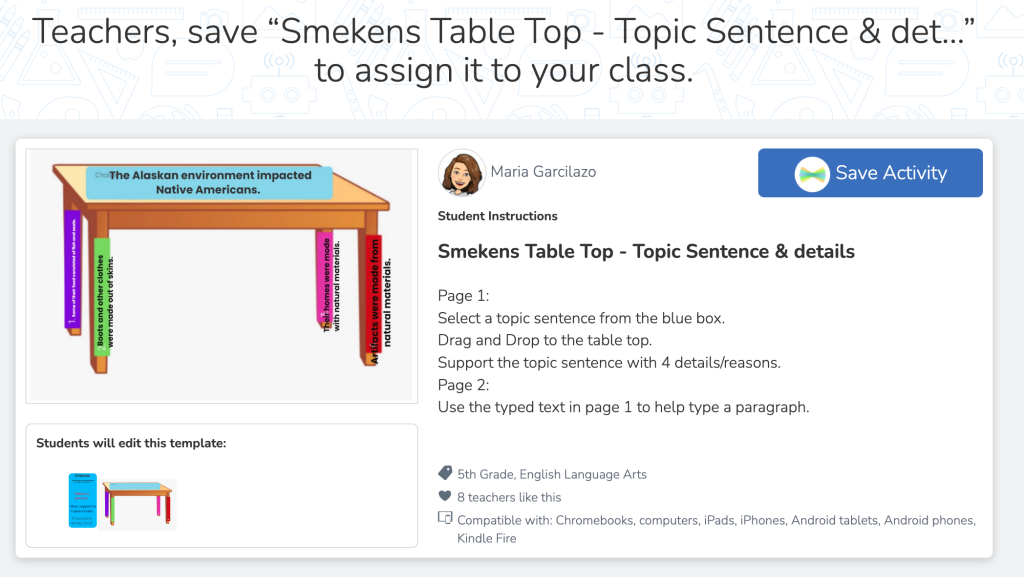
This teacher used a smekens idea (Table Top) and created a seesaw activity. Any of the worksheets you use can be created as a digital activity so your students have a choice for digital or paper work.
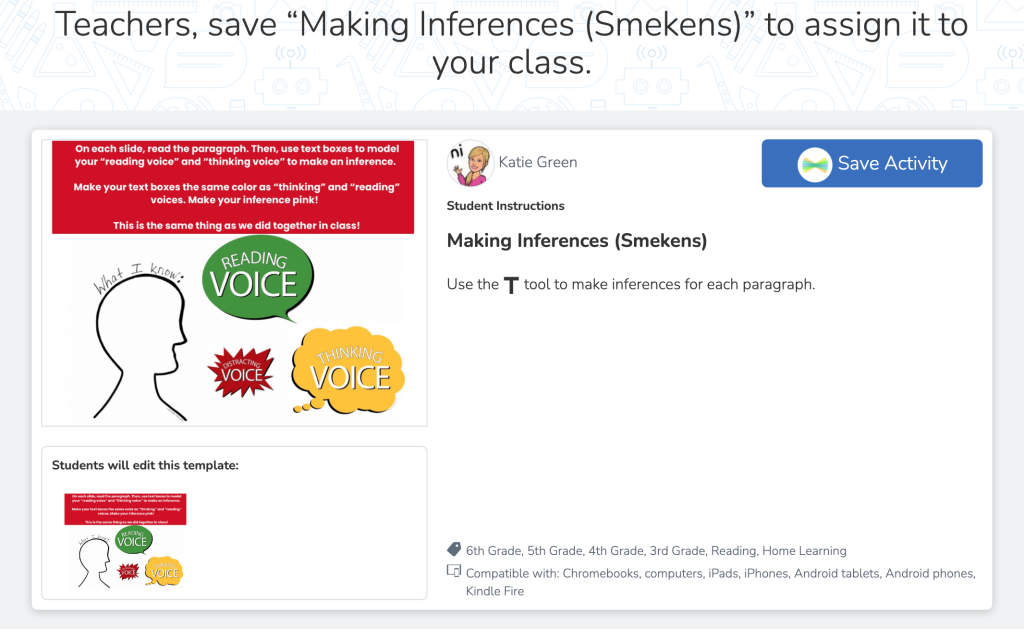
Use this Seesaw activity for the thinking and reading voice in your classroom! Click on the link and add this to your seesaw now.