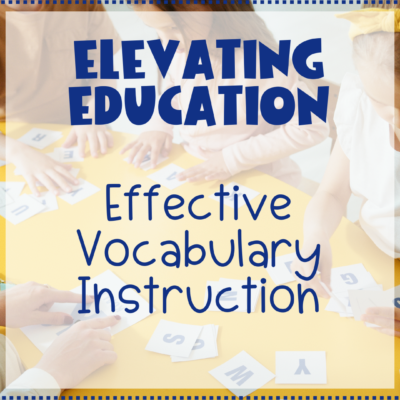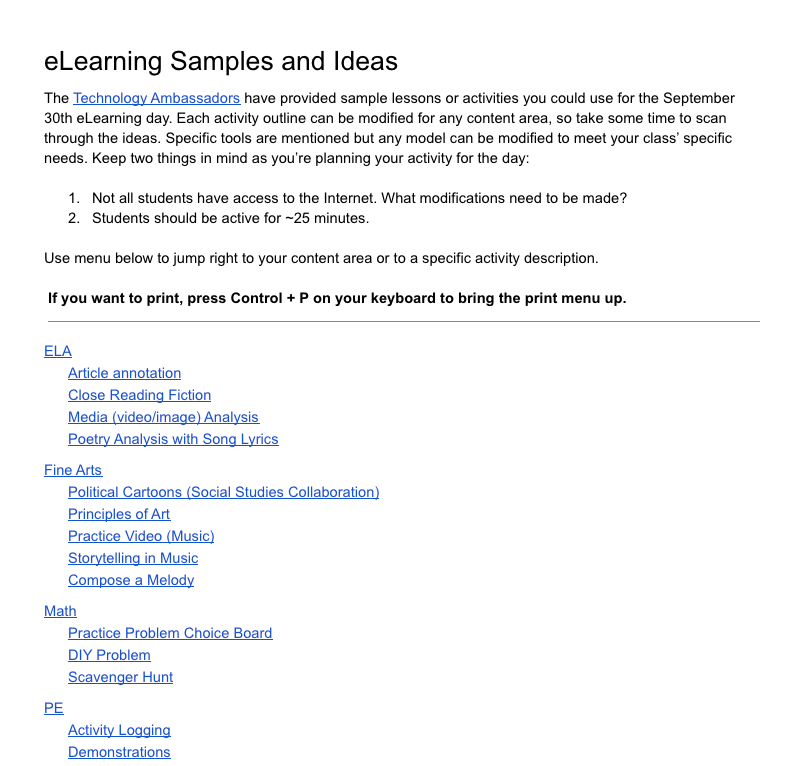The Instructional Technology team has a number of resources available when you’re looking for help. Many of the links below are also in our email signatures, so watch for those, too. We also have a post on organizing your bookmarks in Chrome, so be sure to look at those tips to get organized.
Video help
- YouTube: Our YouTube channel is full of Elkhart-specific informational videos. We go over things like Google and Canvas tips, iOS getting started guides, and instructional ideas. Subscribe with the red button to be notified when new videos are posted.
- ECS Live: If you need in-the-moment help, we have a Google Hangout that’s on for the majority of most days. This gives you real-time video with one of the Instructional Technology team members. If you’re on your iPad, you’ll need to download the Google Hangouts app first. Chromebooks also work better because your desktop (Windows) computer doesn’t have a microphone or webcam. Here’s more on Google Hangouts if you’re interested.
Websites
- District PD Information: The ECS website has a section devoted to professional development. This page has links to the PD calendar, the registration website, and other information about ongoing programs.
- PD Registration: You can register or deregister for any upcoming PD on the district registration page (this works best in Chrome). This adds you to a distribution list for pre-workshop communication and an email reminder several days in advance. Sign up for as many as you’d like, but please pay attention to seat limits! More sessions are added regularly, so make it a habit to check back every couple of weeks.
Communication
- Social media: We have several outlets for communication in addition to Hangouts and email. First, this blog! Add it to your bookmarks or use an RSS reader to subscribe to notifications for new posts. We also have active accounts on Twitter, Facebook, and Instagram. Many of our posts go to all three sites, so take your pick and follow us so you don’t miss any updates.
- The Megaphone: We have a custom Chrome extension for all Elkhart teachers that we lovingly call “The Megaphone.” This is updated by Instructional Tech and Tech Services with information and updates, particularly around technology problems. If you’re signed into Chrome on your desktop computer, you’ll see it. It’ll also show up on a Chromebook if you’re signed in with your ECS account. (There is no app for the iPad yet.) If you don’t see the megaphone in Chrome, here’s a one-minute video on how to sign in.
Getting Help
We’re trying to consolidate all of our help issues. If you’re really stuck, this Google Form will walk you through submitting a ticket to the correct person. Hardware and account tickets are sent to Tech Services. Instructional help requests come to the Instructional Tech team.
Black USB plug flickr photo by wuestenigel shared under a Creative Commons (BY) license