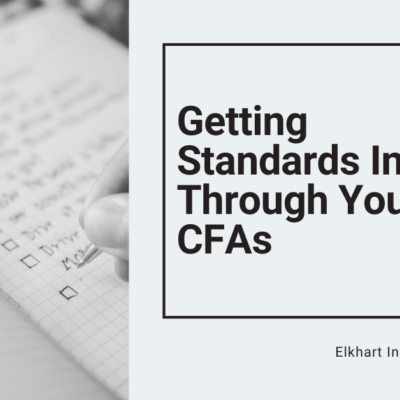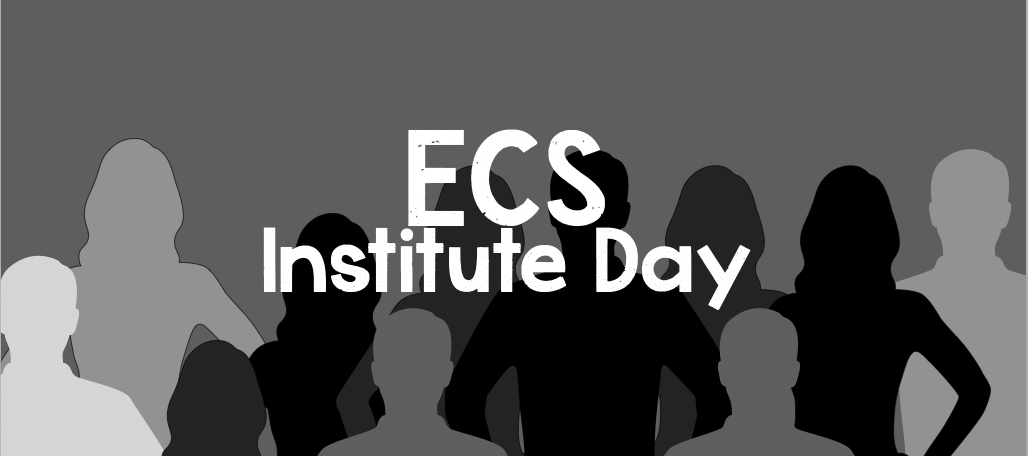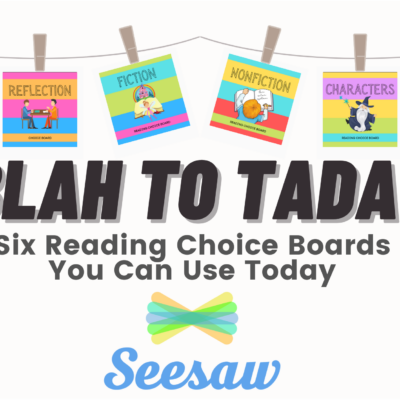It hasn’t been quite a week, but we have some updates to send before fall break, so this is The Last Three Days in Instructional Tech for your reading pleasure.
In today’s issue, we have some Canvas Outcomes updates, some new online PD options and an iPad multitasking tip from Wes.
World Language Outcomes in Canvas
Canvas allows us to upload and maintain standards (called Outcomes in the course) so you can align quiz questions or assignments to specific state standards. Most core content had their available by default, but several others are missing. World Language outcomes are now available to all teachers in Canvas thanks to some help from Jason Westbrook.
If your content is missing (music, PE, art…) and you would like them in Canvas, elect a representative within your tribe to send an email to instructional-tech@elkhart.k12.in.us and we’ll work with you to get them added. If you want to know more about outcomes, check out this short video from our YouTube channel.
New: Online PD Options
We’re trying out a new mechanism for professional development and we’re starting by focusing on technology tools in use across the district. We’ve built a Canvas course where you can register to learn more (or show your progress) in using these tools. This course does several things for you (and us):
- Learning is modular, so you work on what you need, when you need it.
- The course is asynchronous. If you can’t make it to after-school events, this will help fill the gap.
- You can track your skills with automatically-awarded credentials. These populate a profile which we can use to highlight experts around the district.
- You become part of a community of learning in the district. These courses will help facilitate and meet evolving needs of teachers in the district.
This is completely voluntary. There is no expectation that you jump in and start working immediately, but if you’re looking for some on-demand learning, this is the place to start. You can register for the course on the new PD website (make sure you click on the online switch on the left). You’ll get an email after you register with instructions on logging into the class.
⚡️⚡️ Quick Tip: Drag and Drop Multiple Photos⚡️⚡️
If you’re building a Keynote presentation or sending an email, it can be helpful to attach multiple photos at once so you’re not going back and forth to your camera roll. In this week’s Quick Tip, Wes demonstrates how to insert multiple photos all at once into just about anything you’d need to make on the iPad. (This is a great tip to share with students…don’t hog the knowledge!)