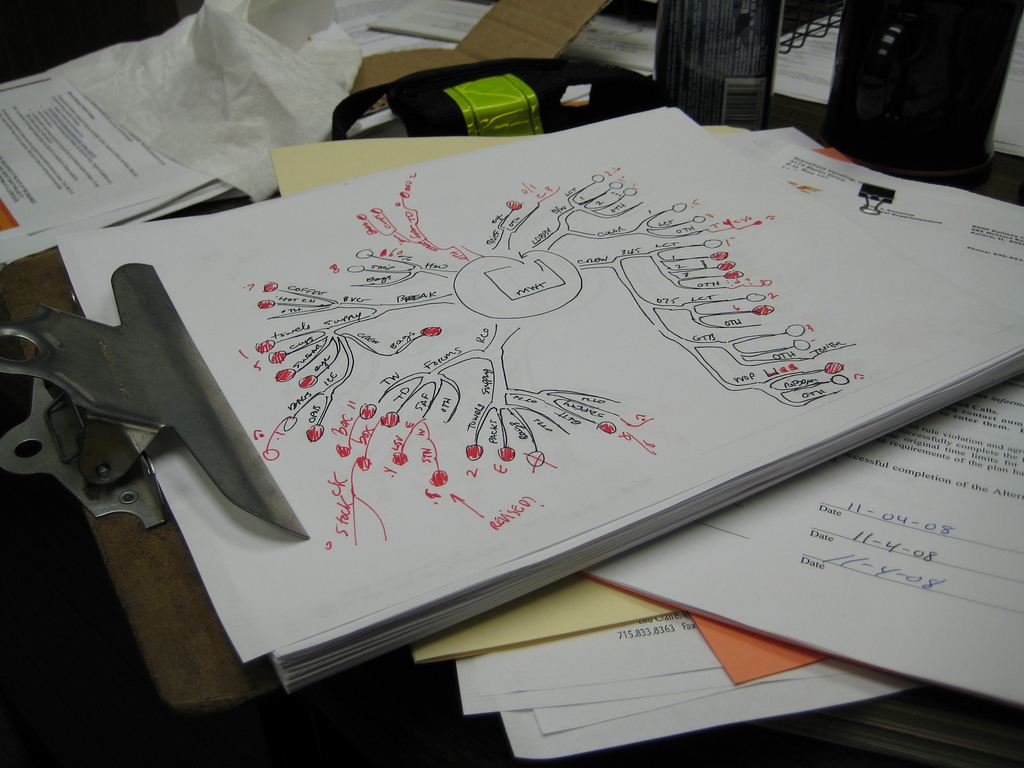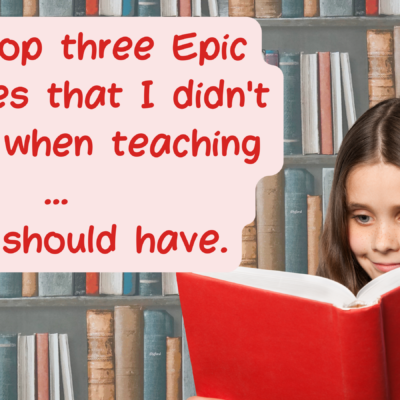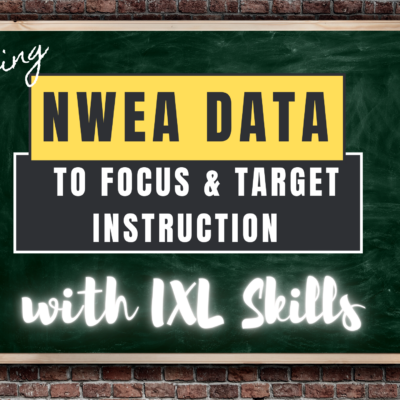We’re back from fall break with several updates (again…will we ever run out? Probably not…) for you about requesting iBooks for students, analytics in Canvas and a great activity to get students thinking in class.
iBook Requests
If you’ve ever gone through the iBooks store, you know there’s a ton of good stuff in there. Our new management system (Jamf) allows us to assign books to your students just like we assign apps. If you want to request a book from the iBooks store, you can fill out the App Request Form and Tech Services will assign the book to your students.
Canvas Analytics
Now that we’re getting more used to Canvas, it’s time to start looking at some of the reporting options available in your classes. Did you know you can see how long each student spent on a Quiz? Or when they logged in last? Wondering how many missing assignments there are overall for a given period? All of that information is available. Here’s a list to get started:
- Quiz Moderation gives a high-level view of student work in a given quiz. It includes the elapsed time as well as their final score. You can even allow extra attempts from this screen.
- Quiz item analysis looks at each question and reports who answered what, what percentage of students got it right, and the reliability of that question to accurately report student learning.
- Course interactions are all recorded. You can see student logins, page views, and how long they spent on a give item.
- ? You can enable high-level analytics for your side navigation. Go to Settings > Navigation and enable Aanalytics Beta to see assignment data by class or by student in a handy chart. (This is brand new and will continue to improve with time)
? Activity Idea: Critical Thinking with a Card Sort
Getting students to wrestle with ideas can be hard. We like card sorts to get students thinking through material because they have to define and then refine their ideas. Groups work together to make sense of a problem or situation and then build explanations to justify their response. If you’ve never done a card sort, check some out! Here’s a PDF with card sorting examples for all core content areas (Math, Science, ELA, SS, World Lang) and even one on emotions and group behaviors. Read through the activity and reflect on how they can activate student analytical thinking in class.
One last thing…
Brian’s calendar is public, so if you’re wondering when he’s available, check there first. Each day of the week is delegated to a school and is planned for the next several weeks. These rotations will change periodically to account for the high school’s block schedule, so always check there first for his availability.