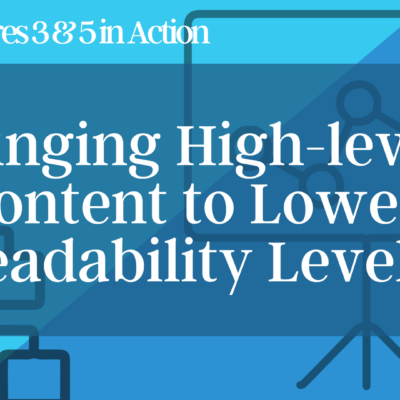Calling all Elkhart Teachers….are you in need of PGPs to renew your certificate! We have many options for you to earn PGPs in our district so let’s look over the options. If you’re here for the Frameworks, scroll down and learn how to navigate the site to find them.
Events Site
As long as you have the sync on with your chrome profile you will see a (1) megaphone at the top of your extensions. If you click that you can then click on (2) Events Signup.

Once your on the Events Signup you can sign in with Google and check out events you can sign up for. There are also CPR courses you can sign up for! 👀 As shown below ➡️ Look for your PGP summary under “My Account” on the left hand side of the web page, click on “Print Summary” to have your PGPs printed out. This makes submitting your PGPs for your license renewal a breeze.

Self-Paced Canvas Courses
We have a number of self paced courses Elkhart teachers can go through to earn PGPs or even a stipend, depending on if we have currently have funds (email instruction-tech@elkhart.k12.in.us before you start if you want to make sure!).
When you’re done with the course walk through the directions on the main page to earn your PGPs!

YouTube Videos
On our channel we have playlists or just individual videos you can watch. When you’re done, send instructional-tech@elkhart.k12.in.us an email with the video title you’ve watched to receive your PGPs.
The Learning Lab
Resources & Collections
If you didn’t know, the IDOE created The Learning Lab last year. This is a great resource to find a number of professional learning opportunities and helpful tools, including Standards Frameworks! Make sure you sign in with google, following the directions below!
(1) Click on the Login button at the top right.

(2) Log in with Google and use your Elkhart account.

Once you are logged in you will see “Resources” and “Collections” at the top menu. Resources could be videos, links, or workshops. Once you finish a resource, like a youtube video, a popup will appear saying “success” and points will be awarded to your account. Collections are a series of resources that are tied together. You can filter through the resources or collections to find exactly what you’re looking for.

Frameworks
When you navigate to Collections, search for IDOE Frameworks under the Learning Strategy. Below is an example of a Framework Collection. Note: I didn’t take a picture of the whole collection so you will only see Grades K-2.

👀 Click through the images below for visual directions. Once you find the grade you can click on the grade level and then click on “View this Resource“. This will take you to the grade level standards frameworks landing page. From there you can click on any of the standards for the Frameworks to open an individual standard’s framework. The Frameworks will provide evidence statements, academic vocabulary, clarification statements, looking back and ahead, and instructional resources!
Exporting your Points on the Learning Lab
Click on the circle icon at the top right of the Learning Lab page (make sure you’re signed in!) Click on Profile.

You can see below how it saves your past learning. You can even click “Download History Report” for a summary of your PGPs!